Web QMS
About Web QMS
Web QMS Pricing
Deployment cost is $7,500. Recurrent fees consist of a flat maintenance fee and based on 2 types of users: 1. Employee role 2. Administrator role Recurrent fees are charged every 6 months. The Starting Price includes the first 6 months of recurrent charges.
Starting price:
$8.00 per month
Free trial:
Not Available
Free version:
Not Available
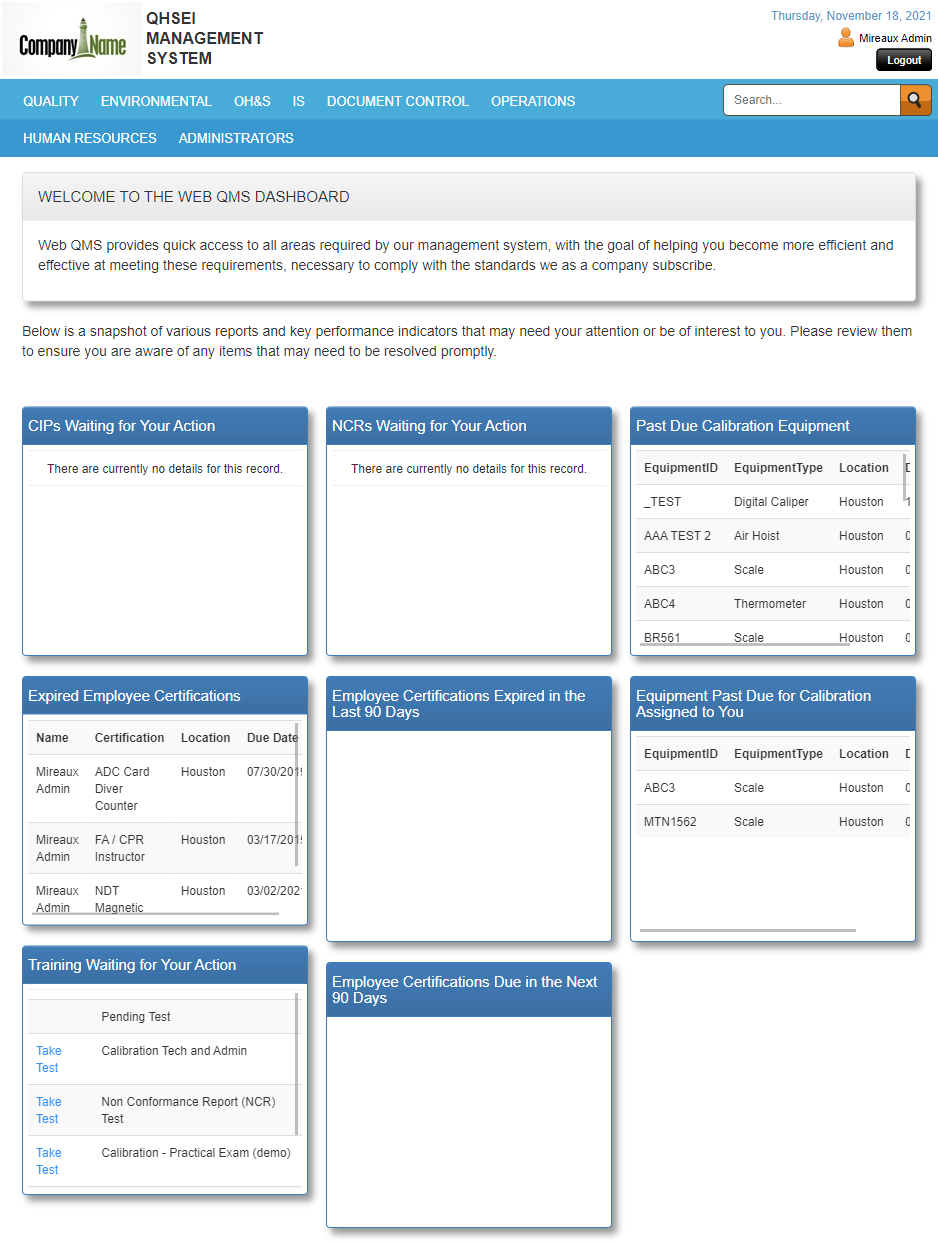
Most Helpful Reviews for Web QMS
1 - 5 of 30 Reviews
Loyd
Verified reviewer
Mechanical or Industrial Engineering, 51-200 employees
Used daily for more than 2 years
OVERALL RATING:
5
EASE OF USE
5
VALUE FOR MONEY
5
CUSTOMER SUPPORT
5
FUNCTIONALITY
5
Reviewed February 2019
Web QMS review SIT Houston Texas
Tracking of specific objectives, evaluation of suppliers, able to control our documents and it's auditor and employee friendly.
PROSThe ease of use and the functionality. Finding all of your HSE and Quality information is easy and add tremendously during audit time. We have had several auditors make positive comments about the QMS and it ease of use.
CONSI wished it had a more developed training module.
Vendor Response
Thanks for your review Loyd. The training module or eLearning app has seen significant improvements in the past year. A very informative landing page for users, with very responsive filters to see pending and completed training. The reports available to users are also now in React, making them fast and easy to access. There is also a special area for users to see their tasks, or pending training -similar to the landing page. This application shows you also a Training Matrix, with the actual list of Job Titles and training required -all coming from the app itself. And of course the KPIs have been boosted, with the ability to print single KPI charts and see status of training.
Replied April 2023
Jeremy
Oil & Energy, 51-200 employees
Used daily for more than 2 years
OVERALL RATING:
4
EASE OF USE
4
VALUE FOR MONEY
3
FUNCTIONALITY
3
Reviewed March 2023
Operations USer
Overall seems good value for the money.
PROSUsed to hold key Documents both in House and external such as industry key client, legislative and guidance docs, plus project documentation.Generally easy to structure and find.Easy to create hyperlinks.
CONSSearch engine is poor in way it displays finds and does not give logical search findings list. Does not always find what you want.Does not graphically represent the architecture or model of the documents which could help a faster way in.I built a hyperlink doc as another way of representing my departments docs to give the user a greater appreciation of Manual Procedures, forms, checklists etc.
Vendor Response
Thank you, Jeremy for your Review. While most of our apps have accurate search engines, we understand that the Documents app was a bit inaccurate. We have just released a new version of our Master Documents app which takes our app and its functionality to the next level. The search function has been significantly improved, making it more accurate and instantaneous, without any delays. The landing page has been revamped to provide additional information about documents. The Detail View has also been revamped to provide additional information with a cleaner interface. We have incorporated 3 versions of a Master Document Register and there is also an area to see which documents may be pending for your review or approval. There is a log of all actions taken place in the app that is available for app Admins.
Replied April 2023
Eikhwan
Oil & Energy, 51-200 employees
Used daily for more than 2 years
OVERALL RATING:
2
EASE OF USE
2
VALUE FOR MONEY
2
CUSTOMER SUPPORT
3
FUNCTIONALITY
2
Reviewed April 2023
The framework is there, but it needs polishing
customer service is quite good; responses are received in a timely manner despite the difference in timezones.
CONSSearching for documents is not easy; including when using search bar.
Vendor Response
We appreciate your review Eikhwan. We just rolled out a major enhancement to our Master Documents app which takes the search function to the next level. The updates include new filters by location, category, and document type, which exhibit instantaneous results; therefore once you select the filter, the results are immediate and 100% accurate. The search box has also been improved so now you get not only extreme accuracy but you can search before and after the filters, either way with great results. Additionally, there is a printer and a download icon, which will render a PDF report or an excel file with the list of documents (filtered or not). 99% of sites have been upgraded, so we hope you are already able to enjoy the new improved functionality.
Replied April 2023
Dennis
Oil & Energy, 201-500 employees
Used daily for more than 2 years
OVERALL RATING:
5
EASE OF USE
5
VALUE FOR MONEY
5
CUSTOMER SUPPORT
5
FUNCTIONALITY
5
Reviewed April 2019
WebQMS Quality Software
Benefits are clear asset usage and certification of both equipment and personnel. Having a system that tracks CIP and NCR and will inform the client of the findings is a great tool. Benefits such as using it for sales and or audits is a valuable tool and so has paid for itself by increasing sales and opportunities the company has gained.
PROSThe software was tailored to fit our business. It has e-learning for many training requirements to meet APIQ2 and even includes some of our safety training. The ease of use and and the central depository for document control is exceptional. The CIP and NCR applications make capturing and communicating to the enterprise very efficient and practical. The support with the product we receive is spectacular and very quick to respond. The aid we receive in support to our clients is immediate. It also has been leveraged and used as a sales tool to show our clients our quality and safety programs.
CONSThe only thing that would help our organization is being able to integrate the software with our current ERP that controls inventory and also handles asset tracking. I think it is very possible but we need to expend resources to do that and we are currently resource and capital constrained.
Vendor Response
Thank you Dennis for your review. We have move many of our apps to the latest technology, making it possible to provide seamless integration. For example we have already integration with Azure AD, allowing users for Single Sign On to our system once they are signed on their network. Also our revamped and new apps have the back end web api technology that allows for api integrations with any ERP that relies on microsoft technology.
Replied April 2023
Jeanna
Oil & Energy, 51-200 employees
Used daily for more than 2 years
OVERALL RATING:
5
EASE OF USE
2
VALUE FOR MONEY
5
CUSTOMER SUPPORT
5
FUNCTIONALITY
2
Reviewed April 2023
Older versions beter
Over the years it has been excellent. In the last few months frustrating
PROSAll information was easy to access in one location.
CONSNewer version is not user friendly. To many steps to get one report or report produces more information than needed.
Vendor Response
Dear Jeanna, We really appreciate your honest feedback and we want to reassure you that all enhancements are done with the goal of keeping up with technology and also to provide our customers with a better experience. Your feedback did not specify the report or application that was having the issues, so we took it upon ourselves to conduct a thorough review of all our reports throughout all our applications. We narrowed it to the eLearning app reports and concluded that by combining a few of the reports with the goal of making them faster, we may have made them slightly busier. After further analysis and a deeper look into the design of these reports, we were able to separate them while still being able to utilize new features. Now the reports are both faster and easier to read. Thanks again for your feedback and for helping us continue to improve.
Replied April 2023





