2-plan Desktop
About 2-plan Desktop
2-plan Desktop Pricing
Freeware with commercial plug-ins
Starting price:
€12.00 one time
Free trial:
Available
Free version:
Available
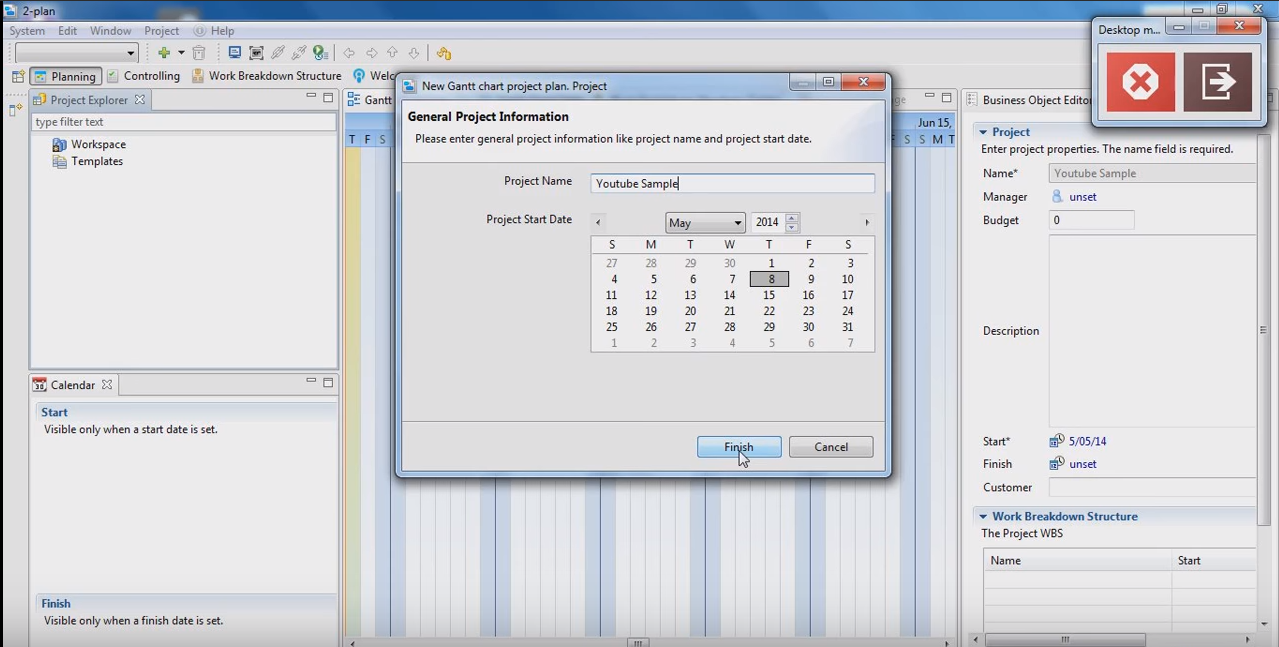
Other Top Recommended Construction Software
Most Helpful Reviews for 2-plan Desktop
3 Reviews
David
Telecommunications, 51-200 employees
Used monthly for less than 2 years
OVERALL RATING:
5
EASE OF USE
4
VALUE FOR MONEY
5
CUSTOMER SUPPORT
4
FUNCTIONALITY
5
Reviewed January 2018
This software is excellent and covers all the important areas of Project Management
This software really hits all the important Project Management areas well. It has a graphical WBS and great time tracking.
PROSThis is a great software that hits all the important areas. I was looking for a Project Management software that has a Graphical WBS feature. This software has it and much more. I like the Gantt view and time tracking features.
CONSThis would be great if it had a cloud version. We would use this much more as a company if it did have a cloud version. Also, although it has an iPhone app it does not have an Android app yet. I would really like to see and Android app released.
Anonymous
11-50 employees
Used daily for less than 12 months
OVERALL RATING:
4
EASE OF USE
4
FUNCTIONALITY
5
Reviewed December 2020
Good option to begin on a small scale
We can manage projects in a very handy manner with a proper Gantt chart and project time also we can associate it with a team. We can also add different useful project sections as we used to Risk, Development, etc.
CONSIt has an old-school User Interface so, you will get a classic look when you use it.
Andy
Outsourcing/Offshoring, 1 employee
Used daily for less than 6 months
OVERALL RATING:
4
EASE OF USE
4
VALUE FOR MONEY
5
CUSTOMER SUPPORT
1
FUNCTIONALITY
3
Reviewed February 2018
Really nice experience, especially on the beginning. Generally, it makes a very good impression
- open source tool, - very clear futures, - the simplicity of use, - readability of data, - lovely design, - a big similarity to the Microsoft project, - basic futures free of charge,
CONS- additional futures extra paid, - really bad support experience, - documentation could be better, - it looks like the software is currently abandoned,




