Assemble
About Assemble
Assemble Pricing
Contact Assemble Systems for pricing information.
Starting price:
$7,500.00 per year
Free trial:
Available
Free version:
Not Available
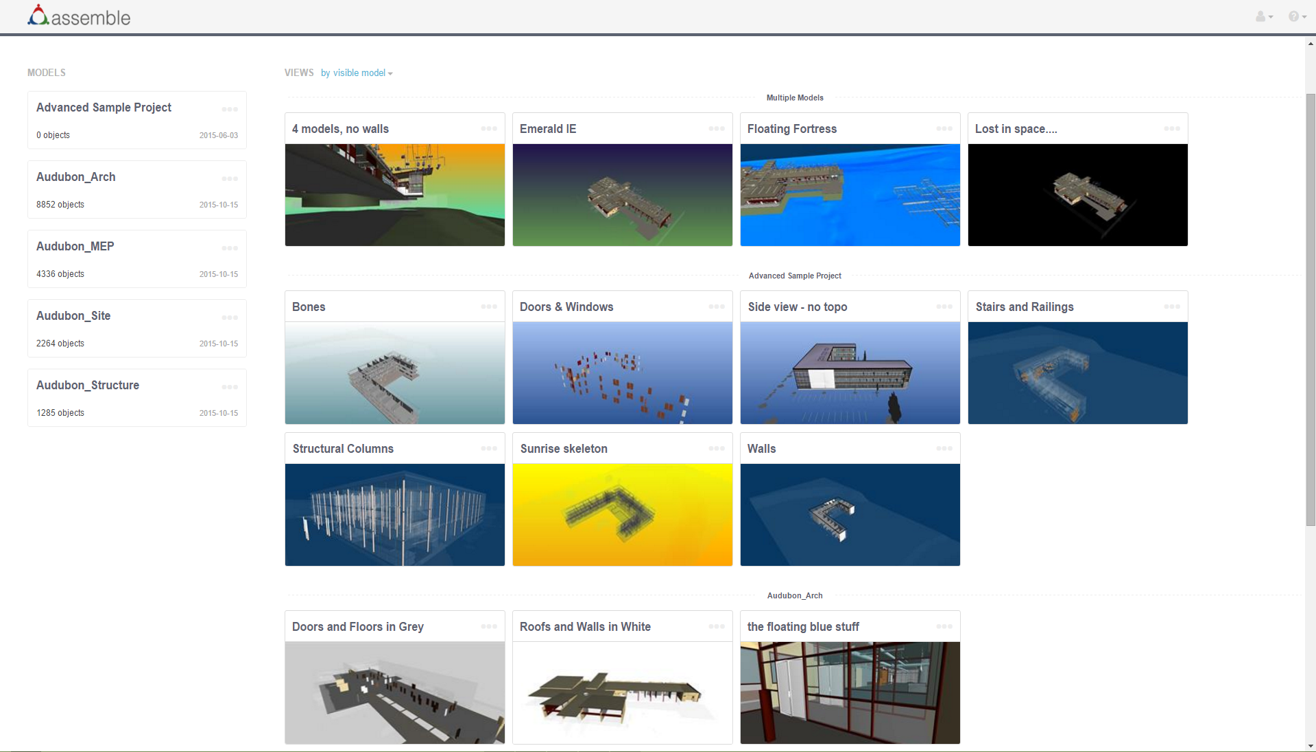
Other Top Recommended Construction Software
Most Helpful Reviews for Assemble
1 - 7 of 7 Reviews
Donnie
Verified reviewer
Construction, 51-200 employees
Used weekly for less than 12 months
OVERALL RATING:
5
EASE OF USE
5
VALUE FOR MONEY
5
CUSTOMER SUPPORT
5
FUNCTIONALITY
5
Reviewed March 2018
Assemble allows you to take advantage of ALL of the data in the model!
Assemble can be used for a number of tasks from bidding the project to confirming subs' quantities to communicating work that needs to be done to the team. You can setup a views that show only what you want to show and slice and dice the data anyway that you want to. This give the full power of the I in BIM in a practical way to give the highest value to your company and client.
CONSThere are a few bugs in the software that have been there for a long time. These bugs don't make the software unusable, just slightly less convenient.
Ed
Construction, 201-500 employees
Used weekly for more than 2 years
OVERALL RATING:
5
EASE OF USE
4
VALUE FOR MONEY
5
CUSTOMER SUPPORT
5
FUNCTIONALITY
5
Reviewed August 2020
Model based insights
Assemble was quick to deploy, training was excellent, and—even following the acquisition by Autodesk—they still have the same level of high-touch client support.
PROSAssemble takes all of the pain out of providing our Team Members with a tool that allows them to gain meaningful insights out of models. In addition, it helps improve their efficiency when generating take-offs and has a long runway of features that we have not taken full advantage of yet... a platform that you can grow into overtime and gain an even better ROI.
CONSIt would be incredible if models could be directly uploaded to the platform without the need of Revit and a Plugin. Better model support would also make this tool even more useful.
Stephen
Construction, 1,001-5,000 employees
Used monthly for less than 12 months
OVERALL RATING:
4
EASE OF USE
4
VALUE FOR MONEY
4
CUSTOMER SUPPORT
4
FUNCTIONALITY
4
Reviewed August 2020
"Assemble" the Project
Overall I think that the product is very strong and provides benefit even at its current state. I am excited to see it grow and enhance in functionality as it becomes more engrained into the industry.
PROSWhat I like most about the software is that there is a very small learning curve when going through the Implementation to the team using the platform. Often we find that one of the roadblocks that we run into when bringing on new technology and software is the downtime that many users experience when trying to learn the program and integrate their existing workflows and the new workflows to ensure productivity loss is minimal. Assemble allows for the "downtime" to be very minimal due to the useability and functionality of the platform.
CONSA common piece of feedback that we came across when piloting the platform is that there were some functions that were lacking which put a little bit of a handcuff on the estimating team. Even though the industry as a whole is trying to go towards model-based takeoffs, there is still a need to be able to perform manual 2D takeoffs for certain items and at this point, it does not accommodate that workflow.
Zohair
Construction, 201-500 employees
Used weekly for less than 2 years
OVERALL RATING:
4
EASE OF USE
3
VALUE FOR MONEY
4
CUSTOMER SUPPORT
4
FUNCTIONALITY
5
Reviewed August 2018
Assemble helps quantity take off of materials from 3D models.
Assemble has been of great use to me for determining quantities form the model. Its easy to pull of the quantities once a revit or a cad model is published to assemble. Same models with different versions can be compared through Assemble. Assemble generates the bill of quantities in excel which is very helpful.
CONSAssemble doesn't support many modeling platforms apart from Revit and Autocad. It would help if it can be compatible with Tekla, Sketch up and rhino.
Anonymous
Used weekly for less than 12 months
OVERALL RATING:
4
EASE OF USE
4
VALUE FOR MONEY
5
CUSTOMER SUPPORT
5
FUNCTIONALITY
4
Reviewed February 2018
Great for model based estimating!
Assemble allows non-BIM people to view and navigate a model without needing any software. They are also able to view quantities and dimensions of objects. You can even select an element and view which drawings it is shown in.
CONSThe model can be slow to load on older computers. Also, although it has several useful features, it does not provide a complete solution for model based estimating.
Nick
Construction, 51-200 employees
Used weekly for less than 6 months
OVERALL RATING:
5
EASE OF USE
5
VALUE FOR MONEY
4
CUSTOMER SUPPORT
5
FUNCTIONALITY
4
Reviewed August 2017
Assemble has been a valuable tool for using 3D models for estimating in construction.
Assemble is easy to use for our staff that might not know much about 3D Models and BIM. With the software being we hosted it can be accessed from anywhere and doesn't need to be manually updated.
CONSSome of the new features with the 2D drawing integration need to be worked out. The licensing method also makes it easy to go over on the number of projects you are allowed a month.
Devendra
Used weekly for less than 6 months
OVERALL RATING:
5
EASE OF USE
5
VALUE FOR MONEY
5
CUSTOMER SUPPORT
4
FUNCTIONALITY
5
Reviewed February 2018
A must have tool for all BIM users
This software takes BIM to the next level by converting a three dimensional model into useful information.
CONSSometimes the software does not identify the elements of a model. The attributes have to be correct for assemble to extract the correct information.




