BIMx
About BIMx
BIMx Pricing
Please contact GRAPHISOFT directly for pricing details.
Free trial:
Not Available
Free version:
Not Available
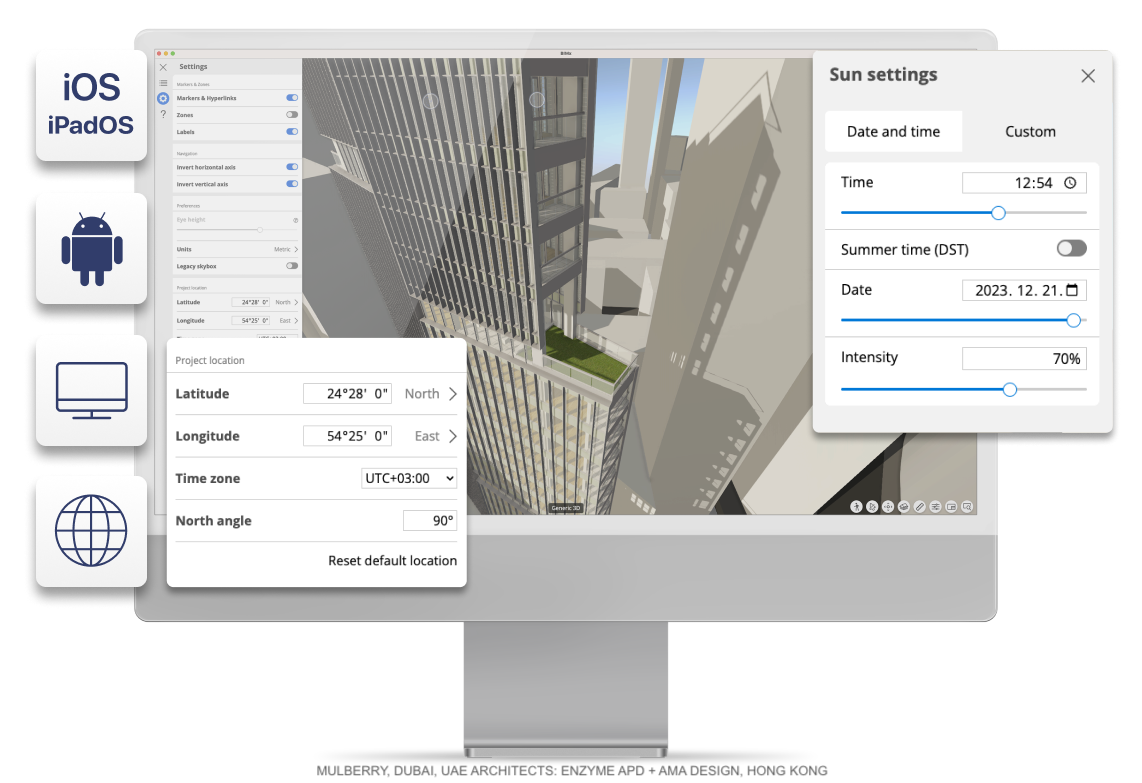
Other Top Recommended Construction Software
Most Helpful Reviews for BIMx
1 - 5 of 5 Reviews
Tony
Verified reviewer
Architecture & Planning, 11-50 employees
Used more than 2 years
OVERALL RATING:
5
EASE OF USE
5
VALUE FOR MONEY
5
FUNCTIONALITY
5
Reviewed December 2017
An amazing tool for sharing your building design with clients
Makes communicating a new design concept to a client easier and in the end means less likelihood of delivering an end product that differs from their perception.
PROSIt is very easy to use. Allows a client to navigate themselves around their building on their own computer in their own time. Can be customised to set the style of view that the client sees. Can include hyperlinked drawings into the model so client can flick between 3D and 2D views
CONSMethod of getting it to the client is a little messy, either uploading to a publicly accessible website for free version or having to pay for app to view it.
Christophe
Verified reviewer
Architecture & Planning, 1 employee
Used weekly for more than 2 years
OVERALL RATING:
5
EASE OF USE
5
CUSTOMER SUPPORT
5
FUNCTIONALITY
5
Reviewed March 2021
De l'Avant Projet Sommaire aux plans de récolement .
Pourquoi Archicad ? Par ce que BIMx .
PROSJ'utilise ce soft depuis le départ du projet avec sa fonction de navigation autour et à l'intérieur du projet jusqu'aux plans des livrables avec la totalité des plans et fiches techniques grâce aux mises en page et aux informations accessibles sur chaque composant . De cette manière vous pouvez avoir la totalité des pièces graphiques en un seul dossier dans votre téléphone, toujours a portée de main dans votre poche . Grace à sa fonction de transition du plan à la 3D, plus besoin de passer des heures en explication, la compréhension est instantanée . Le lecteur en ligne est aussi un atout majeur de ce logiciel, pas besoin de télécharger le dossier, vous n'avez plus qu'a envoyer le lien de votre dossier aux intervenants, qui pourront faire une promenade virtuelle et consulter l'ensemble des plans de manière ludique et agréable .
CONSLe seul point faible, c'est que nous n'avons pas la gestion des calques . Ce qui implique de charger plusieurs vue 3D, en général 2, une vue complète et une vue avec les faux plafonds, le doublage des gaines et les corps de chaussée en transparence pour bien comprendre le cheminement des fluides . Mais ce n'est pas plus mal pour la compréhension du dossier, meme si cela demande une grande rigueur dans la gestion du dossier dans Archicad .
Aaron
Used less than 6 months
OVERALL RATING:
3
EASE OF USE
2
VALUE FOR MONEY
5
FUNCTIONALITY
4
Reviewed April 2018
Great tool for checking 3D architectural drawings!
I love how I can zoom through the designs from my Architect and get a real sense of what the building will be like.
CONSNot much to not like - it does what it says on the tin. It could be easier to use though, takes a while to master the key commands.
Luis Guillermo
Verified reviewer
Used less than 6 months
OVERALL RATING:
5
EASE OF USE
5
VALUE FOR MONEY
5
CUSTOMER SUPPORT
3
FUNCTIONALITY
4
Reviewed April 2018
BIMx is an extremely useful tool to navigate throughout the 3D models you have at your hand
As an architecture student, this software has provided me a new option to present my projects after I build a 3D model. Personally, I enjoy this way to navigate through my projects more than the traditional one of making renders of it and show them to my teachers, future colleagues, and fellow students; besides, I feel the experience like I'm exploring an amazing world through a device screen.
PROSOne of the benefits about using this software is that it's easy to use, practical and leads you to a different experience of 3D models. It is a platform that lets you live a new and innovative perspective, even a more tangible one about the visual properties, spacial orientation, proportions, measurements, comprobations, interactivities among elements and endless possibilities related to architecture, engineering, interior design, etcetera.
CONSActually I only have found one or two things that I dislike about this software, but the remarkable one is the fact that its pc version (at least by the date I have used it) is less functional than its portable version (Android and iPhone).
Anonymous
11-50 employees
OVERALL RATING:
4
EASE OF USE
4
VALUE FOR MONEY
3
CUSTOMER SUPPORT
4
FUNCTIONALITY
4
Reviewed April 2019
Good graphical designer application
Helps the architects for a good design generation with enough utities within the app
CONS3D enhancement will attract more users to the apl




