buildup
About buildup
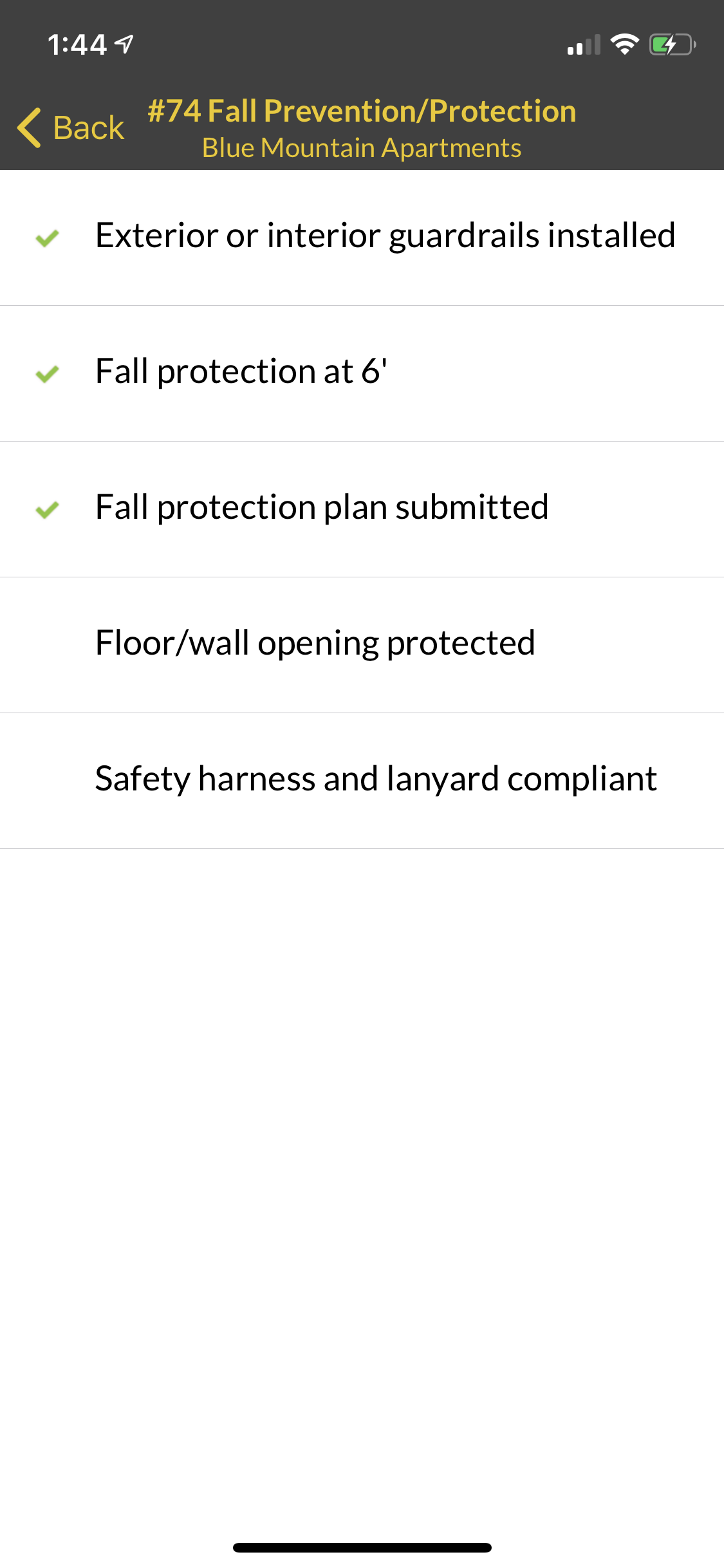
Other Top Recommended Construction Software
Most Helpful Reviews for buildup
1 - 5 of 35 Reviews
Tyler
Verified reviewer
Construction
Used daily for less than 12 months
OVERALL RATING:
5
EASE OF USE
4
VALUE FOR MONEY
5
CUSTOMER SUPPORT
5
FUNCTIONALITY
4
Reviewed February 2018
Buildup is a great tool to collaborate in real-time across a large project.
It is speeding up our closeout, extensively documenting deficiencies in the field so they can be fixed, and shrinking the size of our punch list.
PROSEasy to use in the field, the mobile app is great. Issues are easy to accurately identify. You can show where the issue is by unit, drop a pin, and take a photo to help communicate what you are seeing in the field. Data processing is easy with many filtering options, commenting capability on every issue, and the approval process between the Subcontractor, GC, and Consultants.
CONSThe filtering options are great, but custom reports could be better. This would make architects, engineers, and consultants like the app much more. Tracking general/recurring issues could be better. The list gets cluttered quickly when adding issues to many units at a time. The notifications can't be customized very much. Most people on site don't look at the general emailed reports.
Vendor Response
Hello Tyler, Thanks for the review and the feedback. We are actually already developing more options for custom reports. I have also forwarded your feedback to the development team as we are constantly looking for ways to improve and provide more value. We will continue to keep you posted on new features and developments. Cheers!
Replied February 2018
Anita
Construction, 1,001-5,000 employees
Used daily for more than 2 years
OVERALL RATING:
5
EASE OF USE
4
VALUE FOR MONEY
5
CUSTOMER SUPPORT
5
FUNCTIONALITY
4
Reviewed August 2019
Teams preferred choice in Punch Tool
Overall it's the tool that is preferred by our filed teams creating punch items.
PROSBuildup is an easy to use very effective tool to record and track punch work.
CONSCreating reports is extremely difficult. It's a great tool for in-field punch items but office administration of the information collected is difficult manage.
Reason for choosing buildup
Very effective tool for the field teams to use and manage.
Vendor Response
Thank you for your feedback! Updating our executive reporting is a high priority on our development list. We hope to incorporate this soon and will be reaching out to receive your input on reporting.
Replied August 2019
Dan
Construction, 11-50 employees
Used monthly for less than 12 months
OVERALL RATING:
3
EASE OF USE
3
VALUE FOR MONEY
3
CUSTOMER SUPPORT
4
FUNCTIONALITY
4
Reviewed March 2018
Great potential to become a regular tool in project management.
We primarily used this for Punchlist work on construction projects. As a punchlist tool, it compares favorably to some of the other programs that are either way too restrictive or way too detailed an resource heavy (like a BIM360). This is a great core product with a bright future.
PROSI love the ability to keep a live punchlist on a project that is able to be shared among my team. It is helpful to know I can go in and see that one of my team members has already addressed an issue and I have the photo backup to prove it was completed correctly. The ability to set and adjust deadlines is also very beneficial so all parties know the expectation. You can set a standard timeframe of "7 days to complete" once entered into the system and no matter when you document the issue the due date automatically adjusts to 7 days out. The user interface (UI) is neat on the app. The ability to apply a single issue to numerous project locations and/or crews is helpful in saving data entry time. Customer service was attentive to my issues and informed me that my feedback hit on several items that were in production for an update rollout. They seemed very genuine and I look forward to those minor adjustments.
CONSUltimately it is hard to share with less tech savvy crews, and the lack of ability to remove or edit a photo attached to an issue while inside the mobile app is frustrating because sometimes you choose the wrong image (a feature Customer Service confirmed was in production). It would also be nice if the photos, when taken, were also stored locally on my phone (even if at a lesser resolution) just to have a local reference in lieu of having to go back to the app to view it. When providing punchlists to less tech savvy crews we have to resort to a printed format. However, the various "printed" formats of the punchlist either make the photos too small to be beneficial or include more data columns than the crew needs which just wastes paper space. Being able to customize a printed "issues report" would be a neat feature in the future. The crews really benefit from seeing the issue, reading the description of the issue, and knowing which part of the project is it on that is where the focus of a printed report needs to be. The UI has a little more room for improvement.
Vendor Response
Hello Dan, Thanks for your feedback. And thanks for mentioning how you love having the ability to keep a live punch list on a project. We have shared your comments with the development team. We are working on the customized reports and a new UI for the mobile app. As always, feel free to share any other feedback through support@buildup.co. Cheers!
Replied March 2018
Anonymous
5,001-10,000 employees
Used weekly for less than 6 months
OVERALL RATING:
5
EASE OF USE
5
VALUE FOR MONEY
5
CUSTOMER SUPPORT
5
FUNCTIONALITY
5
Reviewed September 2019
It does exactly what you need it to
We tried many ways to document and track punch list items during the commissioning process. This is by far the easiest to use. Works the same on all devices.
PROSThis software is extremely easy to use. It allows for quick documentation of items requiring corrective action with photos, markups, plans, and notes tied direct to the item. Add a punch item in seconds. Assign it to the responsible party and track it throughout its completion. Everyone is on the same page.
CONSThere are no significant drawbacks to this software.
Reason for choosing buildup
Cost, ease of use.
Reasons for switching to buildup
Build up was more cost-effective and had a much simpler interface with minimal drop in quality.
Vendor Response
Thank you very much for your feedback! Please let us know about any further ideas you might have for future development.
Replied September 2019
Anonymous
Used weekly for less than 12 months
OVERALL RATING:
4
EASE OF USE
2
VALUE FOR MONEY
3
CUSTOMER SUPPORT
4
FUNCTIONALITY
2
Reviewed March 2018
Phenomenal tool for tracking punch work but brutally cumbersome/rigid when crafting reports or
It is a great app for tracking punch work across projects.
PROSBuildup is an extremely effective tool when using its app to record and track the completion of punch work. It very easily allows you to mark an issue, take a photo, categorize details and then follow up with a photo once the issue has been addressed. I primarily use the app to keep track of punch list items on a large-scale construction project as these items can add up to the hundreds/thousands. It is also easy to retitle, move, or duplicate issues from different buildings or crews. this is a wonderful app but in the sense that it streamlines the punch process.
CONSBuildup would be far more useful if everything could be done from the phone. This application is unbelievably cumbersome. To be more plain about it. The app is great for recording information but completely horrible for doing anything with that info. You can't add or edit brackets from your phone ie: buildings/units/etc.. You cannot mark degrees of progress on issues. you can only mark if it was completed. The website is brutal. Information does not seem to always show up in a consistent format. Once you log in, the website opens with a breakdown of data. This would be great but the breakdown is not customizable so It's unhelpful in understanding my issues. The greatest thorn to the app is that it is not helpful is doing anything with the data. Reports are not customizable. They are good for telling crews where and what issues need to be addressed. They are not good for reporting or presenting to clients what is going on during the project/punch process. You can't shift the columns around. Photos are not enlargeable on reports. You cannot select the specific info you want on the reports. You can't even export the info into excel or word so that you can make your own report. I have often needed to go back to re-record entire buildings worth of items just so that I could make a report with the exact information already in buildup.
Vendor Response
Thanks for your feedback and review, and for mentioning how it helps you easily keep track of punch list items on a large-scale construction project. We have shared your comments and feedback with our development team. We use such feedback to continually improve our product for our users. Cheers!
Replied March 2018









