CostMiner
About CostMiner
CostMiner Pricing
CostMiner is offered across two pricing plans, outlined below. A free trial is available. • Single User: $55 per month and $49 per month billed annually • Multi-User: $49 per month and $45 per month billed annually
Starting price:
$49.00 per month
Free trial:
Available
Free version:
Not Available
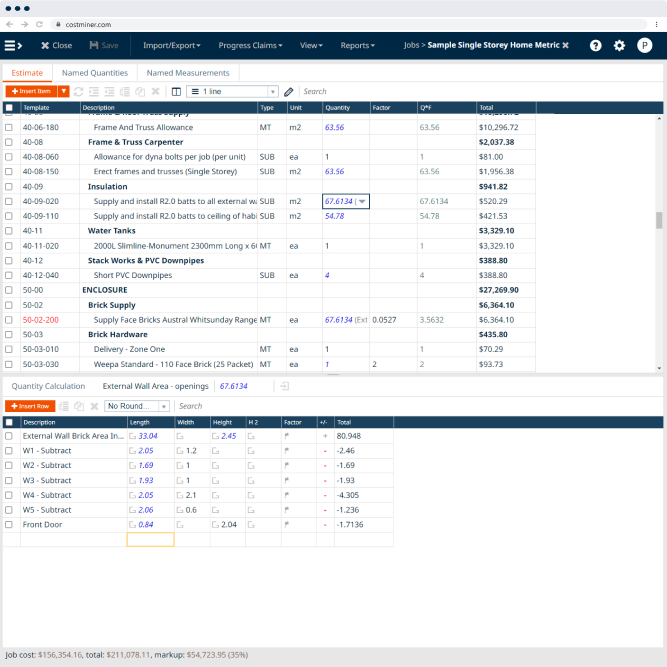
Other Top Recommended Construction Software
Most Helpful Reviews for CostMiner
1 - 6 of 6 Reviews
Camilo
Verified reviewer
Construction, 11-50 employees
Used weekly for more than 2 years
OVERALL RATING:
5
EASE OF USE
4
VALUE FOR MONEY
5
CUSTOMER SUPPORT
5
FUNCTIONALITY
4
Reviewed October 2018
Takeoff made simple!
In few words, this week one of our cost engineers was able to to the full measurements for budgeting a 96 IBIS hotel, in only 4 days! It simply works!
PROSCostminer is a powerfull and affordable construction budget planning and controling tool. It is really easy to import, sacale and meassuare on PDF o DWG blueprints. Server usuers can work on the same project while performing concurring task. Its afordable and very easy to use, in our opinion the best quality/price relation you can get on the cloud for quantity take off and budget control tools.
CONSWith very large and complex blueprints It may be slow. Creating the WBS of the projects is rather slow, it would be great to be able to import from excel.
Bruno
Construction, 11-50 employees
Used daily for less than 2 years
OVERALL RATING:
5
EASE OF USE
5
VALUE FOR MONEY
5
CUSTOMER SUPPORT
5
FUNCTIONALITY
4
Reviewed October 2018
CostMiner review by JGR Construções, Lda
We run a small construction company in Portugal. As I use a Macbook, I was having a lot of trouble getting a cheap software that would allow me making my estimates quickly and reliably. CostMiner has appeared as the ideal solution for me because with it I can quickly create my budget, intuitively and with an appealing layout. It has become very easy to pass on the information we want to our clients because, thanks to the "TakeOff" function, everyone can see the measurements. CostMiner's support is amazing because in addition to always responding when needed, they are concerned with our needs, and, wherever possible, they adapt to the software to our needs. Moreover, since the information is in the cloud, it is multiplatform, and, wherever I may be, as long as I have Internet, I can access my data regardless of whether I am working on macOS or Windows or other device. In summary, it's simple and intuitive, it is always available as long as there is an Internet connection, it is multiplatform, and it's in constant evolution and has exceptional support. I could not be more satisfied, and it is true that a good part of the success of our business is due to the help of CostMiner.
PROS1. It's simple and intuitive; 2. It is always available as long as there is an Internet connection 3. It is multiplatform; 4. It's in constant evolution 5. Has exceptional support
CONS1. It's impossible to save cost rates in old Estimate versions.
Sam
Construction, 2-10 employees
Used daily for less than 12 months
OVERALL RATING:
5
EASE OF USE
5
VALUE FOR MONEY
5
CUSTOMER SUPPORT
5
FUNCTIONALITY
5
Reviewed July 2020
REMOTE ESTIMATING WITH TAKE OFF
Flexible enough so it is easy to estimate a Job as we currently work.
PROSQuick and Excel-like grid for estimating. Can access from any PC through Browser
CONSAccurate and fast Takeoff lacking some features.
Reason for choosing CostMiner
the ability to work from anywhere and collaborate online with other workers
nico
Construction, 11-50 employees
Used daily for less than 2 years
OVERALL RATING:
5
EASE OF USE
5
VALUE FOR MONEY
5
CUSTOMER SUPPORT
5
FUNCTIONALITY
5
Reviewed March 2021
genral review
fast easy effective quotations, saves plenty of time
PROSlove all the features. dont use all of them yet. can do full quotations invoicing etc from 1 app
CONSnothing really.. its such and easy to use app. would recommend rather than discourage
James
Construction, 2-10 employees
Used weekly for less than 12 months
OVERALL RATING:
5
EASE OF USE
5
VALUE FOR MONEY
5
CUSTOMER SUPPORT
5
FUNCTIONALITY
5
Reviewed October 2018
Outstanding value and functionality
I love the fact that it’s cloud-based and I can access it anywhere. I have a Mac and it’s incredibly hard to find takeoff software which is compatable. It’s also very User/friendly, providing everything you need whilst remaining simple to use.
CONSIt would benefit from being more accessible on tablets, perhaps in the form of an app
Anonymous
2-10 employees
Used monthly for less than 12 months
OVERALL RATING:
5
EASE OF USE
5
VALUE FOR MONEY
5
CUSTOMER SUPPORT
5
FUNCTIONALITY
5
Reviewed November 2018
Great building estimation software
- Very similar features to costly desktop based systems, for a fraction of the price. - Cloud based
CONSThe zoom is a bit touchy but you get used to it.




