Procore Estimating
About Procore Estimating
Procore Estimating Pricing
Free 14-day trial, then $139 per month/estimator
Starting price:
$139.00 per month
Free trial:
Available
Free version:
Available
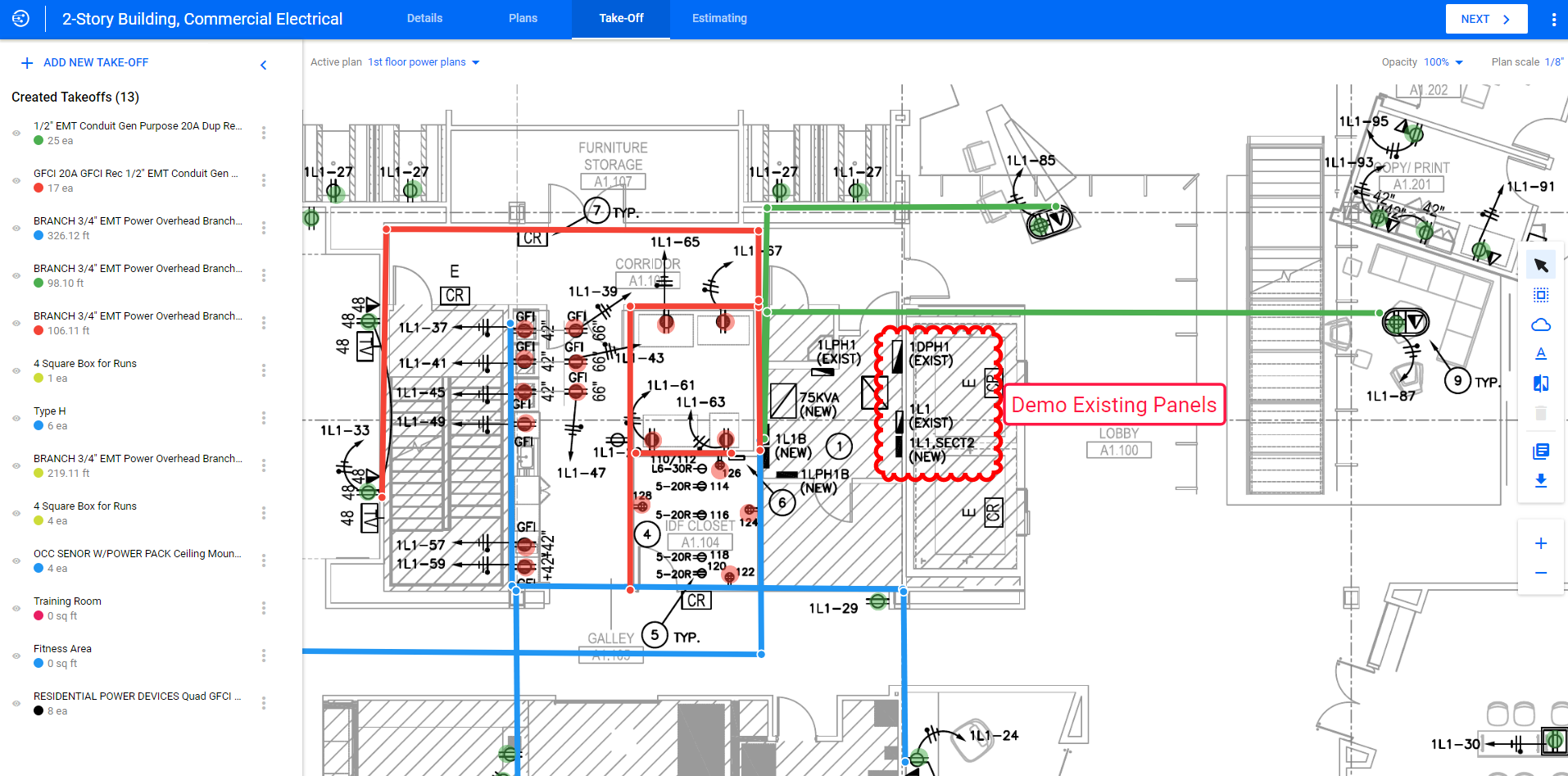
Other Top Recommended Construction Software
Most Helpful Reviews for Procore Estimating
1 - 5 of 112 Reviews
Freddy
Verified reviewer
Telecommunications, 11-50 employees
Used weekly for less than 2 years
OVERALL RATING:
5
EASE OF USE
4
CUSTOMER SUPPORT
5
FUNCTIONALITY
5
Reviewed May 2019
year two
It's better than any other software I've tried or just using a pencil
PROSEase of use and the importing tool for inventory items, and drawings.
CONSno option to feed updated pricing from vendor, or having to check pricing after quote has been completed.
Reason for choosing Procore Estimating
ease of use
Bryan
Telecommunications, 11-50 employees
Used daily for less than 12 months
OVERALL RATING:
5
EASE OF USE
4
VALUE FOR MONEY
4
CUSTOMER SUPPORT
5
FUNCTIONALITY
3
Reviewed December 2019
9.5 out of 10! Esticom is big help.
With Esticom, we are definitely cranking out bids faster which is a huge plus. Thanks Esticom...I look forward to seeing what your updates will bring.
PROSThe take-off process (auto-count) and time saving are definitely the best features of the product but there are several others that make the product worthwhile. 1. Covering additional expenditures like overhead and waste is wonderful. 2. Ability to apply difficulty levels is nice. 3. Ability to export BOM saves time.
CONSHere are few items that take away from the software but the techies at Esticom are very responsive so perhaps some of these can be improved on future updates. 1. Within the take-off process, it would be terrific if I could copy and paste take-off items and paste them to other groups. It's nice to be able to duplicate the take-off within the group but sometimes you just need specific items within other and not the whole group duplicated. 2. Not a big deal but it would be good if any quantities applied to take-offs within the 'estimating' phase could show up on the take-off phase to avoid confusion. 3. This has been mentioned by others but, it would be great to be able to customize the export bid PDF. Simple customizations to font and letterhead would be useful. 4. It would be nice to be able to copy the selected area of a legend or symbols and copy them other drawings. I see that there is a legend feature on the right side of the options on the take-off page but it doesn't seem to do anything but show a 'legend' word. 5. It would be great to be able to create a new 'group' within the take-off page without going to the estimating page. I know you can duplicate a take-off group but again, sometimes you don't want all the same items from other take-off items. 6. It would be nice to have the ability to multi-select items that you want to delete or copy.
Reason for choosing Procore Estimating
Mainly, the auto-count feature during the take-off process.
Jim
Construction, 2-10 employees
Used daily for less than 2 years
OVERALL RATING:
3
EASE OF USE
4
VALUE FOR MONEY
4
CUSTOMER SUPPORT
5
FUNCTIONALITY
4
Reviewed January 2020
Esticom review as requested
It has sped up my estimating process
PROSCustomer service was very good , useage was easy to get onto
CONSThe estimate submission - breakout of the pst is awkward . I would more flexability with my final price to submit to client .
Reason for choosing Procore Estimating
price , customer service , ease of use
Reasons for switching to Procore Estimating
ease of use , price
Andrew
Telecommunications, 2-10 employees
Used daily for less than 6 months
OVERALL RATING:
5
EASE OF USE
4
VALUE FOR MONEY
4
CUSTOMER SUPPORT
4
FUNCTIONALITY
4
Reviewed May 2019
A Better Way to Estimate
Overall the experience has been good. We are still in the process of dialing in all our labor costs and work times, but think the system will really shine once we get everything tested and adjusted. It would be nice to be able to estimate using more than one labor rate as well. Many times we will have 3-4 different pay rates for employees on a job and it's not always simple to average. Having those pay rates/labor costs by task might work well in those situations.
PROSEsticom is very straightforward and intuitive. For a structured cabling business like ours, it couldn't be easier to place cable runs, supports, and mark our drops.
CONSThere are a few functions missing that would make it easier for us to use. One is the lack of a linear with drop only at the ends of the run. Instead it adds drops at every turn. Second is not being able to add temporary items on the estimating page. We have many items that we use but do not want in our catalog. Having to return to takeoff mode to add them is time consuming, especially if there are a lot of individual items we need for a project. Lastly, I have had one issue where my drawing rotated under my takeoff. When I tried to rotate the drawing back, I was told I could not because it was being used in a takeoff. Since I was not too deep in the process I just started over. Can't imagine how bummed I'd be if this happened after spending hours or more on a takeoff.
Michael
Verified reviewer
Telecommunications, 11-50 employees
Used daily for less than 12 months
OVERALL RATING:
4
EASE OF USE
4
VALUE FOR MONEY
4
CUSTOMER SUPPORT
5
FUNCTIONALITY
4
Reviewed May 2019
I can finally stop looking.
After searching for estimating software for almost 5 years, installing trial software, talking with tech support, even hiring a programmer to build our own system, the hunt ended with Esticom. Getting the system up and running was a breeze and my company now has a uniform database to build estimates from.
PROSThe ability to simply enter lines of product and adjust all elements across the board: unit costs, markup, labor hours and difficulty factors are the stand out elements! Finding software that accomplishes this simple but tedious (if using Excel) task has changed our company's workflow.
CONSFirst and foremost this software is for estimating purposes. It dabbles in the process of automatically creating a quote to send to customers but lacks the customizability to make it your own. (In contrast to the many variables you can manipulate on the estimating side.) For now my team continues to use Word to provide our scopes of work with our personalized touch.









