ExakTime
About ExakTime
ExakTime Pricing
Contact ExakTime to request full pricing information and quotes.
Starting price:
$8.00 per month
Free trial:
Available
Free version:
Available
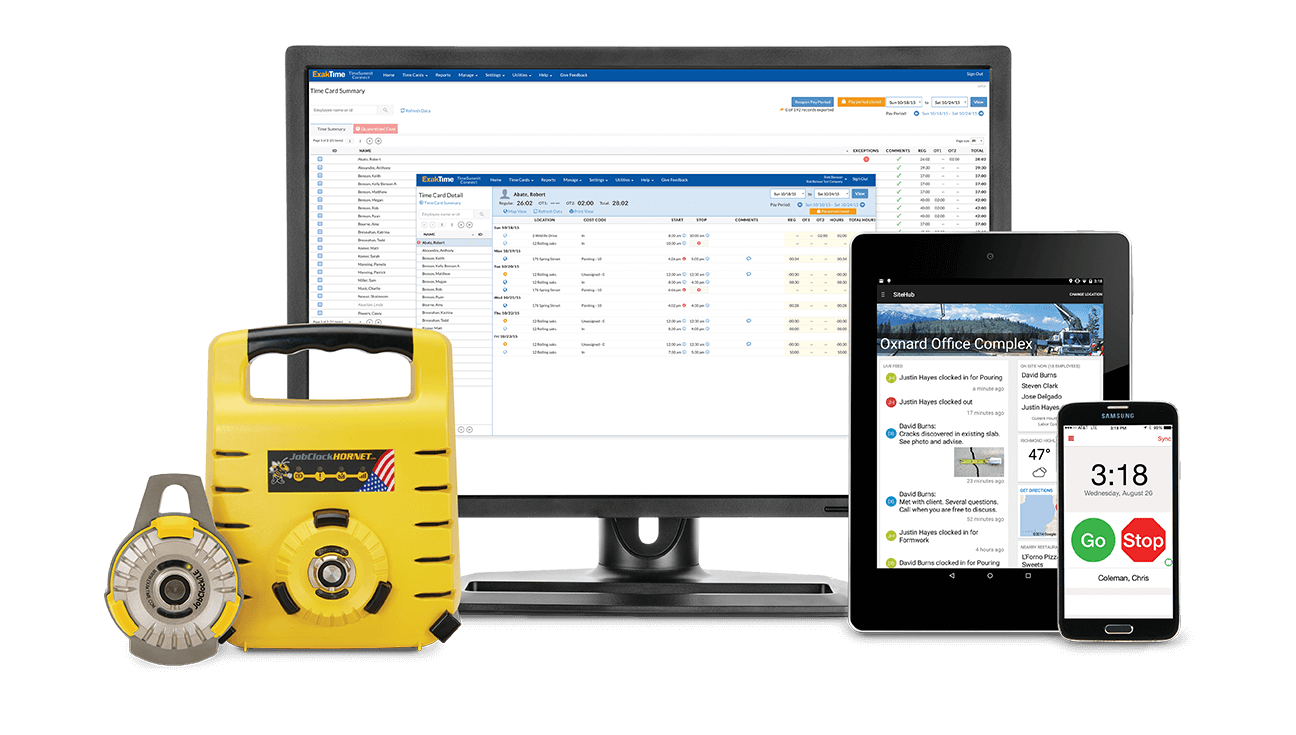
Other Top Recommended Construction Software
Most Helpful Reviews for ExakTime
1 - 5 of 174 Reviews
Jorge
Verified reviewer
Construction, 201-500 employees
Used daily for less than 2 years
OVERALL RATING:
5
EASE OF USE
4
VALUE FOR MONEY
4
CUSTOMER SUPPORT
5
FUNCTIONALITY
5
Reviewed June 2018
Excellent time keeping tool.
Payroll is simplified.
PROSVery easy set up, features are very convenient and precise. Employees enjoy the convenience and payroll becomes a breeze.
CONSNot many bad things about this product, perhaps GPS accuracy can be tweak a bit but I thin k that may have deal with devices being used on as well.
Vendor Response
Hey Jorge! Thanks for the review. We love to hear that our services make payroll a much easier process for people. Glad to hear its become a breeze!
Replied June 2018
Anonymous
2-10 employees
Used daily for more than 2 years
OVERALL RATING:
4
EASE OF USE
4
VALUE FOR MONEY
4
CUSTOMER SUPPORT
3
FUNCTIONALITY
4
Reviewed May 2019
Good Software that needs improvements
We use this software for my husbands small business. Overall, it's good value for the price, but definitely needs improvements. It has all needed for us functions: creating locations, clocking in and out, GPS.
PROSIt has all functions needed for our business: creating locations, clocking in and out, GPS. recent conversion to a cloud was a good change since it can be accessed from anywhere.
CONSIt's not very intuitive in use, doesn't always identifies locations correctly. It took us a while to figure out how to download timesheets in Excel format, and when I tried emailing the customer support, I got no response.
Vendor Response
Hello, We'd like to thank you for your honest feedback. It is always nice to see that the switch to a cloud based system makes things easier for companies to use. In the future if you have any questions or need assistance with anything, give us a call at 888-788-8463 so that one of our reps can assist you. Thank you again!
Replied May 2019
Peter
Construction, 2-10 employees
Used daily for more than 2 years
OVERALL RATING:
1
EASE OF USE
1
VALUE FOR MONEY
1
CUSTOMER SUPPORT
1
FUNCTIONALITY
1
Reviewed February 2020
A time-keeping company that cannot keep time
It was easy to use. My employees liked it. Nobody likes keeping track of hours
CONSI used this application for several years. GET THIS. IT PRODUCES DUPLICATE TIME ENTRIES ON A REGULAR BASIS!! This has created several very tense and embarrassing situations with my hourly customers. They said the error was on our end. We must have double synced the records to Quickbooks. To that I say why would you create code that allows that action to take place? What possible benefit is that?And when I called them to request the time records that were created when I was paying for the program, (so I could sort out the mess they had created with my customers-plural) they demanded $140 for those records. I switched to Tsheets which is much more reasonably priced and bonus--It actually produces accurate time records. Bottom line, if your selling accuracy and accounting programs, make sure they actually work.
Vendor Response
Hello Peter, We apologize for any frustrations experienced after discontinuation of services. We focus on resolving all concerns with our active customers to their satisfaction and are confident these issues are not occurring across our customer base.
Replied February 2020
Vaibhav
Construction, 10,000+ employees
Used daily for more than 2 years
OVERALL RATING:
4
EASE OF USE
4
VALUE FOR MONEY
4
CUSTOMER SUPPORT
3
FUNCTIONALITY
4
Reviewed December 2018
Review for ExakTime
Its a great application and it has all good features and hence prevents delays and errors.
PROS1. Its an excellent tool to track time 2. Its quick as it saves lots of time 3.As it provides real time data hence there is no possibility of errors and hence its accurate and reliable 4.Its secured, accurate and easy to use features results in no issues with payments.
CONS1.The use of app draws around 14% of the battery per day 2.To use it one needs to wait until job numbers are set up from office.
Vendor Response
Hello Vaibhav, Thank you for your honest feedback on our system and mobile application. It is good to hear that it has saved you time and work hours when it comes to your payroll.
Replied January 2019
Graham
Construction, 11-50 employees
Used weekly for less than 12 months
OVERALL RATING:
4
EASE OF USE
4
VALUE FOR MONEY
3
CUSTOMER SUPPORT
5
FUNCTIONALITY
4
Reviewed May 2017
It's very easy to log in and see who is where, and what they are doing
Quickly knowing who is where, and sycning records to QB
PROSThe interface is easy to use. I like the simplicity of adjusting time and making changes. For the most part the user interface is intuitive. The crew seems to like the independence and simplicity. For instance, if someone is picking up at a lumber yard to start the day they can clock in there, rather than waiting til they get the job site and using a hornet. Before they had to beg me to adjust their time...which was hard to remember. Everyone often forgot, but just a quick photo plus the geotracker component and I can see that they were, indeed, at the lumber yard.
CONSThere is a very big con, which is the lag time that occurs when using Linx software to move the Time Summit data into QB. When everything was l hard-drive based this was a seemless interface. Now, with the Linx being hard drive based and the Time being web based I have interminable delays. It's very very frustrating. There are other related problems too, such as before if I checked a box for time, but synced or uploaded to a different company, then the time would not go through. Now, the time goes through and gets put into QB for the wrong company. It's a problem.









