Explorer Eclipse
About Explorer Eclipse
Explorer Eclipse Pricing
Contact Explorer Software for price/quote
Starting price:
$19,000.00 one time
Free trial:
Not Available
Free version:
Not Available
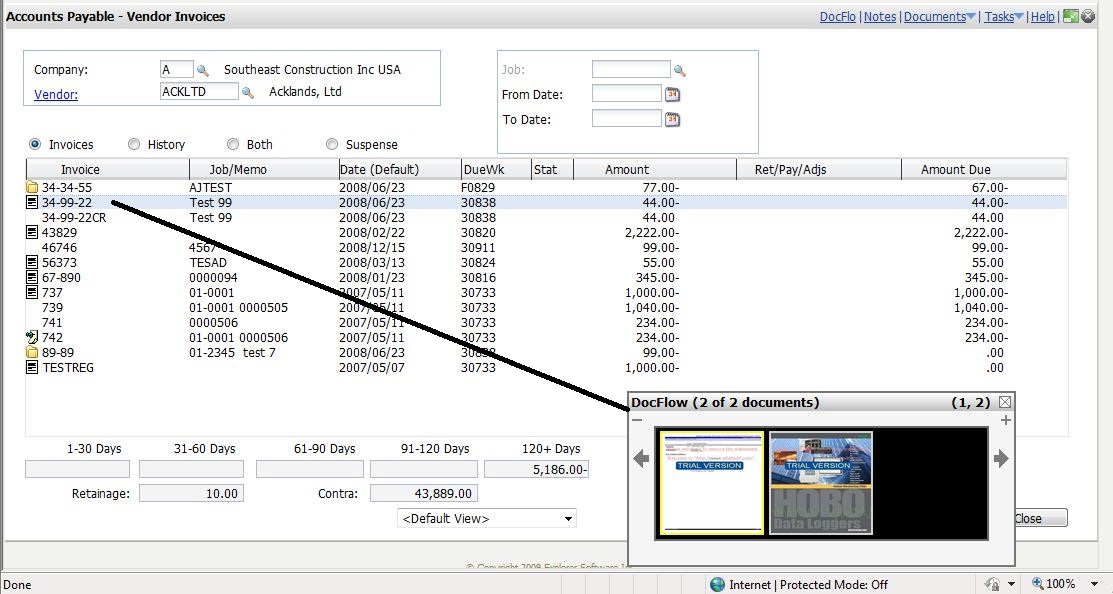
Other Top Recommended Construction Software
Most Helpful Reviews for Explorer Eclipse
1 - 5 of 37 Reviews
Ethan
Verified reviewer
Used daily for more than 2 years
OVERALL RATING:
5
EASE OF USE
5
FUNCTIONALITY
5
Reviewed April 2018
Very Well Thought-Out Application
I use Eclipse for automated Selenium testing with Java and I love the multitude of features created to make the software development process as simple as possible. Imports are a snap, for example: just enter a method from a given library and the import statement is added for you. Move a class from one package to another & Eclipse updates the package in the file automatically. Setting breakpoints for debugging is easy & intuitive. The list goes on.
CONSI'm still using Kepler, which works fine, but I'd be interested in upgrading to the latest version. However, I don't want to simply delete the whole application and replace it wholesale with the latest version. I know there's a way to do a piecemeal upgrade, but I'm not clear on the steps. It would be nice if that were clearer. Other than that, I can't really think of anything that qualifies as a negative.
Kevin
Construction, 51-200 employees
Used daily for more than 2 years
OVERALL RATING:
4
EASE OF USE
5
VALUE FOR MONEY
4
CUSTOMER SUPPORT
4
FUNCTIONALITY
4
Reviewed August 2018
Robust system with flexibility
Eclipse provides a very detailed project costing system that provides great analysis from the field to the office. They have improved the financial reporting and drill down functionality significantly from previous Explorer software packages. It allows for equipment utilization reports, job cost reporting and other functions. Eclipse has many modules to choose from and allows you to purchase what you need and add more later.
CONSEclipse is somewhat complex in the setup and I would ensure that your company has someone with a background in system implementations to ensure the product is setup the way you desire. Depending on your location they do not necessarily have local support to help with the implementation and the costs to cover travel are pretty high.
Mona
Construction, 51-200 employees
Used daily for more than 2 years
OVERALL RATING:
2
EASE OF USE
1
VALUE FOR MONEY
1
CUSTOMER SUPPORT
1
FUNCTIONALITY
2
Reviewed June 2022
Be Prepared to Spend Most of Your Time Problem Solving Instead of Doing Your Job
2021 had over 100 support tickets sent due to absolutely ridiculous errors that shouldn't exist... with incredible amounts of wasted time asking for follow-ups and resolutions to the problems because there were rarely responses. And when responses were received, it was often 'this will be corrected in the next software update', which only happen monthly (and not done by the company... you have to update it yourself), so sometimes it would be a month after fighting for resolution before the issue was resolved. then when it was updated, that problem would be fixed, but something else major would break. Many of the things that the company [SENSITIVE CONTENT] was told would be no problem to handle in this system simply do not exist: - Construction specific burdens - Customization was not required, so all updates would be seamless - Workflows in all modules - Integration with Aimsio Do not waste your time, money or effort with this software. It is not user-friendly at all unless you know how to program; I have used this in 3 different companies now, and it has never once worked properly.
PROSCloud-based Absolutely nothing else about this program
CONSAR - does not produce invoice PDF, must be created outside the system - does not allow a workflow even the option is there to do so - holdback invoices do not add GST when released... a JE is required to correct this AP - Invoice register took over 3 months of issue resolving on Eclipse's end in order to function properly, and every update, something that worked fine previously breaks - Subcontractor 'Pay-When-Paid' module is so convoluted it is impossible to use Payroll - A Construction Management software that does not have a Small Tools or any other useful construction burdens available to use. Pointless. - Unable to see unit numbers attached to employee's time or vise-versa - T4 setup is able to be manipulated, so if someone doesn't set it up correctly or makes changes in error, you are serioulsy hooped when you get your PIER report GL - Never in my life have I used a system that manages to put a Trial Balance out of Balance... but this one is great at that!
Kunal
Verified reviewer
Information Technology and Services, 11-50 employees
Used weekly for more than 2 years
OVERALL RATING:
5
EASE OF USE
5
VALUE FOR MONEY
5
CUSTOMER SUPPORT
5
FUNCTIONALITY
5
Reviewed February 2019
Good Solution to Enterprise Product Development
I have been using eclipse for a while for J2SE Development using Java Entity Beans and I found out the following pros Of Eclipse. 1.) It is very easy to use and is very less resource hungry as compared to other Development IDE's 2.) It supports Development languages such as C++,Java,JavaScript. 3.) It can be use by both novice and professionals to develop the rich applications. 4.) It comes with various themes and also has feature of auto completion in the Coding Editor. 5.) Window Builder Library of Eclipse seems to be very useful for developing good Desktop applications.
CONSSince it is an Open Source Project, It is updated frequently which is very annoying at least for me, because of high Internet Usage. It has less Customer Support as Compared to Other Development IDE's.
Anonymous
51-200 employees
Used daily for more than 2 years
OVERALL RATING:
5
EASE OF USE
5
FUNCTIONALITY
5
Reviewed July 2020
Eclipse Review
my work is mainly with JAVA, so eclipse has helped me to easily deal with the daily development of my coding activities since it is based precisely on Java
PROSI like eclipse as ide because it easily shows the errors and possible solutions to the most common ones, as well as easy to implement testing tools
CONSThere are times when Eclipse is not able to correctly describe errors to different from other IDEs.









