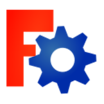FreeCAD
About FreeCAD
FreeCAD Pricing
Contact FreeCAD for pricing details.
Free trial:
Not Available
Free version:
Available
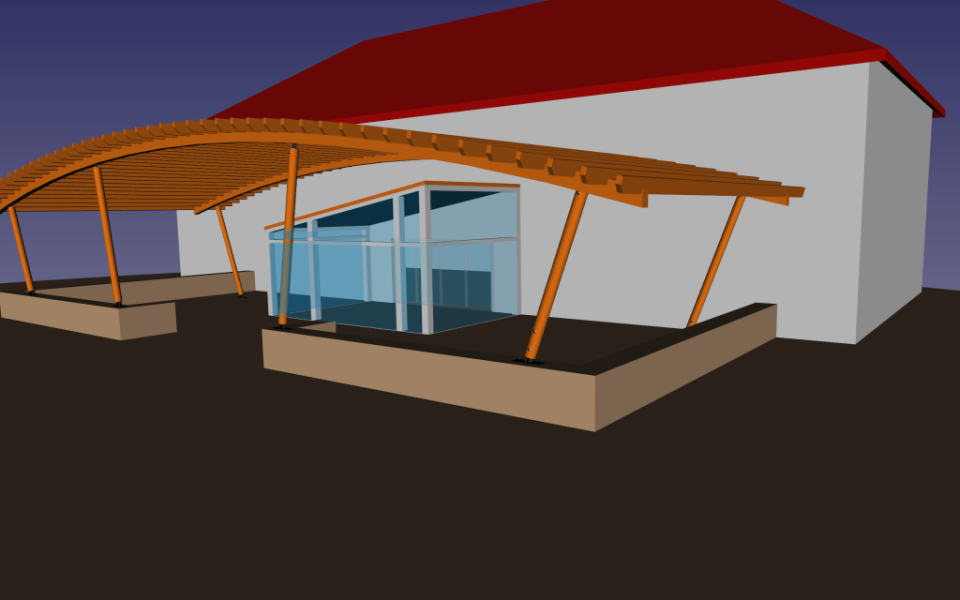
Other Top Recommended Construction Software
Most Helpful Reviews for FreeCAD
1 - 5 of 139 Reviews
Andrew
2 - 10 employees
Used free trial
OVERALL RATING:
3
Reviewed February 2022
My thoughts on FreeCad
Laura
Verified reviewer
Used daily for less than 12 months
OVERALL RATING:
5
EASE OF USE
5
VALUE FOR MONEY
4
CUSTOMER SUPPORT
5
FUNCTIONALITY
5
Reviewed July 2018
In my experience it's the best 2D/3D CAD software. I use this software to design electrical circuits
Its very user-friendly and on top of all its free, and also does not use too much system memory. With an average PC you can easily run multiple tasks while working on this software, without worrying about usage of system memory. The program is simple and not too much complicated and has all the great tools, so many people can take advantage and use it with more ease.
CONSThe features of this software are too limited and selection of add-ons can also be improved. But as its for free so one can live with these little flaws. But if new features can be added, it will make this software perfect for work.
Faith
Verified reviewer
Retail, 11-50 employees
Used daily for less than 2 years
OVERALL RATING:
4
EASE OF USE
4
FUNCTIONALITY
3
Reviewed January 2019
FreeCAD
Nice some extra features that are unique but they should work on its complexity
PROSI like the requirements for using this softwares , not too much they don't over work my PC. Building different models to come up with desired 3D/2D plans with its features is also a plus, cosidering its a free s/w this is great.
CONSHonestly if you don't have prior experience with design s/w this one is not for beginners. Its a bit complex for beginners
Marcelo
Textiles, 11-50 employees
Used weekly for more than 2 years
OVERALL RATING:
3
EASE OF USE
4
VALUE FOR MONEY
5
CUSTOMER SUPPORT
2
FUNCTIONALITY
4
Reviewed September 2022
FreeCAD professional level tool
Excellent tool for designing structures in detail, elaborating analysis parameters for deformation and strength calculations. And it's still possible to do it on less powerful machines, so to speak.
CONSTransferring the drawing to paper with a level of detail is already a little more difficult, it has a lot of loss, also if you need to make a large and detailed structure, only with FreeCAD it is very complicated, for that you would need some other tools, making a more complex job.
Reasons for switching to FreeCAD
Difficulties in accuracies and more complex and larger details
Hiran
Verified reviewer
Oil & Energy, 10,000+ employees
Used weekly for less than 12 months
OVERALL RATING:
4
EASE OF USE
5
VALUE FOR MONEY
5
CUSTOMER SUPPORT
3
FUNCTIONALITY
3
Reviewed January 2021
A free CAD tool sufficient for learner.
Free CAD is open source software. User can easily sketch, constraint a geometry, draft a models from 3D into 2D. The user interface is user friendly. Easy to install and run the software.
CONSThe open privacy for free versions make visible of a user project to all. Free version have limited features. Not suggesting for professional designers.