Groundplan
About Groundplan
Groundplan Pricing
• $69/month/licence (Billed monthly) • $690/year/licence (Billed annually)
Starting price:
$69.00 per month
Free trial:
Available
Free version:
Not Available
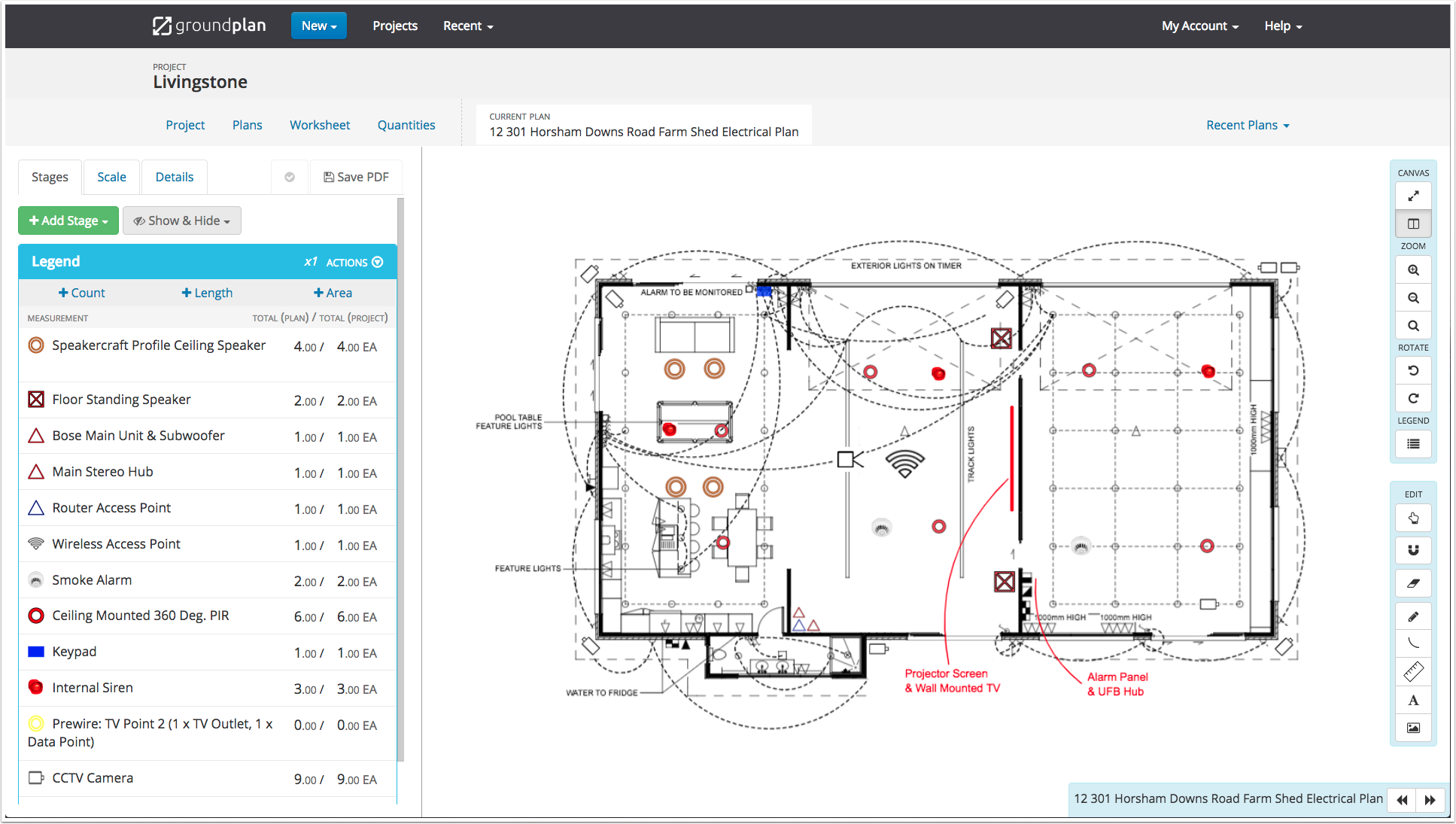
Other Top Recommended Construction Software
Most Helpful Reviews for Groundplan
1 - 5 of 45 Reviews
Dan
Verified reviewer
Construction, 51-200 employees
Used weekly for more than 2 years
OVERALL RATING:
5
EASE OF USE
5
VALUE FOR MONEY
5
CUSTOMER SUPPORT
5
FUNCTIONALITY
4
Reviewed January 2022
William Electrical SA
Groundplan is more than a software program, it's backed by an energetic team that know their product and work diligently to ensure you get the most out of the program!
PROSThe Take-off abilities are efficient, templated and save time and energy! Initial set-up is easy and you are away!
CONSI would love to see an auto count function developed in the future, I feel this is the only thing i want for.
Reason for choosing Groundplan
Ease of use along with the support and training available!
Vendor Response
This is great feedback, thanks Dan. Stay tuned for that request of yours. ;)
Replied May 2022
Ryan
Electrical/Electronic Manufacturing, 2-10 employees
Used daily for less than 2 years
OVERALL RATING:
5
EASE OF USE
4
VALUE FOR MONEY
4
CUSTOMER SUPPORT
5
FUNCTIONALITY
4
Reviewed August 2023
Best tool I have.
Took a few months to learn it properly and set up templates but now I love it. I've recommended the program to a lot of people and I always suggest getting some one on one training and setting up templates and think about how you would most use it prior to the training. I did this and the trainer actually suggest more options that I now use almost every day.
PROSHow easy it is to mark up, notes and make changes to send to field staff or engineers for advice/approval.
CONSThe only thing tht may be missing is to be able to copy and section of a plan and paste it either on the same plan or on a new page etc to be able to mark up or do a blown-up section with mark ups or detail notes etc. But knowing Groundplan this feature may exist and I just don't know about it.
Reason for choosing Groundplan
I didn't really get into any other products, I was hooked on groundplan pretty quickly.
Reasons for switching to Groundplan
Groundplan was easier and quicker. I also found the web base very useful so I can look up and measure plans on the iPad in the field.
George
Construction, 11-50 employees
Used daily for more than 2 years
OVERALL RATING:
4
EASE OF USE
4
CUSTOMER SUPPORT
5
FUNCTIONALITY
4
Reviewed February 2024
An awesome product which could be world class.
I do like using Groundplan, even if there are a few little things that prevent it from being a truly world class product. Maybe such an accolade will happen further down the track.
PROSSo easy to do take-off and push quotes to Simpro.
CONSThere are things missing in the functionality which, as a former software engineer, I would think should be fairly easy to add to the program. I will concede, though, like any software product, the developers can't tick off all of the "nice-to-have's" at the same time. An example would be the ability to "nudge" a symbol into place using keyboard cursor keys. Colour-coding of measurements with a stage would be another. Could simply be that no other users ask for this stuff :D
Reasons for switching to Groundplan
Tie-in to Simpro to making quoting easier.
Ambien
Electrical/Electronic Manufacturing, 2-10 employees
Used weekly for more than 2 years
OVERALL RATING:
4
EASE OF USE
4
VALUE FOR MONEY
4
CUSTOMER SUPPORT
5
FUNCTIONALITY
3
Reviewed March 2023
Groundplan's ease of use
We are now using Groundplan with our technicians when they are counting items for a residential fit off. We believe it will lead to a more accurate count which will mean less return trips do to forgotten fit off items.
PROSEase of use. Without consulting the help guide it's easy to work out how to use the progream.But the help guide is extremely helpful & easy to follow when needed.
CONSA multi coloured eraser tool would be good for the times when the plan has different colours.The ability to hide quantities on the pdf print of a plan legend.There is always room for more icons.
Reason for choosing Groundplan
Integration with simPRO
Sam
Electrical/Electronic Manufacturing, 2-10 employees
Used weekly for less than 2 years
OVERALL RATING:
5
EASE OF USE
5
VALUE FOR MONEY
5
CUSTOMER SUPPORT
5
FUNCTIONALITY
5
Reviewed January 2024
If simple and long term processes are important to you
The customer service experience is fantastic! They are always happy to jump on the phone or Zoom with you to solve issues and get you running at 100% again.
PROSGroundplan is very easy to use. The team, especially Caz is exceptionally helpful and they are great at helping you achieve a result if you can show them what you are trying to achieve. The integration with Simpro is exceptional once you understand how it works, this can be a little overwhelming if you are new to Simpro and Groundplan.
CONSThe icon sizing is not particularly easy to get right and takes a few clicks to change. This is only an issue when designing plans for presentation but does not affect take-offs.
Reasons for switching to Groundplan
Great integrations with Simpro and fits company size from small right through all scaling stages









