Housecall Pro
About Housecall Pro
Housecall Pro Pricing
BASIC PLAN: $49/month billed annually - 1 User Features: Scheduling, Invoicing, Estimates + Reviews + Real-Time Dispatching + Mobile Payment Processing + Reporting + Google Calendar Integration + Customer Financing + HouseCall Customer Booking App + Email Support ESSENTIALS PLAN: $129/month billed annually - 1-5 Users Features: All features from BASIC PLAN + Online Booking + Employee Time Tracking + Unlimited Email Reminders + $0.86 Postcard Marketing + Company In-App Chat + QuickBooks Desktop & Online Integration + Live Chat Customer Support MAX PLAN: $279/month billed annually - 1-8 Users Features: All features from ESSENTIALS PLAN + Customizable Reports + Employee GPS Map Tracking MAX+ PLAN: Contact for pricing - 15+ Users Features: All features from MAX PLAN + Advanced Reporting + Strategic Account Manager
Starting price:
$49.00 per month
Free trial:
Available
Free version:
Available
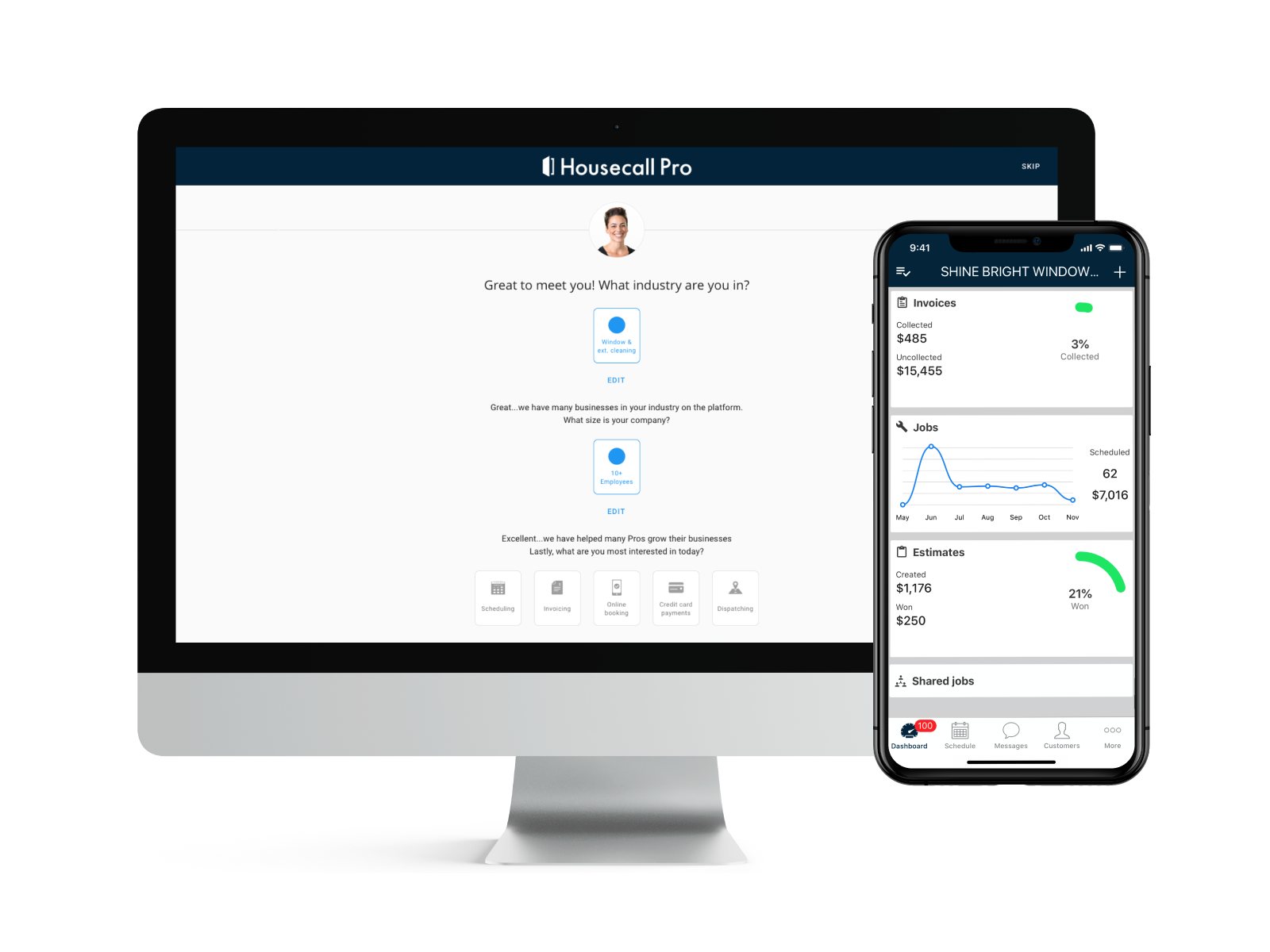
Other Top Recommended Construction Software
Most Helpful Reviews for Housecall Pro
1 - 5 of 2,740 Reviews
Orville Davis,
Verified reviewer
Renewables & Environment, 2-10 employees
Used daily for less than 6 months
OVERALL RATING:
5
EASE OF USE
5
VALUE FOR MONEY
5
CUSTOMER SUPPORT
5
FUNCTIONALITY
5
Reviewed March 2021
Great ERP system for small businesses especially in Service industries
I love Housecall Pro
PROSI love that I can do everything in one spot. Employees can clock in, jobs can be scheduled. Dashboards are present to view performance, and credit processing is easy.
CONSA bit expensive per month but it definitely has a lot of features. Every now and then it will have some bugs but easily fixed.
Reason for choosing Housecall Pro
The sales team was very informative and not pressuring.
Trish
Electrical/Electronic Manufacturing, 2-10 employees
Used daily for more than 2 years
OVERALL RATING:
5
EASE OF USE
5
VALUE FOR MONEY
5
CUSTOMER SUPPORT
5
FUNCTIONALITY
5
Reviewed February 2023
I am obsessed!
We came running back to HCP after using another software for a year. Our breaking point with that software was the price book being outrageously difficult to utilize. With the new DOE changes for 2023, ALL hvac major equipment has been changed and we needed to do update that accordingly. The price book in HCP is smart, helpful, calculated, and still very easy to figure out and utilize.
PROSWe used HCP for years when we decided to move to another software. After a year on that other software, we came RUNNING back to HCP for many reasons. The biggest reasons? Ease of use, amazing features, customer service, and price points.
CONSAuto pricing for Maintenance Plan Agreements. It is technically there but having it more in depth would be great. Example: Our Gold Level get $0 service call fee-10% off materials-$50 off new system. HCP provides that 10% off though so still an absolutely amazing feature!
Reasons for switching to Housecall Pro
There are a multitude of reasons for the switch. *Ease of use*Price book*Online Booking*Auto- reviews*Maintenance Plans*Pricing (cost)*Checklists*Wiseteack
Vendor Response
WOW! Love to see it! Thanks for the review! Curious to learn more about the issues with the service agreements, feel free to shoot me an email via proadvocate@housecallpro.com so we can help!
Replied February 2023
JonPaul
Construction, 1 employee
Used daily for more than 2 years
OVERALL RATING:
3
EASE OF USE
4
VALUE FOR MONEY
3
CUSTOMER SUPPORT
3
FUNCTIONALITY
3
Reviewed February 2023
Incredulous
So, we moved and I changed the business address a couple of months ago in my profile. Somehow during the change some profane words were written in the license box and then were saved. After that every invoice a customer received as a PDF has the profane words at the bottom of the invoice. HCP Said that they have no way of telling me when the exact date change was or a way to forward the emails sent to customers in the time frame so I can limit the amount of customers I need to confess this to. (some customers don't look at the PDF) This is something to think about here because HCP sends the email and we don't get Cc'ed or Bcc'ed. Therefore after a customer gets an invoice a permitted staff worker can change information later. It is incredulous that they can't look back at email history; I would think twice about using Twilio then. Although it is on my end that the profanity was created it was HCP that polished it into customers email. this makes them libel. Customers don't often open the PDFs when one does I will promptly give them HCP's number.
PROSgood for new company that wants to go paperless.
CONSHCP the company is moving towards marketing. The pro clients are no longer the target clients. The pros are now the "Product" and the new target audience are warrantee companies. There is no way to quickly search for jobs and clients from the main page using key word. Things that make sense on a google platform are nixed in the HCP board room.And my main complaint: emails to clients are sent from HCP and the Pros are not even sent a copy of what they get. Therefore, there is no traceability compliance. When an invoice is created and sent the job is not locked up and can be edited after the client is billed out. The office will never see what the client gets sent and HCP can not dig it up for you. Emails are lost after 7 days I'm told.
Vendor Response
Hi JonPaul, thank you so much for taking the time to leave us a kind review. We really appreciate your rating and value you greatly as a Housecall Pro. Pro Advocate Team
Replied February 2023
Rosemary
Construction, 2-10 employees
Used daily for more than 2 years
OVERALL RATING:
5
EASE OF USE
5
VALUE FOR MONEY
5
CUSTOMER SUPPORT
5
FUNCTIONALITY
4
Reviewed October 2022
HouseCall Pro
I love that I can do almost everything with this software. It has helped our company grow and I love that we are able to grow with HouseCall Pro.
CONSI would really like to have inventory management available and I do not like working with Stripe for the payment processing. I am however, glad that they are starting to allow payroll though.
Reason for choosing Housecall Pro
The Price, the ease of use, and features.
Reasons for switching to Housecall Pro
Because HouseCall Pro has more features available that I needed to be able to utilize such as maintenance plans and GPS tracking.
Vendor Response
Hi Rosemary, thank you so much for taking the time to leave us a kind review. We really appreciate your rating and value you greatly as a Housecall Pro. Pro Advocate Team
Replied November 2022
Chad
Electrical/Electronic Manufacturing, 2-10 employees
Used daily for more than 2 years
OVERALL RATING:
5
EASE OF USE
5
VALUE FOR MONEY
5
CUSTOMER SUPPORT
5
FUNCTIONALITY
5
Reviewed July 2021
Love this software
Love it. Used it before and got my new employer to use it because how great it is.
PROSHad almost all the features of much more expensive products I have used in the past.
CONSWish it showed side by side pricing of discounts to show savings on a line by line basis, rather than just at the bottom.
Reason for choosing Housecall Pro
Price and featured. I had wants and needs. This had all the needs and most of the wants
Reasons for switching to Housecall Pro
Started me own company and ran for a year and a half. Closed it due to a move. But previous to that, used Service Titan with an old job. Liked it, but way to expensive. So I tried HCP and loved it. Now convinced my new boss to use it because how great it is.









