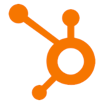All HubSpot CRM Reviews
1-25 of 3,958 Reviews
Sort by
Monica
Media Production, 2 - 10 employees
Used unspecified
OVERALL RATING:
4
Reviewed March 2024
HubSpot CRM Review: Works Great For Our Needs.
Jake
Verified reviewer
Information Technology and Services, 51-200 employees
Used daily for less than 2 years
OVERALL RATING:
5
EASE OF USE
4
VALUE FOR MONEY
3
FUNCTIONALITY
5
Reviewed March 2024
The Premium Option
Really good- as a marketing manager at an SME it really provides a wide range of options for launching marketing campaigns and having it centred around the CRM system you use (allowing close integration with the sales team)
PROSI haven't found anything that other CRM's have that Hubspot doesn't do or have an integration for (though this could be limited by my knowledge/ambitions)
CONSThe cost- there isn't much else to dissuade you from using it but it is priced at a premium (perhaps you get what you pay for)
Allan
Education Management, 201-500 employees
Used monthly for less than 2 years
OVERALL RATING:
5
EASE OF USE
5
FUNCTIONALITY
5
Reviewed February 2024
Very mature CRM product
It was very positive overall and a great move for our business
PROSThe users of the platform rarely raised support requests
CONSThe pricing was on the higher end, but you get what you pay for
Reasons for switching to HubSpot CRM
We wanted to improve the out of the box functionality
Mark
Insurance, 2-10 employees
Used daily for less than 12 months
OVERALL RATING:
1
EASE OF USE
1
VALUE FOR MONEY
1
CUSTOMER SUPPORT
1
FUNCTIONALITY
1
Reviewed April 2024
TOO EXPENSIVE!!!
Horrible. They just didnt care at all and simply told me I signed and agreement so Ill have to pay for all 12 months. I chaged to Go High Level and it is $1,000 cheaper every month.
PROSThe CRM is good but it is incredibly expensive compared to other CMRs such as GHL. The problem is I got locked into a 12 month subscriptioon and they refused to even let us out of the last month. Once they had me they drained me for every dollar they could.
CONSIt is TOO expensive and I found I can get all the same features and more for 20% of the cost.
Mohamed
Information Technology and Services, 51-200 employees
Used daily for less than 2 years
OVERALL RATING:
4
EASE OF USE
5
VALUE FOR MONEY
4
CUSTOMER SUPPORT
4
FUNCTIONALITY
5
Reviewed January 2024
Great CRM For SMEs
Great system, easy to use, you can set your pipelines and design your workflow in simple clicks.
PROSIt's a powerful tool that streamlines the operations between all departments.
CONSIt is a little bit costly, and the integration with 3CX (telephony system) is missing the recording files to be synced inside the contact details page.
Reason for choosing HubSpot CRM
Simplicity, and easy to use and setup your functions / workflows
Patrick
Human Resources, 51-200 employees
Used daily for more than 2 years
OVERALL RATING:
5
EASE OF USE
5
CUSTOMER SUPPORT
5
FUNCTIONALITY
5
Reviewed March 2024
HubSpot CRM - This could be the most user friendly CRM system to date
I like using HubSpot as it gives me the freedom to customize the entire CRM experience. Automations and workflows are easy to build as long as you understand the all the properties and functions. Good thing there are available modules and learning materials within the platform whenever you want to explore and learn the system further.
CONSIf you are new to CRM, it can be overwhelming and could be difficult to navigate. However, as you explore and learn more about the it, you will notice that this could be one of the user friendly CRM tools in the market.
Marco
Consumer Services, 1,001-5,000 employees
Used daily for less than 2 years
OVERALL RATING:
5
EASE OF USE
5
VALUE FOR MONEY
5
CUSTOMER SUPPORT
5
FUNCTIONALITY
5
Reviewed March 2024
I Am impressed by the Reliability of HubSpot CRM
The features of HubSpot CRM are excellent. This customer relationship management tool is so effective to use. HubSpot CRM is reliable.
CONSHubSpot CRM works so well for us. I do not dislike HubSpot CRM.
Johanna
Verified reviewer
Computer Software, 51-200 employees
Used daily for more than 2 years
OVERALL RATING:
5
EASE OF USE
5
FUNCTIONALITY
5
Reviewed April 2024
HubSpot CRM is an excellent choice as it is easy to set up and use
I like HubSpot because it brings together all their marketing, sales, content, operations, and service tools in one place.
CONSOn the first sight it may seem a little bit complicated to use.
Trinceton
Verified reviewer
Computer Software, 51-200 employees
Used daily for less than 2 years
OVERALL RATING:
4
EASE OF USE
4
VALUE FOR MONEY
5
CUSTOMER SUPPORT
5
FUNCTIONALITY
4
Reviewed April 2024
Good Overall Functionality
HubSpot can perform just about any marketing or sales function your business needs
CONSBecause it's more of a suite solution, some features are pretty bare-bones and lack the functionality of best-in-breed services. Reporting in particular leaves something to be desired
Pedro
Verified reviewer
Information Technology and Services, 2-10 employees
Used monthly for more than 2 years
OVERALL RATING:
5
EASE OF USE
5
FUNCTIONALITY
4
Reviewed March 2024
It's a great solution and easy to use
It's a tool that it's actually simple to use and with a good pricing
CONSI would like this to integrate better with different external solutions
Anonymous
51-200 employees
Used daily for less than 12 months
OVERALL RATING:
5
EASE OF USE
4
VALUE FOR MONEY
4
CUSTOMER SUPPORT
5
FUNCTIONALITY
5
Reviewed March 2024
Hubspot Review
Good proudct, easy to use and manage, a few features can still be improved
PROSGood product, it has a lot of functionalities and easy to use.
CONSSometimes it can take a few minutes to load results, it's not instant for some features.
Nisarg
Logistics and Supply Chain, 51-200 employees
Used daily for more than 2 years
OVERALL RATING:
4
EASE OF USE
4
VALUE FOR MONEY
4
CUSTOMER SUPPORT
3
FUNCTIONALITY
3
Reviewed June 2019
Using it for more than 2 years
- Overall experience is better than any other CRM available in the market. if you are a small scale company than the works better than Salesforce.
PROS- Easy to implement - Automated our sales process - You can customize the fields as per your requirements - The system is not that buggy except for last month couple of issues for the software
CONS- Marketing automation is a little faulty as you can not get accurate data from Hubspot. Hubspot data and google analytics data shows the difference. - Customer Services is not that trained, most of the time I ended up with finding a solution with my self
Reason for choosing HubSpot CRM
-Easy to implement and easy to use. Not much change management is required.
Reasons for switching to HubSpot CRM
- The functionality and user interface is better here.
Shawn
Marketing and Advertising, 51-200 employees
Used daily for more than 2 years
OVERALL RATING:
5
EASE OF USE
5
FUNCTIONALITY
5
Reviewed December 2019
HubSpot Over Everything Else
Once you get to know your way around the CRM with all the functionality it's really easy to use. Take time to get training on all of the functionality and HubSpot does a good job with their training staff.
PROSIt's easy to keep track of everything in the sales pipeline like the last conversations you or another rep has had with a prospect or client, how many times you've followed up and to determine what work still needs to be done.
CONSIt very rarely can be glitchy but when it is, it can be annoying. There are a lot of duplicate contacts that are in the CRM that confuses things a bit but they get cleared out then you'll have another batch to take care of.
Reason for choosing HubSpot CRM
Salesforce was a bit too big for what we needed, with a sales staff of only 4-5 we didn't need to have a CRM like Salesforce.
Reasons for switching to HubSpot CRM
We were expanding and needed more functionality to track deals and deal stages.
Tyler
Automotive, 11-50 employees
Used daily for more than 2 years
OVERALL RATING:
4
EASE OF USE
5
VALUE FOR MONEY
4
CUSTOMER SUPPORT
5
FUNCTIONALITY
4
Reviewed February 2020
Best Free CRM
Overall it gets the job done and not too bad. I'd love to have all our email campaigns in the same ecosphere with HubSpot, but we do it for free on MailChimp and get more features. The organization of the Contacts, Companies, and Deals is great, you can even add a service ticket which is awesome. We tried the paid version for the sales for a while and liked the automation, just don't think we're using all the features to justify using it, currently went back to free and working just fine. We are using the deals section as a sales pipeline with a built-in project pipeline to track our jobs wich works okay, for now, just a workaround till we find a better process. If Google purchases Salesforce though, we would be looking into that very seriously.
PROSFree. Great tools that connect with your website, seeing data on what's being viewed. Deals pipeline. Forms that connect to your website. Connects Contacts, Companies, and Deals amazingly.
CONSOnce you get into the paid version, it's spendy, especially if you don't use all the features. The products section isn't really feature-rich doesn't work the best with Google, including drive. Gmail add on isn't good. The free forms don't give you the option to center your form on your website, so it's off-centered and has the HubSpot badge on it.
Reason for choosing HubSpot CRM
Free. Though we may re-look at them here soon.
Reasons for switching to HubSpot CRM
Even though we loved the google integration, Hubspot had more features and was free.
Patrick
Hospital & Health Care, 11-50 employees
Used daily for less than 2 years
OVERALL RATING:
5
EASE OF USE
5
VALUE FOR MONEY
5
CUSTOMER SUPPORT
5
FUNCTIONALITY
5
Reviewed June 2020
What's Not to Like!
I was able to incorporate using the application for hr/hiring practices, clinical long term tracking of patient success, business development, and revenue development.
PROSHubspot is an incredible product which incorporates every aspect of sales and marketing and has so many integrations, that your success is unlimited. The CRM is fully customizable, the email marketing application has endless templates, you can import your entire website, do paid media and track all your campaigns and track all of your social media efforts as well. Don't even get me started on the reporting capabilities because they are endless. I want to see all contacts who have opened five web pages, completed a lead form, within the last three months, boom done. Segmentation, lists, snippets, automation, sequences for any process. Can you tell I'm a big fan!
CONSThe biggest problem you will have is getting your team to understand the full depth and functionality of the application. I wish I had more by in from the entire team, which is not the applications fault.
Reason for choosing HubSpot CRM
Cost, functionality, and familiarity with the product.
Reasons for switching to HubSpot CRM
To many different applications doing multiple marketing and sales tasks.
Anonymous
2-10 employees
Used daily for more than 2 years
OVERALL RATING:
4
EASE OF USE
5
VALUE FOR MONEY
5
FUNCTIONALITY
5
Reviewed August 2021
Easy and cost efficient way to get started - solid functionality
Overall HubSpot was an easy and free way to get started with a CRM. Salesforce is expensive and may not be necessary at the outset, HubSpot is a way to address all issues a salesperson needs when getting started without having to worry about cost, a key issue at the time of your company formation.
PROSCost is great, free to get started with a low number of users. It actually delivers high value overall regardless of cost. The system has a wide variety of functionality, yet is well thought out. The way the deal pipeline is constructed allows for the flexibility in how you can label and name your deal stages and how many you want to create. The drag and drop interface is intuitive, but a little slow. Fields for individual users were customizable and overall HubSpot allows for a lot of flexibility.
CONSManaging the deal pipeline can be cumbersome, difficult to read the titles of the deals when there are many of them, and the responsiveness of the platform could be improved a bit. The drag and drop isn't always responsive and can be very slow.
Reason for choosing HubSpot CRM
Salesforce is expensive, and HubSpot not only is free but also it has a lot of enterprise level features.
Reasons for switching to HubSpot CRM
GoldMine is terrible, antiquated, and unbelievable that my previous company even used it. Something Cloud based is obviously required for so many reasons, and the fields and everything about Goldmine were not flexible.
Eugene
Verified reviewer
Retail, 2-10 employees
Used daily for more than 2 years
OVERALL RATING:
5
EASE OF USE
4
VALUE FOR MONEY
5
CUSTOMER SUPPORT
5
FUNCTIONALITY
4
Reviewed April 2022
Best CRM for small businessess
Overall this is by far the best and easiest system to implement in a small business. It allows us at a low cost to track leads, manage contacts, and close deals.
PROSHubSpot is easy to deploy and setup. I like that you can upload an excel spreadsheet with all your contacts and companies into HubSpot which allows the data to be quickly synced. In addition there are a lot of integrations available for various commonly used business software with HubSpot such as WooCommerce and WordPress.
CONSThere are some features that are limited or not available depending on your level of membership plan.
Reason for choosing HubSpot CRM
HubSpot was the perfect fit for our business and it allowed us to take advantage of a full blown CRM system at a low cost.
Reasons for switching to HubSpot CRM
Tracking everything in excel became unmanageable.
Elizabeth
Verified reviewer
Retail, 5,001-10,000 employees
Used daily for more than 2 years
OVERALL RATING:
5
EASE OF USE
5
FUNCTIONALITY
5
Reviewed June 2022
Improve the relationship with your customers
It is an automated software that will help you with the organization of your company's activities, you can schedule appointments, schedule a client with an advisor, broadcast messages, create notes on each client, send mass emails, make calls, you can create tasks to have the optimal follow-up of this client, history of orders placed.
PROSI like HubSpot because it's a complete CRM platform, you can organize your sales, marketing campaigns, customer service. This software will help you with the business growth strategy through marketing techniques. It has several plans and different costs. You will be able to obtain information in graphs of the statistics, access your contacts that are being created (clients, prospects), you can assign advisors to attend to each client. Something that I can highlight is that it has a free version in which you can use several tools, ideal for those who want to see how it works, and then there is the Enterprise version, which is the most complete and to handle more contacts.
CONSIt is a platform with many functions and at first it can be difficult to understand, it would be nice if it had more tutorials on the platform to guide you through the different tools
Reasons for switching to HubSpot CRM
I made this switch since Hubspot has better tools
Dan
Hospitality, 201-500 employees
Used daily for less than 12 months
OVERALL RATING:
5
EASE OF USE
3
VALUE FOR MONEY
5
CUSTOMER SUPPORT
5
FUNCTIONALITY
5
Reviewed August 2022
Hubspot is "The Hub"
We've made amazing sense of our mountains of data collected over the years, and Hubspot's great user interface has made it so much easier.
PROSI'm usually very leery about unified platforms, but Hubspot manages to make everything come together in a "hub". Email, social, customer management, you name it. Make sense of your data!
CONSSometimes the procedures for things we were used to in other platforms are a little more involved. For example when we used a competing package for email list management and promotions, it was a trivial matter to re-send to people who did not read the initial email after a certain time. This feature exists in Hubspot but there's extra steps
Reason for choosing HubSpot CRM
Cost, ease of use, and also step-by-step instructions and training. Support is excellent!
Reasons for switching to HubSpot CRM
Mailchimp was growing to be very expensive due to their pricing model of amount of contacts. Hubspot was open to negotiations and crafted an excellent package.
Ankur
Verified reviewer
Computer Software, 5,001-10,000 employees
Used daily for more than 2 years
OVERALL RATING:
4
EASE OF USE
4
VALUE FOR MONEY
4
CUSTOMER SUPPORT
4
FUNCTIONALITY
4
Reviewed December 2022
Mid Range featured pack solution for all our CRM/Contact/Marketing/Lead management needs
Thanks to their details documentation and community support, my overall experience has always been great.
PROSI really like the way they have provided the ease to admins to manage the contacts and contact creation right after Hubspot form is submitted. Even the method to embed Hubspot Forms on any website is also very user friendly. Comunity support is also there to back up developers in all development needs. Their APIs and Private Apps are really amazing when it comes to authentication and works seamlessly.
CONSRecently, they have removed their support for API key authentication which probably has broken many hearts as most of the people were too dependent on API key validation. But thankfully creation of Private app and validation through access token is not that tough. However, their customer support is not very helpful when it comes to technical enquiries. You need to be dependent on community only which sometimes may take time to answer your question. Although Hubspot documentation is at time very helpful for technical queries.
Reason for choosing HubSpot CRM
Powerpacked features, Ease of management, Huge development scope
Reasons for switching to HubSpot CRM
Additional features provided by Hubspot, ease of management, more development scope
Fernando
Verified reviewer
Computer Software, 11-50 employees
Used daily for more than 2 years
OVERALL RATING:
5
EASE OF USE
5
VALUE FOR MONEY
4
CUSTOMER SUPPORT
5
FUNCTIONALITY
5
Reviewed August 2023
Best user experience for using a CRM that is ready to scale no matter your company size and business
I really like the overall experience with Hubspot and I recommend it because is the more complete and easy to use solution I ever used.
PROSThe user experience is awesome and they have all needed features for a good CRM.Customer support is great.Together with other Hubspot modules and integrations it is a must tool to understand what is happening in your business and how to improve and accelerate growth.
CONSOn the analytics and dashboard area could be more customizable and make deeper analysis and insights.Integration with AI could make it even better.
Reason for choosing HubSpot CRM
Hubspot was cheaper, more modern, better UX and easier to use
Reasons for switching to HubSpot CRM
Hubspot is much more reliable and integrated with other modules you could centralize all your customer journey in just one tool.
Anonymous
51-200 employees
Used weekly for less than 12 months
OVERALL RATING:
4
EASE OF USE
4
VALUE FOR MONEY
4
CUSTOMER SUPPORT
3
FUNCTIONALITY
5
Reviewed September 2023
A complete marketing and sales solution
Overall experience has been positive for us, we were in the process of setting up our sales and marketing vertical and this tool helped us sort three mail pain points 1) sales pipeline management - we were able to set up our entire sales workflow with this tool 2) Communication and Engagement - Maintain effective and continuous communication with existing customers and leads 3) Increase conversion - few automation processes did help us increase conversions rate by a bit
PROS1) We initially went ahead with free plan of HubSpot CRM, before going forward with paid one to ensure that the tools fits our use case. The free version includes all core functionalities and can be a good option for startups and small businesses with small budgets 2) UI and UX of the tool is very intuitive, we were able the team was able to onboard onto the tool very easily, with some training3) The tool helps us to create workflows and automate Automation lot of redundant tasks, this saves lot of time. We have also lately integrated a HubSpot based chatbot on our website for direct lead generation
CONS1) Not all features are available in free plan, for e.g. there is an automation limit on free plan, we tried setting up automation of workflows on free plan initially but were not able to set up automated emails. Also, there is no chat or phone support for free plan2) Marketing hub, sales hub or servicing hub, each one comes with its own cost, that is over and above its subscription cost 3) It takes users some time to get accustomed to advanced features, basic ones are easy to get used to
Reason for choosing HubSpot CRM
Free plan and reasonable pricing was the main reason, it helped us test the key features of the tool before going ahead and buying the paid version
Anonymous
2-10 employees
Used daily for more than 2 years
OVERALL RATING:
4
EASE OF USE
3
VALUE FOR MONEY
4
CUSTOMER SUPPORT
5
FUNCTIONALITY
5
Reviewed March 2023
The best CRM for growing companies
We are very satisfied with HubSpot and we will surely maintain it permanently, its cost-benefit ratio is excellent.
PROSI love marketing, sales and customer experience automation aligned to the scalable growth of companies.
CONSThe onboarding of the HubSpot team was very bad and that caused us to take a long time to understand the commercial methodology that HubSpot supports.
Reason for choosing HubSpot CRM
Because the other software is very good for sellers but not for companies looking to grow.
Reasons for switching to HubSpot CRM
Because the other software was used to manage projects and we needed something professional and powerful.
Rhianna
Verified reviewer
Publishing, 11-50 employees
Used daily for more than 2 years
OVERALL RATING:
5
EASE OF USE
5
FUNCTIONALITY
5
Reviewed October 2018
User-friendly software with great resources. I am a big fan
I use it every day, and I am still constantly learning new things and finding new ways to use it and make my work easier. I am definitely a Hubspot champion.
PROSHubspot is user-friendly, attractive, and useful for different levels of expertise. We use it for the website, blog, social media, email, and CRM. The content around the software is fantastic, with active blogs for different user groups, detailed guidance for how to use functionalities and what you could use them for, and templates to help you tackle projects. They provide a lot of resources to help you get the best out of Hubspot, and if you're stuck, the customer support is responsive and helpful. Something I particularly like about Hubspot is how actively they are developing it. It seems to be every month that we receive an update of new features, functionality or integrations. They have recently added the ability to manage multiple currencies, which people had been really actively asking for on the community forum, and I was so pleased to see this added. Hubspot clearly listen to the feedback and suggestions from the community.
CONSThere are some things which are a bit inflexible. For example, the Industry field for Companies is very large and has a lot of industries which would never be relevant to us. I would like to be able to delete or at least hide features and information which we never use and would never use. Our email is on Outlook Exchange, which unfortunately means we are unable to use some of Hubspot's functions, like being able to email from within the platform and the Meetings function, which I would love to be able to use.
Laci
Internet, 11-50 employees
Used daily for less than 2 years
OVERALL RATING:
4
EASE OF USE
4
VALUE FOR MONEY
4
CUSTOMER SUPPORT
4
FUNCTIONALITY
4
Reviewed October 2019
An Overly Honest Review
Overall, Hubspot is an incredible software with more to offer than I originally thought possible in one system. While there's a lot of room for improvement, they make weekly updates to software. It's continually growing and getting better and it was already very impressive. I have become the cheerleader in my company for Hubspot and if they were a football team, they'd be the team that consistently beats their more talented rivals but doesn't always score against the easy wins. It's frustrating but knowing their talent and that they're truly better than that, you realize that they'll figure it out sooner or later. Go team, go!
PROSI like the overall ease of use within Hubspot. Tasks like building a landing page or setting up an automation workflow are not longer complicated pieces of code. They're truly user friendly to build, change, and report on. There are so many resources to help you if you do get stuck on anything. Between the blogs, learning academy, ask the community, and actual support... you can find the answer to any question. Sometimes the answer is simply that it cannot be done and then you're prompted to leave your idea in the community to vote on. This feature is another one that I appreciate a lot as we've been told that the communities top voted ideas are the ones the engineers work to bring to light first. If this is true or not is unknown by me, but I do greatly like the idea.
CONSHubspot is a wonderful software however, the worst headache a user will have is Hubspot missing many key and often basic features regardless of the level you purchase. They simply don't exist. A couple examples, you cannot schedule reoccurring tasks. This means if you have daily Tasks that you want to add to your Task Queues (another absolute favorite feature) you will have to manually add each daily task. Tasks also don't sync to your Google Calendar. The Conversation Inbox is their most limited feature in my opinion. This is meant to serve as your email system however there are so many holes in it that we were not able to navigate away from our existing email platform. You cannot have folders or multiple inboxes in the same view unless they are the default folders. You cannot make your own at this time. You have to manually add your signature if you are working from the inbox but it will automatically populate if you are working from a contact's page. Hubspot form submission notifications come into your separate email platform visually appealing and easy to read, however this email does not show up on the contacts timeline but instead the information gather is presented in a hard to find expandable note that is not user friendly. More so that pretty Hubspot email does come into Hubspot, it just gets automatically marked as spam due to Hubspots none-changeable rule that anything coming from noreply@Hubspot.com gets marked as spam.