Inertia
About Inertia
Inertia Pricing
Free trial:
Available
Free version:
Not Available
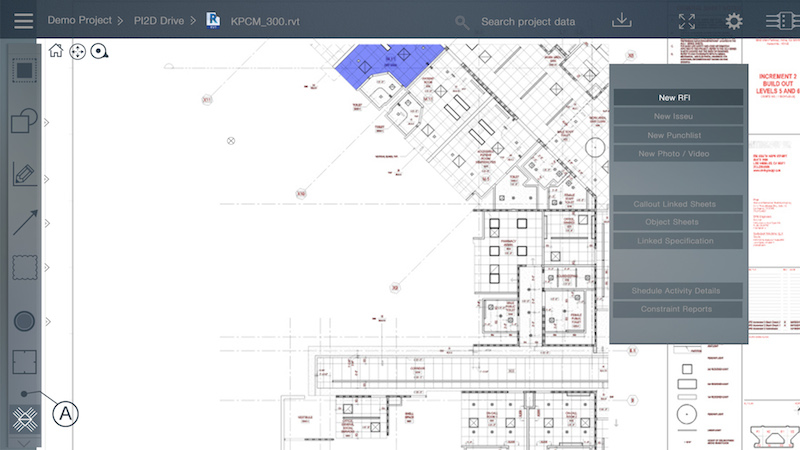
Other Top Recommended Construction Software
Most Helpful Reviews for Inertia
1 - 7 of 7 Reviews
Gary
Construction, 1,001-5,000 employees
Used daily for more than 2 years
OVERALL RATING:
5
EASE OF USE
5
VALUE FOR MONEY
5
CUSTOMER SUPPORT
5
FUNCTIONALITY
5
Reviewed April 2022
Construction and ICD's - The future is here
Inertia development of ICD's has been the game changer for organization of documentation and efficiency in accessing information on the job site. To be able to click on an object or location within the drawing and be able to see all current status of inspections, RFI's, submittals, and commissioning check lists is a overall savings in hours of time spent to find information during the course of construction. The ability to produce weekly status reports on color coded maps per trade makes tracking and accountability of work compete a valuable tool that eliminates questions in trade meetings.
CONSSo far everything that was irritating has been resolved and improved upon 10 fold by Inertia. Early version glitches are long gone and I struggle to find true downfalls with the platform.
Reasons for switching to Inertia
Inertia depth in overall project organization within ICD's is unparalleled by any other software I have used in the past 15 years.
Ryan
Construction, 2-10 employees
Used daily for more than 2 years
OVERALL RATING:
5
EASE OF USE
5
VALUE FOR MONEY
5
CUSTOMER SUPPORT
5
FUNCTIONALITY
4
Reviewed April 2022
Inspections Made Easy
We utilize this product specifically for inspection tracking and scheduling. It works great for this us and the metrics are easy to produce for executives, etc. We also use the daily report module and the document repository module. I cannot speak to some of the other functions they offer. Very easy to use and the duplicate feature for the Inspection Requests makes it easy for the subcontractors to input their required inspections.
CONSDepending on your internet service it can be a little slow to add since it's web-based and doesn't download locally. Not specifically an Inertia problem, but something a user should be aware of. There volume of available inspections could be pared down a little as each new unique type that has been requested by individual projects gets pushed to all.
Jessica
Construction, 201-500 employees
Used daily for more than 2 years
OVERALL RATING:
4
EASE OF USE
4
CUSTOMER SUPPORT
4
FUNCTIONALITY
4
Reviewed April 2022
Project Inertia User
I primarily use the software for inspections and tracking. Once you learn the functions of the software and what best suits your needs it is relatively friendly. I have used both the old version and the new version for different projects. There are a few things I would like to see changed but overall I like the software.
CONSIn the inspections tab, when attaching files I think it would be best if deleted files are not included in the final report of the inspection. Also, I feel that as far as the maps for inspections should be the overall floor maps and not the many area maps.
Roza
Construction, 51-200 employees
Used daily for more than 2 years
OVERALL RATING:
5
EASE OF USE
5
VALUE FOR MONEY
5
CUSTOMER SUPPORT
5
FUNCTIONALITY
5
Reviewed April 2022
Maps
Project Inertia makes coordination between owner, inspectors, contractor, and subcontractors simple. My favorite tool is the maps. Easy to define completion of the area by all trades, easy to find completed inspections and inspection number.
CONSMy recommendation is to set up all types of inspections in the beginning of the project correctly with the help of subcontractors to avoid problems and inconsistencies during substantial and final completion of the project.
Mark
Construction, 201-500 employees
Used daily for less than 2 years
OVERALL RATING:
5
EASE OF USE
5
VALUE FOR MONEY
5
CUSTOMER SUPPORT
5
FUNCTIONALITY
5
Reviewed October 2022
Crazy Powerful Product
ICDs are the future. Crazy powerful file format that unlocks your 2D drawings for more control/reporting than you've ever had before. You can now start with object based management! Click an object then generate an RFI. Have multiple objects in the plans? Easily add the rest of those objects no matter what page they're on!
CONSFeatures are coming fast. The only downside is how fast they're rolling out new features and adjusting your processes to fit those feature sets.
Jim
Construction, 2-10 employees
Used daily for more than 2 years
OVERALL RATING:
5
EASE OF USE
5
VALUE FOR MONEY
5
CUSTOMER SUPPORT
5
FUNCTIONALITY
5
Reviewed March 2022
Used for Inspections
We utilized Inertia for inspections at The New Stanford Hospital project. At full speed, we were processing 100 to 150 inspections daily, and Inertia played a significant role in streamlining the process.
PROSIntegrated well with Special Inspections, OSHPD, and the TIO.
CONSThe software was buggy on occasion, but the updates were handled quickly.
Alex
Construction, 1 employee
Used daily for more than 2 years
OVERALL RATING:
5
EASE OF USE
5
CUSTOMER SUPPORT
5
FUNCTIONALITY
5
Reviewed February 2022
Useful Inspection Tracking
Very useful in tracking performed inspections and noted deficiencies in a large scale, complex, changing, build environment. Highly recommend.
CONSMobile features were initially available but using a desktop was easier.




