Invoice2go
About Invoice2go
Invoice2go Pricing
30-day trial available STANDARD - $5.99 per month - 2 invoices/month - Online payments (3.5%) - Free bank transfers (ACH) - Bank account - Website builder - Client communications - Ratings & reviews PROFESSIONAL - $9.99 per month - Everything in the Starter package - 5 invoices/month - Lower payment fees - Advanced reports PREMIUM - $39.99 per month - Unlimited invoices - Lowest payment fees (2.9%) - Recurring invoices - Phone support
Starting price:
$5.99 per month
Free trial:
Available
Free version:
Not Available
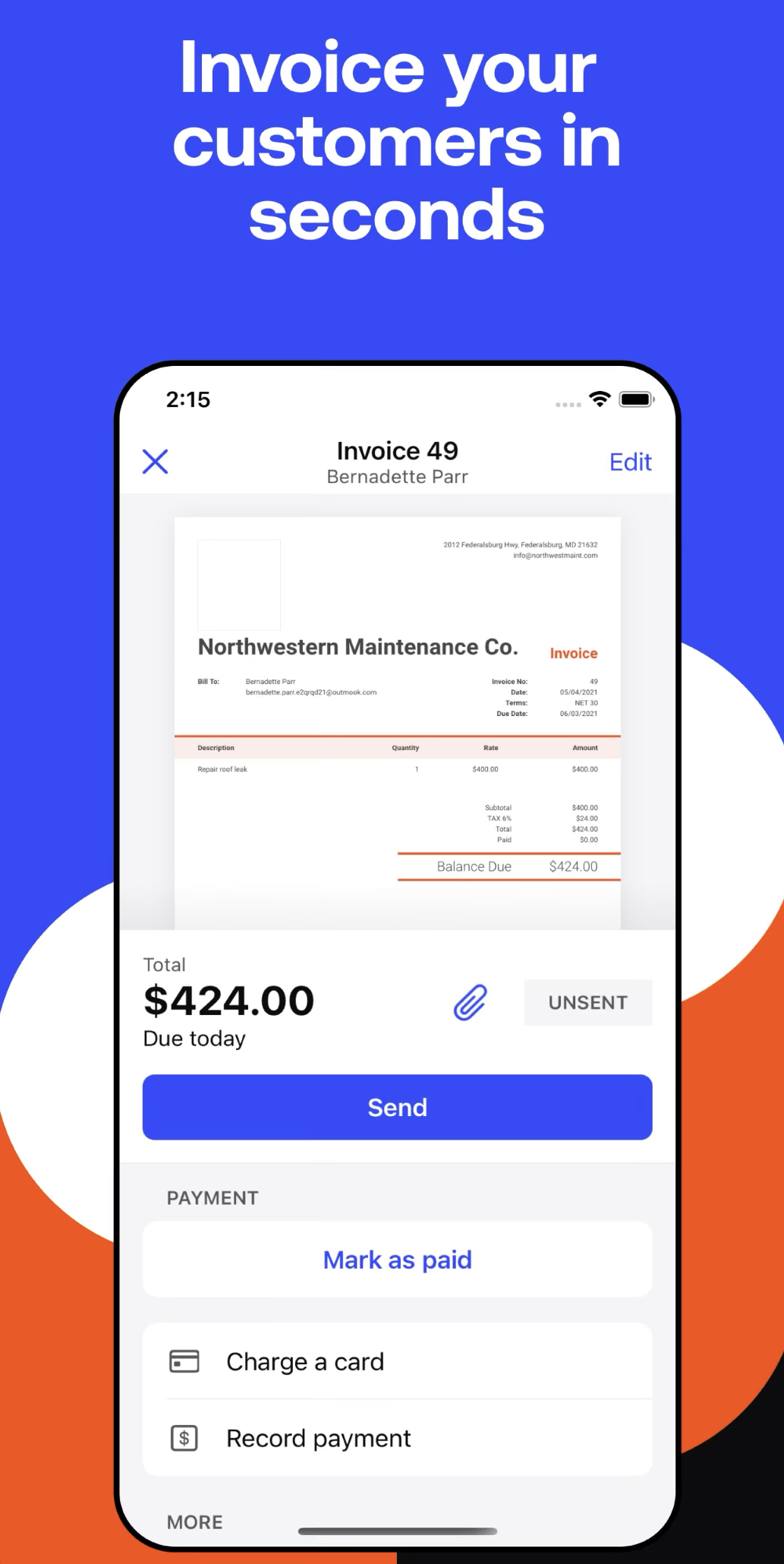
Other Top Recommended Construction Software
Most Helpful Reviews for Invoice2go
1 - 5 of 234 Reviews
Jared
2 - 10 employees
Used less than 2 years
OVERALL RATING:
4
Reviewed May 2021
Just another invoicing app
Neisha
Verified reviewer
Higher Education, 501-1,000 employees
Used daily for less than 6 months
OVERALL RATING:
5
EASE OF USE
4
VALUE FOR MONEY
5
FUNCTIONALITY
4
Reviewed February 2023
Invoice2go, helped my small business look professional.
I am thankful that I did not have to start from scratch to create a professional looking invoice, Invoice2go made it easy. Thankfully I am also able to accept online payments which saves me time that I can be working! In this day and age there is never enough time in the day to get things done, but Invoice2go software was there to help me try!
PROSSimplicity! I did not plan to start a document consultant, it was just an opportunity that I couldn't pass up. Finding Invoice2go enforced that thought. Setup was easy, the site walked me through in just a few easy steps. I was pleasantly surprised to see that the website included Invoice2go Money which I hope to be able to use in the future. All the documents are stored online for later retrieval and use. Another convenience is the integration with QuickBooks. Honestly, if you can navigate QuickBooks, Invoice2go will be easy too.
CONSWell, I did not like the fact that the advertisement for Invoice2go stated there is no credit card needed for setup. When I decided to give Invoice2go a try I had to wait to get to my credit cards because it needed a credit card to setup. I will say that I applied to the Invoice2go Money which was probably why it asked, this section can be skipped. Additionally, one needs to subscribe to PayPal's Business Account in order to be linked.
Reason for choosing Invoice2go
Easy, the link was there.
David
Consumer Electronics, 2-10 employees
Used daily for more than 2 years
OVERALL RATING:
5
EASE OF USE
5
VALUE FOR MONEY
5
CUSTOMER SUPPORT
4
FUNCTIONALITY
5
Reviewed January 2020
Invoice2go
It’s been great. Gives us a great tool to put together invoices and estimates on the fly using phone tablet or laptop.
PROSEase of use. Available on iOS and Android.
CONSDirect integration with google calendar to input name and address on document. Little heavy on pushing their payment processing and other features.
Reason for choosing Invoice2go
More direct features to what we were trying to do.
Reasons for switching to Invoice2go
Bc this is the worst product in the world
Brian
Mechanical or Industrial Engineering, 2-10 employees
Used daily for less than 2 years
OVERALL RATING:
1
EASE OF USE
1
VALUE FOR MONEY
1
CUSTOMER SUPPORT
1
FUNCTIONALITY
1
Reviewed February 2017
EXTREMELY DISAPPOINTED
I have been using Invoice2go for about two years now. This is my story: Invoices have disappeared from their database on a regular basis over the two years. Fortunately, because I BCC all my invoices, I had backup copies in my email. My invoices that I emailed out did not reach my clients. Invoice2go figured they'd been delivered to their junk mail. Some of our commercial clients keep us waiting up to ninety days before paying, and so we waited. When we finally determined that they hadn't ever received the invoices, it was sometimes six months or more before we got paid. Invoice2go recommended that before sending an invoice, that I contact my customers and get them to change their email setup to accept our emails. When Google Chrome updated, Invoice2go didn't; they were incompatible and it would not work properly. I switched to Firefox but continued to have issues. All of my settings, the email message ...all were dropped when I switched over. As a result, and unbeknownst to me, I was no longer BCC'ing my invoices to our company email. During that interval the database dropped another fourteen invoices and I did not have my email backup to rely on. It took a week in the office with my employees, going through the database, time sheets, and work orders to restore those invoices. The problem was further exacerbated by the fact that I didn't know who the invoices were for, if the jobs had been completed or if the invoices had even been mailed out. I lost all the material lists and the pricing. I also discovered that a lot of customers don't call to complain that we didn't send them an invoice. I cannot use the scroll wheel on my mouse. I even went out a replaced the mouse. I can scroll only with the arrows on the keyboard. When I create a new invoice, I would say that once every five or six invoices it screws up the sequence. If you miss it, it looks like a missing invoice. In my case I had emailed backups to prove that there had indeed been an invoice, but it can confuse the issue. The spell checker will point out spelling mistakes, provide the proper spelling but when corrected the word immediately reverts to the incorrect spelling.
Lawrence
Sports, 2-10 employees
Used daily for more than 2 years
OVERALL RATING:
5
EASE OF USE
5
VALUE FOR MONEY
3
CUSTOMER SUPPORT
5
FUNCTIONALITY
5
Reviewed August 2022
Invoice2Go is the way to GO!
Always has been a great product, great company.
PROSEasy to use, lots of great features to help manage my business. Phone and Laptop integrated.
CONSIts a little bit difficult to speak to an advisor instantly.
Reasons for switching to Invoice2go
Many more features and ease of use with Inv2Go









