IronCAD
About IronCAD
IronCAD Pricing
Starting price:
$1.00 per year
Free trial:
Available
Free version:
Not Available
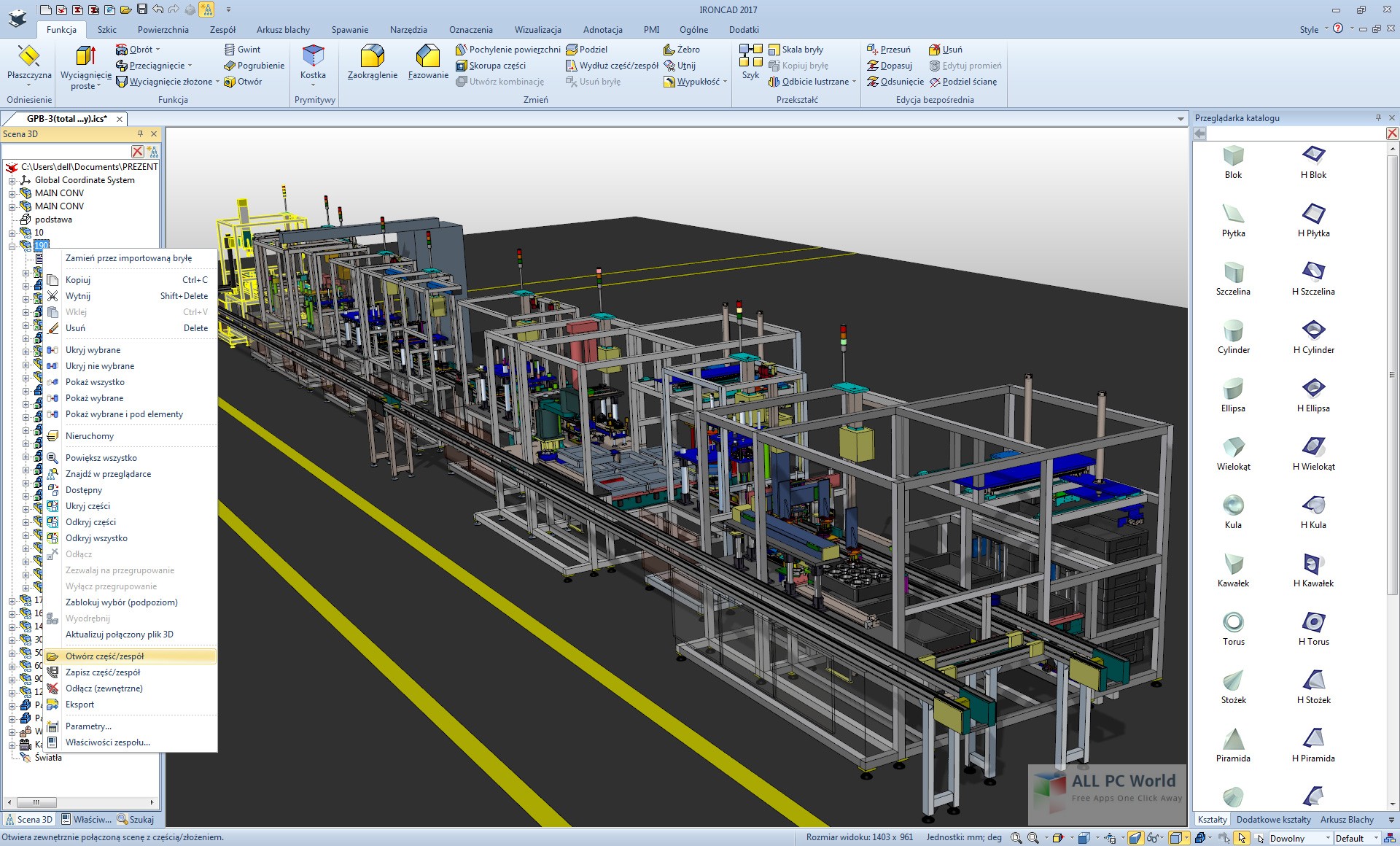
Other Top Recommended Construction Software
Most Helpful Reviews for IronCAD
1 - 5 of 60 Reviews
Rob
Verified reviewer
Design, 1 employee
Used weekly for more than 2 years
OVERALL RATING:
5
EASE OF USE
4
VALUE FOR MONEY
5
CUSTOMER SUPPORT
5
FUNCTIONALITY
5
Reviewed December 2021
IronCAD bridges the crazy expensive CAD software world
I'm a small one-man studio. I can't afford the price that CAD developers get away with in their pricing. They seem to forget that there are many more small designers and engineers then there are large firms and we can't throw $10K or more at software anytime we need to. Ironcad provides all the functionality of software that costs 2 and 3 times more yet is as solid and reliable. It's as powerful and robust just fair on how it's priced.
PROSFirst of all, because it doesn't cost $10K to deploy it. Secondly, because it is incredibly capable and I have not found anything I can't do with it. It has some fantastic tools that no other software has, one of them being what they call the "TriBall." It's a tool for manipulating objects and it's so fast and efficient.
CONSIt doesn't come with all the CAD format importers you need. If you share files with other more expensive software users, you may have to purchase additional importers. If you work alone like me, you rarely need that but occasionally I'll have a file I can't import and have to request an alternate format that I can. IronCAD can import a lot of formats by default, but a few exotic ones are not included.
Reason for choosing IronCAD
Just search for CAD software and you'll find dozens of names with 'CAD' at the end. I tried the top 20 listed CAD programs. Nothing could outdo IronCAD for me.
Reasons for switching to IronCAD
I tried every CAD trial I could find for months. Nothing came close to the functionality and ease of use as IronCAD. Some were less expensive but the learning curve for them was very steep. I really tried hard to find something that was better and even as some of them were very inexpensive, none of them could compete with IronCAD.
Krystal
Events Services, 11-50 employees
Used daily for more than 2 years
OVERALL RATING:
5
EASE OF USE
5
CUSTOMER SUPPORT
5
FUNCTIONALITY
5
Reviewed July 2020
IronCAD - very efficient
IronCAD with the KeyShot plug in has made a big difference in our business. There is so much more we can do, from detailed models to high quality renders and animations. IronCAD has allowed us to build detailed models quickly and the catalog system means we can easily use the same model parts over and over again.
PROSThe workflow is very efficient and with a minimal learning curve. It was easy to transition from Draftsight to IronCAD and we can do so much more with this program.
CONSVery little cons, we work with a lot of large assemblies and IronCAD often switches into large assembly mode automatically. This had to be turned off to allow for a deeper level of editing but can be useful in certain circumstances.
Reason for choosing IronCAD
The workflow appeared to be more efficient and other reviews indicated a small learning curve. IronCAD also had a lot of features not offered by the other programs and could be bought outright without the need for a subscription.
Reasons for switching to IronCAD
We found it difficult to do some more complicated tasks within the draft program and we also wanted to have the ability to create 3D models of our products.
Leland
Industrial Automation, 2-10 employees
Used weekly for less than 2 years
OVERALL RATING:
3
EASE OF USE
3
VALUE FOR MONEY
1
CUSTOMER SUPPORT
3
FUNCTIONALITY
2
Reviewed July 2019
Disappointing for a Premium Price
I bought IronCAD because I didn't realize that Dassault offered a perpetual license for SolidWorks. I also know that S/W is unstable with models over a certain size (10,000 parts, I think) and was hoping that I/C was more able to handle large models. It crashed consistently with the large model I loaded, though. I've since discovered that I can buy a perpetual licenses of SolidWorks FOR THE SAME PRICE and am therefore standardizing on SolidWorks for my engineering firm. I was really looking forward to supporting an underdog and helping you displace SolidWorks with a superior product. Given that you're charging the same price as Dassault and mimicking their student license program, though, it seems that your Product Managers don't realize how far you have to go. I bought a student license and then bought a full license to do commercial work. This has turned into a very expensive test drive.
PROSThe Triball is great. Drag-and-Drop concepting/design is great. The interface is far more intuitive than PTC Creo. Being able to reorder objects in the model tree without crashing the model. The complementary IronCAD Compose is fabulous. The student licensing program was fantastic before it was turned into a subscription-based model.
CONSIt was quite expensive, considering the lack of maturity in the product. I started a bug list but then stopped because there were so many. The parametric architecture is fractured and disjointed. Dimensioning in the 2D drawing module is too erratic to be usable. Dimensions in the 3D module hide by default and it's hit-or-miss as to which object to activate to show a placed dimension. Not being able to export to sldasm or sldprt with the translator was an unexpected and stunning deficiency considering the price I paid for the Translator. Having the file format change right after I purchased the software and NOT BE BACKWARD-COMPATIBLE was almost a death blow to my continuation as an IronCAD user since it prevents me from adding seats without complications or extra expense of upgrading. It was a bit galling to see the heavily-discounted price offers right after I paid a higher price, and I now see that you tricked your new users into buying a soon-to-be-obsolete version. Being barred from having an account in the forum simply because I chose to purchase a perpetual license and no maintenance plan was quite a slap in the face. The single-project-file structure isn't particularly valuable (S/W has the Pack-and-Go feature). It actually complicates CAD library management. The Help file is terrible. Most entries simply describe the labels that are already readily-visible on a given dialogue box. Example: "LOAD Button: Click this button to load
Robert
Defense & Space, 2-10 employees
Used weekly for more than 2 years
OVERALL RATING:
4
EASE OF USE
4
VALUE FOR MONEY
5
CUSTOMER SUPPORT
5
FUNCTIONALITY
4
Reviewed July 2020
How Does IronCAD Shape Up
I don't use it daily, but I'm able to jump back in and create fairly complex designs and 2D drawings. I'm not a particularly proficient mechanical designer, but IronCAD helps me do needed design and prototype development.
PROSWhile IronCAD is feature rich and generally bug-free, it is an outstanding value when compared products like SolidWorks. Like any CAD program, there is a learning curve. Once you get past the initial learning curve, you can quickly become productive with IronCAD The Triball object positioning tool is the best; it makes moving 3D objects very easy.
CONSWhile there are many video tutorials available to help anyone learn and use IronCAD, the lack of a comprehensive, current User Manual is a negative. I recognize that such a manual would be a large undertaking, but I still think it is needed.
Reasons for switching to IronCAD
IronCAD looked like a better solution for 3D design than TurboCAD which I used for years to do 2D design.
Daniel
Construction, 2-10 employees
Used weekly for more than 2 years
OVERALL RATING:
5
EASE OF USE
5
VALUE FOR MONEY
5
CUSTOMER SUPPORT
5
FUNCTIONALITY
5
Reviewed July 2020
Ideal for what we do
We design and install architectural aluminium roof line systems. I can draw a roof, design a fascia and split it all out ready for manufacture in a couple of hours. For a small business time is paramount. Ease of use, I was drawing parts within 5mins of starting the software. Its literally that easy to use. I probably dont use half of what IronCAD can do but he bit I do use is so simple.
PROSThe triball is a genius idea, it makes manipulating parts so much easier. I can draw a roof build up, drop it into a catalog and save it and re-use it again later. It makes things so much quicker
CONSA couple of little niggles like the text box always being in front of the handle you are trying to move. Theres probably a way around it though.
Reason for choosing IronCAD
Price. IronCAD is almost half the price of these









