MacDraft Professional
About MacDraft Professional
MacDraft Professional Pricing
- Multi user licenses available - Upgrades from previous versions - Personal Edition (Lite) available - Educational discounts available
Starting price:
$399.00 one time
Free trial:
Available
Free version:
Not Available
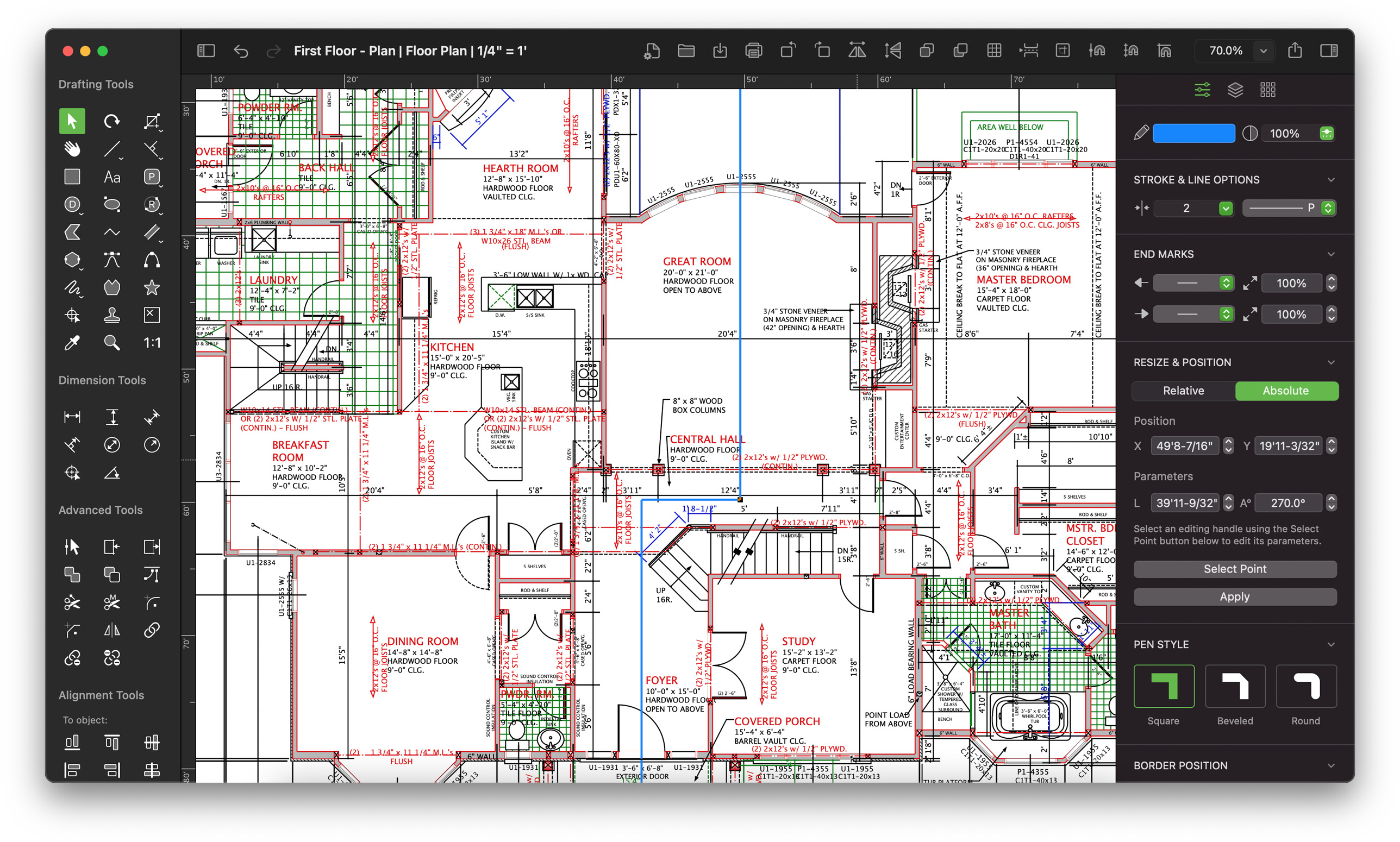
Other Top Recommended Construction Software
Most Helpful Reviews for MacDraft Professional
1 - 5 of 196 Reviews
David
Entertainment
Used daily for more than 2 years
OVERALL RATING:
5
EASE OF USE
4
VALUE FOR MONEY
5
CUSTOMER SUPPORT
5
FUNCTIONALITY
5
Reviewed March 2017
Excellent 2D Drawing
I've been using MacDraft for years, in its various iterations, primarily to produce blocking diagrams for theatrical performances. The latest version is even more powerful than the earlier ones. Sure, there's a bit of a learning curve, and I know I'm not using even half the power of the app, but it's versatility has won me over. There are plenty of other drawing applications available, but for the combination of features I want, plus a relatively low price, MacDraft takes the cake!
PROSEase of use combined with power.
CONSI can't find any way to set up various preset groups (e.g., line weight x, line color y, line style z), so I have to select each one individually
Doug
Architecture & Planning, 1 employee
Used monthly for less than 2 years
OVERALL RATING:
4
EASE OF USE
4
VALUE FOR MONEY
4
CUSTOMER SUPPORT
4
FUNCTIONALITY
4
Reviewed December 2020
REVIEW
Slightly frustrated - I am looking for a simple easy to use 2D draughting programme with the functionality of Vectorworks. This doesnt quite make it but it is better than other low-cost software for Mac.
PROSReasonable price.. it works OK once you get used to it. Works on Mac.
CONS1. Problems setting up dwg/dxf imported drawings - setting size and scale. 2. Tools do not stay for repeat use. Need to be reselected each time. 3. Trimming is cumbersome - line by line. Ref 2 above. 4. Some of the tools are a bit cumbersome.
Reason for choosing MacDraft Professional
MacDraft tools are a easier to use.. But much easier to import dwg/dxf drawings. Din't like the use interface.
Reasons for switching to MacDraft Professional
MacDraft tools are a bit easier to use, and don't need the 3D capability. But much better import dwg/dxf drawings.
Thomas
Fishery, 11-50 employees
Used weekly for more than 2 years
OVERALL RATING:
3
EASE OF USE
4
VALUE FOR MONEY
3
FUNCTIONALITY
4
Reviewed December 2020
President
I use it for design work for our shellfish plant, flow charts for food processing, diagrams for publications, grants. I am a very visual person and have talent in expressing difficult concepts in flow and logic charts. We even have our oyster farm inventory on a Macdraft file that we update daily with changes. I'm the guy who deleted MS Office from all our business computers and went to Google Docs and Sheets because it has all the function I need for 99.9% of what we do without the intolable complexity of Word and Excel. Please keep MacDraft simple for us customers who are to simple minded for Word, Excel, and CAD.
PROSFrankly, I have been using MacDraft for 30 years because it was easy, not overcomplicated, and I don't like to learn new overly complicated programs. I likely had on of the earliest versions of MacDraft from the earliest days 1990s...
CONSThe biggest problem I have with the software is that it creates progressing errors in measurements when you do some of the more advanced moves. It always has. Example - I will set the grid to 2" and do a layout, then suddenly it is doing 1" then 11/64" and so one after doing a rotation or inserting one of you templates. I wish you would fix that. It has been aggrevating for 30 plus years. I would expect that the new ownership would have resolved that. Also, you have made the dimensioning tool almost unuseable in recent versions. What's that about?
Reason for choosing MacDraft Professional
I'm not completely opposed to progress, but resist change just because some software engineer thinks it's cute. By and large your company has kept MacDraft fairly simple and that is why I continue to be a customer I do like the templates and am using them more and more. Just frustrating that the round off keeps generating errors.
Jerome
Construction, 1 employee
Used daily for less than 6 months
OVERALL RATING:
5
EASE OF USE
5
VALUE FOR MONEY
5
CUSTOMER SUPPORT
5
FUNCTIONALITY
4
Reviewed June 2019
Review of MacDraft Professional 7
Using the application to design furniture and built-ins
PROSI like the ease of use and the fact that it is not cluttered with features not required for 2D drafting.
CONS1. I would like to be able to close or hide the Libraries tile. It blocks the Parameters tile and I have to scroll down to get to the 'Parameters"of Length and angle, etc. 2. I would like to be able to snap to a predefined distance from an end or a corner of an object. For example, to be able to snap to a location 25%, or 1/3 from an end of a line or corner of a rectangle.
Reasons for switching to MacDraft Professional
Vectorworks was getting too bloated for my needs and too expensive.
Vendor Response
Hi Jerome, Thank you for the review! You can hide the library tile by dragging it down to the bottom of the right panel, it be there as a small pop up button. As for snapping to a location 25% or 1/3 from the end of a line, it would be great to get more information on this if you could contact us via support@microspot.co.uk :) Microspot Team
Replied June 2019
clare
Architecture & Planning, 1 employee
Used weekly for less than 2 years
OVERALL RATING:
5
EASE OF USE
4
VALUE FOR MONEY
5
CUSTOMER SUPPORT
5
FUNCTIONALITY
4
Reviewed April 2023
Great intuitive 2D drafting software
I was able to quickly learn the program and start using it for my projects.
CONSI would like the print function to be more flexible; often I want to print just a portion of a page on my at-home 8 1/2 x 11" printer, but there doesn't seem to be a way to hone in on a specific part of the layout for this.
Reason for choosing MacDraft Professional
Better features than AutoCAD LT, better pricing than Chief Architect.
Reasons for switching to MacDraft Professional
Sketchup wasn't accurate enough for construction documents.









