O3
About O3
O3 Pricing
Contact O3 for pricing as it varies by total installation cost of each project.
Starting price:
$1.00 per year
Free trial:
Not Available
Free version:
Not Available
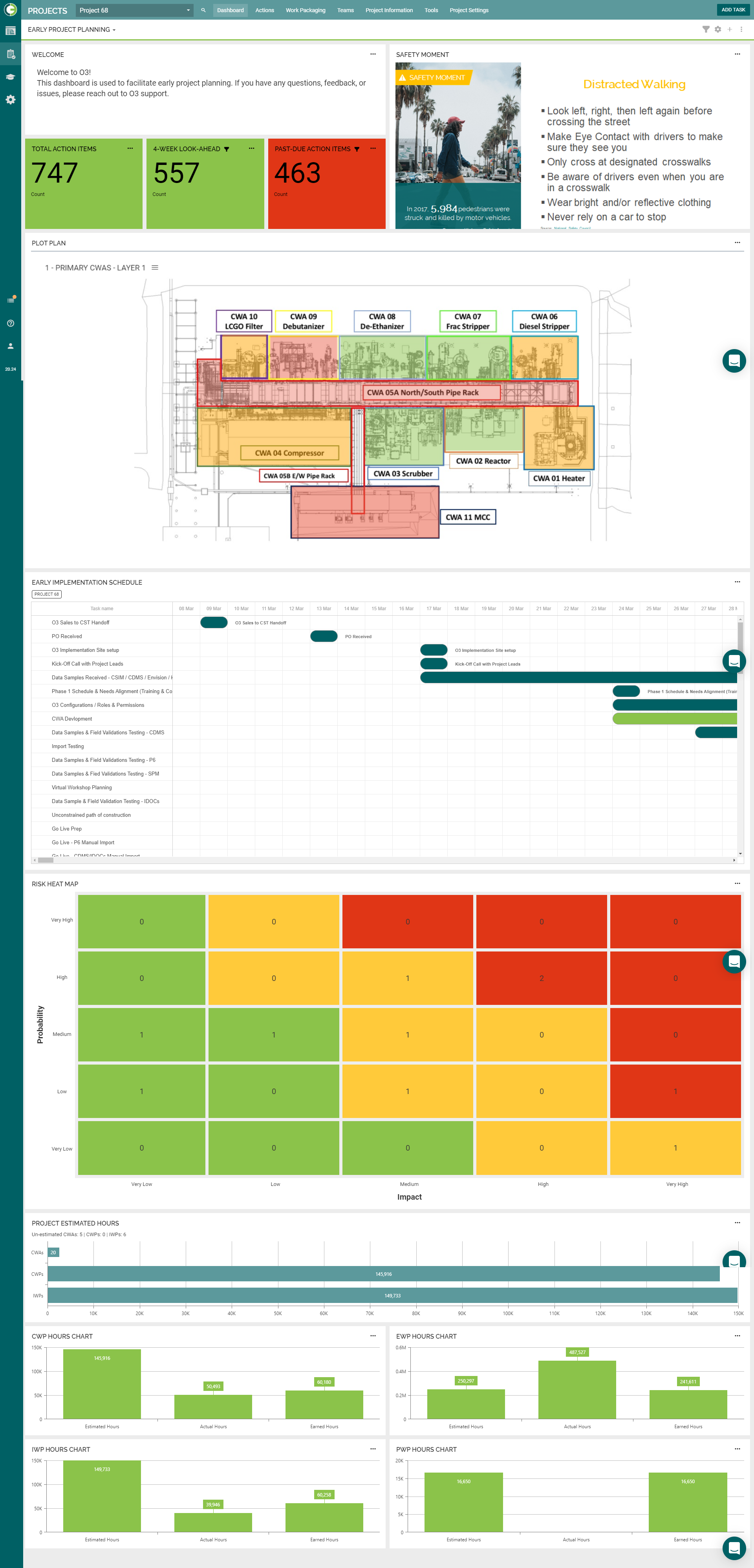
Other Top Recommended Construction Software
Most Helpful Reviews for O3
1 - 5 of 74 Reviews
Sanie Joel
Verified reviewer
Construction, 501-1,000 employees
Used daily for more than 2 years
OVERALL RATING:
5
EASE OF USE
5
VALUE FOR MONEY
5
CUSTOMER SUPPORT
5
FUNCTIONALITY
4
Reviewed August 2023
Awesome Task and Project Management Software
Easy to use and powerful tool for our project and task management.
PROSThe feature that I like most is that the ease in managing task and looking into the different activities that were created by our planners and schedulers in the different projects we manage.
CONSSo far, I don't have any negative feedbacks for O3.
Roy
Oil & Energy, 10,000+ employees
Used daily for more than 2 years
OVERALL RATING:
4
EASE OF USE
4
CUSTOMER SUPPORT
4
FUNCTIONALITY
4
Reviewed June 2021
O3 Overview Review
Overall very happy with O3 and would recommend it to others that need to ensure their construction projects are managed efficiently and delivered on time.
PROSDevelopers have always been accommodating in adapting the product to fit the customer's needs. Using O3 in a cloud environment ensure access where there is an internet connection (and account permissions assigned). Has a good training and tracking module that could be used across the project. Can be used by different parties; client, managing contractor, partners and sub-contractors etc. with different roles and access permissions etc. Clear interface and easier to navigate around and fit for purpose.
CONSBulk uploads can take longer than expected. US software support can be delayed due to time zone differences - depends on where project located - but urgent calls if flagged as such are monitored and responded to out of hours.
Vendor Response
Hello Roy, Thank you for your feedback and input on O3. We are eager for the opportunity to continue to improve your experience. Do you have additional information on which bulk uploads are causing issue or taking unexpectedly long? We regularly review and optimize various operations within the application; with this information, our product team may be able to improve speed and further improve your experience. Thank you again for your feedback and for any additional information you are able to provide. Best, Colin Budka
Replied June 2021
jerry
Oil & Energy, 5,001-10,000 employees
Used daily for less than 12 months
OVERALL RATING:
3
EASE OF USE
1
VALUE FOR MONEY
3
CUSTOMER SUPPORT
4
FUNCTIONALITY
3
Reviewed December 2022
it works
not very user friendly, not well suited for the specific application it is being pushed on our group
PROStransparency for construction tracking and visibility
CONShaving to enter the same thing in multiple places
Akshay
Oil & Energy, 10,000+ employees
Used daily for more than 2 years
OVERALL RATING:
5
EASE OF USE
5
VALUE FOR MONEY
5
CUSTOMER SUPPORT
5
FUNCTIONALITY
5
Reviewed May 2021
O3 Feedback
Very positive, using mainly for constraints management, but I know the project has benefited from the Work Packaging functions as well.
PROSGreat System that helps communication across various groups on the project in terms of raising and addressing the constraints. This has helped tremendously in removing roadblocks on a huge project like TCO-FGP. Also, like that it is flexible system that has improved based on User feedback and needs.
CONSThe responding mechanism for Constraints could be better. There is sometimes confusion on whether to use the notes box or the comments box for the responses, perhaps that is down to training.
Vendor Response
Hello Akshay, Thank you for your time and feedback. We are glad to hear that O3 is working well for you and your project, and we look forward to working with you to make your experience even better. One option would be to edit the detail form for your project to hide the notes field if it is not being used. We also plan to provide easier ways to comment and close constraints down the line and are open to any further input you might have. Thank you for your time and input and please reach out with any further questions or feedback. Best, Colin Budka
Replied June 2021
kirtis
Oil & Energy, 10,000+ employees
Used daily for more than 2 years
OVERALL RATING:
4
EASE OF USE
4
CUSTOMER SUPPORT
4
FUNCTIONALITY
3
Reviewed May 2021
Pros and Cons and lessons learned
I am generally happy with O3
PROSAble to bulk update IWP's, Planned start and finish dates, carries constraints and history of constraints. good team put together to assist with issues. [SENSITIVE CONTENT HIDDEN] is a rocket science rockstar of O3.
CONSGetting very slow now that we have added associations. Sometimes need to re-load. Would be nice to be able to print out all associations with IWP's and all linkages like tags and barcodes.
Vendor Response
Hello Kirtis, Thank you for your time and feedback. We are glad to hear that you are having a positive experience with O3 and we look forward to continuing to improve to make your experience even better. Associations to an IWP can be added to an IWP Report Template to export to a PDF or document file. These associations can also be accessed using the "Associations" tool and filtering to the subset of IWPs in which you are interested. This grid can be exported or emailed for your convenience. Please reach out to your O3 Project Manager if you have any questions about IWP Reports or would like assistance configuring the report. Thank again you for your time and input. Best, Colin Budka
Replied June 2021









