Onware
About Onware
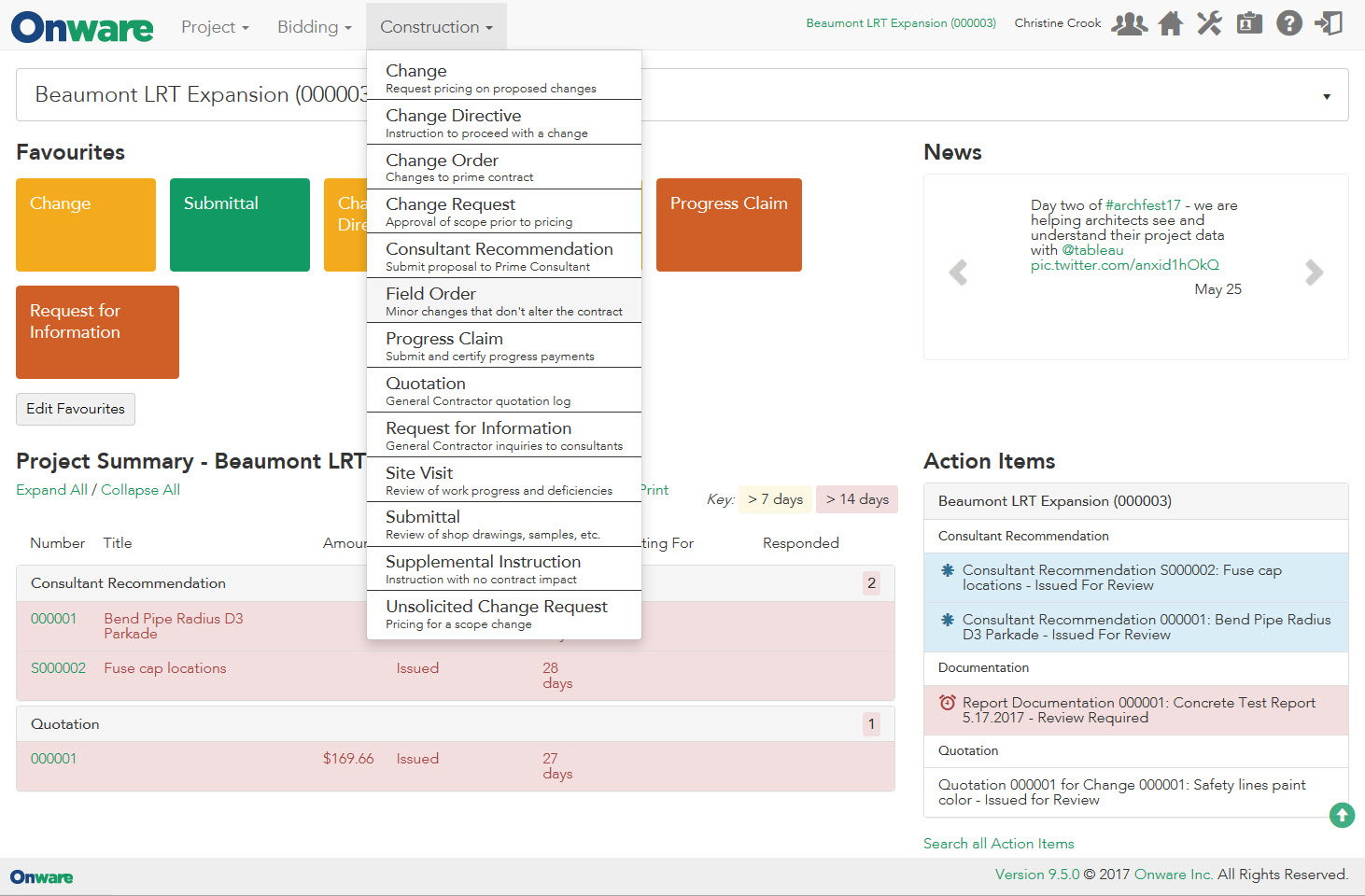
Other Top Recommended Construction Software
Most Helpful Reviews for Onware
1 - 5 of 41 Reviews
Margaret
Architecture & Planning, 501-1,000 employees
Used daily for more than 2 years
OVERALL RATING:
5
EASE OF USE
5
CUSTOMER SUPPORT
5
FUNCTIONALITY
4
Reviewed June 2021
Onware Review
Excellent experience with Onware and support from Onware. There is significant time dedicated to teaching how the software works, how to organize documents and provide support when needed.
PROSOnware is easy to use and helpful in document management.
CONSI would want option of assigning RFI's and Submittal to disciplines and/or to people. When creating revisions to Changes or SI's I would want to be able to create a copy of original Change or SI including text and attachments. This would reduce the copy and paste required to duplicate text.
Reason for choosing Onware
I did not choose Onware but I have used other document management software in the past and from my experience Onware is the most intuitive, easy to use and to navigate. It is user friendly.
Vendor Response
Thank you for the glowing review, Margaret, and appreciate your feedback on areas of improvement! With respect to your copy comment, this is possible! Feel free to review this functionality in our Users Guide, or call our Help Desk to inquire further.
Replied June 2021
Alexis
Architecture & Planning, 201-500 employees
Used daily for less than 2 years
OVERALL RATING:
4
EASE OF USE
3
CUSTOMER SUPPORT
5
FUNCTIONALITY
3
Reviewed April 2020
Onware Review
A bit tricky to get the hang of at first, but is important to keeping a project organized and on track.
PROSorganization of project documents, timelines for tasks clear, outstanding items clear
CONSdifficult to navigate, can’t customize very well, “package” feature for only some types of documents, Progress Claim input process (contractor likes to input by each months progress vs updated project complete amount – this could be an auto updating number/check), multiple progress claims per month (if a client wants to bill main contract and change orders as separate PC numbers), terminology sometimes confusing (next step not always clear, Example for a Change – button could be “next step” and a pdf view of what the document currently looks like, and then asks for the next step such as do you want to do a consultant rec, issue for pricing, issue for change order). Each type of document page looks different (i.e. RFI page looks different than the Change/CO pages), no ability to customize what is visible (such as under Changes main page, to show/hide columns or move them left/right), customize settings by project (add client logos, project logo, colors, etc.) to be visibly different, Show/hide New tab on main page, Clear off action items.
Vendor Response
Thank you Alexis for sharing your review. Your feedback will help our team's decision for future development. As an example, we received positive feedback on "package" and "email package" features and decided to implement these across all documents in our most recent version. We will contact you directly to discuss in detail how we can help you better.
Replied April 2020
Rosemary
Architecture & Planning, 51-200 employees
Used daily for more than 2 years
OVERALL RATING:
3
EASE OF USE
2
VALUE FOR MONEY
2
CUSTOMER SUPPORT
4
FUNCTIONALITY
2
Reviewed September 2018
A software program that many Engineers and Architects dislike
There are many more features within this program that my colleagues, consultants (Engineers of many disciplines) do not like that there is no room to express it's pitfall. This program was created by those I believe working at the University of Alberta, who in my opinion do not have the full depth of the contract administration process. The program they have created is a small window of what they understand in the construction and architectural industry.
PROSThat it is a cloud-based program that you can log in to online.
CONSThe linked documents is an annoying features in that if you pdf a document such as a quote or change order, it shows up on the document as "attachments" which are not attached to the pdf document. The link is very sensitive, if you hover near the link a new window opens up. RFI: If you are a contract administrator, sometimes you are not always notified via email when a consultant has responded. But before that, the notification does not indicate if the RFI has been sent to the consultant for review or not. The worst is if you pdf the entire RFI with the responses for your files, it can be an unneccsarily 2+ pages long because of poor formatting features from the developer. This features applies to shop drawings as well. Change Notices: has field boxes to write out in to generate forms. However this is not always a good idea as contract administrators have our forms with the legal description and fine print. So in turn we have to attach our own forms on top of copy and pasting the verbiage in the field boxes. This creates double the work and when all pdf'd together, creates more paperwork for the contractor and client. Email notifications: serve little information as to what the notification is in regards to. Submittals: The use of the word "Conforms as Noted" is not a widely used term in the construction industry. Typically it is Reviewed as Noted, Reviewed, Revise and Resubmit, Rejected, Not Reviewed, Information only, Records only - most of these terms are not used.
Peter
Architecture & Planning, 1,001-5,000 employees
Used daily for more than 2 years
OVERALL RATING:
4
EASE OF USE
4
VALUE FOR MONEY
4
CUSTOMER SUPPORT
4
FUNCTIONALITY
4
Reviewed June 2017
We have been users of this software for the past 5 years, its ease of use is it's key selling point
The use of this software package eliminates duplication of parallel document tracking that previously occurred with conventional documentation processing. This tracking process is now updated in real time as a function of the database software.
PROSWe utilize and access this software during Construction Progress Meetings from applicable sites. Having the software accessible with real time updates and universal web access through site infrastructure is invaluable.
CONSI find it inconvienient to not be able to see/print all the linked documents, without having to drill down into the various documents and print hard copies or create a compiled PDF. We have identified this shortcoming to the software in the past, and were advised that this function would be added in future updates. Hopefully, the next update will include this requested function.
Christine
Used daily for more than 2 years
OVERALL RATING:
4
EASE OF USE
4
VALUE FOR MONEY
5
CUSTOMER SUPPORT
5
FUNCTIONALITY
5
Reviewed June 2017
Overall my experience is good.
Documents stored in one location and tracking of each document is barred none the best reason for Onware. The favorites buttons are useful. Customizing our own forms is amazing! Although this doesn't pertain to software, Onware help support is excellent.
CONSMain menu in v9, in my opinion, is not helpful anymore, I find it confusing. I preferred the previous straightforward main menu that captured my 'to do list'. I dislike the viewer screen and not having the capability to copy text from a previously issued document. New users have a difficult time setting up their account and I'm not familiar with the steps they require to go through therefore I cannot assist them. Many non-internal Onware users are just waiting for an excuse not to use Onware.









