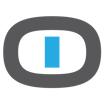Owner Insite vs QuickBooks Desktop Enterprise
Owner Insite has 26 reviews and a rating of 4.77 / 5 stars vs QuickBooks Desktop Enterprise which has 20214 reviews and a rating of 4.51 / 5 stars. Compare the similarities and differences between software options with real user reviews focused on features, ease of use, customer service, and value for money.
User Ratings & Reviews
Reviews are generated by real users. When reviewing a product, users are asked to assess the product’s overall quality, which includes assigning specific ratings for ease of use, value for money, customer support, and functionality.
Pros
- Extremely easy to navigate, clear presentation, and reliable service. Software developer team readily accommodated project sites for individual owner and manager needs, with quick turnaround.
- Finally the team at Owner InSite respects the industry is changing and continues to evolve with it and its clients. Customer support has been enthusiastic and responsive.
Cons
- At times Owner InSite can be difficult to use with lack of consistency in how certain items are used by Contractors.
Pros
- I like the fact that it integrates with a bunch of other things and makes it super useful for invoicing.
- It had great tech support, excellent documentation, and superb online help. A great product for a very wide range of businesses.
Cons
- The update method and stability of the software is just poor. The file has to be repaired sometimes because it gets corrupted.
- It can be a pain when you make a mistake and try to fix it. For some things, there are too many steps to fix the mistake.
Pricing
Product Demo & Screenshots
Advisor Recommendations & User Awards
The top products based on usability and customer satisfaction, as rated by user reviews. Check out our full methodology description for more detail.
Our industry-specific advisors recommend products based on specific business needs. Connect with us to get your personalized recommendations.