PlanSwift
About PlanSwift
PlanSwift Pricing
Starting price:
$1,595.00 one time
Free trial:
Available
Free version:
Available
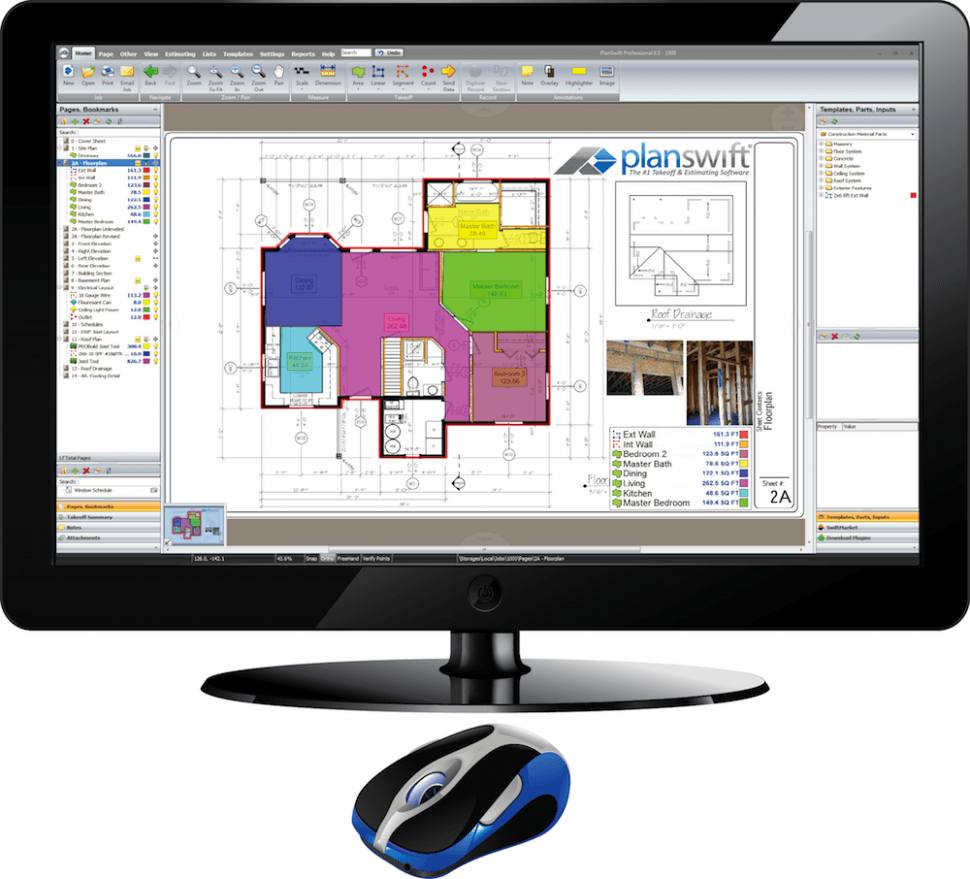
Other Top Recommended Construction Software
Most Helpful Reviews for PlanSwift
1 - 5 of 396 Reviews
Ahmed
Verified reviewer
Civil Engineering, 1 employee
Used weekly for less than 2 years
OVERALL RATING:
5
EASE OF USE
5
VALUE FOR MONEY
5
CUSTOMER SUPPORT
5
FUNCTIONALITY
5
Reviewed July 2022
PlanSwift is my partner for my freelance work for Estimating Civil Works Quantities
PlanSwift is a best software for quantity estimation for Civil Works . PlanSwift has made my work so easy, and you I don't have to do manual hand calculation that is time-consuming, and handling drawings is also not an easy task. In PlanSwift, you can attach pdf drawings and scale them according to your needs and calculate quantity of each activities from Excavation to finishing of the project and the best part is that it integrate well with excel and make BOQ at the backend on excel
CONSI get hang when switching tabs also it does not remember the last drawing you were working so you have to open every time when you restart the software.
Stephen
Construction, 2-10 employees
Used daily for less than 6 months
OVERALL RATING:
4
EASE OF USE
4
CUSTOMER SUPPORT
4
FUNCTIONALITY
4
Reviewed November 2016
Great for Takeoffs
*Disclaimer* I declined any training in this product, so negative experiences may be the result of ignorance I've been using PlanSwift for nearly a year & am very happy with it. I use it exclusively for takeoffs, of which I have done over 600 this year. I would highly recommend it for takeoff purposes, but I have no experience with it's other functions & cannot offer any comments on them. Customer service was prompt & answered my questions to my satisfaction. They couldn't fix my desktop freezing problem (see below) & were not aware of it being a problem, but I found an acceptable workaround myself. I can't comment on value for money as I am not responsible for any budget in my company.
PROSPlanSwift gives a high level of user control for the published result of the takeoff. I can modify takeoff colours, add notes, create my own legend (with notes), insert lines, arrows, etc. The takeoff functions are well designed. Adding an area to the same layer is easy, subtracting a section is just as easy & displays very nicely as a blank space which doesn't interfere with other layers or the original drawing. Modifying a takeoff shape or colour is very easy, as well as drawing curved shapes, copying shapes to same or new layer. Various layers don't interfere with each other, don't "fall behind", etc. Layers can easily be turned off & on. Scaling is excellent with preset dropdown & custom input available, allowing you to work in metric or imperial & scale in either without limiting your output unit selection (ie. scale in metric & get takeoff output in imperial units if desired). It appears to me that a lot of attention went into the design of the takeoff features. There are a lot of little things that make it much easier to use. For example, drawing a shape can take several minutes sometimes, & if you are interrupted & need to use another program you just have to move to another screen or minimize the program & when you come back you can carry on. Lots of programs force you to resolve the function you were engaged in before minimizing, but PlanSwift doesn't. This little thing makes a big difference when referring to another drawing on a pdf that has to be zoomed, or moved, etc while doing the takeoff. The published pdf is very easy to read, & looks clean & professional - a very high quality finished product is possible with this program.
CONSThe loading time is the biggest drawback. If I load too many drawings into the program at a time, opening the program, publishing a pdf, & organizing files within the program can take a long time. This also causes my desktop to freeze so that I cannot move files around or into folders until I restart windows, wait for my screensaver to come on, or sometimes it just fixes on it's own. This is silly, but it seems that the program loads every drawing in it's database when I open the program, so to keep loading times reasonable, I need to remove files from it's database when I finish with them. It's an annoying & unnecessary hassle. It may be that the program is designed to load several drawings for a single project & then file the whole project when complete; so this might indicate I am using the program in a way it wasn't intended. However, I don't want to file away each drawing when I'm finished & start a new project. The takeoff is the project for me, so creating a project for each drawing will end up costing me even more time, if that is how it is designed. Twice with complicated, multi-layered projects, I've had the program freeze when attempting to publish a pdf. Generally at the end of the day when I've already stayed a bit late to finish, & the takeoff is needed asap. This sucks. Restarting, loading the program & trying again takes 10-15 min. In both case it has not worked after 3 tries & I've had to relay the info verbally or use a screenshot instead of a published pdf. Honestly, out of 600+ takeoffs, that's not terrible - I'm assuming it has something to do with the file format and/or amount of info I tried to publish. I've had lots of complicated takeoffs with many layers & pages work just fine.
Matt
Construction, 51-200 employees
Used daily for more than 2 years
OVERALL RATING:
3
EASE OF USE
4
VALUE FOR MONEY
2
CUSTOMER SUPPORT
1
FUNCTIONALITY
3
Reviewed August 2018
Very easy tool for accurate quantity takeoffs, but has not improved features in awhile
Low learning curve, very easy to use. Accurate quantities generated, and graphical representations of takeoff items (color-coding items on drawing sheets). Can be very flexible if you want to create custom takeoff tools or templates
CONSSince purchased by Textura and then Oracle, the product has not improved at all. There is a clear limit to the number of drawing sheets that can be published; the program freezes or crashes if too many drawings loaded- this makes it a poor choice for large construction projects. Can be difficult to copy/paste transfer takeoff items between drawing versions, and can't transfer at all between project files. Also, navigability of drawing sheets could be easier- providing links to open additional sheets for referencing sections/details/callouts, etc.
MIKE
Electrical/Electronic Manufacturing, 11-50 employees
Used daily for more than 2 years
OVERALL RATING:
4
EASE OF USE
4
VALUE FOR MONEY
5
CUSTOMER SUPPORT
5
FUNCTIONALITY
4
Reviewed June 2019
EC using Planswift versus others
Good, little glitches here and there, appreciate the ability to float the license from terminal to terminal
PROSValue of the product and intuitive design for getting started for a beginner, easy to teach
CONSAutocount is not very accurate It would be good to see some feature that auto-centers your takeoff mark over the object since you can fly through a takeoff if you could rely on the computer to center your marks, somehow integrated with the OCR it should be able to do that
Reason for choosing PlanSwift
Cost / Value
Reasons for switching to PlanSwift
Value / Cost
Nathan
Verified reviewer
Construction, 51-200 employees
Used daily for less than 2 years
OVERALL RATING:
5
EASE OF USE
5
VALUE FOR MONEY
5
CUSTOMER SUPPORT
5
FUNCTIONALITY
5
Reviewed November 2018
PlanSwift Review
It makes takeoffs very easy which makes us more productive
PROSI love how easy it makes plans to read and how fast takeoffs can be with this.
CONSI didn't like how my computer will slow down and it bogs down with more takeoff items in it.









