Oracle Primavera Cloud
About Oracle Primavera Cloud
Oracle Primavera Cloud Pricing
Contact sales for a quote
Starting price:
$100.00 per year
Free trial:
Not Available
Free version:
Not Available
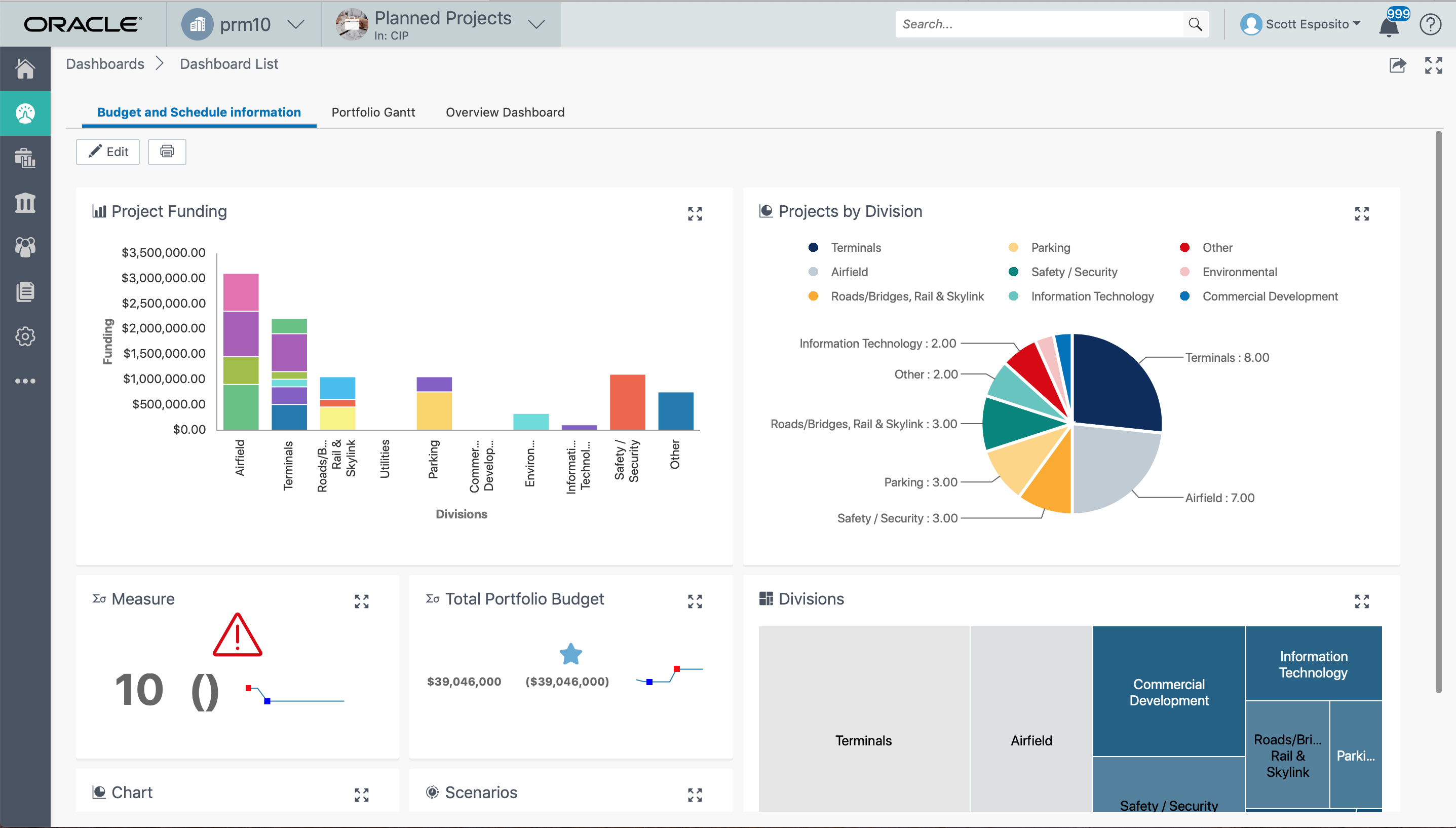
Other Top Recommended Construction Software
Most Helpful Reviews for Oracle Primavera Cloud
1 - 5 of 180 Reviews
Tiffany
Electrical/Electronic Manufacturing, 10,001+ employees
Used unspecified
OVERALL RATING:
4
Reviewed March 2024
Oracle Primavera Cloud Review: Complicated, However its Essential for Engineering
Amjad
Verified reviewer
Maritime, 1,001-5,000 employees
Used weekly for more than 2 years
OVERALL RATING:
5
EASE OF USE
3
FUNCTIONALITY
4
Reviewed October 2019
Market leader scheduling and planning software
It was my daily driver for years and despite the steep learning curve, it was an extremely capable tool.
PROS- has everything required for project scheduling using critical path method (WBS, activities, cost and resource loading) - Global change offers an unbelievably powerful solution to change thousands of activities on the fly. - Can handle very large schedules that include tens of thousands of activities at ease. - Works using databases rather than project files which makes it suitable for working on many projects and offers many types of databases (Oracle, SQL server, SQLite) - supports single or multiple users - now has the EPPM version which is cloud-based and has improved immensely over the years
CONS- It shines for large and complex projects, for smaller and simpler schedules it tends to be more cumbersome. - It requires a very good understanding of how the software and CPM work when analysing results. Otherwise; mistakes can be done easily - While powerfull, the reporting feature of the Pro version (Standalone) looks antiquated in comparison to the EPPM cloud version. - The standalone version has not received any important feature updates for years. - Lacks the seamless integration with MS Office that MS Project has - Requires IT assistance to migrate the database from one computer to another
Reasons for switching to Oracle Primavera Cloud
More suitable for large projects. Utilizes a database rather than files. More control over the schedule and reporting
Tabrez
Information Services, 51-200 employees
Used daily for more than 2 years
OVERALL RATING:
5
EASE OF USE
5
VALUE FOR MONEY
5
CUSTOMER SUPPORT
5
FUNCTIONALITY
5
Reviewed July 2020
Daily user and Implementer
My client was looking for many optiosn with their requirements and it suits client needs as per their expectations.
PROSIt is very friendly and understandable with all inbuild features for my needs and my clients requirements.
CONSSupport and workflow of the software is good but limited to user level and we can scale our needs as per license usage
Reason for choosing Oracle Primavera Cloud
Due to its brand name and support level of ORACLE and clients feedback.
Anonymous
11-50 employees
Used daily for more than 2 years
OVERALL RATING:
3
EASE OF USE
3
VALUE FOR MONEY
3
CUSTOMER SUPPORT
3
FUNCTIONALITY
3
Reviewed August 2018
Oracle... Meh
I only use this software because our clients came over to our company already using it.
PROSI like the software because it is interchangeable.
CONSPretty much everything. It is Clunky, overated, and glitches out every time there is an update.
Swapnil
Verified reviewer
Oil & Energy, 501-1,000 employees
Used daily for more than 2 years
OVERALL RATING:
5
EASE OF USE
5
VALUE FOR MONEY
5
CUSTOMER SUPPORT
5
FUNCTIONALITY
5
Reviewed December 2023
Best tool to manage portfolio
There is a option to view n number of projects at a time with progress comparison
CONSInitial loading takes a bot longer time.









