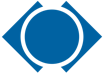ProjectSight
About ProjectSight
ProjectSight Pricing
Contact Trimble directly for pricing information.
Starting price:
$15,120.00 per year
Free trial:
Not Available
Free version:
Not Available
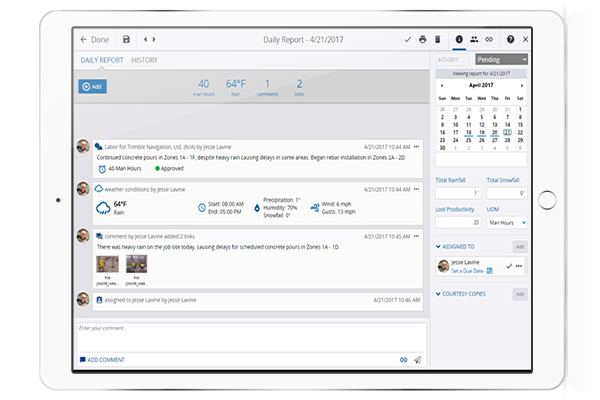
Other Top Recommended Construction Software
Most Helpful Reviews for ProjectSight
1 - 5 of 42 Reviews
Vulf
Construction, 51-200 employees
Used daily for less than 6 months
OVERALL RATING:
5
EASE OF USE
4
CUSTOMER SUPPORT
4
FUNCTIONALITY
5
Reviewed March 2020
An Excellent Procore and Autodesk Construction Cloud Competitor
Overall, compared to its competition (Procore and Autodesk) it is a breath of fresh air. It has a relatively short learning curve when phasing out of those systems. It is user-friendly in terms of visual presentation. It is very stable and highly optimized (both Desktop and Tablet Platforms) It is updated frequently. The developers have a special Idea Portal in which a User can share their improvements to the system directly with the team. They will also notify the user, if the development team is implementing the idea or not. Trimble releases helpful videos and discloses release notes for every update. Very passionate people behind a very young but very robust product.
PROS1. Each Module (Drawing, Document, Field and Cost) are relatively consistent and allow the user to share data between them very easily. (Ex: The ability to link markups, RFIs, meeting minutes, issues, observations, screen caps, submittals, reports and logs is possible in every module.) 2. Project Sight offers the customer (3x) different business models to choose from: a User Based, Project Based or a Revenue based Model which allows for more flexibility in terms of payment. As of this post, Autodesk only offers a User Based Business model ad Procore offers an Annual Active Volume Based Business Model. 3. Frequent Maintenance and Updates. During the trial period, I experienced a weekly maintenance refresh and 2 Feature Updates (in a period of less than 1 month). 4. These guys do Meeting Minutes the right way; they allow the user to log in Meeting Minutes using a spreadsheet style template. So as you're building your meeting minutes, you are building your log at the same time! A spreadsheet style input also allows for the user to find specific meeting minutes very quickly. 5. The Built-In Chat is very helpful and on par with the built-in chat from Autodesk's PlanGrid and Procore. 6. Custom (Project Specific) Spec Sections and Cost Codes may be added without being pigeon-holed into using 1 or 2 Internationally recognized formats (ex: Uniformat & Masterfomat). This is especially useful with Public work in which a custom set of specs and cost codes are enforced.
CONS1. If you are used to using Procore or Plangrid, certain workflows in Project Sight will be different. Ex: For Drawing Management, when uploading a revision, in Procore I could upload a revision to an existing drawing set and it will register that revision without any problems. In Project Sight, each time there is a new revision, you have to create a new drawing set for the system to recognize that one drawing superseded another. 2. As of this writing there is no scheduling module in which I can use Project Sight to view an MS Project or Primavera P6 Cost Loaded Schedule and in which I can extract specific timelines to be linked into meeting minutes or punchlists (ex: 2 week look ahead being used to keep track of progress and cost impact for a punchlist). 3. As of this writing there is no advanced drawing search. At the moment, you can search for specific keywords in the Drawings menu, but you will not see these keywords highlighted when you click on the specific drawing nor will you know the amount of instances that specific keyword appears. You're actually better off using a 3rd Party PDF reader (Bluebeam or PDF XChange are recommended for this) to be able to do this. 4. If you wish to integrate the ProjectSight Budget Module with an ERP System (ex: Sage 300, Spectrum, CMiC, Acumatica), you will only be able to do that through a 3rd party integrator (ex: Morpheus) which will cost you an extra $15k to $30k/yr (depending on whether you choose 1 way or 2 way communication)
Reason for choosing ProjectSight
My company has not made a decision yet regarding this. But compared to the products listed above and the business model flexibility, this is a top contender in our decision-making process.
Elbert
Construction, 1,001-5,000 employees
Used monthly for more than 2 years
OVERALL RATING:
5
EASE OF USE
5
VALUE FOR MONEY
5
CUSTOMER SUPPORT
5
FUNCTIONALITY
4
Reviewed July 2020
Latest release...
Great product when calculating your ROI (Return on Investment). Users claim that the product was very intuitive, and able to leverage BIM out in the field for clash detection.
PROSProjecSight has come a long way, since announcement at the Trimble's Dimensions conference 4 yrs ago. Latest release includes app for the IPhone to compliment the existing IPad and desktop app. Gives superintendents the ability to track field mobility functions without the dependence of an Ipad. Collaboration is great, and moving file share back to Connect so integrations to Egnyte, Box or Dropbox may be available in the future. Also allow the customers the ability to customize reports, instead of outsourcing development back to the vendor.
CONSOnly few modules are available on the IPhone app; more coming on the roadmap. Need more APIs to other applications.
Reason for choosing ProjectSight
Cost and ease of use. Users were familiar with the modules, workflow, features, and functions.
Reasons for switching to ProjectSight
Prolog was being sunsetted
Ben
Construction, 51-200 employees
Used daily for less than 12 months
OVERALL RATING:
3
EASE OF USE
3
VALUE FOR MONEY
4
CUSTOMER SUPPORT
2
FUNCTIONALITY
2
Reviewed July 2023
Good for project engineers, not for field crews yet
Overall for us: We switched from Procore, and are considering switching back. My attempt to sum up why: it feels like PS was designed by software engineers who only tested it one way. That way was using a desktop computer. The most important thing for us is how well it works in the field. There, PS suffers. It especially suffers compared to Procore. To me, it seems they did not consult enough actual field guys in the design of the app. I think they just designed PS to work in the web interface, the main development crew didn't even test it in the app, then later a separate "app development team" did what was easy for them. Should have consulted more actual field crew during development. It is marketed as a way to connect your field crews to the office info, after all!
PROSProjectSight is a welcome up-and-coming competitor to Procore. We were a Procore customer before switching. There was/is definitely room in the market for one, Trimble is well-positioned to be that competitor, and I was happy to see their product come available. Features I like: we use Vista accounting, so we can tick the box in Vista and it automatically sets up the PS project using same name, job number, etc.
CONSIt has been a difficult transition from Procore for several reasons:1. Procore worked faster. I continually heard from the field that they were waiting for PS. This has improved lately but still is noticeably slower than Procore.2. The drawings tool in the app is frustrating for the crews. When navigating in a drawing (just panning around a sheet), they frequently go the previous or next sheet by accident... because if you accidently pan to the edge of the drawing, it interprets that as a "swipe" to the next sheet. This should be changed to NOT swipe to the next drawing, and instead have good buttons elsewhere on the screen.3. Uploading drawings works well enough, except for one thing: you can only assign one Discipline to an upload. So you have to break a large drawing set file up into several pdf files (one for each discipline). It's cumbersome. Should be able to shift+click multi select, and reassign.4. Project photos - it is easy enough to put them in a folder from your computer, so it works if you have a Project Engineer that you can send out to take photos, then that person downloads them from their phone to a computer and puts into PS. But for a field guy to take daily photos in the app, using their phone? That takes 6 or 7 clicks PER PHOTO! In other words, it doesn't happen. Big liability for me right now, with no solution. NEED DEDICATED CAMERA BUTTON IN APP!5. Address isn't available in the app, so it is useless to navigate to a new project.
Reasons for switching to ProjectSight
Procore's annual charge to us went up noticeably one year, enough to get us started considering alternatives. That led us to finding PS which had recently been released.
Rachel
Accounting, 51-200 employees
Used daily for less than 6 months
OVERALL RATING:
4
EASE OF USE
4
CUSTOMER SUPPORT
4
FUNCTIONALITY
4
Reviewed July 2023
Southern Spear
So far we are pleased with the experience
PROSI rated most things as a 4, our company is just starting implementation with ProjectSight, we are not live yet.
CONSI rated most things as a 4, our company is just starting implementation with ProjectSight, we are not live yet.
Reason for choosing ProjectSight
We already used Tekla the Trimble product, we heard a lot of good things about the Trimble umbrella and decided we to go with products that were all inclusive.
Reasons for switching to ProjectSight
Procore was not functioning as we needed it to. It did not integrate with our ERP properly and we were doing a lot of double work in multiple systems
Corey
Construction, 11-50 employees
Used daily for more than 2 years
OVERALL RATING:
5
EASE OF USE
5
VALUE FOR MONEY
5
CUSTOMER SUPPORT
5
FUNCTIONALITY
5
Reviewed July 2023
Highly recommend Project Sight
Overall Project Sight has multiple tools to stay on track of all the projects you have going. Budgets, job tracking, purchase orders, submittals, and change orders are easily documented and tracked. It makes the job of a project manager more efficient when used properly.
PROSProject Sight is a wonderful tool for our Mechanical Construction Industry. As a project manager, it gives me the tools I need to stay organized for large scale projects.
CONSThe email document option through Project Sight does give the recipient some issues sometimes. To me it seems more like user error with the end user though.
Reason for choosing ProjectSight
Price