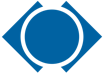All ProjectSight Reviews
1-25 of 42 Reviews
Sort by
Vulf
Construction, 51-200 employees
Used daily for less than 6 months
OVERALL RATING:
5
EASE OF USE
4
CUSTOMER SUPPORT
4
FUNCTIONALITY
5
Reviewed March 2020
An Excellent Procore and Autodesk Construction Cloud Competitor
Overall, compared to its competition (Procore and Autodesk) it is a breath of fresh air. It has a relatively short learning curve when phasing out of those systems. It is user-friendly in terms of visual presentation. It is very stable and highly optimized (both Desktop and Tablet Platforms) It is updated frequently. The developers have a special Idea Portal in which a User can share their improvements to the system directly with the team. They will also notify the user, if the development team is implementing the idea or not. Trimble releases helpful videos and discloses release notes for every update. Very passionate people behind a very young but very robust product.
PROS1. Each Module (Drawing, Document, Field and Cost) are relatively consistent and allow the user to share data between them very easily. (Ex: The ability to link markups, RFIs, meeting minutes, issues, observations, screen caps, submittals, reports and logs is possible in every module.) 2. Project Sight offers the customer (3x) different business models to choose from: a User Based, Project Based or a Revenue based Model which allows for more flexibility in terms of payment. As of this post, Autodesk only offers a User Based Business model ad Procore offers an Annual Active Volume Based Business Model. 3. Frequent Maintenance and Updates. During the trial period, I experienced a weekly maintenance refresh and 2 Feature Updates (in a period of less than 1 month). 4. These guys do Meeting Minutes the right way; they allow the user to log in Meeting Minutes using a spreadsheet style template. So as you're building your meeting minutes, you are building your log at the same time! A spreadsheet style input also allows for the user to find specific meeting minutes very quickly. 5. The Built-In Chat is very helpful and on par with the built-in chat from Autodesk's PlanGrid and Procore. 6. Custom (Project Specific) Spec Sections and Cost Codes may be added without being pigeon-holed into using 1 or 2 Internationally recognized formats (ex: Uniformat & Masterfomat). This is especially useful with Public work in which a custom set of specs and cost codes are enforced.
CONS1. If you are used to using Procore or Plangrid, certain workflows in Project Sight will be different. Ex: For Drawing Management, when uploading a revision, in Procore I could upload a revision to an existing drawing set and it will register that revision without any problems. In Project Sight, each time there is a new revision, you have to create a new drawing set for the system to recognize that one drawing superseded another. 2. As of this writing there is no scheduling module in which I can use Project Sight to view an MS Project or Primavera P6 Cost Loaded Schedule and in which I can extract specific timelines to be linked into meeting minutes or punchlists (ex: 2 week look ahead being used to keep track of progress and cost impact for a punchlist). 3. As of this writing there is no advanced drawing search. At the moment, you can search for specific keywords in the Drawings menu, but you will not see these keywords highlighted when you click on the specific drawing nor will you know the amount of instances that specific keyword appears. You're actually better off using a 3rd Party PDF reader (Bluebeam or PDF XChange are recommended for this) to be able to do this. 4. If you wish to integrate the ProjectSight Budget Module with an ERP System (ex: Sage 300, Spectrum, CMiC, Acumatica), you will only be able to do that through a 3rd party integrator (ex: Morpheus) which will cost you an extra $15k to $30k/yr (depending on whether you choose 1 way or 2 way communication)
Reason for choosing ProjectSight
My company has not made a decision yet regarding this. But compared to the products listed above and the business model flexibility, this is a top contender in our decision-making process.
Elbert
Construction, 1,001-5,000 employees
Used monthly for more than 2 years
OVERALL RATING:
5
EASE OF USE
5
VALUE FOR MONEY
5
CUSTOMER SUPPORT
5
FUNCTIONALITY
4
Reviewed July 2020
Latest release...
Great product when calculating your ROI (Return on Investment). Users claim that the product was very intuitive, and able to leverage BIM out in the field for clash detection.
PROSProjecSight has come a long way, since announcement at the Trimble's Dimensions conference 4 yrs ago. Latest release includes app for the IPhone to compliment the existing IPad and desktop app. Gives superintendents the ability to track field mobility functions without the dependence of an Ipad. Collaboration is great, and moving file share back to Connect so integrations to Egnyte, Box or Dropbox may be available in the future. Also allow the customers the ability to customize reports, instead of outsourcing development back to the vendor.
CONSOnly few modules are available on the IPhone app; more coming on the roadmap. Need more APIs to other applications.
Reason for choosing ProjectSight
Cost and ease of use. Users were familiar with the modules, workflow, features, and functions.
Reasons for switching to ProjectSight
Prolog was being sunsetted
Ben
Construction, 51-200 employees
Used daily for less than 12 months
OVERALL RATING:
3
EASE OF USE
3
VALUE FOR MONEY
4
CUSTOMER SUPPORT
2
FUNCTIONALITY
2
Reviewed July 2023
Good for project engineers, not for field crews yet
Overall for us: We switched from Procore, and are considering switching back. My attempt to sum up why: it feels like PS was designed by software engineers who only tested it one way. That way was using a desktop computer. The most important thing for us is how well it works in the field. There, PS suffers. It especially suffers compared to Procore. To me, it seems they did not consult enough actual field guys in the design of the app. I think they just designed PS to work in the web interface, the main development crew didn't even test it in the app, then later a separate "app development team" did what was easy for them. Should have consulted more actual field crew during development. It is marketed as a way to connect your field crews to the office info, after all!
PROSProjectSight is a welcome up-and-coming competitor to Procore. We were a Procore customer before switching. There was/is definitely room in the market for one, Trimble is well-positioned to be that competitor, and I was happy to see their product come available. Features I like: we use Vista accounting, so we can tick the box in Vista and it automatically sets up the PS project using same name, job number, etc.
CONSIt has been a difficult transition from Procore for several reasons:1. Procore worked faster. I continually heard from the field that they were waiting for PS. This has improved lately but still is noticeably slower than Procore.2. The drawings tool in the app is frustrating for the crews. When navigating in a drawing (just panning around a sheet), they frequently go the previous or next sheet by accident... because if you accidently pan to the edge of the drawing, it interprets that as a "swipe" to the next sheet. This should be changed to NOT swipe to the next drawing, and instead have good buttons elsewhere on the screen.3. Uploading drawings works well enough, except for one thing: you can only assign one Discipline to an upload. So you have to break a large drawing set file up into several pdf files (one for each discipline). It's cumbersome. Should be able to shift+click multi select, and reassign.4. Project photos - it is easy enough to put them in a folder from your computer, so it works if you have a Project Engineer that you can send out to take photos, then that person downloads them from their phone to a computer and puts into PS. But for a field guy to take daily photos in the app, using their phone? That takes 6 or 7 clicks PER PHOTO! In other words, it doesn't happen. Big liability for me right now, with no solution. NEED DEDICATED CAMERA BUTTON IN APP!5. Address isn't available in the app, so it is useless to navigate to a new project.
Reasons for switching to ProjectSight
Procore's annual charge to us went up noticeably one year, enough to get us started considering alternatives. That led us to finding PS which had recently been released.
Rachel
Accounting, 51-200 employees
Used daily for less than 6 months
OVERALL RATING:
4
EASE OF USE
4
CUSTOMER SUPPORT
4
FUNCTIONALITY
4
Reviewed July 2023
Southern Spear
So far we are pleased with the experience
PROSI rated most things as a 4, our company is just starting implementation with ProjectSight, we are not live yet.
CONSI rated most things as a 4, our company is just starting implementation with ProjectSight, we are not live yet.
Reason for choosing ProjectSight
We already used Tekla the Trimble product, we heard a lot of good things about the Trimble umbrella and decided we to go with products that were all inclusive.
Reasons for switching to ProjectSight
Procore was not functioning as we needed it to. It did not integrate with our ERP properly and we were doing a lot of double work in multiple systems
Corey
Construction, 11-50 employees
Used daily for more than 2 years
OVERALL RATING:
5
EASE OF USE
5
VALUE FOR MONEY
5
CUSTOMER SUPPORT
5
FUNCTIONALITY
5
Reviewed July 2023
Highly recommend Project Sight
Overall Project Sight has multiple tools to stay on track of all the projects you have going. Budgets, job tracking, purchase orders, submittals, and change orders are easily documented and tracked. It makes the job of a project manager more efficient when used properly.
PROSProject Sight is a wonderful tool for our Mechanical Construction Industry. As a project manager, it gives me the tools I need to stay organized for large scale projects.
CONSThe email document option through Project Sight does give the recipient some issues sometimes. To me it seems more like user error with the end user though.
Reason for choosing ProjectSight
Price
Matt
Construction, 201-500 employees
Used daily for less than 12 months
OVERALL RATING:
3
EASE OF USE
2
VALUE FOR MONEY
2
FUNCTIONALITY
1
Reviewed July 2023
LaRusso Concrete
Mediocre at best.
PROSThe only thing I liked about project site was the fact that it was less expensive than procore.
CONSOther than that project site is 100 percent inferior to procore. Hard to navigate. And not very user friendly. There needs to be a MAIN site plan, with click-able links to the different site details. Such as civil details specifically for me. Also, click-able links to RFI'S and other notable changes.
Reasons for switching to ProjectSight
It made financial sense for my company. However, the time it's taking for us in the field to navigate your platform is now costing us thousands of dollars a day.
Troy
Construction, 201-500 employees
Used weekly for less than 12 months
OVERALL RATING:
2
EASE OF USE
2
VALUE FOR MONEY
3
CUSTOMER SUPPORT
4
FUNCTIONALITY
3
Reviewed July 2023
Considering a change from ProjectSight
It feels like there is a lot of room for improvement left, from the upload project management side, to mobile app use in the field. I'm not sure we are going to be able to be patient enough to watch these changes slowly unfold.
PROSIt was much more affordable than ProCore and synced up to our existing Viewpoint accounting and reporting system.
CONSIt has become almost unusable in the field because of how long it takes to download plans or access anything that is not downloaded. User interface does not compare to Procore and is generally lacking. Employees in the field have been asking us to go back to Procore.
Reasons for switching to ProjectSight
Procore started to charge us a fee based on our revenue, which made it a bit more expensive than ProjectSight. However, we are now wondering if we would have been better off staying with the status quo.
Jerome
Construction, 501-1,000 employees
Used weekly for less than 2 years
OVERALL RATING:
2
EASE OF USE
4
VALUE FOR MONEY
5
CUSTOMER SUPPORT
3
FUNCTIONALITY
2
Reviewed July 2023
Projectsight for Heavy Civil
ProjectSight has helped us improved our collaboration and reduce rework and confusion by ensuring that all of the teams have the same information.
PROSThe modules submittals, rfi, issues and drawings are helping us improve our collaboration with our field forces and trade partners.
CONSThe drawing viewer is very slow on the web version and ProjectSight does not handle subcontractor management very well.
Reason for choosing ProjectSight
ProjectSight seemed to be more robust and that Trimble will put most of its effort into it.
Adam
Construction, 201-500 employees
Used daily for less than 12 months
OVERALL RATING:
4
EASE OF USE
4
VALUE FOR MONEY
3
CUSTOMER SUPPORT
5
FUNCTIONALITY
3
Reviewed July 2023
Project Design Build
It has been great overall! the training has gone well and also the support when we need help.
PROSI like that it is not Autodesk and it is not Procore. I like the fact that it is easy to use if you are using a computer. It keeps all our documents in one place so everyone can access them if needed.
CONSI don't like how they currently do not have an app for our field guys
Reasons for switching to ProjectSight
I felt like we had a voice in developing the software and with other companies we did not.
Adam
Construction, 201-500 employees
Used daily for less than 12 months
OVERALL RATING:
3
EASE OF USE
2
VALUE FOR MONEY
2
CUSTOMER SUPPORT
3
FUNCTIONALITY
2
Reviewed July 2023
Project Sight Review
Clumsy and requires baby sitting
PROSThe process of entering and maintaining the drawing sets
CONSThe submittal process requires way to much attention and is difficult to use.
Reasons for switching to ProjectSight
Hoping for more productivity
Vincent
Construction, 11-50 employees
Used daily for less than 2 years
OVERALL RATING:
4
EASE OF USE
5
FUNCTIONALITY
3
Reviewed July 2023
Limitations
For me it is just a place to access contract documents.
PROSCentral location for most documents. I like to be able to access Trimble Connect within the program.
CONSI cannot upload .dwg filesYou cannot see the name of a drawing when it is open. If I have 10+ drawings open, whis isn't uncommon, I have to search for the drawing that I want to view instead of just picking it by name.We are a sub contractor and this program is geared toward general contractors, which puts certain limitations on what we can do.
Jon
Construction, 11-50 employees
Used daily for less than 2 years
OVERALL RATING:
4
EASE OF USE
2
VALUE FOR MONEY
3
CUSTOMER SUPPORT
2
FUNCTIONALITY
3
Reviewed July 2023
Overall
Its been a learning curve as its a lot more clumsy than procore
PROSDrawing updates, RFI's, ect and sending out notifications
CONSMobile to PC, not all features work on the mobile app as those do on the PC. Its very difficult to set up templates, it would be nice if there were more standard templates set up
Michael
Construction, 11-50 employees
Used daily for more than 2 years
OVERALL RATING:
5
EASE OF USE
5
VALUE FOR MONEY
5
CUSTOMER SUPPORT
5
FUNCTIONALITY
4
Reviewed October 2021
Better than Prolog
ProjectSight is a solid project management solution. The biggest improvement for us while using ProjectSight is the full integration with our accounting system. We are now tracking project financial in near-real-time.
PROSProjectSight is a highly collaborative project management solution that has the pedigree of its more than successful predecessor Prolog Manager. The user interface is intuitive to use and requires little training. As a SaaS solution it is easy to administer and deploy. It's integration with other Trimble solution is a great plus.
CONSAs a company that had a well functioning document management system which was integrated with Prolog Manager we are missing robust document management functionality and workflow management. The file library module is functional but an upgrade is greatly anticipated.
Reason for choosing ProjectSight
Continuity and Pricing
Ryder
Construction, 51-200 employees
Used daily for less than 12 months
OVERALL RATING:
3
EASE OF USE
2
FUNCTIONALITY
4
Reviewed July 2023
ProjectSight Review
Overall the app works but comes at a cost when compared to Procore, which our company previously switched from.
PROSI like that the program contains all of the essentials for document and drawing management.
CONSThe drawing upload requires different disciplines to be broken out into separate PDFs. Only 1 PDF can be added at a time to the queue. I dislike how the drawings tool interacts with a mobile phone. The app is slow to load.
Noah
Construction, 201-500 employees
Used daily for less than 12 months
OVERALL RATING:
1
EASE OF USE
1
FUNCTIONALITY
1
Reviewed July 2023
I'd like better
The price made my boss happy.
CONSLoading for all eternity. Inefficient when I have to wait 30+ minutes to view something that's already downloaded. Also only one disappearing line on field ticket dashboard is difficult to show the signed what they ar signing. Honestly the entire field ticket dashboard should go back to the drawing board.
Reasons for switching to ProjectSight
Management made the decision
Melissa
Construction, 201-500 employees
Used daily for less than 2 years
OVERALL RATING:
3
EASE OF USE
2
VALUE FOR MONEY
3
FUNCTIONALITY
3
Reviewed July 2023
Project Sight Review
We switched from Procore to Project sight and overall, Project Sight has been inferior to Procore in almost every way. Half of our field crew simply does not use it.
PROSThe app is somewhat fast in its functionality.
CONSThe process for uploading plans is pretty straightforward but there is no easy way to insert single updated sheets, at least not that I have been able to figure out. Even though the app is pretty easy to use, there is no wat to access a jobsight address. The only way to do this is to use the web version, which is not very easy to do from the field on a phone or tablet. There is no good way to take field photos within the program.
Reasons for switching to ProjectSight
Project Sight was less expensive
David
Construction, 5,001-10,000 employees
Used daily for less than 2 years
OVERALL RATING:
5
EASE OF USE
5
VALUE FOR MONEY
5
CUSTOMER SUPPORT
5
FUNCTIONALITY
4
Reviewed September 2021
ProjectSight has been a great choice for our company
Our Trimble Implementation Team has been great and support is always helpful and responsive. The software is really powerful and is helping our teams be more productive.
PROSProjectSight gives us a robust PM platform that is easy to use and highly configurable. Once a user has experience in one module, the consistency of the User Interface makes it easy to learn other modules. It is also really beneficial to us to be able to rename modules and fields and to build custom reports.
CONSThe mobile app still needs a lot of work. I know it is getting there, but we need a fully functional mobile app as soon as possible.
Reason for choosing ProjectSight
Configurability Price Comfort level with Trimble
Reasons for switching to ProjectSight
Pressure from project teams Lack of familiarity with VFP in North America
Samantha
Construction, 5,001-10,000 employees
Used daily for less than 12 months
OVERALL RATING:
3
EASE OF USE
2
FUNCTIONALITY
2
Reviewed September 2019
A step in the right direction
It’s definitely a Step in the right direction for older industries, like construction, to have proper workflows and to keep all information in an accessible place for use in the office environments and offsite environments, like construction sites, but needs to adapt capabilities to allow for large amounts of information to be both processed, stored, and accessible at the same time.
PROSYou can easily categorize and sort submittals and RFIs in order to keep information centrally located. The workflow aspect keeps everyone accountable. You can customize to your project’s needs.
CONSThe emails - the links didn’t work well if you were not on a computer. The app only allowed you to see RFIs and Submittals up to a certain number - if there more in the system than approx 300 then you couldn’t find everything. The subcontractors virtually couldn’t use the system as it is not field friendly.
Merealess
Construction, 51-200 employees
Used daily for less than 2 years
OVERALL RATING:
5
EASE OF USE
5
VALUE FOR MONEY
5
CUSTOMER SUPPORT
4
FUNCTIONALITY
4
Reviewed July 2023
Excellent Tool
Excellent.
PROSWe have gone through several different tools and ProjectSight has been the best so far. We are very much satisfied with the way it was developed and the flexibility of customization.
CONSWe would like a client portfolio feature being that our clients will have several projects happening at one.
Reasons for switching to ProjectSight
The other tools was extremely limited.
Christopher
Construction, 1,001-5,000 employees
Used daily for less than 6 months
OVERALL RATING:
5
EASE OF USE
4
VALUE FOR MONEY
4
CUSTOMER SUPPORT
3
FUNCTIONALITY
4
Reviewed September 2019
Project Sight Review
I really do enjoy using Project Sight. It’s a good software and I think other companies will began to utilize it in the near future.
PROSI like how quickly you can process and share RFI’s and Submittals. We have vendors upload documents onto the software, assign them to us, and we can quickly share them with engineers with one program.
CONSThe drawing part of Project Sight is a little clunky but still easier than searching box. Something my team needs to better utilize is uploading searchable drawings because if we did, Project Sight could easily hyperlink them.
Moe
Architecture & Planning, 201-500 employees
Used daily for more than 2 years
OVERALL RATING:
5
EASE OF USE
4
VALUE FOR MONEY
4
FUNCTIONALITY
4
Reviewed September 2019
Project Management Time Saver
I love that everyone on the team can communicate easily with project sight. I also like that you can see everything in real time, so everything is up to date. It makes the project goes smoother and faster.
CONSthe attachments. I wish you can see the attachments directly instead of clicking and opening it in a new window.
jeff
Construction, 201-500 employees
Used daily for less than 12 months
OVERALL RATING:
5
EASE OF USE
5
VALUE FOR MONEY
4
CUSTOMER SUPPORT
5
FUNCTIONALITY
5
Reviewed July 2023
Gets The Job Done
I can review submittals, daily logs, and it has an app for my cell phone which I like for work on the go.
PROSWhat I like most about Project Sight is that I'm able to log my daily reports daily and it can be viewed my other personnel within my construction group.
CONSI like it all, so no negative onion here.
Michael
Construction, 51-200 employees
Used daily for less than 6 months
OVERALL RATING:
4
EASE OF USE
5
VALUE FOR MONEY
5
CUSTOMER SUPPORT
5
FUNCTIONALITY
5
Reviewed July 2023
ProjectSight review by a projec Engineer
Its been exciting being able to have a one stop shop with the design team, and subs. Keeps things from getting lost in an email and at the top of mind.
PROSCurrently most impactful and most used are the Drawings and specs and document control. Program works great when in the field and in the office. Makes coordination and flow so much easier with the field, and design team with them having access to RFI's, submittals, and drawings.
CONSLike anything new, its process learning all the features and implementing/integrating Vista viewpoint with PS. So far the process has been great and has made a big impact from the office to the field.
Robert
Construction, 201-500 employees
Used weekly for less than 2 years
OVERALL RATING:
3
EASE OF USE
2
VALUE FOR MONEY
2
CUSTOMER SUPPORT
3
FUNCTIONALITY
2
Reviewed September 2019
Hard To Download
Its easy to find and locate submittals but downloading information could;d be made easier
PROSIT makes review and finding submittals easy
CONSIT is hard to download files compared to other programs
Reasons for switching to ProjectSight
General Contractor started project in this program
VEDRAN
Construction, 11-50 employees
Used daily for more than 2 years
OVERALL RATING:
5
EASE OF USE
5
VALUE FOR MONEY
5
CUSTOMER SUPPORT
5
FUNCTIONALITY
5
Reviewed September 2019
Well Structured File Orginizer
this software was very simple to use and the documents where will organized.
CONSI can not recall any issues that I may have had with this program.