OmTrak
About OmTrak
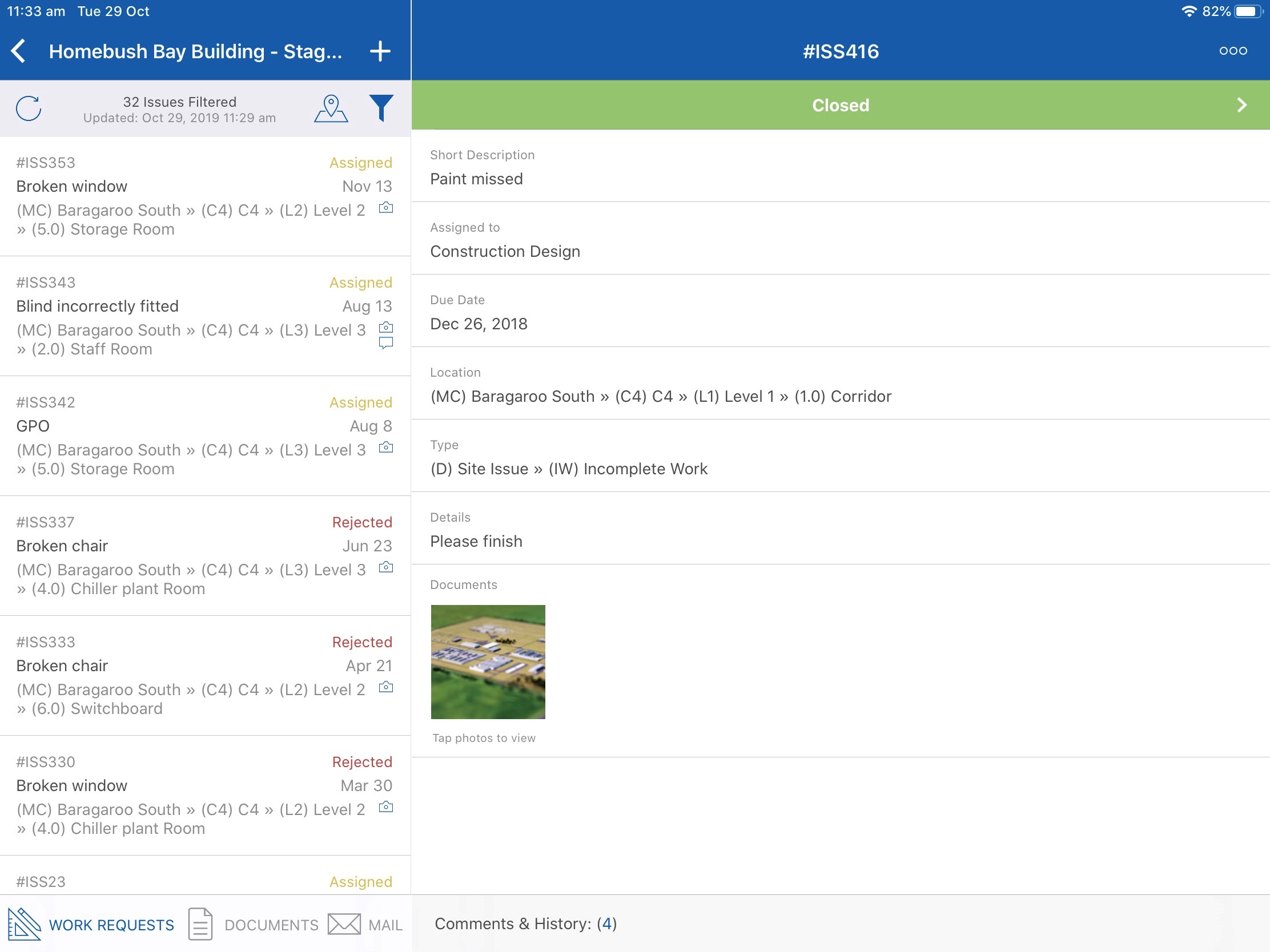
Other Top Recommended Construction Software
Most Helpful Reviews for OmTrak
1 - 5 of 117 Reviews
steve
Construction, 5,001-10,000 employees
Used daily for more than 2 years
OVERALL RATING:
5
EASE OF USE
4
CUSTOMER SUPPORT
5
FUNCTIONALITY
4
Reviewed October 2019
Use of Omtrak for Defects and O&M's
Ease of use, very fast customer service (we're constantly reacting to subbies needs in the field and Omtrak are all over this). Flexibility of exporting and ease of information received.
CONSOnly able to apply Defects to one subbie, for example some issues need two or three subbies to complete a job. Need to create defect workflows. Exporting PDF's can take time when Omtrak says "you will receive a link"
Reasons for switching to OmTrak
Aconex constantly crashes, very frustrating, Field is unusable in the field, Smart Manuals converts all files into machine code references which are unsearchable.
Pete
Construction, 51-200 employees
Used daily for more than 2 years
OVERALL RATING:
5
EASE OF USE
5
FUNCTIONALITY
4
Reviewed August 2019
Omtrak - Defects Management
Providing an easy to use system, it has helped us to manage our defects through simple notification and clear advice around management of same. This has provided a great help in closing out defect issues, and assisting in management of client relationships through prompt action.
CONSA fair amount of subcontractor training is required at the beginning of their use, however OmTrak does provide a simple and easy to use help and training section.
Reason for choosing OmTrak
Integration with WebFM for manuals management.
Reasons for switching to OmTrak
Change of employer
Cameron
Construction, 201-500 employees
Used daily for less than 2 years
OVERALL RATING:
3
EASE OF USE
2
VALUE FOR MONEY
3
CUSTOMER SUPPORT
4
FUNCTIONALITY
2
Reviewed August 2019
OmTrak Review
The idea of the software works is good. However the program needs a complete redesign to make it more user friendly.
PROSOne stop shop for Operation and Maintenance manuals. Takes the pressure off contractors to organise OMMs for Defence regarding GEMS etc
CONSThe program is very clicky. The program doesnt give you enough features or functionality. There are times where ill be in a section and the pop up text box will pop up on my screen but there will be no scroll bar. Basic text editing is needed. Having the ability to resize text boxes is needed. Let project admins add users. Simple task and will take pressure off WebFM Asset section so clunky and clicky. Not very user friendly. Needs to be compatible with multiple resolution/screen sizes. Remove the pop up text boxes all together and have a drip down system. When you click on something - it opens a section on the same screen - with all functions still accessible. Not a pop up text box where you can only do one thing and one thing only.
Reason for choosing OmTrak
OmTrak was specified in the contract
Vendor Response
Hi Cameron, Thanks for your review. Our IT Team is upgrading the UI in the next 3 months. Your feedback has been sent to the Developers to assist in the UI upgrades. We look forward to showing you when it is complete. Kind regards, OmTrak Support
Replied August 2019
Steven
Hospital & Health Care, 1,001-5,000 employees
Used daily for less than 12 months
OVERALL RATING:
5
EASE OF USE
5
VALUE FOR MONEY
5
CUSTOMER SUPPORT
5
FUNCTIONALITY
5
Reviewed August 2019
Easy to use and understand
Omtrak was used by our team and the building contractors. It was used for identifying defects and reporting to the builder for rectifications. On many occassions, simply calling was not an option. We could open Omtrack and get an almost immediate response. I was very pleased with the simplicity.
PROSThe redeeming feature of this software is it's ease of use. Anyone can easily navigate and implement this software. I found that is is much more refined and user friendly than the programs that are used by my company. We used this software during our DLP ( Defect Locating Period). Correspondence between my team and the contractors was enhanced by speed and eliminated the game of phone tag.
CONSI cannot say there was anything negative about my experience.
Graham
Construction, 2-10 employees
Used daily for more than 2 years
OVERALL RATING:
5
EASE OF USE
5
VALUE FOR MONEY
5
CUSTOMER SUPPORT
5
FUNCTIONALITY
5
Reviewed August 2019
OmTrak-Start to Finish
We have used OmTrak on numerous Instituitional, Government, Commercial and Residential Projects in Australia and Asia and found it consistently superior to other alternate document control software.
PROSThe ease that documents and project communications can be written, uploaded and delivered/reviewed
CONSNothing comes to mind in regard to negative issuses
Reasons for switching to OmTrak
4 Projects was provided by the Construction and changed to OmTrak by the Project Manager/DFAT









