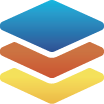Zahara
About Zahara
Zahara Pricing
30-day free trial, no credit card required.
Starting price:
$119.00 per month
Free trial:
Available
Free version:
Not Available
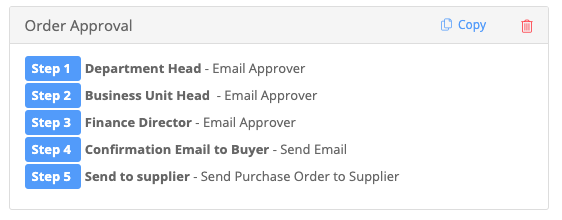
Other Top Recommended Construction Software
Most Helpful Reviews for Zahara
1 - 5 of 27 Reviews
Tom
Verified reviewer
Facilities Services, 1,001-5,000 employees
Used daily for less than 6 months
OVERALL RATING:
5
EASE OF USE
4
VALUE FOR MONEY
4
CUSTOMER SUPPORT
4
FUNCTIONALITY
5
Reviewed September 2020
Great system for managing PO process
Working with [SENSITIVE CONTENT HIDDEN] of Zahara was a pleasure and he helped guide us through a lot of changes needed as a result of implementing Zahara.
PROSThe best thing about this software is that it removes a lot of our old email/manual processes which is what we urgently needed to simplify the process and make efficiency gains. In addition, the supplier portal feature is expected to vastly improve the process for our suppliers to do business with us.
CONSI would say there isn't much to critique, so far so good! :)
Reason for choosing Zahara
The Zahara software was at a more reasonable price point and they had worked with AD to create new integration.
Reasons for switching to Zahara
We needed a system which offered the supplier portal and mobile app features at reasonable price point.
Barry
Apparel & Fashion, 1,001-5,000 employees
Used daily for less than 12 months
OVERALL RATING:
5
EASE OF USE
5
VALUE FOR MONEY
4
CUSTOMER SUPPORT
5
FUNCTIONALITY
4
Reviewed March 2020
Overall good and functionally friendly system
Overall experience has been great It was easy to setup business, users and documents requirements and basic workflows All help desk queries have been handled in a great manner and excellent efficiency Also great test-ability with allowing multi businesses and testing at full range
PROSThe ease of overall use, the setup of users and allocation of abilities Not used to full capacity - used alongside other in house system - used only as a PO generator and approval trail
CONSLack of ability to set required fields and over complications for multi functional divisions (multiple managers within division with workflows to each) Not used to full capacity - used alongside other in house system - used only as a PO generator and approval trail
Reason for choosing Zahara
This product was tested before acceptance and found it to be what we required and easy to use This was also used by a manager at a previous company and was recommended
John Ross
Construction, 11-50 employees
Used daily for less than 2 years
OVERALL RATING:
3
EASE OF USE
4
VALUE FOR MONEY
3
CUSTOMER SUPPORT
4
FUNCTIONALITY
2
Reviewed February 2022
Good overall but lacks full integration with our main Sage 50 Cloud Accounts Software
Our overall experience with Zahara has been mixed and very up and down. Generally, the purchase ordering and invoicing system is excellent and it is exactly what we were looking for from this software. Technical support are generally very supportive and quick to get back with any problems. The main flaws which let the software down is it's lack of support to integrate with Sage 50 Accounts cloud remote Sage Drive. We have used Sage 50 Accounts throughout the company's lifetime and we are not currently considering moving away from that. Despite requests to try and integrate the software with Sage drive, we have had nothing but rejection from Zahara on this matter. We previously had Sage Drive setup with no issues and it was an excellent tool that could be used anywhere. With workers working from home, this is a key feature that is missing at the moment as we were advised by Zahara to switch off the Sage Drive to prevent data errors occurring between Smart Sync and Sage 50 Accounts servers. We have a main server setup so the Sage & Smartsync data files are stored on there. We have moved this onto another PC previously to rule out a faulty server but this made no difference. We often have to carry out a repair process in Sage which is caused by Zahara rounding off VAT amounts differently to Sage, which leaves the data a penny out. This is a relatively easy process to fix compared to the more serious data errors that are caused by the interaction with Zahara and the Sage 50 Cloud
PROSWe really like the fact that purchase ordering is very simple, straightforward and saves time due it's automated setup with workflows etc, updating GRNs and matching orders against invoices. We like that suppliers get an automated email sent from Zahara which is very flexible based on the workflows we have setup ourselves. The technical support line are helpful in getting back to us with any problems.
CONSWe are unhappy that Zahara cannot and will not change to integrate better with Sage 50 Cloud Accounts remote Sage Drive. With workers working from home, our previous setup with Sage 50 Accounts Cloud remote Sage Drive was a brilliant tool for checking on our accounts at any time from anywhere. With Zahara, we have been advised to switch this off due it's major data errors which can occur. We have encountered major data errors over the past year and a half since we got it which is not sustainable for our company. We have recently been trialling the Mobile app Quick Order for those ordering at the counter. There seems to be work needed done to this as we have encountered a number of errors since we started using it which have all been reported. The analysis & reports section needs work done to it as reports only come out in CSV files rather than clear PDF versions.
Reason for choosing Zahara
Advertisements looked really good and the company looked like a well-constructed setup that had similar ideas to our company model.
Reasons for switching to Zahara
Too time consuming for our workers to input all the data. The system was always out of date until the info was transferred from paper and manually inputted in the software.
Alifa
Retail, 51-200 employees
Used daily for more than 2 years
OVERALL RATING:
4
EASE OF USE
5
FUNCTIONALITY
5
Reviewed January 2023
Zahara Review
It has replaced our previous purchase order system which was paper based to an online system which can be accessed from anywhere.
PROSThe product meets the business needs and is effective. It has moved us into the future becoming fully paperless within finance. It is quick and all team members are able to raise purchase orders. The document history is a great feature for solving queries as well as audit purposes.
CONSThere are always new features which doesn't work well with colleagues who don't like change.
Rajesh
Construction, 11-50 employees
Used weekly for less than 6 months
OVERALL RATING:
4
EASE OF USE
4
VALUE FOR MONEY
5
CUSTOMER SUPPORT
5
FUNCTIONALITY
4
Reviewed August 2016
Zahara PO system
The system seemed to be a good step between basic and advanced and we also came to learn that it's fairly new therefore being developed further. As such it was a good fit for our business requirements which is also growing. We didn't want an "all singing and dancing" system however we also didn't want a basic system.. Zahara was an ideal fit as we thought it would develop as we grow and as such meet our requirements for at least the short term if (at worst) not long term. The owner managed business was akin to our business and as such added to the plus points. The people behind the system were friendly and helpful from demo to implementation. Whilst Zahara does not have all the features that we require, it had the key ones that we required and as such it was decided to go with this provider. We're still in the early stages or using the system so a full review is not practical at this time.
PROSThe flexibility of the platform and the ability to create bespoke workflows ourselves is key. The platform itself is quite easy to set up and use.
CONSSome features are currently in development and there are some bugs in the system however they are being fixed as found. Some features are not functioning for us but it is being looked into. The features at present are not fully to our requirements however it is hoped that it will develop and meet all our needs. Whilst we have had instant responses to our queries, it would be useful to have a support email for the users.