Formstack Documents
About Formstack Documents
Awards and Recognition
Formstack Documents Pricing
Formstack Documents offers various pricing plans for different businesses, from the Micro plan for individuals to custom enterprise plans. A 14-day free trial is available, after which pricing is tiered as follows: Starter: $92/month Teams: $184/month Pro: $367/month Enterprise: Contact Formstack for a customized quote Click here for pricing chart: https://www.formstack.com/pricing/documents
Starting price:
$110.00 per month
Free trial:
Available
Free version:
Available
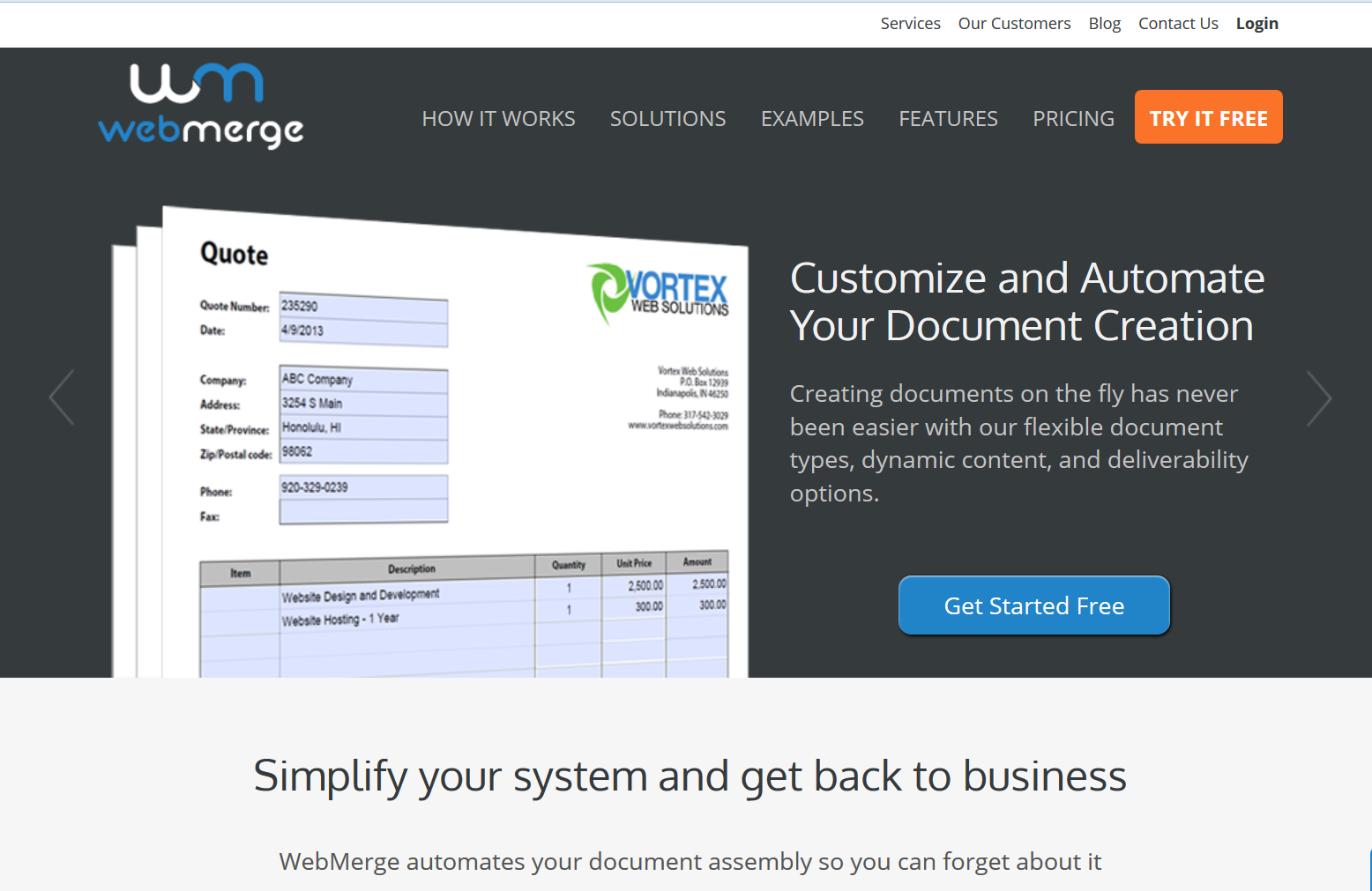
Most Helpful Reviews for Formstack Documents
1 - 5 of 110 Reviews
Chris
Religious Institutions, 11-50 employees
Used daily for less than 12 months
OVERALL RATING:
5
EASE OF USE
5
VALUE FOR MONEY
5
CUSTOMER SUPPORT
5
FUNCTIONALITY
5
Reviewed September 2020
Formstack has become a trusted partner!
We are saving time and resources by implementing this solution. I'm very pleased with Formstack Documents.
PROSFormstack's suite of products has revolutionized our daily operations. Formstack Documents, specifically, has allowed us to integrate and create documents digitally based on information gathered with Formstack Forms. The integration with Formstack Sign allows us to capture signatures on these documents and the Stash add-on is the best value in cloud based document storage I've encountered! Overall, I couldn't be more happy with Formstack's suite of products.
CONSNo real cons from me. The one piece that would be great is if a dynamic picture could be integrated. We use this product for our application process and it would be great if we could have the applicants upload a photo and that photo display (not the link to the photo) in the document that is created.
Reason for choosing Formstack Documents
We already used Formstack Forms and Sign so it was a natural choice for our needs.
Angelo
Internet, 201-500 employees
Used daily for less than 2 years
OVERALL RATING:
4
EASE OF USE
3
VALUE FOR MONEY
4
CUSTOMER SUPPORT
3
FUNCTIONALITY
5
Reviewed January 2023
An Impressive Document Automation Platform from Formstack Documents
Overall, Formstack Documents is a great document automation platform that provides a wide range of features and customization options. It is easy to use and allows users to quickly create and manage documents. However, the lack of a mobile app and support for third-party applications may be a deal breaker for some.
PROSFormstack Documents is an incredibly powerful and easy to use document automation platform. It allows users to quickly and easily create dynamic documents that can be used in any situation. The platform has a wide range of features, such as templates and integrations, that can be used to customize documents to perfectly meet any need. It also makes it easy to manage and share documents with colleagues and customers.
CONSAlthough Formstack Documents offers excellent features, there is currently no mobile app available for users on the go. This can be a bit of a hassle for those who need to access their documents quickly. Additionally, the platform does not offer any support for third-party applications, so users may need to look elsewhere for more customization options.
Reasons for switching to Formstack Documents
Formstack Documents stands out from its competitors for its wide range of features, such as templates and integrations, which allow users to customize their documents to meet any need. Additionally, its easy-to-use interface makes it a breeze to create, edit and share documents with colleagues and customers. Finally, its advanced security features ensure that documents and the data they contain remain secure.
Vendor Response
Angelo, Thank you - we truly appreciate your review. I'll make sure to pass that feedback about our integrations to our product team for review. Thank you!
Replied February 2023
Stefan
Used daily for less than 12 months
OVERALL RATING:
3
EASE OF USE
2
VALUE FOR MONEY
2
CUSTOMER SUPPORT
3
FUNCTIONALITY
4
Reviewed July 2017
A little bit complicated to create documents with salesforce
Easy change of document layouts and integration to other tools, especially salesforce and the divergence of documents to create
CONSProcess efficiency for standard processes. For users it does need too many steps to create and wait for the created documents
david
Civic & Social Organization
Used daily for less than 2 years
OVERALL RATING:
5
EASE OF USE
4
VALUE FOR MONEY
5
CUSTOMER SUPPORT
5
FUNCTIONALITY
4
Reviewed April 2018
Makes creating a professional looking form such as invoices so much easier to do saving hours.
Saves so much time.
PROSA great time saver creating custom built forms such as invoices, contracts a database or from a spreadsheet. Webmerge has saved my company many hours of work. The support and response is excellent. It is extremely good value for money.
CONSCurrently not able to automatically create multiple line invoices using Zapier. I still have to download a spreadsheet and manually upload to Webmerge. It will only work automatically if there is 1 line on data or say a contract where it just picks up the data items. It still requires development with Zapier to accept multiple lines. I can only use 1 login for everything which means I can not allocate certain merges to logins
Zach
Legal Services, 2-10 employees
Used daily for less than 12 months
OVERALL RATING:
5
EASE OF USE
5
VALUE FOR MONEY
4
CUSTOMER SUPPORT
5
FUNCTIONALITY
4
Reviewed August 2020
Great way to automate document creation
The software is easy to use and very robust and powerful. We did run into one issue where some internal code with Microsoft Word was creating errors, and their customer service team worked tirelessly until we figured it out.
PROSThis was the only software I found (after exhaustive research) that could do everything I wanted, namely, create a fully customized document (using not just field filling, but logic expressions) using data input from a form on my website.
CONSThey limit both the number of documents you can have in a plan and the number of document creations (and if one document is created and both emailed and stored in the stash, it counts as two creations). So you get bumped up into the next expensive price tier without doing much.
Reason for choosing Formstack Documents
Formstack was the only one that did what I needed it to do.





