Quotient
About Quotient
Quotient Pricing
One Man Band: $25 USD per month for 1 team member. Business Time: $45 USD per month for 2-5 team members. Additional team members are $6 USD each per month. Both plans include: unlimited number of quotes and unlimited support. With two or more accounts you will receive a 20% discount across all your accounts.
Starting price:
$25.00 per month
Free trial:
Available
Free version:
Not Available
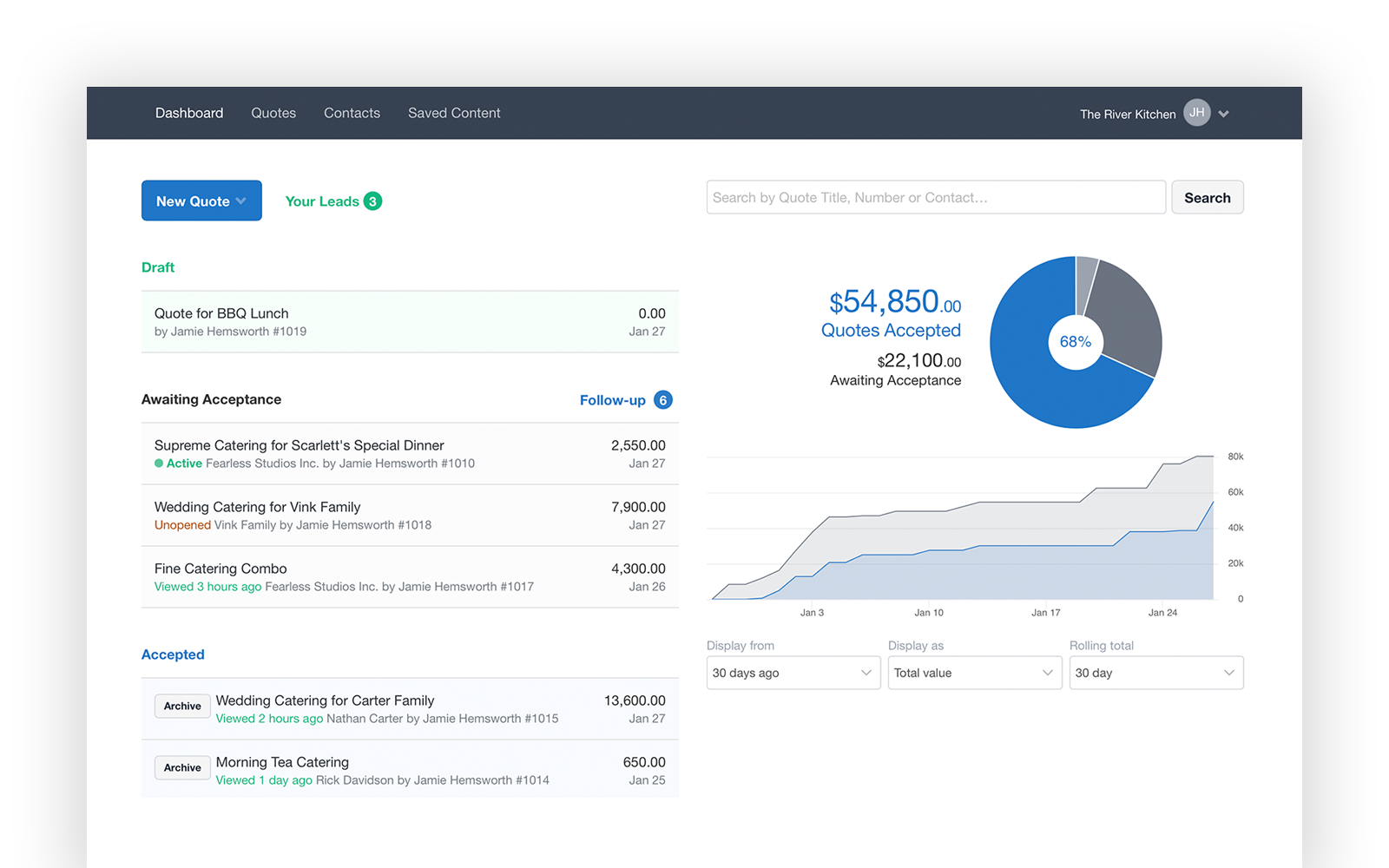
Other Top Recommended CPQ Software
Most Helpful Reviews for Quotient
1 - 5 of 104 Reviews
Anonymous
11-50 employees
Used weekly for more than 2 years
OVERALL RATING:
5
EASE OF USE
5
VALUE FOR MONEY
5
CUSTOMER SUPPORT
4
FUNCTIONALITY
5
Reviewed October 2020
Sell your quote in the first 3 seconds
Satisfying application. Provides quick professional quotes. They are improving the software and there's definitely room for that. I would recommend this for anyone starting out and looking to engage more with their customer during the quoting process.
PROSI enjoyed quotient for its ability to provide beautifully laid out quotes. The best part about Quotient is everything is on the same page. You step away from the paper-trail and step into the digital simplicity.
CONSThere are some feature constraints. For instance, I can't customize features to suit our growing business or our customer's growing needs.
Rene
Health, Wellness and Fitness, 2-10 employees
Used daily for less than 2 years
OVERALL RATING:
5
EASE OF USE
5
VALUE FOR MONEY
5
CUSTOMER SUPPORT
5
FUNCTIONALITY
5
Reviewed June 2019
Great looking quotes using Quotient
I was asked to use this program without any real training and was amazed at how easy it is to use. Very straight forward. Only thing I would caution is that you take the time to set it up properly because just like any other program, if it's not, it will lead to costly mistakes which has been the case with my current employer.
PROSQuotient is easy to use, provides multiple options that customers can either click to add or not click if not interested, giving you a great tool to up-sell some of your products while leaving your customer in control. It gives you the option to attach valuable PDF information about the product you are recommending in your quote, it reads easily, looks great, allows you to see your margin and tracks how many times and when, your quote has been viewed, so you always know if the deal is still alive. Customer support, although not used very often, is stellar.
CONSCan't say I have any cons at this point.
Anonymous
51-200 employees
OVERALL RATING:
3
EASE OF USE
4
VALUE FOR MONEY
4
CUSTOMER SUPPORT
4
FUNCTIONALITY
3
Reviewed March 2019
Quoting made easy
Quotient's customer service was great. The free 30 day trial allowed us to have a good test of the features and functionality we need. We really enjoyed the communication capture between quote person and customer. However, we found it lacking for complex quoting. If you have less than 500 items in your catalogue and you don't need complex pricing, Quotient would be a great fit.
PROSQuotient has a very nice look and feel. Especially the quotes that get delivered to customers. Very nice presentation. When you send the quote to your customer, they get a link to a website. On the website, they can put notes against any quote line, change order quantity, etc. When you customer is ready to sign off the quote, they do it all electronically. All the correspondence between you and the customer captured in the quote and the quote revisions.
CONSWhile the UI and customer experience is excellent, the administrative set up and usage lacks a lot of features. If you only need to quote basic items, it works fine. But if you have more complex quoting requirements, Quotient may not be right for you. - Product code - 30 character limit - Search is limited to looking for the beginning of a part code/desription string. If you are looking for a search term in the middle of a string, you won't find it. - Exporting data is not good. You can export quote summaries, but you cannot export at the quote line level of detail. (You can print to pdf, but you cannot extract the entire quote to csv). - You can set up multiple items with the same part code and description. Quotient does not protect against duplicates. - No functionality for quantity break pricing.
Justin
Retail, 11-50 employees
Used daily for less than 2 years
OVERALL RATING:
5
EASE OF USE
5
VALUE FOR MONEY
5
CUSTOMER SUPPORT
5
FUNCTIONALITY
5
Reviewed March 2017
Quotient. Just. Works.
I have been a user of Quotient since October of 2015. From day one I have found this to be a fantastic tool. I feel strongly that tools should make me more productive and allow me to produce better quality work. Quotient checks all the boxes. Quotes are an everyday part of my work, I have used documents, spreadsheets, database tools, all of them leave something to be desired. With Quotient I can generate an attractive quote in minutes (sometimes seconds!) I can see if the client opened it, follow up if I need to, and all the while the tool is tracking my successes and failures. If only I could get the rest of my business software to be this easy. I love simple! Simple is Hard! Thank you to the Quotient team to making one aspect of my business simple.
PROSIt's simplicity, it does what it supposed.
CONSI haven't found any, cons are based on expectations not being met, I wanted a tool to help me efficiently prepare and deliver quotes. It does that beautifully. No cons here.
Nigel
Media Production, 1 employee
Used daily for less than 12 months
OVERALL RATING:
5
EASE OF USE
4
VALUE FOR MONEY
4
FUNCTIONALITY
5
Reviewed February 2017
Takes the chore out of quoting - so much so that it almost becomes fun!
I used to hate quoting. Opening Excel, reminding myself of my current costs, adding mark-ups and then writing the whole thing out in Word. PDFing the document, emailing it to the client and then chasing them up if you haven't heard back. A time consuming chore. And what a difference Quotient has made. Easy to set-up templates, customisable with a few design options, professional looking, auto-fill fields (which can be a bit of a nuisance sometimes, to be honest), a great dashboard and you can see when quotes have been opened. Plus you're reminded to prompt clients if you haven't heard a response and there's a digital fingerprint if the quote is approved. But for me, the best feature is that you can add in optional items that the client can choose to select/deselect with the quote automatically recalculating accordingly. This feature alone has saved me hours as a lot of the jobs we do have a number of options. Overall, a great product.
PROSThe optional fields.
CONSSometimes the autofill can catch you out if you have a few subtle variations in your text.









