Find the best Quoting Software
Compare Products
Showing 1 - 20 of 262 products
Sort by
Reviews: Sorts listings by the number of user reviews we have published, greatest to least.
Sponsored: Sorts listings by software vendors running active bidding campaigns, from the highest to lowest bid. Vendors who have paid for placement have a ‘Visit Website’ button, whereas unpaid vendors have a ‘Learn More’ button.
Avg Rating: Sorts listings by overall star rating based on user reviews, highest to lowest.
A to Z: Sorts listings by product name from A to Z.
PandaDoc
PandaDoc
PandaDoc is an all-in-one tool to create, edit, send, track, and eSign documents quickly and easily. Discover a better way to generate professional-looking and error-free proposals, quotes, and contracts with PandaDoc. Win more de...Read more about PandaDoc
iQuoteXpress
iQuoteXpress
iQuoteXpress (IQX) is a sales proposal automation solution that reduces the time and costs it takes to make sales quotes by more than half. Used across almost every vertical—tech, real estate, manufacturing, education, and more—IQ...Read more about iQuoteXpress
Experlogix CPQ
Experlogix CPQ
Experlogix is a cloud-based Configure, Price Quote (CPQ) solution that streamlines the sales ordering and quoting process for organizations with configurable products or services. Experlogix CPQ seamlessly integrates with both ...Read more about Experlogix CPQ
SolSuite
SolSuite
SolSuite is a cloud-based configure price and quote (CPQ) management solution that helps sales teams to automate their quotation routines and manage interactions with clients SolSuite provides sales teams with tools such as disco...Read more about SolSuite
Talk with us for a free
15-minute consultationSoftware Advice is free because vendors pay us when they receive sales opportunities.
This allows us to provide comprehensive software lists and an advisor service at no cost to you.
This allows us to provide comprehensive software lists and an advisor service at no cost to you.
Meet Eric, a software expert who has helped 1,534 companies select the right product for their needs.
Talk with us for a free
15-minute consultationSoftware Advice is free because vendors pay us when they receive sales opportunities.
This allows us to provide comprehensive software lists and an advisor service at no cost to you.
This allows us to provide comprehensive software lists and an advisor service at no cost to you.
Tell us more about your business and an advisor will reach out with a list of software recommendations customized for your specific needs.
STEP 1 OF 4
How many employees are in your company?
Cincom CPQ
Cincom CPQ
Cincom CPQ is a configure, price, quote, (CPQ) solution built especially for manufacturing companies and other businesses offering complex products and services. Both cloud-based and on-premise deployment options are available. Ke...Read more about Cincom CPQ
Xero
Xero
Xero is a global small business platform with 3.95 million subscribers which includes core accounting, payroll, workforce management, expenses and projects. Xero also has an extensive ecosystem of connected apps and connections to...Read more about Xero
Keap
Keap
Keap (formerly Infusionsoft) is a cloud-based sales and marketing solution that offers customer relationship management (CRM), marketing automation, and e-commerce functionalities in one suite. Keap helps small businesses across v...Read more about Keap
JobBOSS²
JobBOSS²
JobBOSS² helps job shops, make-to-order manufacturers, and contract manufacturers improve profitability and manage their supply chain. By integrating people, processes, and technology, our quote-to-cash solution reduces bottleneck...Read more about JobBOSS²
Bitrix24
Bitrix24
Bitrix24 is an online workspace for small, medium, and large businesses. It features over 35 cross-integrated tools, including CRM, tasks, Kanban board, Gantt chart, messenger, video calls, file storage, workflow automation, and m...Read more about Bitrix24
mHelpDesk
mHelpDesk
mHelpDesk is a field service solution that helps customers automate everything from first customer contact to getting paid. This includes customer management, quoting, dispatching, invoicing, billing and reporting. mHelpDesk ...Read more about mHelpDesk
Odoo
Odoo
Odoo is the #1 open-source integrated business apps suite. Main apps include Website Builder, eCommerce, CRM, Accounting, Project Management, Warehouse Management, Manufacturing, Human Resources, and Marketing. There is an app for...Read more about Odoo
Jobber
Jobber
Jobber is a cloud-based field service management software solution that allows small and midsize service businesses to manage field staff, provide customer support, and expand business operations either through a mobile app or a d...Read more about Jobber
Abby
Abby
With Abby, an auto-entrepreneur can manage administrative procedures on a single platform, streamline the automatic calculation of contributions, and send declarations to Urssaf. The invoicing module assists with the creation of ...Read more about Abby
PayPal Invoicing
PayPal Invoicing
PayPal Invoicing is a free solution that makes it easy to send invoices and get paid faster. Create and send professional-looking invoices, track payments and view transaction histories, and stay on top of your business with PayPa...Read more about PayPal Invoicing
JobNimbus
JobNimbus
JobNimbus is a CRM and project management software wrapped up in one application. The platform is an end-to-end solution designed to help contractors (roofing and construction professionals) streamline their communication and bett...Read more about JobNimbus
Qwilr
Qwilr
Qwilr is a cloud-based sales documentation and request for proposal (RFP) solution. It offers audit trail features, sales and marketing document storage, a content repository and analytics functionalities. Qwilr features a te...Read more about Qwilr
Sage 100
Sage 100
Sage 100 is a cloud-connected ERP platform (Enterprise Resource Planning) for medium-sized manufacturers, distributors, and professional service companies. Finance, budgeting, planning, inventory, supply chain, production manageme...Read more about Sage 100
ServiceM8
ServiceM8
ServiceM8 is the app for trade contractors & service businesses, such as plumbing, electrical, HVAC & refrigeration contractors, locksmiths, cleaners & gardeners — any kind of small business which manages jobs & staff in the field...Read more about ServiceM8
RFP360
RFP360
It’s not easy to source the right product, technology or service — and choosing the wrong vendor or supplier is costly. Instead of making things easier, traditional RFPs and other types of RFx (RFI, RFQ and more) complicate the pr...Read more about RFP360
Proposify
Proposify
Proposify is the online proposal software that gives you the control and visibility you need to better manage your sales document process and double your close rates. Create, send, track, and close quotes, contracts, and proposals...Read more about Proposify
Popular Comparisons
Buyers Guide
Last Updated: March 16, 2023Winning new customers is no easy task. Between branding, advertising, pricing, customer service and countless other factors, it's safe to say a lot goes into attracting new clients—some of them easier to control than others. One thing that businesses do have full control over, though, are their own sales processes, and that's where quoting software comes into play.
With quoting software, businesses can improve sales processes by streamlining and automating the creation of proposals and sales quotes. Software features such as e-signature, quote creation and CRM help ensure that not only will you be able to serve your customers better, but you'll also be able to complete routine sales tasks faster.
In this Buyer's Guide, we'll explore the various features offered by quoting software that can help businesses respond to customers better and handle sales processes more efficiently.
We'll cover the following topics:
Common Features of Quoting Software
What Is Quoting Software?
Quoting software is a type of configure-price-quote (CPQ) software that places a stronger focus on the proposal and request for proposal (RFP) stages of the sales process. These software systems automate the creation of quotes and proposals to generate them more quickly and with fewer errors.
With the software, quotes and proposals are generated in multiple file formats and can be shared through multiple channels. The software also allows quotes to be converted into invoices and affords users the ability to handle contracts using e-signatures and digital agreements.
Quoting software allows businesses to spend more time focused on clients and other strategic tasks instead of on manually maintaining paperwork and proposals, which means faster quotes, smoother sales processes and, most important, happier customers.
Common Features of Quoting Software
Here are some common features of quoting software:
Quote creation | Lets users create and send quotes and proposals by leveraging integrations with other tools to access data such as contact lists, inventory and sales pricing. |
Custom quotes | Offers prebuilt templates that can be populated with details about customers, branded logos and other specific information to result in a professional and accurate quote that represents your company. |
Status updates for quotes | Helps you stay updated about which quotes have been sent, viewed and accepted. Some vendors also give clients the ability to accept/decline and comment on the quote, removing the need for email follow-ups. |
Turn quotes into invoices | Pulls details directly from quotes and creates a separate, brand new invoice. This makes sales even smoother as well as reducing the potential for human or clerical error. |
E-signatures and online payments | Speeds up the process of closing sales by making it possible to complete tasks—such as online acceptance and payment—within the quote. |
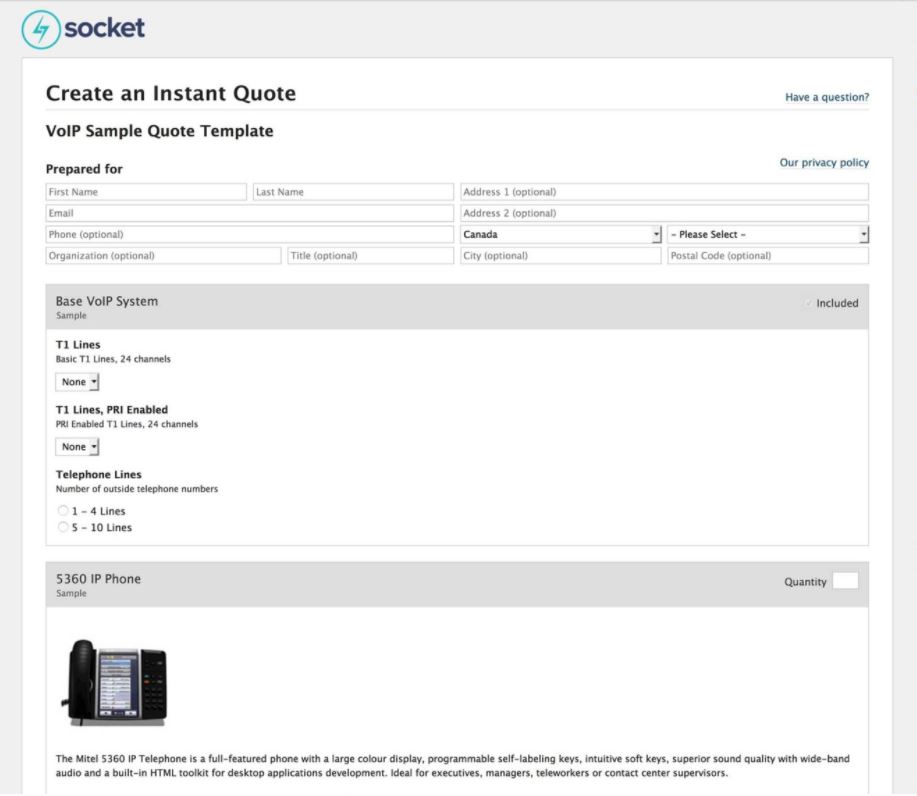
Quote creation template in quoting software platform, Socket
What Type of Buyer Are You?
Quoting software could be useful for many different types of retailers, but here are a few types of businesses that will get the most out of these types of systems:
Creative agencies. Creative agencies should opt for quoting software with a variety of options to customize proposals and quotes. Vendors that provide interactive and mobile-friendly web pages to replace traditional PDF proposals would be a great fit for these organizations, which would want to show off their innovation and creativity.
Manufacturers. Quoting software for manufacturers should specifically focus on product configuration, real-time pricing and the capability to deliver proposals on the spot. Some manufacturers might also need bid packages and CAD (computer-aided design) engine to visualize their products effectively.
Landscape industry workers. For individuals and businesses in the landscape, fencing, irrigation and roofing industries, some additional, specialized features might be worth considering. For example, a self-service widget customers can use to measure their properties in order to get more accurate quotes.
Business sales reps. For sales reps in any business, look for quoting software that includes functionality to support upselling and discounts.
Field service agents. Field service agents should look at quoting software with robust scheduling tools to provide more options and convenience to customers.
Benefits of Quoting Software
There are many advantages of using a dedicated quoting software system, but here are a few of the biggest to consider:
Increased sales team performance. By eliminating errors and expediting response times, sales reps can get through more proposals and invoices more quickly, leaving more time for customer service and other important business activities.
Increased accessibility. With a cloud-based quoting software solution, users can create quotes from wherever they happen to be—whether they're in the office or working remotely. Increased accessibility ensures increased flexibility, speeding up the sales cycle and increasing revenue in turn.
Brand building. The customizable quote templates help build your brand by allowing users to incorporate logos, specific colors or any other iconography that helps customers recognize their business. This is valuable for both established enterprises and small businesses that need to build up their brand recognition.
Key Considerations
When deciding which quoting software system best suits your needs, here are a few important considerations to be aware of before making a purchase:
Cloud-based vs. on-premise software. Cloud-based quoting software offers greater flexibility, which makes it a good fit for businesses with multiple locations or employees who sit in different offices or cities. On-premise software is hosted on your own server and typically sold in single license fees rather than monthly subscription fees. This type of deployment can mean a bigger spend upfront, but may end up costing less over time.
Security. You'll want to evaluate quoting software that adheres to the latest industry standards. One thing to ask for when speaking to vendors will be documentation that states clearly what security protocols their product provides to protect customer data as well as your business's information.
Integrations. Choose quoting software that integrates well with other business systems you are already using. This makes it easy to share data between the programs, which saves you from double data entry and streamlines the quote creation process.
Multichannel communication. Having integrated communication channels to engage prospects and close deals is always a plus. You can do away with back-and-forth emails or phone tag and spend quality time on strategic initiatives.







