Bluescape
About Bluescape
Bluescape Pricing
Free: $0/user/mo. Team: $10/user/mo. Business: $20/user/mo. Enterprise: Contact us for a quote. https://www.bluescape.com/pricing/
Free trial:
Available
Free version:
Available
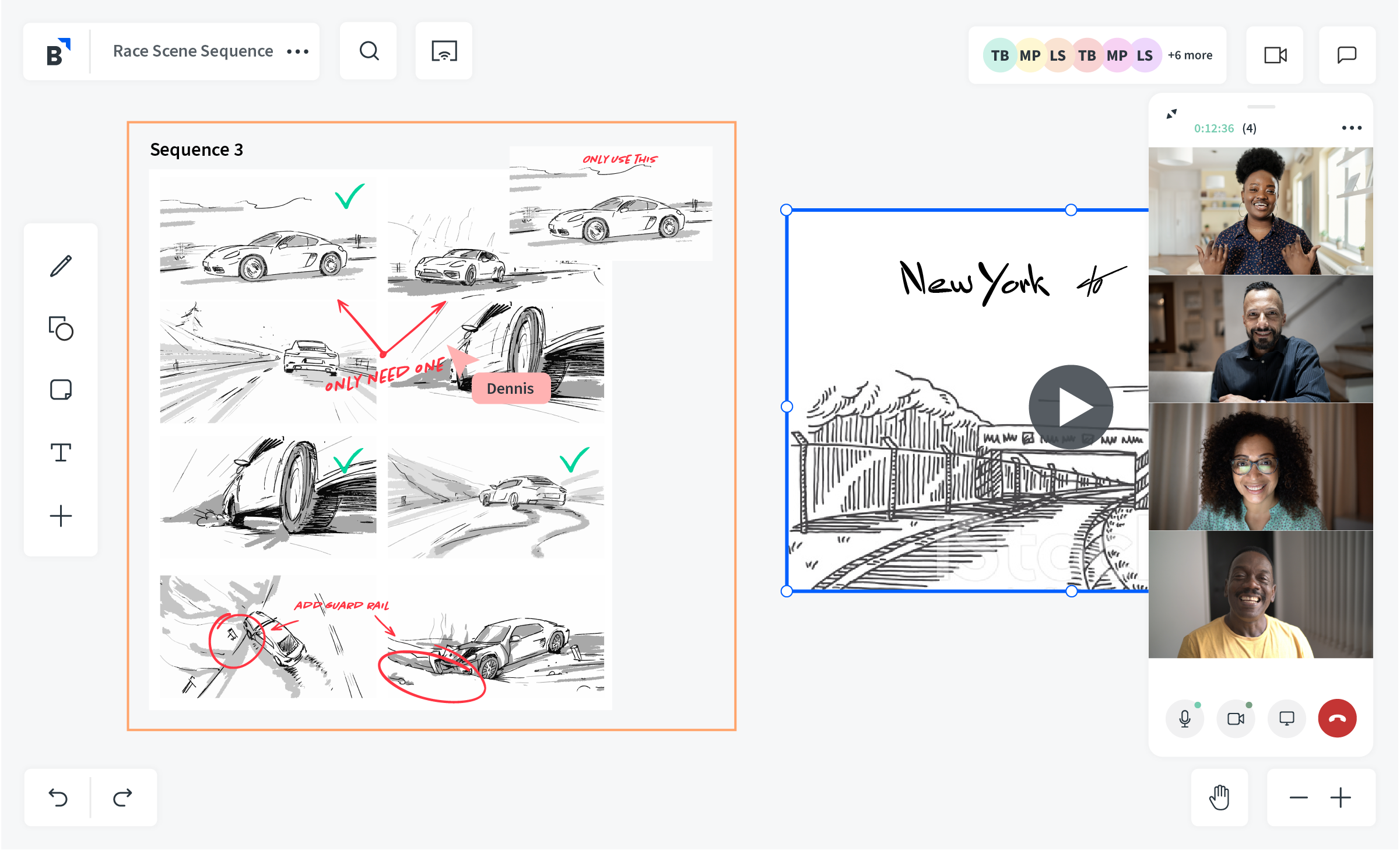
Most Helpful Reviews for Bluescape
1 - 5 of 100 Reviews
David
Automotive, 10,000+ employees
Used daily for more than 2 years
OVERALL RATING:
5
EASE OF USE
5
VALUE FOR MONEY
5
CUSTOMER SUPPORT
5
FUNCTIONALITY
5
Reviewed October 2020
Bluescape – Digital Pin Up Board (Highly Recommended)
Think I pretty much summed it up. Overall...if you don't have Bluescape, you're missing out. Productivity levels will definitely increase. You'll look like a wizard when you master the features. And the tools/features are simple to understand.
PROSBluescape is easy and the features are very intuitive. Once you understand the capabilities, the digital pin up board becomes a think tank of ideas, inspiration, a way to show process and a quick way to present in a creative platform. The best part is seeing the "road map" you've created that leads you through (just have to make sure you be organized and systematic about your placement). You can easily access on your phone, tablet and computer. Bluescape offers a touch screen tv that enhances the user experience to another level of productivity. PDF files can be expanded full screen for professional way to present, comments can be written directly and provides access to allowable users. The tool is instrumental to anyone. The blank palette allows for an endless possibility of creation.
CONSWhat I least like about the software is that I didn't discover it sooner. Would've made my job more effective in the past. As Bluescape has added features, my experience has evolved to more complex use cases that can only come with the time you put in. Can't wait to see what Bluescape has in store for the future.
Marc
Pharmaceuticals, 10,000+ employees
Used daily for more than 2 years
OVERALL RATING:
5
EASE OF USE
5
VALUE FOR MONEY
5
CUSTOMER SUPPORT
5
FUNCTIONALITY
5
Reviewed October 2021
Bluescape for real teamwork!
Why I use Bluescape every single day: It is visual and it’s laid out in the way you want to see it. It is super easy to use. It is flexible. It saves me a lot of time. It’s the best tool to generate real collaboration and innovation as everyone can get involved.
PROS1. The Visual content of what is shared in Bluescape makes it the most efficient way for everyone in the team to understand and process the ideas. It is well recognized that visual data is processed a lot faster by the brain than text. 2. Teamwork: When everyone can SEE everything, it creates the best environment for ALL to engage and exchange and therefore to come up with amazing solutions/Innovations. 3. Easy to Use: It takes not more than 20-30min to start working with the platform and this is a huge advantage when you want/need to have everyone onboard.
CONSI don't find part of the platform that I don't like. It augments everything I do/use and I like it.
Briana
Furniture, 11-50 employees
Used daily for more than 2 years
OVERALL RATING:
3
EASE OF USE
2
VALUE FOR MONEY
4
CUSTOMER SUPPORT
3
FUNCTIONALITY
2
Reviewed June 2021
Too Many Updates Too Close Together
Overall bluescape is great. It plays a big role in our organization. The updates are never anything we seem to need or want. And updates are way too frequent with no clear role out or intro into them.
PROSIt has helped with internal communication. Leadership, All Company and Department meetings all use Bluescape to keep information organized as well as a history. Set agendas are used and updated every quarter. We also use it as a searchable database for photos and documents.
CONSconstant changes, just when i get my company use to one way of doing things you go and change it. way too many text and notecard updates too close together. I strongly feel that updates should be done every 90 days with detailed overview. It makes me crazy and I use bluescape all day every day.
Reason for choosing Bluescape
We are a Haworth dealer and it was part of our partnership with them to begin with.
Vendor Response
Briana, thanks so much for your review. Great to hear Bluescape plays a big role in your organization as a meeting platform and a searchable database. Thank you for your feedback about updates. I will share this with our product team.
Replied July 2021
Kelly
Furniture, 11-50 employees
Used daily for more than 2 years
OVERALL RATING:
5
EASE OF USE
4
FUNCTIONALITY
4
Reviewed June 2021
Bluescape Features
It is a unique tool that sets us apart from others in our industry.
PROSI like how we can organize our thoughts, processes and weekly project lists. It helps us stay accountable for what we have committed to. I love how there are always some enhancements as well as new features added from time to time. I really like to be able to customize colors and fonts!
CONSI do not like the cursor tracking feature that was added recently. It is very distracting to our team. Would like to know if it is possible to turn this off. I can see how it could be useful when trying to point something out to a remote user while on the phone.
Vendor Response
Kelly, thank you so much for your review. Great to hear Bluescape is helping you stay organized! About shared cursors - you can absolutely turn these off. See this article: https://knowledge.bluescape.com/docs/shared-cursors-web
Replied July 2021
Yvette
Architecture & Planning, 51-200 employees
Used daily for more than 2 years
OVERALL RATING:
5
EASE OF USE
4
VALUE FOR MONEY
5
CUSTOMER SUPPORT
5
FUNCTIONALITY
4
Reviewed June 2021
Bluescape
Bluescape helps us present solutions and manage projects much faster.
PROSHaving a visual of all content in one place.
CONSI am sure it can do video conferencing, but we are usually in another platform and just end up sharing our screen vs having people join through the session. Now that we have a combination of in person and virtual we need to figure out a seamless way to integrate everyone.
Vendor Response
Yvette, thanks so much for your review. Great to hear Bluescape is helping you present solutions and manage projects faster! We do support video conferencing - you can have Zoom or Webex meetings inside Bluescape or use our built-in conferencing. Let us know if you have any questions or check out university.bluescape.com.
Replied July 2021





