Accelo
About Accelo
Awards and Recognition
Accelo Pricing
A cloud-based client work management platform to manage all aspects of your client work and improve the performance and profitability of your business. Plus: $24.00 Per User / Per Product / Per Month (on an Annual Contract) Min. 5 Users Premium: $39.00 Per User / Per Product / Per Month (on an Annual Contract) Min. 5 Users Product Licenses include: - Sales & Quotes (Plus: $24.00 | Premium: $39.00) - Projects (Plus: $24.00 | Premium: $39.00) - Tickets (Plus: $24.00 | Premium: $39.00) - Retainers (Plus: $24.00 | Premium: $39.00) - Billing (Plus: $24.00 | Premium: $39.00) - Reports ($12.00)
Starting price:
$20.00 per month
Free trial:
Available
Free version:
Not Available
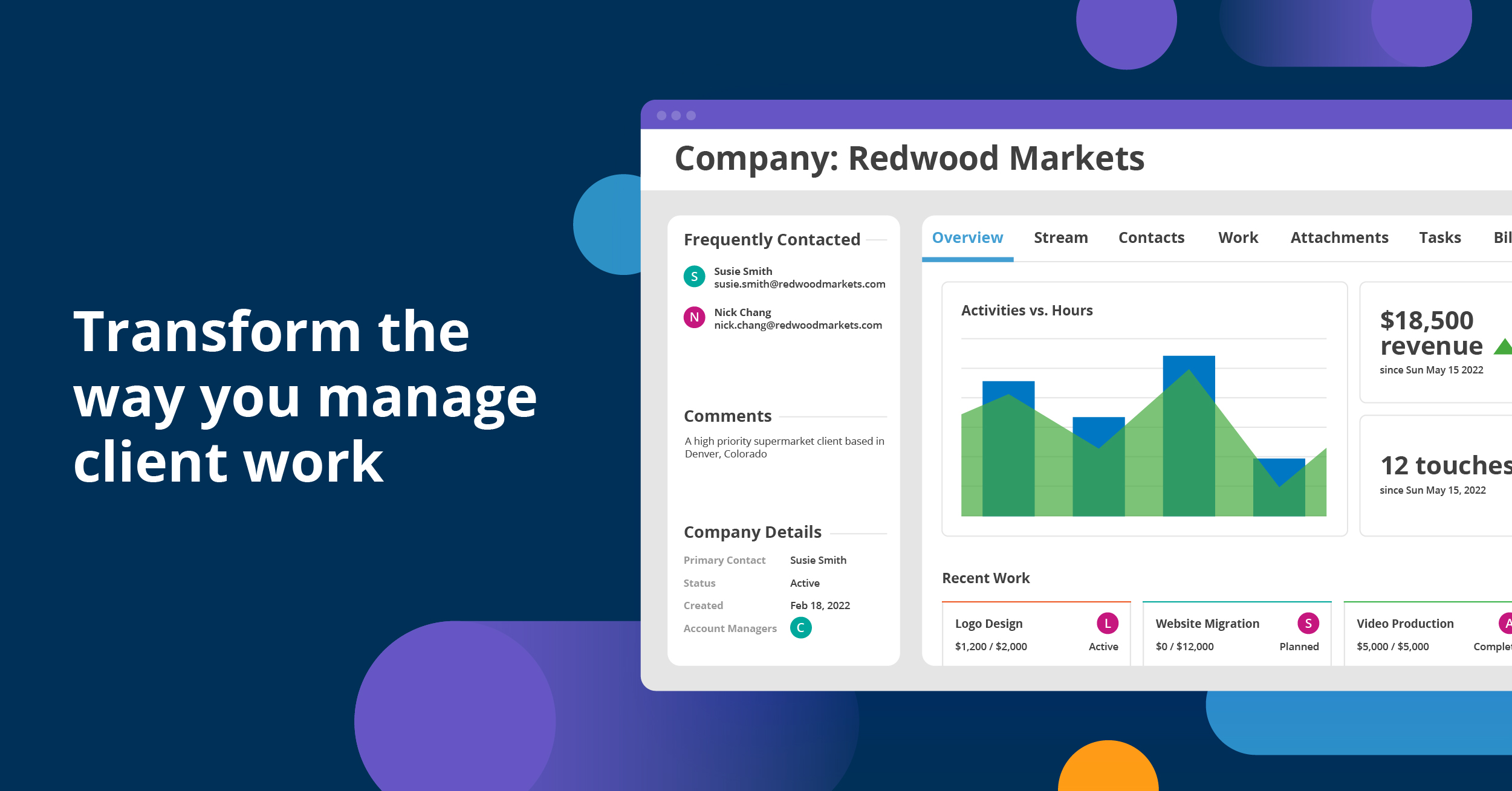
Other Top Recommended CRM Software
Most Helpful Reviews for Accelo
1 - 5 of 164 Reviews
Kim
2 - 10 employees
Used less than 12 months
OVERALL RATING:
2
Reviewed November 2021
Problem solver
Nicholas G.
Verified reviewer
Transportation/Trucking/Railroad, 1,001-5,000 employees
Used daily for more than 2 years
OVERALL RATING:
5
EASE OF USE
5
VALUE FOR MONEY
5
CUSTOMER SUPPORT
4
FUNCTIONALITY
5
Reviewed October 2023
The best project coordination tool I've ever used, keeps our teams aligned.
Accelo has fantastic templates that enable us have a certain degree of uniformity and standards throughout the firm. We can also monitor ongoing projects in real time, enhancing your total project management skills. It is now simpler to keep track of projects, manage timesheets and contact databases, link appropriate teams, and transfer work. We primarily use Accelo for client invoicing, but it also serves as a contact resource management database, and all sales possibilities are documented.
PROSThe straightforward user interface and feature-rich dashboard appeal to me; project managers find it simple to log tasks and monitor team progress; and Accelo has increased team cooperation. Accelo automatically adds new contacts to the same spot where we manage projects and track time. This enables us to better monitor fresh prospects. I enjoy how easy it is to log time on a project and view your pending chores at a glance.
CONSAccelo lacks a robust programming base, adaptability, and machine learning is a little cumbersome. Because of the robust interface, certain parts on the same page may take longer than others to load; this is a difference of seconds, but sometimes you simply want everything to load instantaneously. The system might be more useful in recommending where to invest recorded time; it does not prioritize tasks assigned to you or items you've just entered into.
Vendor Response
Hi Nicholas, thank you for sharing your thoughtful and detailed review of Accelo! We are delighted to hear that the platform has helped your team with project coordination and more efficient project management. We appreciate your feedback on areas where we can improve, and your comments on the benefits of using Accelo are valuable to us. Thank you for choosing Accelo for your project management needs and thank you again for leaving a review!
Replied November 2023
Shayla
Verified reviewer
Internet, 1,001-5,000 employees
Used weekly for more than 2 years
OVERALL RATING:
4
EASE OF USE
4
VALUE FOR MONEY
5
CUSTOMER SUPPORT
5
FUNCTIONALITY
5
Reviewed June 2023
Solid CRM and project management tool
Scheduling, logging hours worked, billing customers, and maintaining rapport with suppliers may all be handled centrally. Abundant opportunities for combination.
PROSThe user experience on this system is superb. The fact that I can centralize the administration of all my various initiatives is another perk. All the data I want is now in one convenient location, which has greatly simplified my work. This means I can stop switching between operating systems merely to get work done.
CONSPersonalization is a major drawback of Accelo. The requirements of one business may not be applicable to another. Unfortunately, the platform does not allow for as much wiggle room when it comes to tailoring features to individual projects.
Reasons for switching to Accelo
Our previous methods of project management have been greatly simplified by this platform, as we are now able to effortlessly manage many projects simultaneously and divide up tasks amongst our team members.
Vendor Response
Hi Shayla, thank you for leaving a review! We are so glad to see all the ways you've used Accelo to centralize and simplify your work. We're sorry to hear you are having difficulty customizing the platform to meet your team's specific needs. We strongly encourage you to reach out to our Support team at support@accelo.com so we can learn more about the customizations you're looking for and provide solutions. Thank you again for your great feedback and for taking the time to share a review!
Replied June 2023
Keyana
Verified reviewer
Internet, 11-50 employees
Used daily for more than 2 years
OVERALL RATING:
3
EASE OF USE
5
VALUE FOR MONEY
3
CUSTOMER SUPPORT
3
FUNCTIONALITY
3
Reviewed April 2018
Accelo is packed with features and customizations, but still falls short
The UI is actually not so bad; it's bright and modern, and menu options are well-placed. (That is, most items are located exactly where you'd think they should be.) This is extremely helpful when building complex projects within the platform. Even novices are comfortable using Accelo after about a week, in most cases.
CONSThe sync with QuickBooks Online is awesome in theory, as my company requires that connection for invoices that are attached to projects within Accelo. However, that sync tends to break more often than it should. This is typically an issue when modifying ledger items and our chart of accounts in QuickBooks Online... Which, we HAVE to make the changes in QBO first, rather than the other way around. As a company with MANY products and services offerings that are updated around the beginning of every year, this is generally a nightmare.
Vendor Response
Hi Keyana, thanks for your review, and sorry for the headache/frustration around keeping QBO and Accelo in sync. When we set out to build the accounting integration we wanted to make sure that invoices created in Accelo would sync automatically into QBO (and Xero). The challenge with achieving this of course is that we have to fit in *exactly* with the API requirements and options/fields that are required fields in these powerful platforms. While we have admin features on our side to refresh/update things like items and ledger codes, we know that having to remember to keep the two products in sync from an admin perspective is a pain when it doesn't work. The good news is that we're well over half way rebuilding our integration to support webhooks and automatic streaming/updating of changes from QBO (and Xero) into Accelo. This has the potential downside that a change made in your accounting system will confuse someone working in Accelo, but we think it is worth it to automate things
Replied August 2019
Maddie
Verified reviewer
Computer Games, 1,001-5,000 employees
Used daily for less than 2 years
OVERALL RATING:
4
EASE OF USE
4
VALUE FOR MONEY
4
CUSTOMER SUPPORT
5
FUNCTIONALITY
4
Reviewed September 2023
Report editing and client portal accessibility
The ecosystem incorporates both email and task management, and time tracking and payment can be done with minimal effort. This isn't advertised anywhere else that I've looked. All of my project, sales, invoicing, billing, and client communication needs to be managed in one central location. I am just starting started, but Accelo has already proven invaluable in helping me manage my workload and delegate responsibilities.
PROSTimekeeping is helpful and can be done in a variety of ways. It can be recorded manually or with the help of a timer. The Client Area and the Flexibility of Report Revisions. The design of the layout appeals to me. I like how simple it is to make new templates, and how the platform can handle the bulk of my business operations. Since Accelo had everything we needed, including a client portal, we made the transfer.
CONSThe vast array of features and customization choices can be overwhelming at first. The tasks you set up at the beginning of your workflow can have an impact on your billing later on.
Reasons for switching to Accelo
Now that I know how to utilize Accelo, I can make sure that I accurately document any problems as they arise. The speed with which I can recall these notes is almost as crucial, since it allows me to keep up with the issue even if I have to switch from one client appointment to another or if I miss a call.
Vendor Response
Hi Maddie, thank you for your review! We're thrilled to see the multiple ways you've been able to use our platform to simplify your business operations. We appreciate your feedback about the initial learning curve and the importance of setting up tasks correctly for billing. Your insights are valuable in helping us improve the user experience. We're delighted that Accelo has become an essential tool for managing your workload, projects, invoicing and client communication all in one place. If you ever have any questions or suggestions, please feel free to reach out. We're here to support you in your journey with Accelo!
Replied September 2023









