LineLeader by ChildcareCRM
About LineLeader by ChildcareCRM
LineLeader by ChildcareCRM Pricing
Contact LineLeader, or request a demo for pricing details.
Starting price:
$1.00 per month
Free trial:
Not Available
Free version:
Not Available
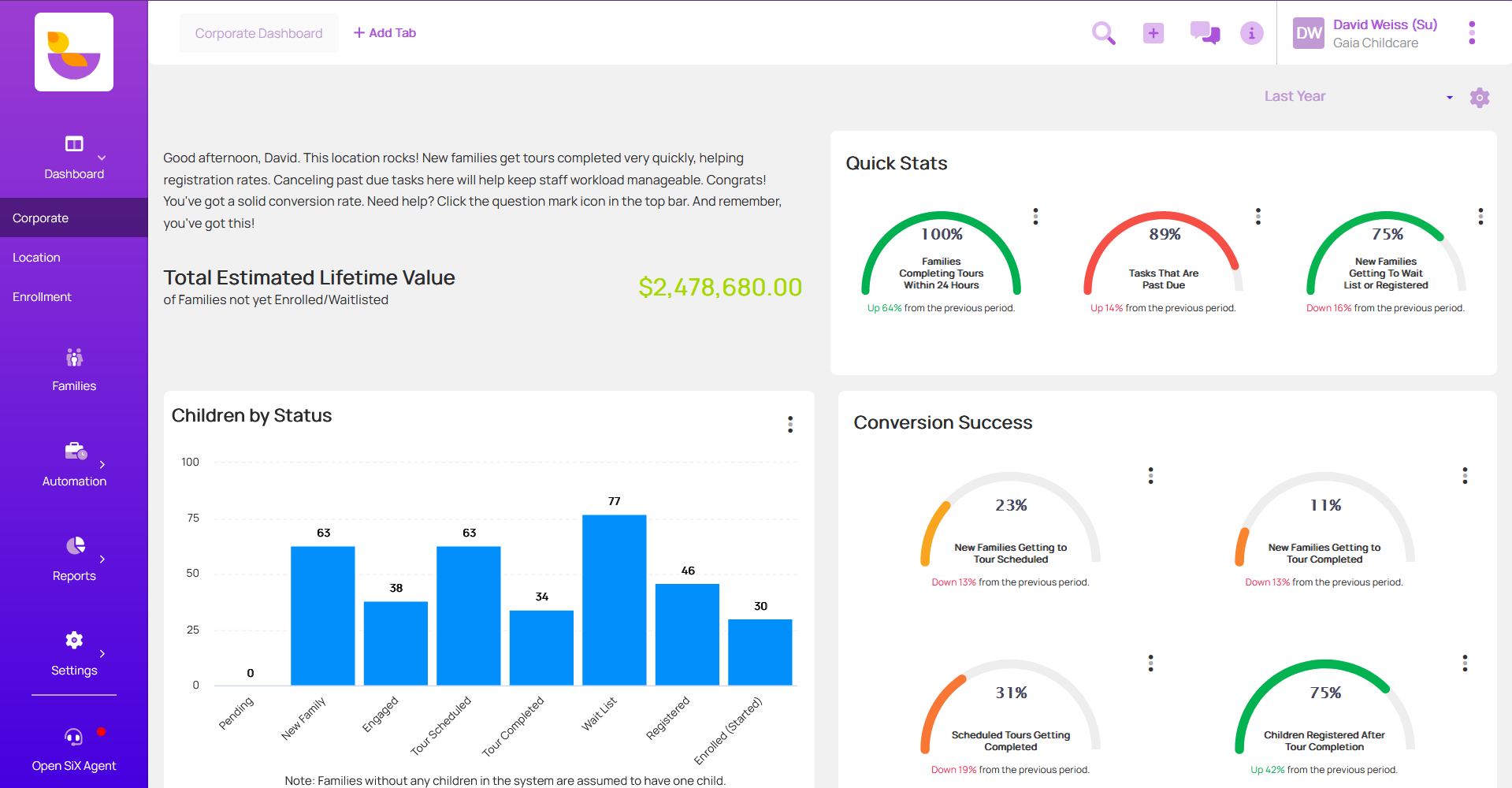
Other Top Recommended CRM Software
Most Helpful Reviews for LineLeader by ChildcareCRM
1 - 5 of 58 Reviews
Julien
Verified reviewer
Fine Art, 2-10 employees
Used daily for more than 2 years
OVERALL RATING:
5
EASE OF USE
5
VALUE FOR MONEY
5
CUSTOMER SUPPORT
5
FUNCTIONALITY
5
Reviewed August 2018
Run my business through it!
Run my business from it and we've been growing 60% every year!
PROSWhat I like most about childcareCRM is the price for what I do. I've tried Infusion soft before and others. They are great but it would have costed me an arm and a leg to have it customized for my business. Some of the reasons I chose childcareCRM over others was 1. price, 2. how customized it is to my business, 3. they customer service.
CONSWhat I like least about childcareCRM. It is not the easiest to have someone trained in. I think the UX could be improved. Nevertheless I still give it a 10/10.
Vendor Response
We are putting a priority on enhancinig the user interface during 2019 among other suggestions from our customers.
Replied March 2019
Ashley
Education Management, 11-50 employees
Used daily for less than 2 years
OVERALL RATING:
5
EASE OF USE
5
VALUE FOR MONEY
5
CUSTOMER SUPPORT
5
FUNCTIONALITY
5
Reviewed November 2020
Childcare CRM to track leads
Overall, I have had excellent experiences with the professionals that work in the customer service department and check to make sure that I am continuing to do well while operating the software.
PROSI love that this software takes our extensive waitlist and makes it manageable to keep up with correspondence and questions so that those on the waitlist feel like we forgot about them or lost their information. The templates speed up the email process and with it being automated I don't really have to think about it.
CONSI have had a few struggles with the app connection when trying to use the Childcare CRM app on my phone/iPad. I have had some difficulty with bringing up my to-do list for follow up while working remotely. I can easily remedy this by logging into the full website though.
Reason for choosing LineLeader by ChildcareCRM
The reviews for Childcare CRM drew us in to investigate but the demos at conference were what really sealed the deal for us. It met all our needs and even prioritized our waitlist to accommodate our siblings, parishioners, and then general applicants.
Reasons for switching to LineLeader by ChildcareCRM
The School CRM program made it harder for us to get up and going. There was a lot of groundwork to get the templates set up and programmed. The program was a little hard to get to fit our waitlist needs.
Sarah
Education Management, 11-50 employees
Used daily for less than 2 years
OVERALL RATING:
3
EASE OF USE
2
VALUE FOR MONEY
2
CUSTOMER SUPPORT
2
FUNCTIONALITY
2
Reviewed November 2020
Could be More User Friendly
We are using ChildCareCRM as our place to manage all incoming leads across our sites. We have been able to integrate with our website which has been good and important. However doesn't necessarily integrate that well or easily with out system that we use to manage families once they are enrolled and attending our schools. Also doesn't display information from our application that well. Overall my experience with ChildCareCRM has been quite good and met most of our needs but I definitely think that it could be better and with more customizations would be able to better meet our needs.
PROSThe organization of leads is good and the layout in which the lead information is provided is simple and straight forward with a clean look. Really like to ability to schedule reports have them come automatically to my email as well as be available once I log in to my account. Also like the ability to conveniently manage and access multiple locations; for someone who is an administrator but sometimes a user at specific locations this is important. Like the bar graph view to get a quick overall look of where each location is at with their leads.
CONSDon't like that you don't have the ability to add or remove status names/titles, would be better if we were able to customize this to meet our needs. Also don't like that you don't have the ability to manage notifications on a more specific/detailed level versus just on or off. The drip campaign feature is somewhat difficult to figure out and use even after watching the videos provided on the CRM support page. Customer support through the website isn't always super responsive, occasionally takes a significant amount of time or escalation from our account manager before receiving an adequate answer. Also was let down by the actual capabilities of ChildCareFORMS versus what we were told it was going to be able to do. And the implementation process took significantly longer than expected. Merge and duplicate functionality doesn't always work that well or seamlessly especially if its a merge/duplicate across multiple locations.
J.D.
Verified reviewer
Education Management, 11-50 employees
Used daily for less than 2 years
OVERALL RATING:
5
EASE OF USE
4
VALUE FOR MONEY
5
CUSTOMER SUPPORT
5
FUNCTIONALITY
5
Reviewed May 2019
Fantastic Software Choice for Child Care Proviers
The experience has been good.
PROSThis software helped us finally get our arms around the incoming funnel of potential new clients. The systematic process of moving the leads through the process has helped us better structure our marketing and enrollment process.
CONSThe software has almost too many options. Beginners beware, this software is not for the non-tech savvy user. You must have some sort of technical ability to navigate through the different screens. Some of the features are buried in menus which are not intuitive. They are not difficult to find once you know where they are located, but the features are not where you might think they would naturally fit.
Reason for choosing LineLeader by ChildcareCRM
This is the standard that seems to be used in the child care industry
Sara
Education Management, 2-10 employees
Used daily for more than 2 years
OVERALL RATING:
5
EASE OF USE
4
VALUE FOR MONEY
5
CUSTOMER SUPPORT
5
FUNCTIONALITY
4
Reviewed August 2019
Drastically Increased Our Enrollment!
We have used CRM for over three years and are constantly learning new things and making changes and updates. I run monthly reports from CRM to show our schools progress in enrollment and their efficiency using the system. Their reports are incredibly easy to understand and can be modified to show you exactly what you want to see. I would never switch away from this system and have been recommending it to other owners in our franchise. If you are looking to increase your enrollment and see how well your marketing dollars are being spent you need to use ChildCare CRM.
PROSMy favorite feature about ChildCare CRM is that it is 100% customizable. We set up our CRM to follow best practices and made some tweaks, but our Directors have the ability to customize it even further. This system has made our sales process manageable and straight forward. Some of our Directors are not tech savvy and they are able to run this system smoothly. My favorite aspect is the email and text templates that make our Directors lives easier.
CONSBecause we have customized our schools so much, sometimes our Directors become overwhelmed but it has not been anything they cannot handle. We always have to remember that CRM was not just created for us and the things we may dislike about it could be another schools favorite aspect.









