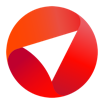All eWay-CRM Reviews
1-25 of 572 Reviews
Sort by
Tracy
Verified reviewer
Construction, 11-50 employees
Used daily for more than 2 years
OVERALL RATING:
5
EASE OF USE
5
VALUE FOR MONEY
5
CUSTOMER SUPPORT
5
FUNCTIONALITY
5
Reviewed March 2023
Great customer service
Great overall experience.
PROSThe customer service at this company has been fabulous. They’ve answered each and every question I’ve posed to them great team to work with.
CONSI wish the contact management software would integrate with our Verizon phone system. It does integrate with some phone systems I believe, but just not this one. That might be due to complexities of Verizon.
Reason for choosing eWay-CRM
We needed a product that integrated with outlook
Reasons for switching to eWay-CRM
Better integration with outlook
Jeffrey
Construction, 2-10 employees
Used daily for less than 6 months
OVERALL RATING:
4
EASE OF USE
3
VALUE FOR MONEY
5
FUNCTIONALITY
4
Reviewed April 2024
Newbie, first look at EQay-CRM
so far so good, would benefit from onboarding by eWay tech support.
PROS1. Integrates with outlook 2. seems to be easy to setup 3. Tutorials are extensive.
CONS1. Get rid of the AI bot in the tutorials. 2. Still a little bit confused about when to use online or desktop version, dependent on the version of outlook, could be better explained.
Reasons for switching to eWay-CRM
Unable to setup to my satisfaction. turnaround time on support was too long.
Mark
Wholesale, 11-50 employees
Used daily for less than 6 months
OVERALL RATING:
3
EASE OF USE
4
VALUE FOR MONEY
3
CUSTOMER SUPPORT
5
FUNCTIONALITY
4
Reviewed March 2024
The Beginning
my overall experience has been good so far but only been working with it for a week. Real test will be when i add the rest of the sales team and setup all the relevant fields.
PROSintegration with outlook and telephone system 3CX
CONSsome functions were slow especially eWay-CRM settings
MICHAL
Wholesale, 11-50 employees
Used daily for more than 2 years
OVERALL RATING:
5
EASE OF USE
5
VALUE FOR MONEY
5
CUSTOMER SUPPORT
5
FUNCTIONALITY
5
Reviewed January 2024
Review Etna
what I appreciate most is the ease of use
CONSthe program takes a relatively long time to start, outlook slows down
Vít
Automotive, 11-50 employees
Used daily for more than 2 years
OVERALL RATING:
4
EASE OF USE
4
VALUE FOR MONEY
4
CUSTOMER SUPPORT
4
FUNCTIONALITY
4
Reviewed April 2024
Čerpadla , Příprava
Overall satisfaction at 80%, facilitates communication within the company, access to the database.
PROSAccess to shared information, emails, documents. The possibility of searching for conversations, the possibility of creating teams and comments .
CONSOccasional problems with compatibility with outlook, longer loading of the database .
Kamil
Information Technology and Services, 11-50 employees
Used daily for more than 2 years
OVERALL RATING:
4
EASE OF USE
5
VALUE FOR MONEY
5
CUSTOMER SUPPORT
5
FUNCTIONALITY
4
Reviewed March 2024
Nice CRM with useful features
Nice product, with clever features and it still has a lot of potential to grow
PROSOutlook integration excellent technical support Ability to export data to reporting solutions
CONSOutlooks starts slower local SQL database has to be installed
Reason for choosing eWay-CRM
customizations were possible, integration to Outlook
Anonymous
1 employee
Used daily for more than 2 years
OVERALL RATING:
4
EASE OF USE
4
VALUE FOR MONEY
5
CUSTOMER SUPPORT
5
FUNCTIONALITY
5
Reviewed February 2024
Good and easy
Very comfortable and easy to use. Saving and assigning email communication to a given project.
PROSSystem is in MS Outlook and you don't need another program. Very comfortable.
CONSImport backup data. Backup duplicate issue. Otherwise relatively problem-free.
Juraj
Mechanical or Industrial Engineering, 11-50 employees
Used daily for more than 2 years
OVERALL RATING:
5
EASE OF USE
5
VALUE FOR MONEY
5
CUSTOMER SUPPORT
4
FUNCTIONALITY
5
Reviewed March 2024
eWay report
very straight and simple design with able to customize my personal workspace
CONSi have never used other CRM systems but never felt that Eway could not provide services i like or need
Jakub
Furniture, 51-200 employees
Used daily for more than 2 years
OVERALL RATING:
5
EASE OF USE
4
VALUE FOR MONEY
5
CUSTOMER SUPPORT
4
FUNCTIONALITY
5
Reviewed March 2024
above standard
speed, availability, clarity, a wide range of filtering and information flow
CONSWe adapt and program what we don't like, so I can't currently name negatives of the program.
Mikulas
Business Supplies and Equipment, 2-10 employees
Used daily for more than 2 years
OVERALL RATING:
5
EASE OF USE
5
VALUE FOR MONEY
5
CUSTOMER SUPPORT
5
FUNCTIONALITY
5
Reviewed April 2023
eWay - goodWay
Our investment in e-Way CRM has paid off.
PROSmobile application - all colleagues know that they are calling our customer even if they do not have his phone number saved in their phoneall e-mail communication is saved to CRM automaticallyuser-variablereportingcustomer supportHe ask every year and help set the system and ask for our wish
CONSSometimes the speed of loading customer information, but they are working on it.
Reason for choosing eWay-CRM
User friendly, mobile application
Adam
Printing, 11-50 employees
Used daily for more than 2 years
OVERALL RATING:
5
EASE OF USE
4
VALUE FOR MONEY
5
CUSTOMER SUPPORT
5
FUNCTIONALITY
5
Reviewed March 2024
Just works
Great implementation into outlook. Its pretty customizable to fit a lot of different aplications.
CONSSometimes its a bit slow. Also, it slows MS outlook down.
Douglas
Utilities, 2-10 employees
Used daily for less than 2 years
OVERALL RATING:
4
EASE OF USE
4
VALUE FOR MONEY
3
CUSTOMER SUPPORT
5
FUNCTIONALITY
4
Reviewed October 2021
Tied at the Hip with Outlook
I've deployed eWay with 2 of our 3 salesmen. Still trying to get a feel for full extent to which we will utilize it. Eventually, will deploy it to the newer, third salesman -- but not sure that he will utilize. I was disappointed with custom report capability (without SQL programming), but when I learned to use the filters, my needs were met (for now). eWay offered to do the custom programming for a fee, but the bennefit didn't justify the cost. Overall, I appreciate the close integration with Outlook and, at the end of the day, that is what prompted me to select eWay over other alternatives.
PROSWe absolutely wanted (and found) an add-in to Outlook that would prompt for Sales Lead association upon sending an email. We can go about our normal business and it will prompt us for association -- as long as the contact is in the database.
CONSCost is higher than expected....but partly because I have to pay for extra storage. - When we associate an email (or email chain) with a Sales Lead, all of the messages with that lead are stored on eWay. - The problem is that we send and receive many large attachments. - We wish there was a way to not store attachments.
Reason for choosing eWay-CRM
I liked the outlook integration...it didn't force me to change the way I took care of email.
Vendor Response
Hello Douglas, thank you for the review. We are happy for your feedback! Team eWay
Replied November 2021
Paul
Computer Software, 2-10 employees
Used daily for less than 2 years
OVERALL RATING:
5
EASE OF USE
5
VALUE FOR MONEY
4
CUSTOMER SUPPORT
5
FUNCTIONALITY
4
Reviewed December 2023
The only CRM that is so well integrated into Outlook
eWay is easy to yse and if you get stuck anywhere or need support, their whole team including the [sensitive content hidden] gets a turn to man the chatbot on their website, so if there is anything out of the ordinary happening or needed, they sort it out very quickly.
PROSWe chose eWay because of how easily you can manage the sales process based on email attachments (which control our processes between suppliers and customers). If an attachment is more information, a quote, an invoice, or a proof of payment, that is where you are in the sales process and there is now download or save then uploading again into the system. You simply save it directly into eWay and give a few chosen attributes and youre done. System is updated and all the information you need is always at your finger tips
CONSThe reports are standard and not customizable, so we mostly use the Excel-like table views to look at what is going on. The activity report is the one we use most often to catch up the team with what is going on in each account. Some customization there would be nice.
Reason for choosing eWay-CRM
The integration into Outlook is seamless and now setup is needed since it is not a separate product or install. You literally run everything from within Outlook.
Reasons for switching to eWay-CRM
It was not integrated into Outlook and handling attachments was a chore.
Bob
Information Services, 2-10 employees
Used daily for more than 2 years
OVERALL RATING:
5
EASE OF USE
5
VALUE FOR MONEY
5
CUSTOMER SUPPORT
5
FUNCTIONALITY
5
Reviewed November 2021
eWay ... absolutely!
eWay has been a time saver for our consultants in the field and our staff in the office. With its integration with Outlook the learning curve was easy. The phone app was also easy to use. It is said the best application is the one you use. We use eWay every day! It is NOT an icon that just sits unopened on the computer / phone.
PROSWe want a CRM that would integrate with Outlook and be available on on iPhones. We looked at a variety of options ... tried several. Once we found eWay, we have never looked back. We have changed computers and phones several times since getting eWay and have sucessfully updated eWay on the new devices. On the few occasions we needed customer support, we were very pleased with the help received.
CONSThe admin panel is a little confusing.
Reasons for switching to eWay-CRM
It was expensive and did not have a good mobile interface.
Vendor Response
Hello Bob, thank you for your review! We are happy for your feedback. Team eWay
Replied November 2021
Karolis
Semiconductors, 501-1,000 employees
Used daily for less than 12 months
OVERALL RATING:
5
EASE OF USE
5
VALUE FOR MONEY
5
CUSTOMER SUPPORT
5
FUNCTIONALITY
5
Reviewed February 2021
CRM for Research and Technology Organisation (RTO)
At this moment I am happy with eWay and I have recommended my superiors to implement server version as soon as we get funding for it.
PROSThe thing I have chosen eWay is their integration to Outlook because then I do not need to open any additional program - everything is in place. Also, I like that I can simply click on an email and make it a new contact and everything is taken care. Also, it is nice to get excel report on contacts and companies because I need those to report to my superiors .
CONSWell, at this moment I am not a power user and I am not fully familiar with all the functions so I can not say any bad things. In the future when we will get full version of the software, it will be very important for us to make task for other users. I could not test this function yet.
Reason for choosing eWay-CRM
There were 10+ programs and I do not remember their names. But the main functionality I was looking for was Outlook integration
Reasons for switching to eWay-CRM
They were not very convenient (I needed to to fill too much information and email tracking was bad) and in case of Triton - it was very hard to understand triton...
Lukáš
Accounting, 2-10 employees
Used daily for less than 6 months
OVERALL RATING:
5
EASE OF USE
4
VALUE FOR MONEY
5
CUSTOMER SUPPORT
5
FUNCTIONALITY
5
Reviewed July 2023
Great CRM directly integrated to Outlook
Solved contact management - data is shared in the company, in one place. Also solved storing important information client relevant - e.g. contracts, dates of effect of Power of Attorney etc.
PROSAll contacts in one place, integrated to Outlook, sync to Exchange so that contact info is accessed when searching for email address of a recipient. Also synced to Android contact list. And not just contacts but also companies as clients, suppliers as well. Super cool is adding tens of new data fields to contacts, companies, so we could scrapped multiple excel spreadsheets. Emails are automatically paired to contacts and companies - I can check emails of employees to clients, if I want to, even though I am not cc'd :-) And there are plenty more cool features I couldn't even imagine we needed :-)
CONSSome sync issues occured - even to Outlook but mostly to cellphone when it can be messy, clunky and needed wiping of all synced data and resyncing completely. Also even though UI is friendly as Outlook can be, it took me a while to understand the logic and correct ways how to handle different things in the app.
Reasons for switching to eWay-CRM
Information in one place, ease of use, ease of updating/adding information.
Milan
Machinery, 11-50 employees
Used daily for more than 2 years
OVERALL RATING:
5
EASE OF USE
5
VALUE FOR MONEY
5
CUSTOMER SUPPORT
5
FUNCTIONALITY
5
Reviewed March 2022
Amazing product
We are tracking sales of ED machines. From leads mangement to the very end. Sales team can easy share all information, managers see how it continues.
PROSeazy to use, the best value for money, Sales rep. like it, especialy a mobile version, which helps them to be up to date while the y are on the business trips
CONSHonestly, I haven't found anything like that
Reason for choosing eWay-CRM
easy to use, much cheaper, better functionality
Reasons for switching to eWay-CRM
Flores was too complicated, not 100% reliable, user simply hated to fill info in the complicated structure of it.
Thomas
Telecommunications, 11-50 employees
OVERALL RATING:
5
EASE OF USE
5
VALUE FOR MONEY
5
CUSTOMER SUPPORT
5
FUNCTIONALITY
5
Reviewed October 2022
Just getting started- but impressed
We had an excellent experience. Their team (lead by [SENSITIVE CONTENT]) did an excellent job bringing us along with the trial. Easy integration into our workflow is key
PROSThe MS Out look plug in aspect of the product makes it incredibly easy to adopt and integrate into daily workflows.The ability to adapt the product and configure it to meet our needs without an outside consultant makes it possible to get the CRM we want without all the extra questions, costs and consulting
CONSStill learning- nothing to negative at this point.
Reason for choosing eWay-CRM
Ease of use and pricing
Reasons for switching to eWay-CRM
We need something that was a bit more focused on the Sales process and the integration and ease of use made the decision for us.
John
Railroad Manufacture, 11-50 employees
Used daily for less than 12 months
OVERALL RATING:
5
EASE OF USE
5
VALUE FOR MONEY
5
CUSTOMER SUPPORT
5
FUNCTIONALITY
5
Reviewed May 2021
Hatch & Kirk eWay experience
Overall this is an amazing product that WILL help your company improve its sales and customer connections. Perfect for a smaller company that is looking for extensive features and keeps it simple by integrating into your existing systems!
PROSeWay has been a huge improvement for our company, the ability to track long-term deals, check customer account activity and share important information between our sales teams.
CONSHard to teach older employees how to use the software, some redundancies, outlook will disable to eWay system due to the added strain on the system, slower load up times and often times information will need to be imputed into a deal that already exists within the customer profile.
Reason for choosing eWay-CRM
The price to valve ratio was far greater than any of the alternatives that we considered.
Jan
Information Technology and Services, 11-50 employees
Used daily for more than 2 years
OVERALL RATING:
5
EASE OF USE
4
VALUE FOR MONEY
5
CUSTOMER SUPPORT
5
FUNCTIONALITY
4
Reviewed March 2023
Customized software merged with Office product
Overall, the reviewed application has a positive outlook as it is directly linked to Office without the need for additional installation or linking. It has a comprehensive interface and custom development options are available. The technical support team is responsive to ensure that the application functions smoothly. However, there have been some reported issues with updates and limitations with the local SQL Express server. Additionally, improvements could be made to better integrate with Office, such as respecting autosave and aligning text formatting with MS Office formats and keyboard shortcuts.
PROSThe application is linked directly to Office, no additional installation or linking is required.The application has a very comprehensive overall look and feel and custom development can be arranged.Technical support strives to ensure functionality in the event of an outage or glitch
CONSApplication updates sometimes have problems after deploymentThere is a problem with the limitation for offlining the database, since it runs locally on the SQL Express server (local db). The integration with Office could be better - for example, it does not respect autosave and repeatedly circulates 3 autosave queries (1 from Office and 2 from eWay) when editing a document. Text formatting could be better aligned with MS Office formats, including keyboard shortcuts.
Reasons for switching to eWay-CRM
Did not meet our expectancies
Jim
Insurance, 1 employee
Used daily for less than 12 months
OVERALL RATING:
5
EASE OF USE
5
VALUE FOR MONEY
5
CUSTOMER SUPPORT
5
FUNCTIONALITY
5
Reviewed March 2022
Why eWay-CRM?
eWay-CRM has done exactly what I had hoped/expected that a good program would accomplish for me in terms of organizing, retaining, recalling important contact data and information; it has improved my interaction with and efficient use of MS Outlook and Office, thereby smoothing my processes and routines; and I am looking for significant email marketing results to materialize from its optional marketing add-on.
PROSVirtually limitless customization options, and normally easy to accomplish. I like the ability arrange the views according to my desired (economy of) placement. The Search and Bulk Change functions respond very rapidly. The ability to export contact data and notes, etc. is very attractive for HIPAA compliance and retention purposes. Ditto the ability to attach all kinds of interactions and documents to specific clients is excellent. And the price--is very reasonable for all the value, AND THE SUPERB TECH SUPPORT PROVIDED so cheerfully and rapidly!
CONSI think that the email marketing templates' designs could be expanded and enhanced, and the actual customization tips/instructions could be expanded and in some cases more clear.
Reason for choosing eWay-CRM
The value proposition. I think I receive a lot of value for the "price of admission".
Reasons for switching to eWay-CRM
Expanded features and usage.
Allen
Information Technology and Services, 51-200 employees
Used daily for less than 6 months
OVERALL RATING:
4
EASE OF USE
5
VALUE FOR MONEY
4
CUSTOMER SUPPORT
1
FUNCTIONALITY
4
Reviewed September 2020
Great system if you have ample time to spend communicating with eWay support
eWay helped us to organize our contacts and prospects with in such a way where we can manage and track our recurring outreach to the clients.
PROSIntegration with Outlook making interaction with eWay similar to how one navigates Outlook. Most outlook plugins I use or had tried take a significant performance tall on Outlook, but eWay is barely noticeable after initial startup time. Once or twice a week eWay seems to be bringing outlook to a halt but Outlook restart remedies this situation. If you have a simple "how to" or "why not working" question you can expect a relatively prompt (2 - 12 hour) response.
CONS1. the tutorials and eWay admin configuration screens refer to the same modules and objects within eWay by different names make understanding of the explanations confusing. 2. eWay does not support a concept of working with your company's global, centralized and shared contract database that is supported by MS Exchange via shared public contact(s) folders. Thus, every contact change made by one eWay user has to synchronized to all other users's MS Exchange's personal contact folders. 3. If you are reaching out to eWay to have them set up of repair not-working functionality expect to sent week on sending and reseeding your emails asking eWay to give you at least any response.
Reason for choosing eWay-CRM
outlook integration and price
Reasons for switching to eWay-CRM
1. Salesforce's inefficiently designed customer interface made it undefeatable obstacle in the way of user's adoption. 2. The need to sign up for two more 3rd party plug-in to make Salesforce work with our MS Exchange server and Outlook made and the amount of expertise and time it took to setup and manage Salesforce and two other plugins became unbearable from the company time allocation angle. 3. Per user cost of the combined solution combined with annual subscription commitments Salesforce and plugins require made it nearly the most expensive solution out of 5 CRMs we evaluated.
Jitka
Accounting, 11-50 employees
Used daily for more than 2 years
OVERALL RATING:
4
EASE OF USE
4
VALUE FOR MONEY
4
CUSTOMER SUPPORT
4
FUNCTIONALITY
4
Reviewed March 2023
ORKAN review
Eway helped us organize the various activities of the company and allowed us to easily track the profitability of individual orders. We also have better control over the work of individual employees, as each one records their attendance on individual projects.
PROSCompatibility with Outlook. The possibility of creating our own fields, the ability to manage the cost-effectiveness of projects and reports. Additionally, the ability to track communication between involved employees on a single order.
CONSInterconnection of emails with projects/companies. In case the contact relates to multiple projects, the email will be assigned to all of them, even if it pertains to only one project. Linking emails to projects could be more user-friendly
Reason for choosing eWay-CRM
Price and the ability to customize the system according to our needs after training our employees (e.g. form design suggestions).
Reasons for switching to eWay-CRM
Bad helpdesk
Irving
Computer & Network Security, 2-10 employees
Used daily for more than 2 years
OVERALL RATING:
5
EASE OF USE
5
VALUE FOR MONEY
5
CUSTOMER SUPPORT
5
FUNCTIONALITY
4
Reviewed January 2023
eWay CRM the Great Outlook Integrator
Great for keeping notes and tracking information for customers and prospects, grouping user in categories, and attaching users to companies
PROSGreat ease of use and fantastic integration with Outlook, which is one the most important features for me. In fact change from another CRM for this very reason (the other CRM's integration with Outlook was always breaking on new updates).
CONSVery few cons - one improvement, although not a big deal for me, would be if software would load quicker on startup. Once started its great.
Reasons for switching to eWay-CRM
Mostly to improve the Outlook integration.
Anonymous
2-10 employees
Used daily for more than 2 years
OVERALL RATING:
5
EASE OF USE
5
VALUE FOR MONEY
5
CUSTOMER SUPPORT
5
FUNCTIONALITY
5
Reviewed June 2023
My Review for eWay-CRM
It centralize customer data in one place that makes it easy to make informed decisions.
PROSWith eWay-CRM, I am in a better situation to customize and send high volume outbound marketing emails.
CONSIt’s been three years ever since I implemented eWay-CRM and I barely encounter flaws.