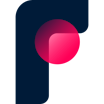All Front Reviews
1-25 of 254 Reviews
Sort by
Isabel Cristina
Professional Training & Coaching, 1 employee
Used less than 6 months
OVERALL RATING:
3
Reviewed June 2021
I just didn`t listen
Paul
Verified reviewer
Accounting, 51-200 employees
Used daily for less than 6 months
OVERALL RATING:
5
EASE OF USE
5
VALUE FOR MONEY
5
CUSTOMER SUPPORT
5
FUNCTIONALITY
5
Reviewed December 2019
The Best Team Collaboration Tool!
My team is able to be more efficient and we all can see past comments and such so it makes our team more cohesive. Many times the client doesn't even know which team member they're speaking to because we are so united...because of Front. We are able to create Asana tasks directly from our Front inbox which saves some time. I am able to stay more organized and keep the cleanest inbox that I've ever had in my entire 20+ years of work experience. I can't believe that I could even live without Front before. I don't see how I can ever go back to the old way of just sending e-mails and losing the collaboration function that Front provides. One problem that many people have is tagging an e-mail as backup for a task or the like. With the permalink feature, we're now able to attach an e-mail string to any Asana task so that the we can quickly refer back to the e-mail without screenshots and the like. It's so much easier now to keep all of our information together without an overload of e-mail messages.
PROSI love being able to comment to teammates and to create a client-specific e-mail for our clients to respond to in order for collaboration to be smoother and for communication to be shared. I like being able to share drafts with my team so that they can review and even send if needed. If my direct reports want an e-mail to come from me but want to be sure I say exactly what they want to be heard then they just type up the e-mail, share the draft and @mention me, I edit it, my signature automatically attaches and then I send the e-mail as if I had written it. It's actually quite brilliant instead of sending an e-mail to one person to review, you can share it and everyone can see the edits. I like how you can immediately see at the top the tags of whose folder you're in so that you don't have to search through the e-mail to realize where you may be or which client you're working with. I also like the feature that lets you know if one of your colleagues archive the message that you're currently looking at. It helps to know this so that you know whether or not you need to reply to the message or assume that they're still going to respond. I also love how we can snooze an e-mail until later so they don't junk up the inbox. I am usually terrible at just leaving my inbox full with unnecessary messages that I forget to get back to until it's too late. With Snooze, I now say goodbye for now and get it out of my mind completely and then am reminded of it at the appointed time.
CONSI haven't really found anything that I don't like yet. One thing that may improve but is not a big deal is that tagging folders at the top right does not always work but if I drag the message to that folder then it does work. It would be nice if you could add an Asana task from Front without adding it to a project. For example, if it's a private task that I don't want shared with anyone else then I should either be able to make it private or not add it to a shared project. I was going to say that I would love to make reactions to the comments placed in Front but it appears that that option was added 18 hours ago so someone else beat me to the punch. It might be nice to have the option to add a follower to an e-mail thread but make it so that they cannot see any previous comments to when they were added. This would just make it so that you can share current information going forward but not include any past information that you may not have wanted to get into their hands. I'm sure Hillary would have loved that feature. One thing that I would love to add is an @mention to say something like @all or @everyone that tags everyone that is assigned or a follower to a particular e-mail comment thread.
Arielle
Insurance, 11-50 employees
Used daily for less than 6 months
OVERALL RATING:
5
EASE OF USE
4
VALUE FOR MONEY
5
FUNCTIONALITY
5
Reviewed August 2020
Love Front- Would Recommend
Great experience. Sales Rep was educated, nice, responsive and a pleasure to work with. Then the product was easy to use and solved what we needed.
PROSIt is incredibly easy to use. We transitioned to this from HubSpot support and we were concerned about a learning curve, it is about as basic and intuitive as it comes. We budgeted 2 weeks to implement and it took us less than 2 days to transfer everything over and learn how to use it for its core functions.
CONSI may be doing this incorrectly- but the Slack integration doesn't always work correctly. I think it would've been helpful in the integrations section to have a troubleshooting guide if it doesn't work. For us we filled out all fields and appropriate slack channels but the messages were not sent there. (Again could be our error)
Reason for choosing Front
As part of our product offering, we send emails from our client's email domain to appear as it is from them. With these integrations, Zendesk's product was unable to support the configuration but Front was able to.
Reasons for switching to Front
HubSpot was AWFUL! I am so passionate about this. We had several situations with HubSpot where emails were sent to the wrong individuals with support tickets, the site crashed completely, and it was inconvenient that they did not have a mobile app. We got a Customer Success Representative at HubSpot assigned to us and they "follow-ed up" on the bugs and were never fixed. Eventually she ghosted us. Switching to front was the best thing that could've happened to us.
Anonymous
Used daily for less than 6 months
OVERALL RATING:
3
EASE OF USE
3
VALUE FOR MONEY
1
CUSTOMER SUPPORT
1
FUNCTIONALITY
4
Reviewed March 2018
Great for collab, not so great for the budget
We love using this for syncing with Pipedrive - the implementation was easy. The powerful autoresponders are helpful as well. On any given day, we can have a different auto responder, which is great because we're always in a dedicated project on Wednesdays and out of office on Fridays. It's also a bonus that send later is active right out of the box - so when I'm working on emails after my kids are in bed they show up to my clients as sent at 7am the next morning. Set up wasn't too bad since I had already used Support Bee previously. The mobile app is solid as well, though my Android phone tells me it takes a lot of battery power. I wish it was listed as a native email provider on Andoid phones - so right now if I click on a email link in my Pipedrive App, I can't have it open in Front. Front is better than Pipedrive for sending emails since I can drop screenshots inline in emails in Front - something we do on a daily basis. I recommended this to a client who initially liked the idea that it connected with Shopify, showing order information beside each email (see cons for rest of the story). It's normal email stuff works just fine as well - removing formatting, adding bullets, bold, etc all work as expected. As an admin, I like having the ability to make sure my team is keeping on top of shared emails. Additionally, when a teammate needs some help on a message, they can share it with me to help advise them.
CONSBuyer beware on the TOS regarding refunds. I set this up for a client and got them paid up as an annual client with several users. However, it wasn't a good fit for them. I was not pleased to find out Front does not offer pro-rated refunds, which is costing my client a lot of money and jeopardizing my relationship with them. Customer services was unsympathetic. For this reason I can't recommend Front anymore. If a user signs up with an annual plan, they will at some point be losing money, not saving it - unless they cancel on the anniversary of when they started. Just because it's in the TOS doesn't mean it's the right thing to do: Front is one of the companies that needs to learn this.
Elle
Verified reviewer
Design, 2-10 employees
Used daily for less than 2 years
OVERALL RATING:
5
EASE OF USE
5
FUNCTIONALITY
5
Reviewed February 2024
A must for businesses with delivery drivers!
The experience is positive. It's easy to set up and use. We use it on a daily basis to allocate and track orders
PROSBeing able to auto-import our orders and then allocate them to a delivery driver is really simple and easy within Front.
CONSI haven't seen any downsides to using Front at this time.
Vendor Response
We're glad your experience has been positive and that you're seeing a ton of value in easily assigning orders to drivers. Thank you for taking the time to share your feedback!
Replied February 2024
John
Telecommunications, 2-10 employees
Used daily for more than 2 years
OVERALL RATING:
4
EASE OF USE
4
VALUE FOR MONEY
2
CUSTOMER SUPPORT
1
FUNCTIONALITY
4
Reviewed July 2020
Great Software, Terrible Billing and Support Policies
It has a number of very good features for helping teams work together for sales and support. The abilities to share, assign, comment on, snooze and resurface issues makes zero inbox possible. Keeps clutter down and focus on what is most important at the moment. We really like the 'product'.
CONS-Front's Billing policies are absurd. If one signs up for an annual plan adding a user even if only temporarily for a day or a month while transitioning employees results in a charge for as much as a full year for that seat. -During the sales process, you will experience significant personal, real-time communications. Once the sales process is over, don't hope to EVER be able to have a real-time conversation with anybody. Regardless of the severity or complexity of the issue, the only option is email that often takes days to get a response which can be a real problem when the platform is down since it is the only way to contact them. They had a chat ability for a while but turned it off apparently because customer expectations for a timely response were too high. -Don't bother making suggestions. Although they have what appears to be a strong attitude towards involving customers, suggestions get a pat on the head and swept into a 'we'll pass that on' basket. No methods or interest to surface ideas and suggestions in a way that other end-users can expand upon or upvote/prioritize.
Reasons for switching to Front
Based on what we were told in the sales process, I believed that we had found an organization that matched our attitude about extraordinary customer service and support. Unfortunately, upon becoming a paying customer, all of that went away.
Ari
Legal Services, 51-200 employees
Used daily for less than 2 years
OVERALL RATING:
5
EASE OF USE
5
VALUE FOR MONEY
4
CUSTOMER SUPPORT
4
FUNCTIONALITY
4
Reviewed December 2019
Shared Email Tracking without the need for tickets
We had extremely too much email for an Outlook mailbox to handle, no SMS integration nor chat functionality. We solved all of that with Front. Now all of our communications are in one place for ease of use and management.
PROSFront allows multiple teams within my company to manage massive amounts of email in shared mailboxes, meet or exceed customer SLAs and seamlessly integrate our communications with our management systems. We also like that we get all of the same functionality of email ticket tracking, but without the need for communicating the standard ticket responses and ids to our customers. It allows for a more personal engagement with our clients.
CONSOur teams took sometime to get used to the new interface as it was difficult to pry Outlook out of their hands. However, once they got the hang of Front they loved the integration and tracking abilities that Outlook does not have.
Reason for choosing Front
We liked the email integration of front wherein ticket ids and perfunctory auto responses were not required, but we still got all the same functionality of other email / ticket tracking systems.
Reasons for switching to Front
We had extremely too much email for an Outlook mailbox to handle, no SMS integration nor chat functionality.
Adam
Furniture, 11-50 employees
Used daily for more than 2 years
OVERALL RATING:
5
EASE OF USE
5
VALUE FOR MONEY
4
CUSTOMER SUPPORT
5
FUNCTIONALITY
5
Reviewed April 2020
Great software, hard to be without
The best part of Front is that it only adds a layer on top of already existing things, such as an e-mail inbox. Other helpdesk software systems tend to be built around their own database structures and add e-mail on top of that instead. The approach that Front uses also means that if one were to ever leave Front, every single correspondence with customers is still sitting in your e-mail account (s).
CONSThere's not really anything I've ever disliked about the software. My pet peeve is that they've raised the prices quite dramatically over the last years. I'm disappointed that software creators these days seem to lure customers in with low prices to build their base and then raise the prices once they have a big enough customer base. But all in all, the software in itself is great.
Reason for choosing Front
Because Front uses a completely approach which I think is a much more logical one, especially for a company like hours where each "ticket" or correspondence is usually resolved quickly.
Jessica
Biotechnology, 2-10 employees
Used daily for less than 12 months
OVERALL RATING:
5
EASE OF USE
5
VALUE FOR MONEY
5
CUSTOMER SUPPORT
5
FUNCTIONALITY
5
Reviewed May 2020
Multiplayer email! Can't believe some people don't use this
Fantastic! We are a team of two, and one of us is the main visionary, the other is the one communicating with customers. We needed a quick and efficient way of having one person write an email, the other person check it and add notes, and both parties okaying it before sending. Also, with customer support, it's nice to be able to store responses I use a lot, and quickly modify them to suit the individual recipient. Front helps us in these two ways, primarily, and that makes it by far worth the money.
PROSBeing able to chat with coworkers about emails before they send. Being able to take over a draft someone else wrote, and send from my account, and share drafts with colleagues and have them edit, take them over, OR just give them back to me. Basically it's multiplayer mode for email. And I love the canned responses feature.
CONSThere are issues with the canned responses that make it not 100% efficient. Example: hard to filter canned responses other than by keyword in the title, not easy to make quick edits to them or replace an old one. Maybe because not everyone likes that feature other than me. But it still works and I have confidence it will improve in the future.
Reasons for switching to Front
Gmail didn't have multiplayer mode. Also, because my co-founder said Front would be worth trying, and seemed like it would really help us tag team emailing.
Felipe
Financial Services, 201-500 employees
Used daily for less than 12 months
OVERALL RATING:
4
EASE OF USE
5
VALUE FOR MONEY
4
CUSTOMER SUPPORT
5
FUNCTIONALITY
4
Reviewed April 2022
Great Experience with Front
I love Front. It's a great tool, very easy to implement, teach and use. The communication between teams is great and we can track and talk to our customers in a great way.
PROSThe interface and how is easy to teammates collaborate and organize conversations with customers.
CONSLanguage only in English Some features were thought exclusive for emails and we use a lot WhatsApp and Chat channels (custom channels) that not might work that great API Rate Limit for custom channels that we always talked that would be our main channel and after purchasing, we discovered this "limitation"
Reason for choosing Front
Layout, features, support, sales proccess, pricing.
Reasons for switching to Front
We didn't like Zendesk layout and support
Nic
Verified reviewer
Education Management, 51-200 employees
Used daily for less than 12 months
OVERALL RATING:
4
EASE OF USE
4
VALUE FOR MONEY
4
CUSTOMER SUPPORT
4
FUNCTIONALITY
4
Reviewed April 2019
A Great App for Unifying and Streamlining your Communication Workflow
Front has a positive influence on the way I process communication because it allows me to aim for and realistically reach inbox zero. This is possible by allowing me to either respond immediately to a message, snooze it for a later reply or most importantly to me, easily delegate the message to another team member while still being able to follow the conversation. These features allow me to realistically manage multiple inboxes and ensure timely responses to all inbound communication.
PROSFront is a beautifully designed app for managing private and team emails as well as your company's other communication channels such as chat widgets, social media platforms and even SMS through a service like Twilio. I appreciate the thoughtfulness that has guided Front's development over the years. The Front team's dedication to optimizing the app based on customer feedback is evident in each iteration, and it's great that the Front app is regularly freshened with feature updates and additions. Today's existing integrations with Front coupled with new regularly added services makes Front the perfect platform for unifying your communication workflow. One "inbox" for all your accounts is awesome!
CONSThere are a couple of pain points for me when it comes to my daily usage of Front. My chief complaint is that at this time there is not bi-directional sync of archived or permanently-deleted messages. In my case, archives and deletes in my Office 365 account are synced to Front, but when I apply the same actions in Front, they do not sync to Office 365. This behavior is annoying in the context of my personal inbox—messages acrue and clutter the inbox—but counterproductive for a shared inbox with a mix of Front and Office 365 users. The obvious solution is to move all users to Front but in my case it is not realistic to onboard our entire team at once. Front should sync all actions back to Office 365. My second and last complaint is Front's calendar: it's not as robust as it should be if it's intended to be used instead of, say, Office 365. The experience for creating timed versus all-day events is cumbersome and to my knowledge, cannot be toggled between. Additionally, there is no functionality for creating recurring events. Unfortunately, my time is currently wasted switching between Front and Office 365 for simple calendaring tasks. I am looking forward to the Front team addressing both the sync and calendaring issues in an upcoming release. These pain points are partially behind my hesitation to push Front to all team members.
Nadiv
Consumer Electronics, 501-1,000 employees
Used daily for less than 2 years
OVERALL RATING:
5
EASE OF USE
5
FUNCTIONALITY
5
Reviewed November 2020
Front: your home base for email communication with customers
Using Front, I am able to reach many customers on a daily basis. Front helps me solve their problems by allowing me to communicate quickly and effectively. I can't praise this software enough.
PROSI use Front daily to communicate with customers. Overall, Front is a powerful and accessible email client with a very pleasing UI. What I like in particular is the template functionality. Templates for emails can be stored, changed at any time, and are lighting-quick to access. I also like Front's internal messaging system for writing notes to colleagues (using the @ system). This means I can leave notes for colleagues, for customer cases that require more time or team input. Front's search functionality is also unparalleled. If my organisation has ever had any contact with a customer, I can find it using the barest of search strings. To give an example: Front will pull up alternative email adresses that customers have, by cross-referncing known information such as customer name. Lastly, the UI uses colors that aid readability, but are also visually very pleasing. All in all this software is critical to my daily work, and is the most pleasant and easy-to-use email client I've ever used.
CONSI personally find very few faults or things that could be improved, that would have a direct effect on the work I do. Having said that, I find the conversation tracking function ever so slightly redundant. This is because I keep track of conversations myself, by having multiple Front tabs open. On the alternate tabs, I use search strings to keep all prior conversation with a customer open. I am aware however that this is my personal style of working, so it doesn't say much about the tracking function itself.
Giada
Photography, 51-200 employees
Used daily for less than 12 months
OVERALL RATING:
5
EASE OF USE
5
VALUE FOR MONEY
5
CUSTOMER SUPPORT
5
FUNCTIONALITY
5
Reviewed July 2020
Front App - Reading, Writing and Assigning emails in a team oriented way.
I am extremely satisfied of this app. It's super easy to use and perfect when working in team. It's basically impossible to miss any email with this software and super nice the way it looks like when using it on a daily basis. Plus it takes all the rules and marks of your main inbox provider (gmail, outlook etc.). Highly recommended even for all its features and possibility to integrate it with the main useful app: Aircall, Google Cal etc.
PROSWhat I definitely like the most is the way you can assign emails to your team mates - especially when reviewing the same inbox. Generally with other provider is always difficult to organize your workflow and dividing email by forwarding them all. In this way, by using a super simple and well designed app, you can simple go through the object of the email, even read it if needed and then directly assign it to your colleagues. Moreover, you can even assign the email to more than one people - keeping everyone posted about important issue. Last but not least, you can use this app even to comment and share plus information about email or work to do with that email/costumer directly using the chat below the main inbox (this is something that can be shown just between team mates - avoiding the possibly of sending personal information to the direct costumer while forwarding the email to your colleagues).
CONSI think that the app version could be improved, especially in the way it shows notifications. Each time I open it - I can see the amount of my entire inbox and it always seems you still have work to do even if you are up to date with all your daily emails.
Shari
Verified reviewer
Consumer Services, 5,001-10,000 employees
Used weekly for less than 6 months
OVERALL RATING:
5
EASE OF USE
5
FUNCTIONALITY
5
Reviewed July 2022
A Great Software to Communicate With Customers
I've used Zendesk for years, which is a really popular customer ticket support software, and this software is way better than it! The UI is already familiar as its set up like the main inbox to your Gmail or Outlook account and you can actually see when a customer has 'Seen' your message! The software has its own Desktop app unlike a lot of others, but I mostly use it through the web to sift through multiple tickets easily. A great benefit, as well, is how easily you can integrate other software into their plug in feature. So you can connect it with your business' Shopify, Salesforce, WhatsApp, Google drive and many many other apps! There's a comment section on each conversation that you can use to communicate with team members and because it's a true emailing software, you can CC and BCC other people on your customer's messages, if necessary. You can set a time limit for how long you have to cancel a sending response and you can create templates for canned responses/macros that you will have to use on a regular. It's a really great software and I wish I could use it for every email/ticket customer support role I'm ever in.
CONSThe only dislike I have is when I was first given access to it, I selected the option to log in with my work's Google account to make the process easier. I then realized that my work emails were actually coming into the main Front's inbox and all the other teams could see those messages. I found the option to turn off all personal incoming messages but I could not unlink my Google account from it so I can still see all my old messages in my inbox and have no way of removing them without them being deleted from my actual work account's email.
Lauren
Logistics and Supply Chain, 501-1,000 employees
Used daily for more than 2 years
OVERALL RATING:
5
EASE OF USE
5
VALUE FOR MONEY
5
CUSTOMER SUPPORT
3
FUNCTIONALITY
5
Reviewed September 2020
A Shared Work Model DREAM!
My team uses Front daily for our customer communication, as well as internal communication. The ability to tag an internal user and comment on the threads without having to reply to the email is a game-changer when it comes to problem-solving and communication regarding more complex emails. We used multiple inboxes, separated into different inbox groups, with different permissions. It was easy to track and manage despite having so many inboxes. In a shared work model, the ability to assign emails to yourself or other members of the team was extremely useful, to ensure we were not doing double-work or responding to emails at the same time. On top of that, you would be able to see when a teammate was replying or typing under the email, which was a good way to know who was working on what.
CONSFront tended to have quite a few outages and crashes that impacted our workflow heavily. Fortunately these were able to be resolved quickly and communication was reliable and fast! However, the number of times we experienced an outage was frustrating.
Anonymous
11-50 employees
Used daily for less than 12 months
OVERALL RATING:
3
EASE OF USE
4
VALUE FOR MONEY
1
CUSTOMER SUPPORT
3
FUNCTIONALITY
4
Reviewed June 2022
Good tool - but SaaS typical pricing issues
Overall, a great tool with great potential that could be even better if it were more targeted. The high complexity, mediocre documentation, and poor practice of hiding basic features in the overpriced "Enterprise/Scale" level bring the rating to only three stars.
PROSIt's great as a multi purpuse tool for a lot of different scenarios. Has a lot of features and well made integrations. It helps working and collaborating as a team on messages, requests and tasks very efficiently.
CONSAs it does offer a lot of functions, it's kind of bloated with options to configure and customize it. It can be tricky to find the right config and approach for the usecase you have. As it can be used for a lot of different scenarios (helpdesk, crm, communication, ...) it's not fitting to a specific usecase as good as tools that are specialised to one - it would help if Front would try to focus on something rather trying to be a solution for "everything". The pricing of Front is unintuitive - basic features like a user and team management are exclusive to the highest tier. For this even managing just a few users and their permission and settings is a real pain as long as you're not willing to upgread to the highest tier (99$/user/month). Hiding essential/basic features in highly overpriced tiers is a disease a lot of SaaS tool have - a practice that really needs to end.
Julian
Consumer Electronics, 11-50 employees
Used daily for more than 2 years
OVERALL RATING:
5
EASE OF USE
5
VALUE FOR MONEY
4
CUSTOMER SUPPORT
5
FUNCTIONALITY
5
Reviewed April 2020
Make email your superpower.
it's very convenient to have ALL of your company's communication in ONE place. Nothing slips through the cracks - from emails/facebook messages/tweets and text messages you name it it's all there. It's very intuitive to talk with the team and get back to customers/prospects with an answer. A win win and great investment for company that works digitally.
CONSIt takes a while to onboard the whole team and get them to understand all the features. Also it's quite pricey per user per month.
Patrick
Building Materials, 11-50 employees
Used daily for less than 12 months
OVERALL RATING:
5
EASE OF USE
5
VALUE FOR MONEY
4
CUSTOMER SUPPORT
4
FUNCTIONALITY
4
Reviewed August 2020
Best Email Client To Date
Front allows me to involve team members in an email chain using the comments feature, without informing the client or unrelated individuals. This makes distance working easier as we can collaborate on a topic or ask for assistance quickly.
PROSEasy inbox management, use of the archive feature and snooze allows you to delay not important emails, or to clean up emails awaiting replies. Tags allow easy sorting of various tasks and topic related emails into one place.
CONSWhen viewing a discussion on the mobile app, it takes you from the start of the discussion, rather than the most recent message, which is a pain for internal conversations between multiple employees on a topic. the search feature is implemented well, but needs some work with regards to discussions.
Reasons for switching to Front
Easier management of email workload
Anonymous
51-200 employees
Used daily for less than 12 months
OVERALL RATING:
5
EASE OF USE
5
VALUE FOR MONEY
4
CUSTOMER SUPPORT
5
FUNCTIONALITY
5
Reviewed July 2018
Front has allowed our company to save about a 5 to 1 ROI in time savings
Major time savings and better organization is the key benefit we get as well as being able to build our own custom plugins.
PROSFront allows teams to work in a more organized flow with incoming emails. One of the ways we have been able to utilize Front has been to group all emails for specific teams into Team inboxes and then team members can take emails out of the queue and work to bring the box to zero. This has saved us a lot of time from trying to organize emails in outlook. The main selling feature for us however was the ability to create a custom plugin in the panel on the right as well as pull data from the current conversation from the Front API that is well built. This allows us to customize our flow. Front also has several default integrations some more useful than others. They seem to be growing at a large pace so you can expect to see major enhancements with the product in the future.
CONSThe price can be a little high per user and the Enterprise version doesn't seem to offer the kinds of benefits you would want to see for such a large price jump. There also seem to be some features on enterprise that feel like they should be one tier down like user roles and authorization.
Bryant
Legal Services, 11-50 employees
Used daily for less than 2 years
OVERALL RATING:
4
EASE OF USE
4
CUSTOMER SUPPORT
5
FUNCTIONALITY
5
Reviewed June 2020
Great email platform for team collaboration
Our team can provide support to our clients around the clock and share drafts with each other, ensuring that all clients receive the attention needed while providing our team with opportunities to collaborate on responses and communication strategies.
PROSThe shared inbox is a great feature for our client service team. We provide 24 hour support, and being able to assign open emails to available team members ensures that our clients can receive acknowledgement and support when needed. I also enjoy the various integrations with other systems that are available (contacts, calendars, proprietary workflow management systems, etc.). The Front support team is also accessible and responsive to issues and requests.
CONSThe notification settings seem spotty - I either receive none or a notification for everything, whether or not the email is assigned to me. Additionally, there are quite a few service delays or interruptions. Occasionally the inbox counts can be off from the actual numbers of emails therein.
Matt
Verified reviewer
Information Technology and Services, 501-1,000 employees
Used daily for less than 2 years
OVERALL RATING:
5
EASE OF USE
5
VALUE FOR MONEY
5
CUSTOMER SUPPORT
5
FUNCTIONALITY
5
Reviewed December 2018
Front is the best tool we ever added to our team!
Front is an amazingly powerful tool backed by a team of professionals who provide us with the ability to manage our email as a team. We work together to help our customers succeed and share an email account — with Front we're able to assign out emails, have thread-specific chats by mentioning team members and use the Sequences feature to send personalized messages to our customers. Using Front has increased our communication internally and has dramatically improved our efficiency when addressing customer requests. Sequences allow us to stay personal and deliver proactive outreach without sacrificing time.
CONSFront is a growing company which means they roll out updates from time-to-time — anytime there are bugs they are quick to address the concerns. The CSM team and technical support have been super helpful anytime we've run into issues.
Vendor Response
Hi Matt, thanks for taking the time to review Front! We love helping the Instructure team be so efficient :)
Replied January 2019
Solène
Law Practice, 2-10 employees
Used daily for less than 12 months
OVERALL RATING:
5
EASE OF USE
4
CUSTOMER SUPPORT
5
FUNCTIONALITY
4
Reviewed December 2022
Use of Front
Front has become an absolute essential to my work and my co-workers' work. It is to the point that it has surpassed other mail tools such as Gmail. It is a perfect mix between Gmail, Messenger and Dropbox. Likewise, it is very simple to use, and it has a real added value : it enables us, as a team work, to chat in real time and to share files very quickly and in a very organized manner. I truly believe I will definitely have a hard time doing without Front in my next jobs.
PROSFront has become an absolute essential to my work and my co-workers' work. It is to the point that it has surpassed other mail tools such as Gmail. It is a perfect mix between Gmail, Messenger and Dropbox. Likewise, it is very simple to use, and it has a real added value : it enables us, as a team work, to chat in real time and to share files very quickly and in a very organized manner. I truly believe I will definitely have a hard time doing without Front in my next jobs.
CONSI have nothing to dislike about this software, except for the fact that I had difficulties in the beginning to correctly see my number of emails in my Inbox.
Jaime
Airlines/Aviation, 1 employee
Used daily for more than 2 years
OVERALL RATING:
1
EASE OF USE
1
VALUE FOR MONEY
1
CUSTOMER SUPPORT
1
FUNCTIONALITY
1
Reviewed May 2023
Poor customer support. Phone support non existent.
Frustrating and time-wasting. It breaks my workflow when I need to waste time finding emails.
PROSinternal comment and sharing between teams
CONSEmails simply disappear from the inbox, from the archive box, from the sent box, the search function is useless, can't find the emails.Can not organize and archive emails in folders. everything is a huge pile of emails. if the search function does not work and gives you a result, you have to waste huge amounts of time scrolling through the huge pile of emails in the archived box. No undo function!!!!
Isabella
Verified reviewer
Information Technology and Services, 51-200 employees
Used daily for less than 6 months
OVERALL RATING:
5
EASE OF USE
4
VALUE FOR MONEY
4
CUSTOMER SUPPORT
4
FUNCTIONALITY
4
Reviewed November 2020
Organize all the emails your teams receive in a flexible way with Front.
We use this software in the teams that are mainly dedicated to sales that are executed in our business facilities, especially to keep track and organize each of our potential customers that come from various points, when we refer to various websites, especially when doing business from emails, which are multiple, this system determines them in order of arrival, and attends them remotely, facilitating our work in large proportions.
PROSIt is an incredible software in its main functionalities, because once it is implemented, it automatically organizes complex or chaotic emails, in a very fast and sophisticated way, giving amazing impressions, due to its extraordinary operation, without excluding that it is a A very useful tool, especially when we go to business scales, which require attention to their outgoing and incoming messages that they have in a multiple way, covering all these needs in a very successful and smooth way, being one of my systems favorites.
CONSAs a significant disadvantage, regarding the functionalities that this software maintains, we can mention that its exports are not very large that can be described in a considerable scope, where they should normally comply and operate without interruptions, highlighting that they are totally difficult to select , since it is a complex software, according to its programming, due to its extensive tools that it offers for its options of use that it commonly executes.
Stefanos
Computer Software, 51-200 employees
Used daily for less than 2 years
OVERALL RATING:
5
EASE OF USE
4
VALUE FOR MONEY
4
CUSTOMER SUPPORT
5
FUNCTIONALITY
4
Reviewed September 2017
Excellent tool for a team that has a number of email accounts!
Centralized mail management was the main reason for choosing Front. It is a great tool indeed.
PROSFront if used correctly can be a powerful service. We use it for our company. Everyone has access to Front with their personal account (after they get invited) and they can manage themselves which inboxes to receive emails from. The main features that I see are the following: - User friendly interface - Customization - Excellent support All in all I would recommend it for anyone searching for such a service. We are very pleased so far.
CONSFront hasn't got many things going the wrong way. If I should say something that would be that at first glance it might be a bit too much and intimidating to have all those inboxes and emails coming in but after you find your way around Front you realize that it was just wedding jitters! Everything turns out fine in the end :)