Highrise
About Highrise
Awards and Recognition
Highrise Pricing
Highrise Basic: $24/month Up to 6 users 5,000 contacts 10 deals 5GB storage Highrise Plus: $49/month Up to 15 users 20,000 contacts Unlimited deals 15GB storage Highrise Premium: $99/month Up to 40 users 30,000 contacts Unlimited deals 30GB storage Highrise Max: $149/month Unlimited users 50,000 contacts Unlimited deals 75GB storage
Starting price:
$24.00 per month
Free trial:
Available
Free version:
Available
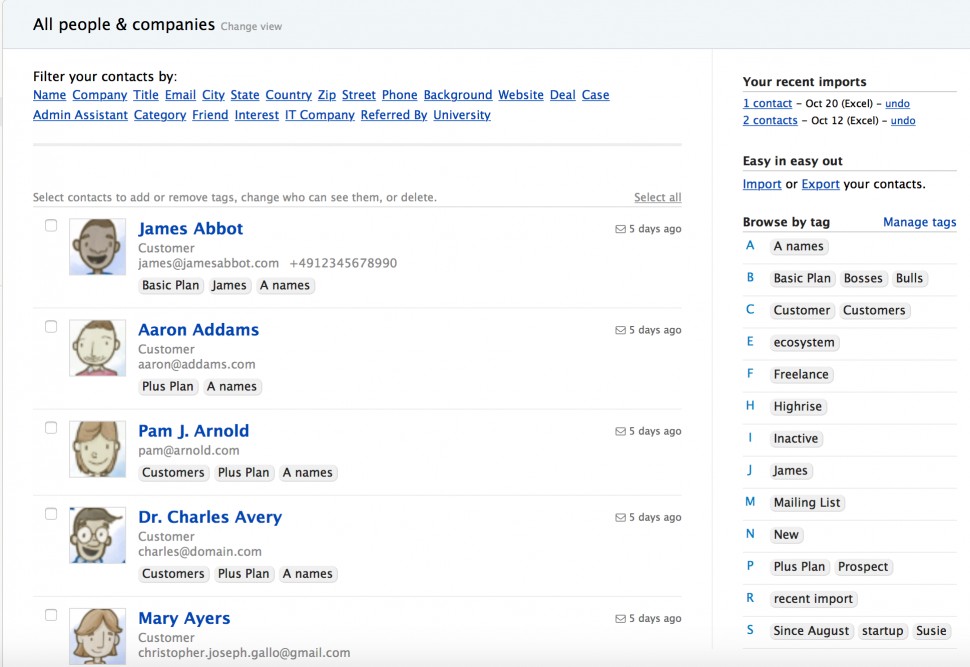
Other Top Recommended CRM Software
Most Helpful Reviews for Highrise
1 - 5 of 125 Reviews
Puneet
Hospital & Health Care, 10,001+ employees
Used more than 2 years
OVERALL RATING:
2
Reviewed October 2021
Highrise - Clunky software
Gabrielle
Verified reviewer
Used daily for more than 2 years
OVERALL RATING:
5
EASE OF USE
5
VALUE FOR MONEY
5
CUSTOMER SUPPORT
5
FUNCTIONALITY
5
Reviewed March 2018
I use Highrise daily. Can't do my work without this valuable tracking tool.
I don't have to remember information about contacts. It saves me time and makes me more efficient in my job. The reminders keep me on track with my daily "to-do's"
PROSIt has a place for all the data points I need. I like 1.) the layout 2.) ease of use 3.) simple data search options 4.) ease of import/export 5.) email filing integration (using dropbox email address in bcc)
CONSThe order of the emails that show in notes per person. It's a little hard to follow email timeline, so the order could be improved.
Anonymous
51-200 employees
Used daily for more than 2 years
OVERALL RATING:
5
EASE OF USE
5
VALUE FOR MONEY
5
CUSTOMER SUPPORT
5
FUNCTIONALITY
5
Reviewed December 2017
It's been very helpful tool for managing data
Easy to use and clean interface. The import and export tool works fantastic and I like the way how new features are brought into the system that helps the user to push the needle and achieve more and better organized.
CONSI'd say I do not like anything least about Highrise, but it would be great to have the ms-outlook integration just as other new CRMs provide so it makes life easy to work with email client and highrise all at the same time.
Caitlin
Hospitality, 2-10 employees
Used daily for more than 2 years
OVERALL RATING:
2
EASE OF USE
3
VALUE FOR MONEY
3
CUSTOMER SUPPORT
4
FUNCTIONALITY
1
Reviewed November 2017
Only for very basic CRM use
HR is fairly easy to use and I've found your customer service reps to be friendly and helpful
CONSThe functionality of HR is just not up to snuff for our business. Perhaps most important is the lack of ability to perform search queries based on search criteria/tags. This CRM definitely is only fit for very small/low budget businesses or those with little experience/need for a robust CRM.
Grant
Verified reviewer
Computer Software, 2-10 employees
Used daily for more than 2 years
OVERALL RATING:
5
EASE OF USE
5
VALUE FOR MONEY
5
CUSTOMER SUPPORT
5
FUNCTIONALITY
5
Reviewed January 2018
My Favorite CRM — For a Team of One
As an entrepreneur this is my favorite CRM for new startups. It is so easy to use, and is optimized for keep track of contact information and previous communication. As a solo salesperson this is all you really need.
CONSIt doesn't support the amount of deal flow that a more robust CRM like Pipedrive or Salesforce supports. It has the ability to track deals, but doesn't organize them into reports or swim lanes like Pipedrive does.









