Hiver
About Hiver
Hiver Pricing
Lite Plan: $15/user/month when billed annually. $19/user/month when billed monthly. Pro Plan: $49/user/month when billed annually. $59/user/month when billed monthly. Elite Plan: $79/user/month when billed annually. $99/user/month when billed monthly.
Starting price:
$15.00 per month
Free trial:
Available
Free version:
Not Available
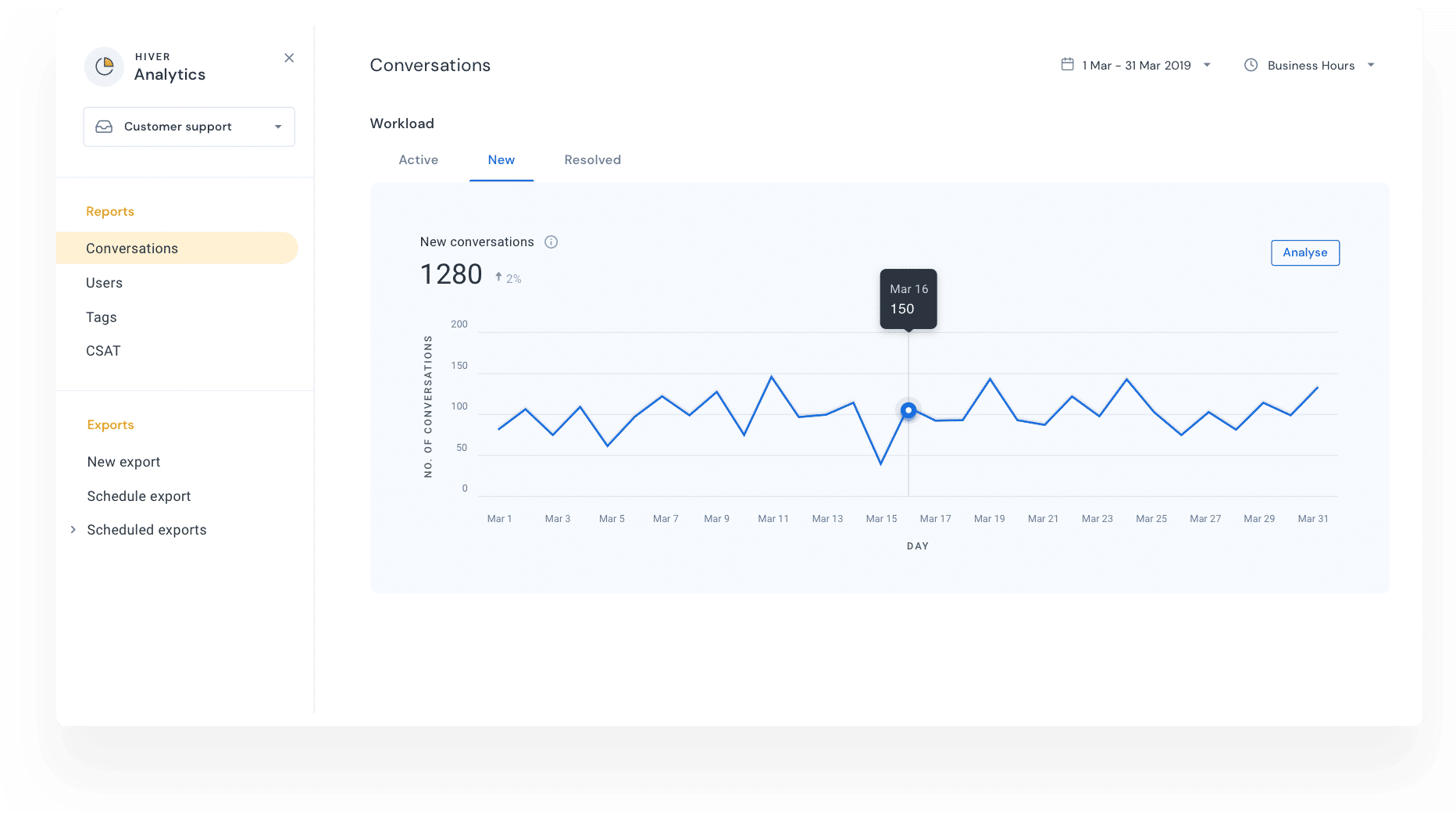
Other Top Recommended CRM Software
Most Helpful Reviews for Hiver
1 - 5 of 116 Reviews
Brian
11 - 50 employees
Used less than 12 months
OVERALL RATING:
4
Reviewed May 2023
First Year of Hiver
Juan David
Verified reviewer
Consumer Electronics, 51-200 employees
Used daily for less than 2 years
OVERALL RATING:
5
EASE OF USE
5
VALUE FOR MONEY
4
CUSTOMER SUPPORT
5
FUNCTIONALITY
5
Reviewed September 2019
Managing a team was never easier!
KPI measurement Prioritizing emails, Coworking with shared inboxes, Highlight important emails that need immediate attention.
PROSThis add will make teamwork 100% easier and more efficient. I can start by saying that the fact that it will sort every upcoming email to the person in charge is amazing, not only because it will help to have a more organized shared box, but it will also let us supervise the email flow from our colleagues and give them a hand whenever they need or are out for vacation. On the other hand, having the option to leave comments on the memo field, will also help us to remind important information or simply inform our colleagues about something. Last but not least, Hiver gives us the opportunity to work with shared mailboxes and prioritize whatever is important for the team and allows us to "Close" every task that no longer needs our attention.
CONSIt was hard for me to find a con for this tool as it offers all the essential features that I need to sort my emails and supervise the email flow for our team. However, I found probably a glitch when emails that are on "pending" status are not automatically opened whenever they get a reply.
Daniel
Verified reviewer
Leisure, Travel & Tourism, 1,001-5,000 employees
Used daily for less than 2 years
OVERALL RATING:
5
EASE OF USE
5
VALUE FOR MONEY
5
CUSTOMER SUPPORT
5
FUNCTIONALITY
5
Reviewed September 2019
Hiver Is A Must For High Volume Inboxes
Hiver is great for my team as we have several high volume inboxes. Prior to Hiver our teams would all log into a separate inbox and choose pages to work from which became increasingly less efficient. Hiver has changed this by adding all our inboxes in one place. The ability to assign emails and collision detection has also greatly reduced instances of double up on work as well. The collaboration tools are great with the ability to leave notes and @ mention other users as in the past we would be creating drafts in the emails to leave notes. It also provides the ability for automation which allows us to prioritize specific items
CONSIt would be nice to have the ability to sort emails from oldest to newest Analytics can be a little hard to follow at times, though they do allow you to export the raw data and extrapolate from there
Andrea
Used daily for less than 6 months
OVERALL RATING:
1
EASE OF USE
3
VALUE FOR MONEY
1
CUSTOMER SUPPORT
1
FUNCTIONALITY
3
Reviewed March 2018
Awful experience!!! After integrating this tool, my clients stopped receiving my emails.
None. Hiver completely derailed our operations at a period of peak media coverage.
PROSHiver features initially seemed great. I was eager to make use of their promised benefits. Unfortunately, Hiver completely halted our operations for over a week and lost us a great deal of business. Throughout it all, their team was unapologetic and dismissive of the role that Hiver had in derailing our email communications with clients. Rather than seeing this as an opportunity to resolve and repair clear technical defects, they blatanly blew off our repeated requests for support.
CONSI tested out many collaborative email tools before deciding to go with Hiver. I was impressed by the intuitive design, canned response functionality and mobile app. Unfortunately, several days after installing the tool, we began to suspect that our clients were not receiving our emails consistently. I reached out to Hiver several times over the course of a few days and received no response. This lapse in email functionality coincided with some significant and favorable press coverage - our site traffic was nearly double what it normally was - and yet we went for 10 entire days without a single new client at a time when we would normally have 10-15 new clients typically. I tried for an entire week to engage help from the Hiver team. They insisted - and continue to insist- that their tool does not impact email sending functionality. I would beg to differ. As soon as I uninstalled Hiver, my communications with clients returned to normal. On a final note, to top this off, my team and I are 3 women. When we called Hiver's India-based support team, they were loudy making obvious, derogotary remarks about our being female and unable to understand their tool - calling us 'Dumb Blondes'. Highly inept and unprofessional team. Also worst nightmare for a growing startup!
Anonymous
1 employee
Used daily for less than 12 months
OVERALL RATING:
5
EASE OF USE
5
VALUE FOR MONEY
5
CUSTOMER SUPPORT
5
FUNCTIONALITY
5
Reviewed July 2021
Easy to manage shared email inbox
Hiver can be really helpful when you are using a shared inbox with email address like info@ or sales@. It makes it so simple to assign email to the appropriate team members and you’ll get notified if someone else tries to reply to the same email that you are looking at, avoiding the issue of more than one person replying to the same email.
PROSThis platform helps to organize our influx of emails from clients, etc. This tool makes collaborative teamwork possible. You can leave notes to your colleagues in an email and they can review your response without adding it in the email. You can also leave notes for yourself in an email. The system is easy to use and if you need a shared email box and a multiple-person team to manage support inbox then hiver is your best choice.
CONSI actually don’t find any issues with using this tool. It’s 100% useful. However, if I was picky I am not a fan of keeping the email in conversation view. It makes a bit hard to read emails in a thread but had to adjust for hiver.









