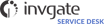All InvGate Service Desk Reviews
1-25 of 110 Reviews
Sort by
Anonymous
51-200 employees
Used daily for more than 2 years
OVERALL RATING:
5
EASE OF USE
5
VALUE FOR MONEY
5
CUSTOMER SUPPORT
5
FUNCTIONALITY
4
Reviewed June 2019
Great option for collaborative, ITIL-focused ITSM
Excellent
PROSLove how easily it let me implement ITIL process and get my team to work together.
CONSMore thought needs to be put into external-customer systems
Cristian
Verified reviewer
Hospital & Health Care, 10,000+ employees
Used daily for less than 12 months
OVERALL RATING:
4
EASE OF USE
4
VALUE FOR MONEY
5
CUSTOMER SUPPORT
4
FUNCTIONALITY
4
Reviewed November 2019
Service Desk Invgate
It is a visually beautiful tool. The operation is intuitive. It is easy to install and configure
CONSit would be missing that the entry of the initial information of the users in the requirements is improved
Reason for choosing InvGate Service Desk
for the relation price and product quality
Reasons for switching to InvGate Service Desk
a specialized service desk tool was needed
Shelley
Education Management, 501-1,000 employees
Used daily for less than 2 years
OVERALL RATING:
3
EASE OF USE
3
VALUE FOR MONEY
3
CUSTOMER SUPPORT
3
FUNCTIONALITY
3
Reviewed August 2018
I'm not very impressed with this software
I can track my service tickets by calling in and checking on them
PROSI like the fact that it assigns a ticket number to your request and that you can use the ticket number to review your request even though you can only do it via phone call
CONSit assigns multiple tickets that have no relation to each other to your service requests. And when you get a reply back via email that your service desk ticket has been submitted there's no references to what you called about so if you put multiple tickets and then you have no idea what your ticket was about
Brian
Hospital & Health Care, 1,001-5,000 employees
Used daily for less than 2 years
OVERALL RATING:
5
EASE OF USE
5
VALUE FOR MONEY
5
CUSTOMER SUPPORT
5
FUNCTIONALITY
5
Reviewed June 2018
Our experience with the InvGate Service Desk has been excellent
I have been able to simplify many processes for our business and provide one place for our users to communicate with various departments within the business.
PROSThere are many things that I enjoy but the ability to customize the product to handle whatever situation our business has is a major pro. I have been able to setup tickets and workflows for many different departments within the business that helps simplify processes for them. The gamification process adds a unique experience for our agents and allows for friendly competition. The InvGate service desk also provides a better visual experience for our agents and end users compared with our previous product. It allows the agents to better tell what is happening with a quick view of the dashboards and the tickets assigned to them so they know what they need to work on.
CONSI would like to see more built in templates for the badge system including icons that are built in as well. It would also be nice to have multiple views for coins earned for agents rather than the standard 60 days rolling period.
Anonymous
1,001-5,000 employees
Used daily for less than 2 years
OVERALL RATING:
4
EASE OF USE
4
FUNCTIONALITY
4
Reviewed August 2018
Easy to Create Ticket, rocky metrics creation
Service Desk is a good tool that can use some additional tweaking so that it can remain resourceful while flexible like writing an email.
PROSI like that the tickets can be designed to be used very simple and you can require any level of detail you'd like from the user. I also like that you can program a search bar for the participant while they are creating a ticket in case they can find the info they are looking. I also like that Service Desk can be integrated with confluence and there is a section in the ticket for the administrator where I can easily reference an article for the client.
CONSI think the ticketing system is not as flexible as writing a simple email, and I don't like that when you are responding to a person's request you can't really see their original question while you're typing their answer. Also, running a report of all of the questions is very difficult to do in a clean way, and I have to use a legend of my creation in order to translate the code name of the topics to English names.
Chris
Used daily for more than 2 years
OVERALL RATING:
5
EASE OF USE
5
VALUE FOR MONEY
5
CUSTOMER SUPPORT
5
FUNCTIONALITY
4
Reviewed April 2018
InvGate is very easy to use for both helpdesk and end users. It doesn't try to be a Swiss army knife
Organization, problem tracking, time management
PROSIts simplicity. In looking at similar software packages I found that there were just too many features, too many things crammed into one software. I also found them to be very inflexible, wanting you to run your help desk their way. Their support has been great.
CONSMy only problem is that although InvGate supports SSO through Office 365, they do not have an integrated app within MS Azure. Several other service desk software's do and it makes the login by end users seamless. There is little documentation on how to set it up and it took a little trial and error to get it working so that users can click the "Log In with Office 365" button but it would be so much nicer if there was an Azure app so that it could be added to the O365 launch pad and clicking on it took you right into the service desk.
Craig
Education Management, 1,001-5,000 employees
Used daily for more than 2 years
OVERALL RATING:
5
EASE OF USE
4
VALUE FOR MONEY
5
CUSTOMER SUPPORT
5
FUNCTIONALITY
5
Reviewed June 2018
Great value for the money
We are able to integrate several departments together into one solution and to take care of all of our in-house forms with Invgate.
PROSMy employer and I reviewed several solutions and none of them combined the level of features with affordability like Invgate. The workflow solution was a game changer for us.
CONSSome of the setup could benefit from being a little easier to use. Sometimes when you are setting things up the whole process gets monotonous and could be made a little easier. But you can't argue with the end product.
Igor
Computer Software, 11-50 employees
Used daily for less than 2 years
OVERALL RATING:
5
EASE OF USE
5
VALUE FOR MONEY
4
CUSTOMER SUPPORT
5
FUNCTIONALITY
5
Reviewed August 2018
I use the Service Desk as a smart bid control
The developers of the product support small companies and provide a tariff with a fixed amount of payment, amounting to 10 USD per month, and this is not very suitable for us, because we employ about two dozen people. But for small companies this is undoubtedly a plus. In my work, I mostly use reports and analytics, which are very well designed visually and practical - they are simple, functional and easy to use.
CONSThe tariff with a fixed amount of payment is calculated for three people. If a team of 4-5 people, and this can be considered small, you need to pay about 100 USD per month, which is too expensive.
Gerardo
Verified reviewer
501-1,000 employees
Used daily for more than 2 years
OVERALL RATING:
4
EASE OF USE
4
VALUE FOR MONEY
4
CUSTOMER SUPPORT
4
FUNCTIONALITY
4
Reviewed June 2018
Very easy to use
Organize my help desk support
PROSPersonalization is the best option of this soft. is a tool that is modeled to the extent of the help desk you want to create.
CONSIn my understanding, the lack of quick search for support tickets by user name that created it, is the biggest flaw in the system
Nikolay
Computer Software, 501-1,000 employees
Used daily for less than 12 months
OVERALL RATING:
5
EASE OF USE
5
VALUE FOR MONEY
4
CUSTOMER SUPPORT
5
FUNCTIONALITY
5
Reviewed September 2018
Convenient service, which allows solving many tasks at the enterprise
This service has many functions and at the same time is easy to install and use. If you do not have any experience with products, it will take 30-40 minutes to install and configure the software. So I'll say that before you a cool service that allows you to set up work processes and accelerate the work in teams, with a minimum of effort and time. I am also happy about the possibility of integration with other programs, for example, Confluence.
CONSI think that the only drawback of all such products is their high cost. Otherwise, I did not have any complaints.
Martin
Pharmaceuticals, 501-1,000 employees
Used daily for less than 2 years
OVERALL RATING:
4
EASE OF USE
5
VALUE FOR MONEY
5
CUSTOMER SUPPORT
5
FUNCTIONALITY
4
Reviewed July 2018
Great solution.
more control over the user request, more users happy, more business value added.
PROSyou can add a simple workflow in seconds or a complex one in minutes. is easy put your own process to work. The integration with Active Directory works great.
CONSIf you want go for a medium complex implementation, you will need consultancy. The setup is easy, the support is fine, but is not enough. More integration with Office 365 will be necessary soon.
Anonymous
501-1,000 employees
Used daily for less than 2 years
OVERALL RATING:
5
EASE OF USE
5
VALUE FOR MONEY
5
CUSTOMER SUPPORT
5
FUNCTIONALITY
5
Reviewed February 2019
Usefull application
The best thing is that it is easy to install and very friendly for the final users. The after-sales service is also very good. It is worth investing in an application of these characteristics
CONSIt would be very useful if it could identify and avoid duplicating similar claims.
Gustavo
Medical Practice, 1,001-5,000 employees
Used daily for less than 2 years
OVERALL RATING:
5
EASE OF USE
5
CUSTOMER SUPPORT
5
FUNCTIONALITY
5
Reviewed April 2021
Excellent tool
Excellent tool, easy to use, configure and very easy to use. It helped organize our help desk and our times.
CONSI honestly do not find cons in the tool, it meets all our expectations
Heather
Accounting, 2-10 employees
Used daily for less than 12 months
OVERALL RATING:
5
EASE OF USE
5
VALUE FOR MONEY
5
CUSTOMER SUPPORT
5
FUNCTIONALITY
5
Reviewed June 2017
Very easily used
What I really like about it the most is that they make it simple to customize forms, workflows, etcs.
CONSThere is no online phone support. You have to use the online support help desk in which I am not crazy about doing things like that online. I would rather speak with a person but it is still pretty simple.
Fernanda
Verified reviewer
Used less than 2 years
OVERALL RATING:
5
EASE OF USE
5
VALUE FOR MONEY
5
CUSTOMER SUPPORT
5
Reviewed January 2016
Amazing tool!
Invgate Service Desk manages complex processes in a very easy and nice to use way. The integration with Invgate Asset Management tool is amazing. We saved a lot of hidden costs and the tools were payed with that. The analytics and reports are very good and gave us a lot of visibility.
PROSYou can manage everything there: - ITIL processes - Services and incident management - IT department management - Gamification: with this feature we were able to align the team with the goals and dramatically increase the motivation
CONSHard to find one. So far we are very happy with the product and support services.
Spencer
Computer Software, 501-1,000 employees
Used daily for less than 12 months
OVERALL RATING:
4
EASE OF USE
5
VALUE FOR MONEY
4
CUSTOMER SUPPORT
5
FUNCTIONALITY
5
Reviewed September 2018
Invgate Review. Great product!
I love the fact that it is very easy and simple to set up. And I also like that it also has a support system for users. Love this!
CONSI think the ticketing system is not really flexible, I mean does not have a so much options when doing things in ticketing.
Anonymous
1,001-5,000 employees
Used daily for less than 12 months
OVERALL RATING:
5
EASE OF USE
5
CUSTOMER SUPPORT
5
FUNCTIONALITY
5
Reviewed October 2017
The best and easy way to manage all your IT support requirements
Their ease of use, their customer support. The feature set is the best, they have all the functionalities needed and more.
John
Government Administration, 51-200 employees
Used daily for less than 6 months
OVERALL RATING:
5
EASE OF USE
5
VALUE FOR MONEY
5
CUSTOMER SUPPORT
5
FUNCTIONALITY
5
Reviewed April 2018
Amazed that this good a service desk product exists for this price
VALUE. This product does everything we wanted for an amazingly low cost.
PROSValue for the money. This is a "Top Five" Service Desk platform for less than a quarter of the next best / cheapest option.
CONSThere's a little learning curve on where some of the settings are, but I wouldn't actually call that a "con" -- overall, it's easily the most intuitive service desk system I've set up (fifth one so far in my career.)
Matias
Insurance
Used more than 2 years
OVERALL RATING:
5
EASE OF USE
5
CUSTOMER SUPPORT
4
FUNCTIONALITY
5
Reviewed February 2016
Essential at our company
its versatility, reports, amount of information provided.
CONSThere's no phone help desk, only an online support board.
Gerardo Alexander
Consumer Goods, 1,001-5,000 employees
Used daily for less than 6 months
OVERALL RATING:
5
EASE OF USE
4
VALUE FOR MONEY
5
CUSTOMER SUPPORT
5
FUNCTIONALITY
4
Reviewed May 2018
Great software for small companies
Works well for small companies to maintain internal communication. The ticket creation works much better than all those internal emails. This software is well worth the price.
CONSIt takes some time to learn the system. No issues so far as I am still a relative new user. I have not come across any major concerns.
Malcom
Computer Software, 1,001-5,000 employees
Used weekly for less than 12 months
OVERALL RATING:
5
EASE OF USE
5
VALUE FOR MONEY
5
CUSTOMER SUPPORT
5
FUNCTIONALITY
5
Reviewed September 2018
I love this project!
I love this product beacuse very good when it comes to understanding and I also love the thing that I can design the ticket in very simple and easy way.
CONSThis product would be perfect if its gonna have a mobile app notify. And none so much, so far I really like this product.
Sergio
Computer Software
Used less than 12 months
OVERALL RATING:
5
EASE OF USE
5
FUNCTIONALITY
5
Reviewed January 2016
Excellent !!
InvGate represents the harmony between a great software product and excellent graphic interface for the end user
CONSWe have no things we do not like this software. We think is a good product with low cost.
Paula
Used free trial
OVERALL RATING:
5
EASE OF USE
5
CUSTOMER SUPPORT
5
Reviewed January 2016
Great option for your IT service processes
Service Desk helps us to manage all our IT service processes tracking issues and incidents of 1000 users with 25 technicians, supervisors including. What I like of Service Desk is that you can completely and easily customize your IT support process with custom forms, fields and workflows and create reports for your own.
Oscar
Used free trial
OVERALL RATING:
5
EASE OF USE
5
CUSTOMER SUPPORT
5
Reviewed July 2015
Excellent Product
An excellent solution for incident management, easy to install, easy to configure and easy to use. It's very robust and its integration with InvGate Assets makes it one of a kind! Highly recommended!
Irving
Used free trial
OVERALL RATING:
5
EASE OF USE
5
CUSTOMER SUPPORT
5
Reviewed August 2015
The best
This is one of the best software for the manage of IT, we are using it for two years and they are growing better.