KMS Lighthouse
About KMS Lighthouse
KMS Lighthouse Pricing
Pricing information is provided on request by KMS Lighthouse.
Starting price:
$25.00 per month
Free trial:
Not Available
Free version:
Not Available
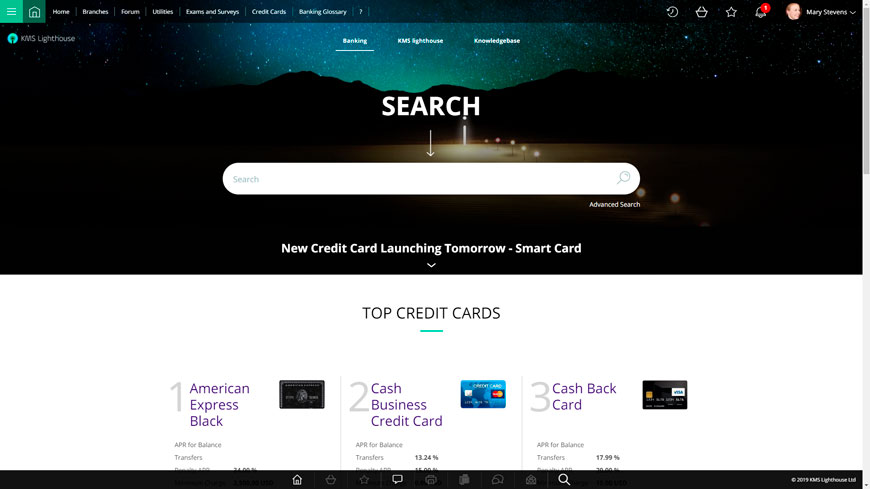
Other Top Recommended CRM Software
Most Helpful Reviews for KMS Lighthouse
1 - 5 of 20 Reviews
Pallas Ravae
Verified reviewer
Used weekly for more than 2 years
OVERALL RATING:
5
EASE OF USE
4
VALUE FOR MONEY
5
CUSTOMER SUPPORT
5
FUNCTIONALITY
5
Reviewed June 2018
Lighthouse: Unique Impressive Features and Highly Customizable Landing Pages
Customizable interfaces, templates that allow for quick content development, instant answers, direct access to the Lighthouse technology team that is responsive and knowledgeable.
PROSWhen we started broadening our search for content management systems and came upon Lighthouse I was impressed by the number of features I had never seen before. Examples: - Streamline feedback functionality - Instant answer: which can be public facing for self-service as well as internal - Multiple landing pages based on permissions - Completely customizable landing pages - Robust answer trees - Clean comparison charts - Content templates All of the items above are very easy to use. By creating a clear strategy prior to loading in your content you can leverage the templates to make finding content easy and fast. The ability to customize landing pages is essential for my company. Our clients demand a very high level of design and my developers can do basically anything within this platform to satisfy this. One of the most exciting features of Lighthouse is the answer trees. In other platforms I have used we have had to set these up manually, esentially just linking within a document to other documents. It's been time-consuming, tedious, and very difficult to edit once built. Lighthouse changed all that, the answer trees are build in a dynamic way so you can branch the paths, add new ones, link externally, and even create instant answers from parts of the tree. Dare I say they are even fun to make, is that too nerdy? When implementation is approached strategically to utilize all of the features above Lighthouse makes everyone's job easier.
CONSFrom an administration perspective, there is a significant learning curve in regards to setting up permissions. Which is a good and bad thing. Lighthouse's permissioning is very flexible and advanced which allows companies to do almost anything they can dream up in regards to access. However, this flexibility also makes it complex. But once you get the hang of it, it makes sense. I recommend assigning two or three people within a company to become the experts and administrators of the permissions.
Stacy
Insurance, 201-500 employees
Used daily for less than 12 months
OVERALL RATING:
5
EASE OF USE
5
VALUE FOR MONEY
5
CUSTOMER SUPPORT
5
FUNCTIONALITY
5
Reviewed February 2021
Memorable Lighthouse Experience
Overall, amazing. We've now got a solid foundation of information that will propel us into the future enablement of other self serve tools and features. Even better that KMS will be right there with us, helping plan and support our future growth. The engagement from the entire team has been amazing and it's clear we have a partner in the work we are doing. Anything we need, they are there for us, working through it, offering suggestions and best practice methods that we wouldn't have thought of. Not only is the system just amazing on it's own but the personal partnership we've developed with the KMS team is priceless.
PROSThe ease of use for the end user and the content managers. Simplicity of the structure, templates, user interface, features. The KMS team that supports us during our transition from old to new. The ability to run reporting and better understand how our information is (or is not) being used, the feedback feature is incredible and has changed our process for updating content completely.
CONSAs the content manager, I would like to be able to communicate back and forth with a feedback creator rather than having to go to email to ask additional questions or send them screenshots. As the content manager, I would like to be able to close feedback. As the content manager, I would like the submitter to be able to choose a category or user group to make it easier for multiple content managers to filter and find their own feedback. The configuration for adSync, SAML, and SFTP has been difficult to complete for my organization.
Reason for choosing KMS Lighthouse
Lighthouse seemed to really understand our challenges right from the start, they addressed our questions and concerns openly, and the product itself was so far advanced from anything else we'd seen there was just absolutely no comparison. It was clear almost immediately that if we wanted to leverage our knowledge not just internally but also externally, Lighthouse was the only option that would take us into the future.
Reasons for switching to KMS Lighthouse
Complicated content management, little to no support form Adobe - nothing that was in any way personal, additional cost for content manager licensing, the lack of flexibility in the system, learning curve is high for content managers, not intuitive. We could not see a future with RoboHelp that would allow us to be agile and adapt quickly to changes in our digital environment at Delta Dental.
Alanda
Writing and Editing, 5,001-10,000 employees
Used daily for less than 2 years
OVERALL RATING:
3
EASE OF USE
2
CUSTOMER SUPPORT
5
FUNCTIONALITY
4
Reviewed February 2021
Review
I redesigned the homepages and I think the look and feel is better. I leveraged the Item widget to pull in content which I think is sleeker.
PROSI like the widgets. I would like for there to be other widget options. A notepad type feature would be great I think.
CONSSpell check and grammar check are desperately needed. I get annoyed when I am working and there is the popup asking me if I want to save or not. If I click save then I lose where I was. This is really frustrating. The Scenario needs to have some sort of way to count the number of steps since there is a threshold. I have not found anything about Lighthouse to be intuitive. I still do not feel I understand how to best use some features.
Inbal
Commercial Real Estate, 501-1,000 employees
Used daily for more than 2 years
OVERALL RATING:
5
EASE OF USE
5
VALUE FOR MONEY
5
CUSTOMER SUPPORT
5
FUNCTIONALITY
5
Reviewed February 2021
Getting your knowledge in the best and fastest way. Highly recomended
With KMS Lighthouse we feel that we have a real partner for every request or need. We know that we are using the best technology and we hear our users satisfaction.
PROSUser friendly. Very intuitive to both users and admins. Great searching engine, working similar to google so the users needed very basic training. Administrator Interface is very simple so the admin can create and change templates by himself without the support. KMS Lighthouse provide an admin user manual on KMS platform of course:) it's very helpfull.
CONSAs a construction company, our user consume most of the knowledge via mobile phones. With 5.5 version it's not the same experience as in PC, but we are looking forward version 6.0 that suppose to resolve that issue. We had some troubles to imlement SSO, but finally it's working.
Reason for choosing KMS Lighthouse
We wanted an out of the box product in a good value for money. We looked for a stable company that can support and lead the process. It was highly important that the implemantation will be very fast.
Reasons for switching to KMS Lighthouse
We needed an access from mobile phones and a good relieble searching engine.
Timur
Computer Software, 51-200 employees
Used daily for more than 2 years
OVERALL RATING:
5
EASE OF USE
5
VALUE FOR MONEY
5
CUSTOMER SUPPORT
5
FUNCTIONALITY
5
Reviewed December 2020
This is The Knowledge Management Systems
KMS Lighthouse awesome system. You have all you need to work more efficiently, faster and without to be exhausted. You've got many features that you never stop learning how to improve your work. Interface is user friendly and easy to navigate. Take your time to learn how to apply all the features to your everyday tasks. My best recommendations!
PROSRight after opening interface i did realize how to use basic features of this platform. It have had friendly and useful interface, no any unnecessary items that steal your attention. Easily navigate, easy and simple subject/topics/templates creation. Tags might be added to help you easily navigate and search. The system can operate in various languages.
CONSI do not experienced any issues while using it
Reasons for switching to KMS Lighthouse
Simplification, streamline knowledge management (post/search), navigation, security




