USU Knowledge Management
About USU Knowledge Management
USU Knowledge Management Pricing
We have three pricing tiers: Foundation - starts at $10 per user per month. Includes AI-powered search; WYSIWYG editor; custom workflows & alerts; article feedback; cloud deployment Pioneer - starts at $15 per user per month. Includes Foundation features plus: Dynamic documents; custom workflows; rich search results; decision trees or e-learning module; cloud or on-premise deployment Visionary - starts at $20 per user per month. Includes features from all other packages plus: Decision trees module; e-learning module; advanced reporting & analytics; customer self-service; cloud or on-premise deployment *Pricing assumes minimum of 100 users
Starting price:
$10.00 per month
Free trial:
Available
Free version:
Not Available
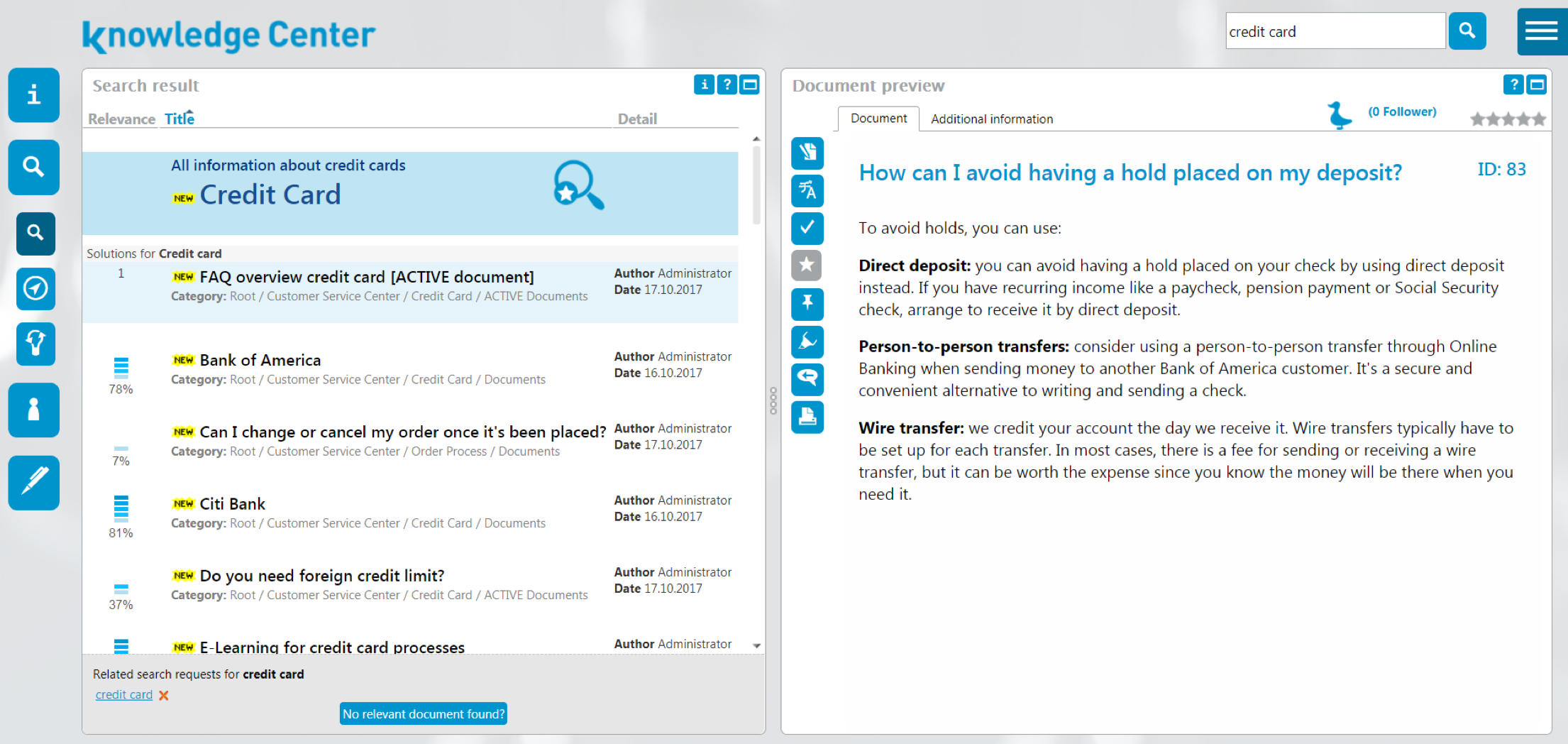
Other Top Recommended CRM Software
Most Helpful Reviews for USU Knowledge Management
1 - 5 of 18 Reviews
Tariq
Verified reviewer
Telecommunications, 501-1,000 employees
Used daily for more than 2 years
OVERALL RATING:
5
EASE OF USE
5
VALUE FOR MONEY
5
CUSTOMER SUPPORT
5
FUNCTIONALITY
5
Reviewed June 2021
Excellent resource to manage your single source of truth
[SENSITIVE CONTENT HIDDEN] and the team at Unymira were excellent at every level. They made it easy to understand the product and simplified the procurement process. The implementation went smoothly and [SENSITIVE CONTENT HIDDEN] was part of the journey at every step.
PROSEase of use, flexibility and the agent interface
CONSNone, the product met all of our criteria
Reason for choosing USU Knowledge Management
Ease of use for the administrator and agents.
Vendor Response
Hi Tariq, We appreciate your review and that USU KM meets all of your needs and is helping to make customer service easier for you and other agents! Let us know if you have any other feedback or requests!
Replied June 2021
Anonymous
5,001-10,000 employees
Used daily for less than 12 months
OVERALL RATING:
5
EASE OF USE
3
VALUE FOR MONEY
5
CUSTOMER SUPPORT
5
FUNCTIONALITY
5
Reviewed July 2019
Great Tool for Contact Centers
We implemented Knowledge Center to support customer service team members located in five locations across the globe (primarily North America). We needed a product with a flexible structure we could configure to meet the specific needs of our various teams as well as support our transition to a KCS framework driving content creation from the front-lines. Knowledge Center provided a cost-effective yet robust solution tailored to the needs of contact and support centers.
PROSDesigned to support customer service teams, Knowledge Center provides an excellent platform for hosting the information my teams need to answer questions quickly. We have great flexibility to configure the system specific to our organizational structure, allowing us to pre-filter answers based on the user's team membership. Customizable roles and groups allow for clearly defined access rights for the users and the ability to manage those rights easily. Coupled with the customizable workflows, this has allowed us to pursue a true Knowledge Centered Support (KCS) strategy by distributing appropriate editorial privileges throughout the teams. Multiple hosted and on-prem options available.
CONSKnowledge Center lacks thorough system and administrative documentation in English. This lack is somewhat mitigated by excellent support and availability of the Unymira implementation team but does create some challenges in learning the system and its potential uses. The high flexibility and customizability of the system, along with some non-intuitive interface elements, lead to a rather steep learning curve.
Reason for choosing USU Knowledge Management
Designed to support customer service organizations. Great flexibility and feature set. Excellent service and support. Value for the cost.
Reasons for switching to USU Knowledge Management
Too many problems with Salesforce Knowledge. The product never seemed to be fully supported by Salesforce with features that did not work as documented. Support for problems with Salesforce Knowledge was difficult, even with Salesforce's Premiere support subscription. Licensing requirements for Salesforce Knowledge were archaic with multiple, different licenses required to implement a multi-author, multi-reviewer solution.
Vendor Response
Thank you so much for taking the time to leave a thorough review! We're glad to hear that Knowledge Center has helped solve your knowledge management and tackle service challenges! We are definitely aware of the issues with English documentation and are working to remedy that with new staff. In terms of Ease of Use, the next major release is coming this year (KC7) which includes a heavy focus on improving the interface and user experience.
Replied July 2019
Judy-Ann
Telecommunications, 501-1,000 employees
Used daily for less than 6 months
OVERALL RATING:
4
EASE OF USE
5
CUSTOMER SUPPORT
4
FUNCTIONALITY
4
Reviewed August 2019
Knowledge Center is excellent!
This user-friendly software is very adaptable with very cool features.
CONSAt this time, I an unable to say .......
Reason for choosing USU Knowledge Management
User-friendly Adaptable Unique
Reasons for switching to USU Knowledge Management
The knowledge base was outdated and ineffective.
Vendor Response
Hi Judy-Ann, thanks for taking the time to leave a review for us! we'd love to hear more details of what you like and find most useful about the tool as well as any suggestions you have!
Replied August 2019
Keith
Medical Devices, 10,000+ employees
Used daily for more than 2 years
OVERALL RATING:
5
EASE OF USE
5
VALUE FOR MONEY
5
CUSTOMER SUPPORT
5
FUNCTIONALITY
5
Reviewed June 2021
Not just "Checking Boxes" product. This is their primary focus and it shows. There is a difference
The product is really everything we could ask for. Easy to create and manage content, even easier for contact center reps to find what they are looking for quickly, with information organized clean
PROSMany will say they offer a Knowledge Management solution however it is generally not their primary focus, if not obvious during RFP, it will become obvious once you begin to use. I have found those other companies will do "just enough" to sell you that it's "Knowledge Management" but lack necessary features impacting your ability to run a successful Knowledge project.
CONSNothing really comes to mind, whatever concerns I may have had are usually addressed by really responsive support team
Reason for choosing USU Knowledge Management
Many companies will claim to provide Knowledge Management however they really do "just enough" where USU is loaded with features, bells and whistles all helping make Knowledge Management a critical component in our day to day.
Reasons for switching to USU Knowledge Management
Anyone that has worked in SharePoint can understand why. Difficult to create/manage content, awful search
Vendor Response
Thanks so much Keith for taking the time to leave a detailed review. We pride ourselves on being focused on KM for service, not a general purpose add-on module. So it's glad to hear customer feedback that supports it!
Replied June 2021
Stephanie
Telecommunications, 1,001-5,000 employees
Used daily for less than 2 years
OVERALL RATING:
5
EASE OF USE
5
VALUE FOR MONEY
5
CUSTOMER SUPPORT
5
FUNCTIONALITY
5
Reviewed July 2021
USU Knowledge Management will empower your business and users
The most impressive aspect of USU's Knowledge Management system is the ability for knowledge managers to customize the user experience based on their business needs. Drag and drop modules allow you to build user interfaces that enable users to engage with content better than any knowledge base I have ever managed. Users can favorite, rate, and follow content which enables users to get to the content they need quickly. The training and decision tree builders allows for content designers and training teams to create and deploy robust learning experiences quickly and effectively - ensuring process compliance and increasing users speed to proficiency.
CONSThere were some lessons learned with reporting requirements - these should be defined in detail versus high-level. Depending on the requirements, the system will be need to be configured to capture the data required for reporting.
Vendor Response
Hi Stephanie, Thank you so much - we appreciate your feedback! We are glad that USU Knowledge Management is helping your users engage with your content. Keep in touch with any additional thoughts or questions! Thank you!
Replied July 2021




