Less Annoying CRM
About Less Annoying CRM
Awards and Recognition
Less Annoying CRM Pricing
Our pricing is Less Annoying, too: a no-risk 30 day free trial, only $15 per user per month if you subscribe, no contracts or long-term commitments, no tiers, no price hikes, no hidden charges.
Starting price:
$15.00 per month
Free trial:
Available
Free version:
Not Available
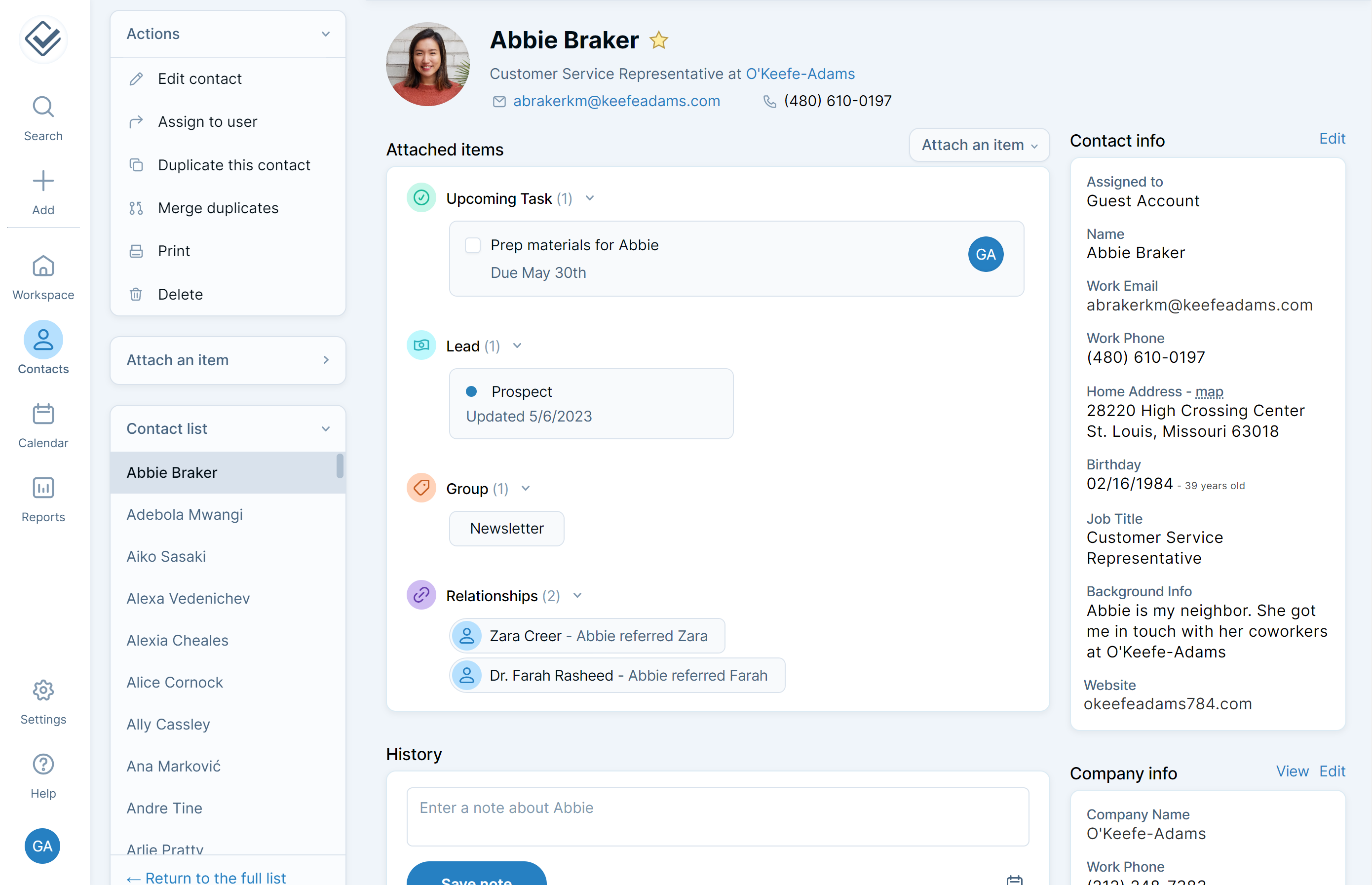
Other Top Recommended CRM Software
Most Helpful Reviews for Less Annoying CRM
1 - 5 of 578 Reviews
Reese
2 - 10 employees
Used less than 6 months
OVERALL RATING:
5
Reviewed August 2021
Simple, effective and OUSTANDING customer service!
Kelly
Verified reviewer
Professional Training & Coaching, 1 employee
Used daily for more than 2 years
OVERALL RATING:
5
EASE OF USE
5
VALUE FOR MONEY
4
FUNCTIONALITY
5
Reviewed October 2020
Simple and pleasant
Less Annoying CRM was recommended to me years ago when I was trying to get the company I was working for to start using a CRM. After playing around with the free trial I recognized what a fantastic tool it was! The ability to link tasks and appointments to contacts and customize pipelines revitalized my workflow. Logging interactions with clients and contacts in the CRM meant no more emailing back and forth with our small team, the information was there if anyone wanted it.
PROS- The ability to link contacts to appointments and tasks made it easy to navigate to the information I needed. - The dashboard gives a clear (and customizable) overview of what's on the horizon - It was simple to set up and understand, very intuitive! - It was easy to import contacts from MailChimp. - It was easy, and so helpful, to link it to my Google calendar. - Being able to log emails to the contacts via bcc made it easy to gather all relevant information in one place.
CONS- I received some exported data from Less Annoying CRM and it was all jumbled into thin columns. This could have been some default setting from the sender though.
Reason for choosing Less Annoying CRM
It was less expensive and easier to understand and use.Zoho was way too robust for the little company's needs, Less Annoying suited us perfectly.
Kevin
Management Consulting, 2-10 employees
Used daily for less than 12 months
OVERALL RATING:
5
EASE OF USE
5
VALUE FOR MONEY
5
CUSTOMER SUPPORT
5
FUNCTIONALITY
5
Reviewed March 2023
They are truly Less Annoying in every way!
They are amazing and I can't recommend them enough. I feel like we tried so many options prior to Less Annoying and they were exactly what we needed.
PROSWhatever ways you've found CRM's to be annoying, they are not. Very responsive, helpful and friendly customer service. Unlimited customization of the database to fit our use. And with all the flexibility we have also leveraged the customization to help us with the project management side of our needs.
CONSYou can't bulk update contacts, so have to occasionally go through a merge contacts that get duplicated.
Reason for choosing Less Annoying CRM
Too expensive, too complicated and too limited. Having to pay per feature you need gets ridiculous.
Reasons for switching to Less Annoying CRM
Too expensive, too complicated and too limited. Having to pay per feature you need gets ridiculous.
Rick
Management Consulting, 2-10 employees
Used daily for more than 2 years
OVERALL RATING:
1
EASE OF USE
3
VALUE FOR MONEY
2
CUSTOMER SUPPORT
5
FUNCTIONALITY
2
Reviewed April 2017
Barely can get it to work on the road
Been using for 4 years. Always hated it. Site is unresponsive when I need it, mostly after sales appointments. It stays in buffer zone and will not pull up when needed. This has been happening for 4 years now. Site also takes to long to navigate from one screen to another, and goes into buffering zone when trying to do that. Site is slow remotely even in areas of 4G and 5 bars on my device. I am currently looking for a faster and easier to navigate site.
PROSNot much.
CONSNavigation, slow site.
Dee
Education Management, 2-10 employees
Used daily for more than 2 years
OVERALL RATING:
5
EASE OF USE
5
VALUE FOR MONEY
5
CUSTOMER SUPPORT
5
FUNCTIONALITY
5
Reviewed December 2023
Nothing on the market compares
Absolutely fantastic. They managed our migration with ease - I didn't even have to get my hands dirty. It's an absolute bargain, but don't let the price make you think this isn't amazing quality. If you have a business based on selling appointments for services, this is the absolute best CRM on the market. I love that I can colour code appointments and that has been built into our processes, so anyone can look at the diary and at a glance see what's been booked, what's been offered, who is delivering what. I love that when there is a customer service need, if the first person you were talking to is on leave, then someone else reads it and follows up - you don't have to start all over again explaining, and that is a shockingly rare thing, even with massive businesses like bank. I recommend this to everyone I come across because it is so flexible and so affordable.
PROSWhen we had a catastrophic failure with our previous CRM, we could not find anything in a comparable price range that would serve our needs. We need a cost effective, reasonably flexible diary that's a easy on the eye, and accurate logging of records. Someone recommended LACRM and it was 1/3rd of what we had been paying previously. Not only did the team manage the migration of our crucial client history info, but also the customer service is personal, accurate and timely. I could not believe this was a fraction of what we'd previously been paying for awful service.
CONSInitially I thought it was a shame we can't send and receive emails from within the CRM itself, but the email logging works really well to be honest because I have multiple email addresses and domains in order to manage multiple projects. So the relevant correspondence can be filed accurately. I guess I'd like to be able to offer my team the option to log in and look at the diary without being able to have access to everything. Maybe you can - I haven't asked to be fair. One tiny thing is that I would like recurring appointments to display slightly differently in a customer record, but it's really a small thing.
Reasons for switching to Less Annoying CRM
It was making my hair fall out. Massive compromise of data management and email failure. Basically did not work for 18 months before we left, but we couldn't export our data so were hostage.









