Take Control
About Take Control
Take Control Pricing
N-able Take Control offers a 14-day free trial for new users, after which the software is available across 2 pricing tiers. Pricing and functionality - outlined below - scales with number of users. Take Control - $29/month, billed monthly or $19/month ($228/year), billed annually Take Control Plus - $55/month, billed monthly or $45/month ($540/year), billed annually
Starting price:
$19.00 per month
Free trial:
Available
Free version:
Not Available
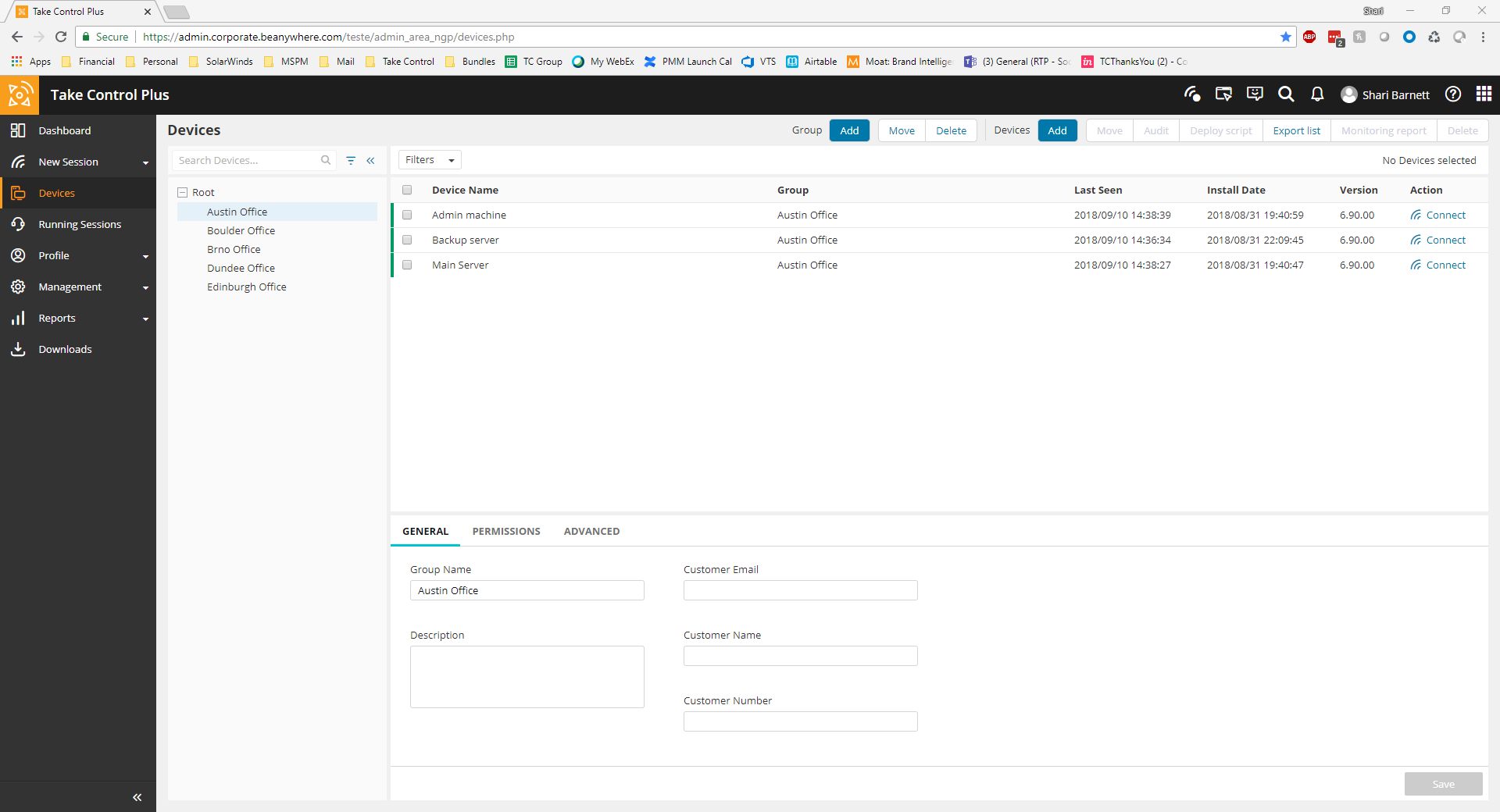
Other Top Recommended CRM Software
Most Helpful Reviews for Take Control
1 - 5 of 21 Reviews
Tyler
Verified reviewer
Information Technology and Services, 11-50 employees
Used daily for more than 2 years
OVERALL RATING:
5
EASE OF USE
5
VALUE FOR MONEY
5
CUSTOMER SUPPORT
5
FUNCTIONALITY
4
Reviewed May 2020
Quality service at a great price for small businesses
Never had any real issues with the software. Support team has been very good about getting back to us in a timely fashion
PROSWhere some other applications have issues on both PC and Mac, Take Control is a great example of how well the software can operate with both systems. The console is easy to use and also offers a USB loaded version of it to take on the go. Having the subscription cover per technician and not per node allows a small team to be extremely versatile at the flat monthly rates
CONSNo rebranding available. Most of our other platforms and service options have a rebranding scheme that is lacking in Take Control. We use this primarily as a backup connection should our RMM remote have a problem
Reason for choosing Take Control
Pricing
Lucas
Verified reviewer
Information Technology and Services, 2-10 employees
Used daily for less than 2 years
OVERALL RATING:
4
EASE OF USE
5
VALUE FOR MONEY
3
CUSTOMER SUPPORT
3
FUNCTIONALITY
4
Reviewed November 2023
Remote Access with everything you need and nothing you dont
A very simple tool with all the features you need, like unattended, audio passthrough, file transfer etc. It just works.
PROSA very simple tool with all the features you need, like unattended, audio passthrough, file transfer etc. It just works.
CONSNot much to be honest, N-Ables support can be an issue.
Reasons for switching to Take Control
It came integrated into N-Able RMM at the time and its was a welcome product
Anonymous
Used daily for less than 12 months
OVERALL RATING:
3
EASE OF USE
2
VALUE FOR MONEY
2
CUSTOMER SUPPORT
3
FUNCTIONALITY
2
Reviewed January 2018
Not user friendly
None at all
PROSThe products drag and drop functionality with transferring files is wonderful. The groups make it easy to find machines as well.
CONSThis software has more bad points than good. Seeing the screen is very difficult unless you change the resolution on the client screen. If you use the zoom functionality you have to scroll all over the screen. Each session opens in it's own window so if you are doing a large upgrade and need many open it make sit difficult to use. Some of the default settings such as to log the person off when you log out of a remote session make support harder.
Eli
Information Technology and Services, 11-50 employees
Used monthly for more than 2 years
OVERALL RATING:
4
EASE OF USE
3
VALUE FOR MONEY
4
CUSTOMER SUPPORT
3
FUNCTIONALITY
4
Reviewed July 2019
Good Product as a Complment to Solarwinds N-Central
Overall, I am happy with the product, but I would prefer to not need to buy additional services to compliment what is integrated with N-Central.
PROSTake Control standalone is a good compliment to N-Central. This product is integrated into N-Central, but that versions lacks ad hoc connections for systems tht are not already added to the system. Using Take Control stand alone lets start connections for users on machines that are not already in Solarwinds N-Central.
CONSThe fact that we needed to purchase an add on product to start ad hoc connections is a bit disappointing. his functionality really should be integrated into N-Central.
Reason for choosing Take Control
We are already using the version of Take Control integrated into N-Central, so complimenting it with Take Control standalone for ad hoc connections made sense.
Jaden
Information Technology and Services, 51-200 employees
Used daily for more than 2 years
OVERALL RATING:
5
EASE OF USE
5
VALUE FOR MONEY
5
CUSTOMER SUPPORT
5
FUNCTIONALITY
5
Reviewed November 2022
Great for remote management
I use this every single day and I have very little complaints about it
PROSI love the take control feature. It makes it very easy to work with clients and assist remotely. It is also very useful for working and connecting to my machine remotely
CONSTakes a bit to connect to the workstation even after the workstation has been turned on
Reason for choosing Take Control
Ease of use
Reasons for switching to Take Control
Company acquisitions









