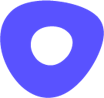All Outreach Reviews
1-25 of 283 Reviews
Sort by
Florence
Computer Software, 51 - 200 employees
Used more than 2 years
OVERALL RATING:
5
Reviewed February 2021
Made our SDRs way more productive
Scott
Verified reviewer
Used weekly for more than 2 years
OVERALL RATING:
5
EASE OF USE
4
VALUE FOR MONEY
5
CUSTOMER SUPPORT
4
FUNCTIONALITY
5
Reviewed October 2017
The best outbound sales platform, period.
This software is responsible for revolutionizing our outbound sales process, and it will continue to be the best tool for us for years to come. I've evaluated other options but always came back to Outreach because it's the full package. Outbound sales is extremely scalable with this platform, and running a sales org on it is amazingly easy to manage.
PROSI love that this software is so heavily focused on outbound sales. This isn't marketing software that you can adapt to sales, this is software created and built for sales organizations. That fact is very obvious in the way they implement their features. Outreach always leads the way in terms of feature innovation, and they continue to offer the best outbound email settings to truly automate your process. You can drop 1000 prospects into a sequence, throttle it to send 100 per day, set it to resume OOO replies after a few days, and set it and forget it. Just set up a schedule, make sure you exclude national holidays, and you don't have to touch it ever again. Something they also do better than anyone is their task management. I frequently have a task as a step in a sequence (I.e. Connect with the person on LinkedIn), and when a prospect hits that stage it creates a task in the system. This happens hundreds of prospects at a time, but when you start your tasks it takes you into this workflow that lets you call/email/take notes on the action and just click next to take you to the next one. Really lets you get in the flow, and is an amazing tool for inserting a manual task into a sequence that you can still get through quickly. Some examples of awesome features include: 1) Auto resume OOO 2) Fallback text in the templates 3) Automatically skip holidays 4) Phone call integration so you don't have to leave the app
CONSI don't know that there are any cons. The only one that I can imagine is that when you start fresh on the system, the interface can be a little bit daunting. There are actually a lot of settings, and if you don't understand the hierarchy or what you use for what, it can get very complicated. Thankfully they have good customer support and a LOT of good documentation, so it's not that bad if you spend some time learning it.
Lauren
Computer Software, 1,001-5,000 employees
Used daily for more than 2 years
OVERALL RATING:
5
EASE OF USE
5
FUNCTIONALITY
5
Reviewed September 2019
Outreach is my favorite sales tool
I am a big fan of Outreach. I think all Sales, Marketing & Sales Development teams should use it. Automation is the future!
PROSI love the ease of use. I work with many people new to sales, new to our industry and they fall in love with outreach. It automates our sales strategy. It helps us follow a cadence or campaign on emailing, calling, sending a LinkedIn message, etc. Without it, we would struggle to follow up with our clients.
CONSThere are some small things that I don't like with Outreach. Things get stuck in failed & pending states and you are not notified... These are usually found too late as well. Wish there was more of an aggressive notification when things happen that we should be aware of. Also - I would love for them to build out their interface better for closing roles and marketing roles. We have it for our SDRs but would struggle to have marketing and account executives use the tool at the same time.
Reason for choosing Outreach
Ease of use. Better security in mass emailing cadences.
Reasons for switching to Outreach
More personalized and account based targeting model.
Anonymous
201-500 employees
Used daily for less than 2 years
OVERALL RATING:
1
EASE OF USE
1
VALUE FOR MONEY
1
CUSTOMER SUPPORT
1
FUNCTIONALITY
1
Reviewed December 2021
Misled, big time.
My AE was good, he did his job the way an AE should. Everything are yet I signed the contract was just below the bar.
PROSLooks pretty, cheaper than some products but still expensive.
CONSI spent 12 months trying to troubleshoot issues I was having with my signature pictures not sending through, I went back and forth with their support being asked to try all these different things that genuinely never worked. What’s the MOST disappointing this about all of this is I asked on numerous occasions if this issue was happening with any of outreaches other clients using outlook and outreach together, I was told definitively that it was not happening with ANY integrations and it was only my business that the issues were occurring. I’ve now moved to another company that use Outreach, and of course, the issue with the signature happens again. It’s clear that integrity is low in the business, I was made to believe that our case was so so rare, and I spent hours and hours trying to fix it. It may seem like such a simple thing, a picture in a signature not sending though, but the way I work and the standard the business sets, we looked low tied to new prospects with sloppy email looks. The editing tool for templates and snippets is way behind the times, and it actually blew me a way how difficult it was to use, spacing, character size, and general format NEVER looked the way it needed to looks.
Reason for choosing Outreach
Pricing, and MixMax did not have an integration with Outlook.
Cornell
Computer Software, 11-50 employees
Used daily for less than 2 years
OVERALL RATING:
5
EASE OF USE
2
VALUE FOR MONEY
5
CUSTOMER SUPPORT
5
FUNCTIONALITY
5
Reviewed July 2021
Sales Development
With Outreach, we're solving the tedious work of outbounding by equipping SDRs with the powerful tools to mass scale their outreach efforts. Previously this work was done in spreadsheets with manual emails and just Salesforce as the CRM tracker for contacts. With Outreach, emails are automated, prospect statuses are automatically updated. We've saved significant time with Outreach. There is a steep learning curve because the tool has various nuances that require training.
PROSSequences is what makes Outreach so powerful. The fact that you can time, automate, and blast various emails to prospects using custom variables for a personalized feel is what makes Outreach so powerful. My role requires me to send mass volumes of emails to specific personas at various B2B companies. Most people don't respond after just 1 email. By loading multiple folks into a sequence and blasting that sequence has saved me significant time. Outreach also acts a CRM that keeps track of all communications. You can use filters to find specific prospects who have been sequenced or if they've been opted out or if they're in a specific stage in a sequence. These custom filters enable for specific targeting and tailoring.
CONSOutreach does require level of training to some extent that isn't straightforward. For example, knowing how to load sequences, or create triggers, or how to automate certain tasks does require some playing around that is not intuitive unless you have some training. Our organization needed some 3rd party training for us to actually grasp the various aspects and nuances of Outreach. Without that 3rd party training, we would've made numerous mistakes and probably wouldn't have utilized the tool to the maximum efficiency.
Reason for choosing Outreach
This was primarily a price initiative. SalesLoft was a bit more expensive than we would've liked and my team only needed one Outreach license.
Aaron
Information Technology and Services, 1,001-5,000 employees
Used weekly for less than 2 years
OVERALL RATING:
5
EASE OF USE
4
VALUE FOR MONEY
5
CUSTOMER SUPPORT
5
FUNCTIONALITY
5
Reviewed April 2020
If you get out of your own way it's fantastic
Outreach has been fantastic but adoption has been the biggest issue we faced. If adoption is done well it will absolutely lead to better conversions of leads and revenue.
PROSOutreach is extremely customizable and enables you to focus your time better by automating the tediousness away from prospecting and focus on the message and conversations.
CONSHonestly it can be somewhat complex to use if you also have other tools that serve some functions that outreach allows. The best way to utilize in my opinion is to spend a ton of time up front to get the functionality the way you want and use as your exclusive tool for prospecting (aside from Sales Nav and that sort of thing)
Reason for choosing Outreach
Functions and reputation
Reasons for switching to Outreach
ToutApp was essentially a mass blast email tool and led to SDRs becoming spammers
Anonymous
201-500 employees
Used weekly for less than 12 months
OVERALL RATING:
5
EASE OF USE
4
VALUE FOR MONEY
4
CUSTOMER SUPPORT
4
FUNCTIONALITY
4
Reviewed December 2019
Outreach for automating sales tasks
Outreach helps our inside sales team automate the engagement process and helps them to contact potential opportunities with sequences and templates.
PROSOutreach provides a way to engage easier with prospects and leads in addition to automating sales and marketing tasks that were time consuming.
CONSIn managing multiple users, it isn't as easy to divide tasks between a group as it is to run individual tasks and automations.
Reason for choosing Outreach
Outreach had the integrations that we needed and the right price point.
Anonymous
201-500 employees
Used monthly for less than 6 months
OVERALL RATING:
5
EASE OF USE
5
FUNCTIONALITY
5
Reviewed March 2021
Outreach for Sales & Marketing
Great experience per my previous comments on ease of use and functionality. I love snippets and personalization features!
PROSWe used to use groove and outreach is a huge improvement. It is very easy to set-up sequences with personalization, linked content from highspot or direct url, and create snippets for dropping in different images or content features. I am able to set-up sequences for sales to support marketing programs and craft message and content used. I can look at reporting metrics within the sequence to see who is using, how many contacts are active/pending/paused and draw conclusions on effectiveness of the messaging.
CONSI only create sequences for sales versus actually sending them, but I think there was some confusion on how to add contacts or to make them active in one sequence over another. We use contact list views in Salesforce to add contacts, which seems to work but not sure if there is another way that is less manual than building out the list views- like linking to campaign?
Reasons for switching to Outreach
Groove wasn’t meeting our needs and was incredibly manual.
Erin
Marketing and Advertising, 51-200 employees
Used daily for more than 2 years
OVERALL RATING:
5
EASE OF USE
5
VALUE FOR MONEY
5
CUSTOMER SUPPORT
4
FUNCTIONALITY
5
Reviewed November 2023
Worth the Investment
Outreach.io is an easy-to-use tool and incredibly helpful for our Sales Department. Whether you are a Sales Representative, Enablement/Operations, or a Sales Leader, it helps provide visibility into all activity metrics, keeps reps on track with daily/monthly activity, and takes the guess-work out of identifying prospects a rep needs to follow up with or prioritize throughout their outbound sales motion.
CONSSome of the reporting functionality could be improved. For example, daily activity metrics has a 15-minute delay or so for pulling accurate metrics, which can make it difficult to identify underperforming reps in real-time. Also limited reporting in terms of filtering custom dates (currently cannot pull total activity metrics for 3 months - which creates a manual effort when reporting on quarterly activity goals for an organization)
Jamie
Verified reviewer
Business Supplies and Equipment, 11-50 employees
Used daily for more than 2 years
OVERALL RATING:
4
EASE OF USE
3
CUSTOMER SUPPORT
3
FUNCTIONALITY
5
Reviewed May 2022
Too complicated to be truly effective
The reporting and analytics from Outreach are second to none
CONSThe integration with Salesforce isn’t as effective as it should be. But the main problem is that in a crowded market, Outreach is evolving to become a CRM, which is fine if you need a CRM. But if you’re looking for an easy software to measure email engagement and effectiveness of campaigns, it’s not the right solution.
Lisa
Verified reviewer
Telecommunications, 11-50 employees
Used daily for less than 12 months
OVERALL RATING:
4
EASE OF USE
4
VALUE FOR MONEY
4
CUSTOMER SUPPORT
4
FUNCTIONALITY
5
Reviewed February 2019
Does what it should and relatively easy to set up with a little support
Support and experience has been good (although a little challenging at first). Definitely worth putting the time in to get set up properly!
PROSIt took a while to get this properly set-up so it was working for us and not the other way around. Coming from Salesloft, we were able to set things up in a very similar away. We were able to map the key fields to Salesforce and the automation and rules are flexible enough for it to work well for our team of 10 SDR's.
CONSAlthough many fields map to Salesforce, things like "snooze date" and calendar appointment dates don't map over. Although it's not a deal breaker, it means that the SDR team (as well as the SDR manager) have to go back and forth between systems to manage and report on these pieces.
Anonymous
51-200 employees
Used daily for less than 12 months
OVERALL RATING:
4
EASE OF USE
3
CUSTOMER SUPPORT
5
FUNCTIONALITY
3
Reviewed December 2020
Great for SDRS
They have fantastic customer service and a great knowledge base, I believe its called Outreach University for their customers. It is pretty intuitive to use at least at a baseline level. As an SDR its been great to have this added to our tech stack.
PROSHandling your outbound and inbound efforts via Outreach has made things much easier. Before we were using Yesware and although it was affordable the user design and analytics left a lot to be desired. With outreach we can see what sequences are performing the best, which email templates get the highest response, and even when the best time to send emails are. We are also easily able to A/B test within sequences or copy sequences that are working well for other Reps and duplicate. It has made it easy for me to increase how much outbound I am able to do and made it so I can target specific personas easily. I tend to work out of Outreach way more than I work out of Salesforce as an SDR.
CONSI feel that there are still features I do not understand within Outreach that I might be able to use more effectively. If they could guide the user more to make sure we are leveraging more of the software I think that would add to it. One of the cons is that you are unable to make dials from your laptop via Outreach, it must come through your cell and I much prefer to make calls via my laptop.
Anonymous
1,001-5,000 employees
Used daily for less than 12 months
OVERALL RATING:
4
EASE OF USE
3
FUNCTIONALITY
4
Reviewed November 2018
Great "outreach" software that makes calling and emailing a breeze
Overall Outreach is a great sales tool that any organization with sales folks should consider. The ability to blast through dozens of calls in a couple minutes is really handy. Also the reporting/tracking of the successful emails makes it easy to see what's working and what's not.
PROS+ Lots of sales insight available (what sequences/emails are more effective than others) + 360 view is a great dashboard for any sales user where you can see your upcoming tasks (emails, calls, etc.) and process through them + Love the ability to be able to submit a quick question to the support team from the UI + You can tag prospects, calls, etc. which makes finding them a lot easier + The support team is very responsive to fixing issues and helping with training gaps
CONS- Notes on the account/company level don't work well (you enter notes on Mike Smith at Microsoft and those notes don't consistently show up for others at that same company) - There definitely are bugs that make some of the processes annoying - The interface is very busy. Would be nice to be able to customize what I see/don't see (perhaps this is allowed at the admin level) - Outreach needs to differentiate between Email Opt Out and Phone Opt out. Currently, if a prospect opts out of emails, we can still legally call him but Outreach wont let us sequence them because there is only one Opt Out within outreach. Hopefully this is fixed so we can still call folks who opted out of emails, but are open to calls.
Anonymous
501-1,000 employees
Used daily for more than 2 years
OVERALL RATING:
5
EASE OF USE
5
VALUE FOR MONEY
5
CUSTOMER SUPPORT
4
FUNCTIONALITY
5
Reviewed July 2020
The Best Productivity/Follow-up Tool
I think if your in a fast paced organisation that need to follow-up with a large amount of leads, it will help automate and save your employees a lot of time.
PROSThe best feature of the tool is that it saves the most important resource in our world - 'TIME', especially in the sales function an important part of the job is to follow-up with potential prospects/leads. Outreach help me focus on what matters the most (being productive) and focus less on simple tasks such as follow-up emails, logging tasks. Just creat a sequence, use the custom tabs if need be) and then emails go out periodically (you can decide the schedule and content). JUST LOVE IT
CONSI think the app is very flexible, there are so many features and depending on your organisation you might have some features restricted. I would recommend reading their blogs (there are quite a few functionalities and features that you might want to use but never realize they were already there)
Jill
Computer Software, 51-200 employees
Used daily for more than 2 years
OVERALL RATING:
5
EASE OF USE
5
VALUE FOR MONEY
5
CUSTOMER SUPPORT
5
FUNCTIONALITY
5
Reviewed July 2019
Powerful sales automation tool
There are so many benefits, Seeing how many times prospects open your emails and having a call task automatically populate based on that. A/B testing with emails and subject lines. Outreach lets you get as manual or as automated as you want in your sequences letting you spend more time on warm leads while not totally neglecting the cold ones.
PROSIt's very easy to use and doesn't take a lot of training to get up and running. Really helps to make sure certain prospects don't slip through the cracks. It integrates really well with the other systems we have and makes it really easy to stay organized. They are always adding new features and listen to feedback.
CONSIf you go on vacation or have a holiday, it's a little annoying to go through and pause each individual sequence but they do have some content available on how to do it as easily as possible. There's not much I dislike. I've used several sales automation softwares and this one is by far my favorite.
Matt
Verified reviewer
Telecommunications, 51-200 employees
Used daily for less than 6 months
OVERALL RATING:
1
EASE OF USE
1
VALUE FOR MONEY
1
CUSTOMER SUPPORT
1
FUNCTIONALITY
1
Reviewed August 2022
I hate to write a negative Review but... this experience was so bad I hope to help you pick better
Their sales team was bad and initially we didnt sign up, then after trailing another and also being frustrated with that one, we made a stupid decision to just go with Outreach, forced to buy their video onboarding, their support takes forever to answer and most answers are incorrect, when their software crashes they have a robotic response that their team gives which is reboot, they will tell that over and over, when in reality their app fails because of mismatching data on the import that they can't handle correctly. They put me on a call with an Advanced Success Manager after I complained and she was so new, she knew nothing and wasted my time for 15 minutes, It got so bad I had to get involved and it was obvious that they weren't going to be a good fit for us and they admitted however, I asked if we could jsut part ways friends, cancel our agreement, they refuse to let us out of a $26,000 contract. KNOWING we won't use it and knowing that their team said its not a good fit.
PROSnothing. After 3 months I am walking away from a $26,000/yr contract they will NOT let us out of, so I am STILL Paying and we are NOT going to use this trash of a platform. They do NOT care about you as a client.
CONSUsing this software cut our call volume in half, we had our WORST sales month in 2 years, we had so many problems getting set up, their software crashes, notes fail to save, hubspot integration is a joke, stand alone you lose features like deal pipeline, you can not sort by last time called, their throttles don't work as explained, cannot text, the list of cons goes on and on...
Anonymous
11-50 employees
Used daily for less than 12 months
OVERALL RATING:
4
EASE OF USE
4
VALUE FOR MONEY
3
CUSTOMER SUPPORT
1
FUNCTIONALITY
4
Reviewed December 2018
Good product, terrible, cocky sales team
Good product, adequate support, terrible sales team/experience. Brought this vendor on to one company I worked with, didn't bring it on to a future company because got tired/frustrated dealing with their sales team.
PROSThis product is pretty good, I've used Outreach, SalesLoft and Fileboard. Fileboard has the best sales team, they not only are helpful with understanding their product, but they also help with sharing their sales strategy using their product. SalesLoft and Outreach are the same in funcitonality, and SalesLoft has a good sales team. The issue I have with Outreach is their sales team is too arrogant, they have a good product, but I think teach them internally to be cocky, and it got so bad I just didn't want to use their product anymore and felt compelled to write this review.
CONSThe software is a bit glitchy sometimes, if it goes out you're just not using it that day. The sales team is very arrogant, not helpful. Companies with arrogant sales teams tend to have that culture bleed off into other areas, which make them very difficult vendors to work with .
Chase
Computer Software, 51-200 employees
Used daily for less than 12 months
OVERALL RATING:
5
EASE OF USE
5
VALUE FOR MONEY
5
CUSTOMER SUPPORT
5
FUNCTIONALITY
5
Reviewed July 2019
Outreach has flipped the table
First off, it's incredibly easy to figure out. I'm tech savvy but not many tools are as easy to figure out as Outreach. My previous sales positions were very hard work - lot's of manual work like sending emails, cold calling from lists, manual note taking and cadence tracking. Needless to say, my mind was a bit scrambled when the new boss at my current company started explaining what this platform would do for me (hint, nearly everything). As with any workflow change, it does take some getting used to, but all of the changes are positive. I haven't done the math but this platform has given back so much time in my day and allows me to focus on more meaningful tasks instead of mindlessly sending out templated emails and keeping meticulous manual records of all the calls I make. For those who have read this far, I'm sure you get the point. At the very least go schedule a demo so you can see for yourself, this platform has so much value!
PROSHow easy to use it is! This platform is reinventing the wheel but has created an incredible user interface and design that lets you hit the ground running.
CONSNothing about the platform is sub-par or oversold, but I would really benefit from having some sort of mobile app.
Anonymous
51-200 employees
Used daily for less than 2 years
OVERALL RATING:
5
EASE OF USE
4
CUSTOMER SUPPORT
5
FUNCTIONALITY
5
Reviewed February 2019
We couldn't hit our sales goals without it!
The software itself is incredible, and functionally has everything imaginable, but I've been most impressed with the support. As an administrator that knew very little about the software when we implemented Outreach, the support team has been phenomenal. I've never worked with a more helpful, prompt team in my life. 10/10 to the Outreach Support team!
CONSWe've caused ourselves some pain by using some very unique objects and fields in our Salesforce CRM instance, which has caused some problems on the integration front. Basically, we haven't been able to take advantage of some Outreach functionality because the integration is built on the assumption of us using standard Salesforce objects and fields. Ultimately, the support team has helped us with some workarounds, but it's been a bit of a self-induced headache.
Anonymous
201-500 employees
Used daily for more than 2 years
OVERALL RATING:
5
EASE OF USE
5
VALUE FOR MONEY
5
CUSTOMER SUPPORT
5
FUNCTIONALITY
5
Reviewed June 2019
Task Management Tool for SDRs
Overall, solid tool that allows you to reach your sales and marketing goals. It is a great tool for Sales Development teams that keeps them on top of their tasks all in one platform.
PROSOutreach is a great tool for organizing sales and marketing tasks. With its ability to send out mass or personalized emails, make phone calls, and organize daily tasks, this platform can accomplish a lot. The 360-degree view of your tasks makes it easy to stay on top of your goals.
CONSIt would be nice to be able to configure or personalize the 360 view page. While it provides a lot of good insight into my tasks and updates, it would be nice to filter out some of the less prioritized panels.
Karan
Computer Hardware, 501-1,000 employees
Used daily for less than 2 years
OVERALL RATING:
4
EASE OF USE
3
CUSTOMER SUPPORT
4
FUNCTIONALITY
5
Reviewed July 2021
Does everything a sales enablement platform needs to do!
This tool helps the entire sales team save hours of routine work! A competitor, Outplay, is giving a good run for their money and I'm tempted to migrate to save $$$ every month but Outreach is deeply integrated into a lot of our other tools, hence sticking to this tool for a while.
PROSLove all the features offered by Outreach - from email personalization to CRM integration to logging phone calls without breaking a sweat. Quick response from their Customer Support team - even hopped on a call when our issue wasn't resolved. Documentation is extremely helpful and easy to interpret.
CONSTheir pricing plans seem to be on the higher side compared to the rest of the players. VOIP functionality is a little buggy, several recordings were affected from our first day.
Jacob
Computer Software, 201-500 employees
Used daily for less than 2 years
OVERALL RATING:
4
EASE OF USE
4
FUNCTIONALITY
4
Reviewed November 2022
Good engagement platform
Overall the platform is great for everyday use and, considering I spend most of my day in there, it's no hassle.Reporting is ok to monitor team performance without going into too much depth.
PROSOnce you've got your head around using it, it's generally very easy.There's good email tracking and integration with SalesForce and Gmail.Never had a fault with the call recording which filter straight into Allego too.
CONSThere's just a bit of intuitiveness missing from it that you get with the likes of Hubspot and Salesloft.Extremely irritating at times that you have to get spelling of names etc perfect and can't search for part of names as it'll return no results.A "similar to your search" would be helpful
Anonymous
51-200 employees
Used daily for less than 2 years
OVERALL RATING:
5
EASE OF USE
4
CUSTOMER SUPPORT
5
FUNCTIONALITY
4
Reviewed November 2021
Great tool for automating repetitive tasks
Easy to use, easy to scale and great tool to keep track of open tasks. Provides summary of engagement.
CONSSometimes, it was slow to load. Very rarely it also did not update the status of the leads correctly.
Rachit
Internet, 501-1,000 employees
Used daily for more than 2 years
OVERALL RATING:
5
EASE OF USE
5
FUNCTIONALITY
5
Reviewed November 2022
My experience with Outreach
- Priority tool used by me in my day-to-day activities- Easy of usage in terms of lead management, sending out emails, messages, calls, etc- Tracking of daily activities, visibility of upcoming tasks and previous engagement with leads
CONS- Sometimes it becomes difficult to make calls due to bandwidth issues even if you are on high speed internet connection. It fails to recognises and doesn't connect call. This can be worked upon more.
Mollie
Computer Software, 201-500 employees
Used daily for more than 2 years
OVERALL RATING:
1
EASE OF USE
2
VALUE FOR MONEY
1
CUSTOMER SUPPORT
1
FUNCTIONALITY
1
Reviewed October 2023
Outreach updates are horrible and the CSM doesn’t know the product
I use to like reporting and reliability but with updates none of that works
CONSIt’s unreliable and drops constantly. The reporting is no longer live. CSM doesn’t even know that we can transfer calls. It’s worthless