Saleshood
About Saleshood
Saleshood Pricing
Please contact the Saleshood team for custom pricing.
Starting price:
$50.00 per month
Free trial:
Available
Free version:
Available
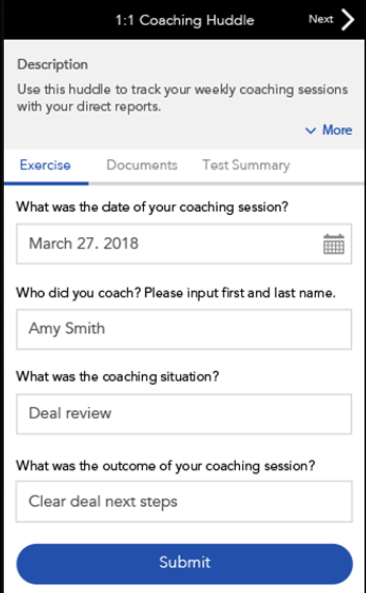
Other Top Recommended CRM Software
Most Helpful Reviews for Saleshood
1 - 5 of 17 Reviews
Dan
Verified reviewer
Computer Software, 1,001-5,000 employees
Used weekly for less than 12 months
OVERALL RATING:
5
EASE OF USE
5
VALUE FOR MONEY
5
CUSTOMER SUPPORT
5
FUNCTIONALITY
4
Reviewed March 2018
On demand e-learning platform that is interactive and allows customization!
We use this for training people about new products and feature releases. What's great about Saleshood is that you can watch videos anytime, start and stop if needed then come back to where you left off. There is a feature that allows you to put in an assessment at the end of the video for knowledge check purposes. As a manager, you have visibility on the progress of your team in terms of completion, giving you the chance to work with those that are struggling to complete a learning module.
CONSOn the mobile app you have to relog in if you haven't use it for quite sometime. I wish it had the option to just stay logged in.
Emmanuel
Computer Software, 1,001-5,000 employees
Used monthly for more than 2 years
OVERALL RATING:
5
EASE OF USE
5
VALUE FOR MONEY
5
CUSTOMER SUPPORT
5
FUNCTIONALITY
5
Reviewed November 2019
Saleshood: A Tool and a Resource
Saleshood definitely helped our Organizationa save time. We are working on a sales environment so it is important that the reps can focus more on revenue impacting activities but at the same time be calibrated with the processes and changes. It is also a great help in making sure our new hires are fully equipped with all the resources. Having a product with a lot of different feature is definitely hard to memorize. We use Saleshood as one of our main sorce of information since we can easily go back to old trainings to review correct process and data.
PROSSaleshood is definitely very useful since the reps can now have their training in their own station on their own preferred time. There is no longer a need to pull out reps from their phone time to conduct classroom trainings. It is also very helpful as the reps can easily pull up old trainings that they tend to forget so they can review it in real time when the need arises.
CONSI think there should always be a 'next' button on every page of the training. Sometimes, reps can be confused on how to proceed to the next page so they tend to write something on the notes section on the bottom thinking that's the key to being able to move forward.
Nikko
Telecommunications, 10,000+ employees
Used daily for more than 2 years
OVERALL RATING:
2
EASE OF USE
3
VALUE FOR MONEY
5
CUSTOMER SUPPORT
4
FUNCTIONALITY
4
Reviewed December 2019
Saleshood Review
It was a very useful tool for both sales and coaching productivity
PROSIt was very useful for extensive learning, you can play back the videos.
CONSsometimes it lags when initially play the videos
Zack
Computer Software, 201-500 employees
Used weekly for less than 12 months
OVERALL RATING:
4
EASE OF USE
3
FUNCTIONALITY
3
Reviewed May 2021
Targeted portal for sales training and material
As a sales training portal, Saleshood works well for dynamic content to continually provide the newest training material to our sales team.
PROSWorks well to aggregate sales collateral including meeting videos, trainings, documents, etc. I like how training programs can be quickly created and participation / completion recorded to send to top line managers. Saleshood works much better than JIRA (previous solution) as a content store because you can quickly see how much activity is occurring and which assets are being used the most. The mobile app works well to allow for sales training on the go. I've listened to many video during my daily walk.
CONSNot inexpensive, Saleshood costs $50 per user per month at list. If you have a decent number of potential users, you can talk to sales for better discounting. Occasionally it can be hard to find what you are looking for within the UI, the UI could be a bit more straightforward.
Rachel
Computer Software, 201-500 employees
Used weekly for less than 2 years
OVERALL RATING:
5
EASE OF USE
5
FUNCTIONALITY
5
Reviewed June 2021
Comprehensive and easy to use
It's a great way to have training available at all times to whoever needs it, and to send out required trainings and activities and track progress to completion. It's been incredibly helpful especially once we all went remote and no longer have the ability to work as closely with new teammates on product knowledge and how to use our internal sales tools. I can direct my colleagues to a particular training and all the auxiliary sales and marketing materials they might need are also attached.
PROSI love the way each training module can have videos, documents, links, etc. all attached in a way that makes it easy to find all relevant materials in one place.
CONSThat it reports back to my managers exactly which modules I've done (videos watched, activities completed, quizes taken, etc). This is honestly a great feature, it just gets me in trouble sometimes, lol.




