Suptask
About Suptask
Suptask Pricing
Starting price:
$7.00 per month
Free trial:
Available
Free version:
Available
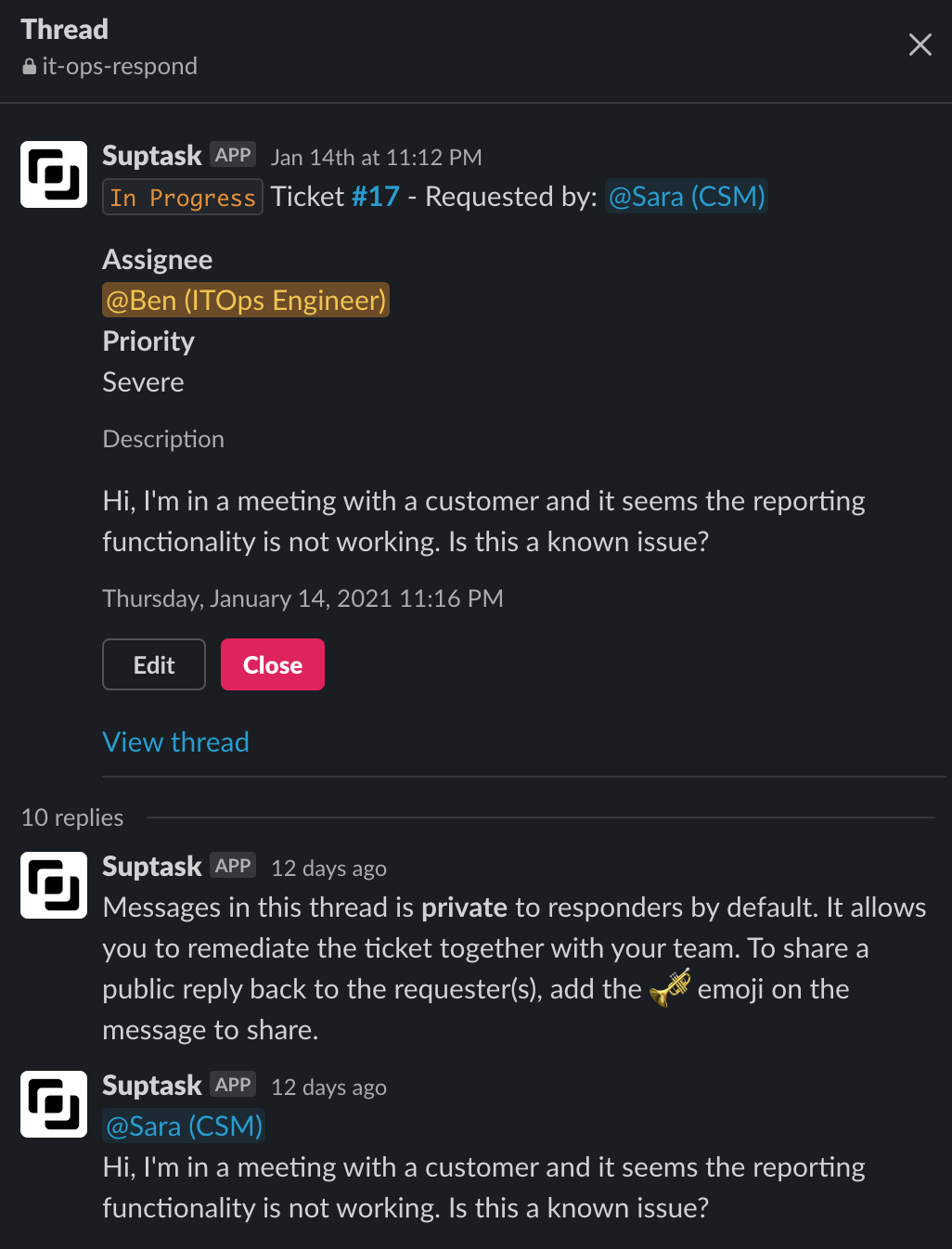
Other Top Recommended CRM Software
Most Helpful Reviews for Suptask
1 - 10 of 10 Reviews
Erik
Information Technology and Services, 51-200 employees
Used daily for less than 12 months
OVERALL RATING:
5
EASE OF USE
5
VALUE FOR MONEY
5
CUSTOMER SUPPORT
5
FUNCTIONALITY
5
Reviewed September 2021
Game changer for modern ticketing processes
What WE wanted to accomplish and get out from Suptask was to avoid unnecessary steps for our internal teams, having to navigate to other products and understand context to help solve tickets. All our conversations were happening on Slack and we thought that by keeping everything there we would get a win-win situation - having all info in one place with a structured ticketing process. Suptask team was very helpful and supportive during the implementation.
PROSThey way it impacts our teams to work closely together is great. By having the ticket process completely on Slack we remove steps that impact the resolution time against our customers. We have improved response times for our Support with 4x from when we deployed Suptask. It enables teams to work closely together in an efficient ticketing process.
CONSIt takes some time to get used to this new process. You can call it a new generation of ticketing management as its not to be compared with traditional ticketing systems.
Reason for choosing Suptask
Fully aligned with Slack, great pricing model for our organization and well adopted to our team processes.
Reasons for switching to Suptask
We tried Halp for some time but did not really like their pricing model and the way you had to use the Web UI for some tasks. Suptask is all-in Slack which is a good fit for us.
Emil
Insurance, 11-50 employees
Used daily for less than 12 months
OVERALL RATING:
5
EASE OF USE
5
VALUE FOR MONEY
5
CUSTOMER SUPPORT
5
FUNCTIONALITY
5
Reviewed October 2021
Tickethandling with ease
It has been very easy from the very beginning, it has lowered our overhead on tickets and we can now follow up everything in slack which means that we don't require any additional software. We can use slack where all the employees are already present.
PROSThe ticket functionality is very easy to use and easy to get going with our internal business processes. It is easy to get started and clear how to set things up so that we get the required ticket flow.
CONSI would like to have brighter colors in the UI, or an option to select it.
Reason for choosing Suptask
Pricing & functionality
Reasons for switching to Suptask
Better pricing structure and far simpler to use.
Rikard
Financial Services, 51-200 employees
Used weekly for less than 6 months
OVERALL RATING:
4
EASE OF USE
5
VALUE FOR MONEY
5
CUSTOMER SUPPORT
4
FUNCTIONALITY
5
Reviewed December 2021
Easy ticketing system
It is a good product that can easily get understood by everyone in the organisation. We can keep the communication in one place, Slack which improves our efficiency of solving the tasks that needs to be completed.
PROSIt's an easy product to use, which means that everyone can get used to it. It does have the most crucial parts that a ticketing system needs and keeps it simple. I like the simplicity of it and how it connects people to tickets and how we can keep the communication simple.
CONSFor me it can be a bit overwhelming with all features that exists, but we use it for a very simple scenario which is to create tickets and make sure they gets done in time.
Alexander
E-Learning, 11-50 employees
OVERALL RATING:
5
EASE OF USE
5
VALUE FOR MONEY
5
CUSTOMER SUPPORT
5
FUNCTIONALITY
5
Reviewed December 2021
Internal support ticketing with Slack
Sufficient to track internal tasks using Slack
CONSChat UI is not 100% custom, but this limitation is understandable
Reason for choosing Suptask
Suptask price model doesn't limit the amount of users even on the free plan.
Lina
Commercial Real Estate, 201-500 employees
Used weekly for less than 12 months
OVERALL RATING:
5
EASE OF USE
5
VALUE FOR MONEY
5
CUSTOMER SUPPORT
5
FUNCTIONALITY
5
Reviewed October 2021
Enabling cooperations
It has been great, they helped me get started with the first teams here and the product fulfills our needs
PROSIt took us from having silos between our teams to getting engaged teams that worked closely together on solving issues. We directly got an ROI in relation to faster resolution times against our customers.
CONSIt is a new kind of product and people needs to learn how it is used compared to older products in the same market.
Dan
Staffing and Recruiting, 11-50 employees
Used daily for less than 12 months
OVERALL RATING:
5
EASE OF USE
4
VALUE FOR MONEY
5
CUSTOMER SUPPORT
5
FUNCTIONALITY
5
Reviewed November 2021
Recruiter
Very happy! We use a lot of task assignments daily so it is very useful to have a well functioning option.
PROSIntegration was very easy! We’ve used it for a while so the product has improved. Some ease of use improvements lately helmed a lot!
CONSCustomization in terms of coloring, I’d like to have more options in terms of that.
Reason for choosing Suptask
Implementation, overall look and general feel of the product.
Jonas
Information Technology and Services, 201-500 employees
Used daily for less than 6 months
OVERALL RATING:
4
EASE OF USE
4
CUSTOMER SUPPORT
4
FUNCTIONALITY
5
Reviewed December 2021
Ticket resolution made easy
We solve the problem that one ticket from the customer can easily end up as several tickets internally. This is what we solve with Suptask
PROSThe most powerful thing in Suptask that we benefit from is that we can have the ticketing system where our users are. We can easily reference tickets in another system and make sure we have the overview of the whole problem.
CONSThe onboarding could be a bit more straight forward, since we're not used to handle tickets in slack it would be good with some more information on how it works - maybe even setup everything for us. The struggle in the beginning was to figure out how we should setup the channels for the tickets
Alexander
Financial Services, 201-500 employees
Used daily for less than 6 months
OVERALL RATING:
5
EASE OF USE
5
VALUE FOR MONEY
5
CUSTOMER SUPPORT
5
FUNCTIONALITY
5
Reviewed November 2021
Faster resolution time
It’s improved our overall teamwork because of how connectable it is. Increased our resolution times so only have good things to say. Very happy using suptask on a daily basis.
PROSMakes it so much easier for us since it’s slack native. Big plus with conversational ticketing. Happy clients!
CONSAll good so far so don’t really have anything bad to say
Joel
Banking, 10,000+ employees
Used weekly for less than 6 months
OVERALL RATING:
5
EASE OF USE
5
VALUE FOR MONEY
5
CUSTOMER SUPPORT
5
FUNCTIONALITY
5
Reviewed December 2021
Great product!
It improved response times significantly. We finally got teams to co-op better. In a large organisation it is vital that divisions are able to work seamless between eachother and this tool has made it a lot easier and efficient!
CONSAs with all new software implementations there is a learning period for the employees
Alexander
Hospitality, 51-200 employees
OVERALL RATING:
4
EASE OF USE
5
VALUE FOR MONEY
4
FUNCTIONALITY
4
Reviewed November 2021
Very nice feature
Easy to implement in our current processes.
CONSPricing alternatives for less frequent users




