Wowdesk
About Wowdesk
Wowdesk Pricing
Starter: $6 per user, per month. Professional: $30 per user, per month. Enterprise: $60 per user, per month. A free version is also available.
Starting price:
$6.00 per month
Free trial:
Available
Free version:
Available
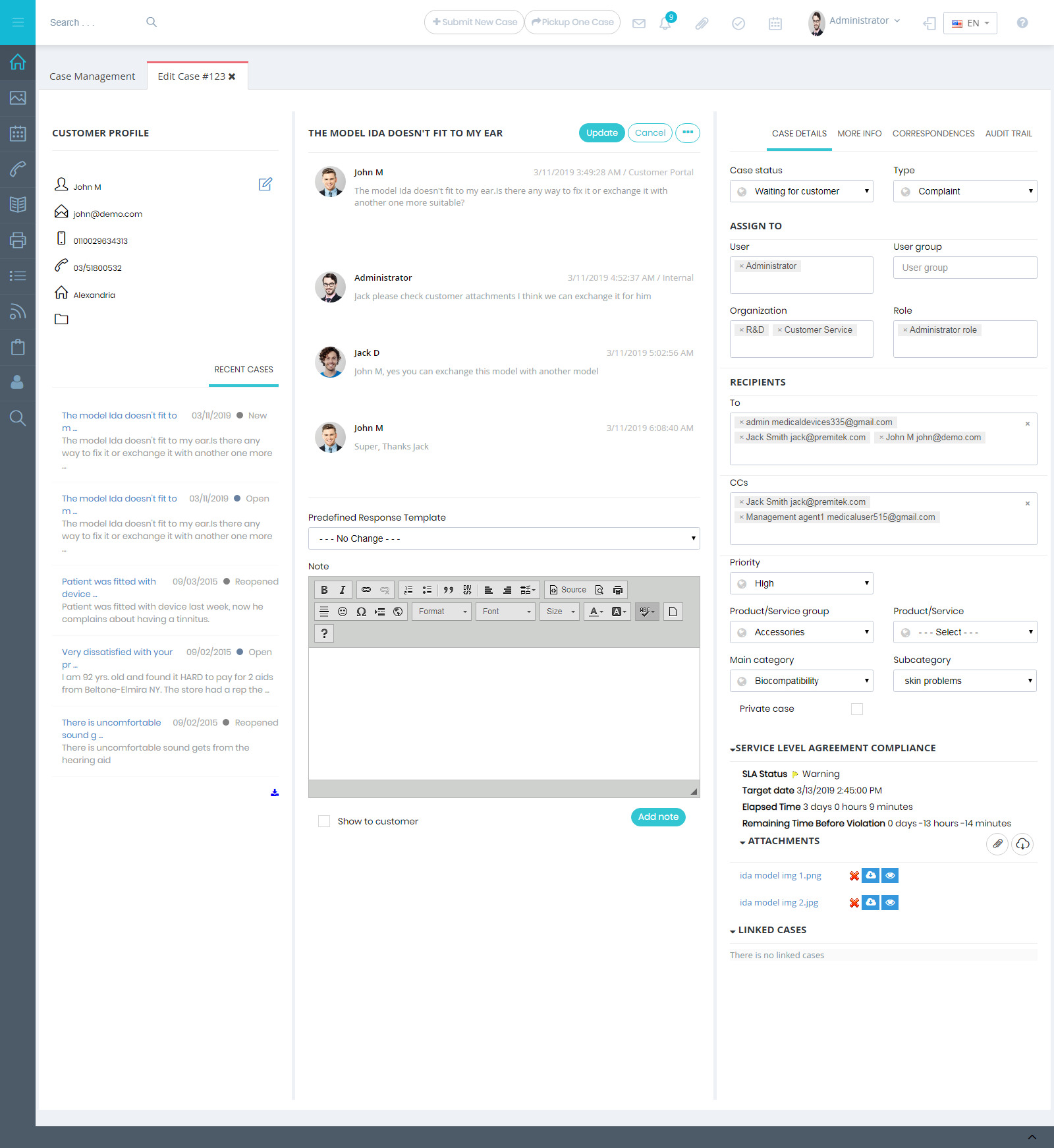
Other Top Recommended CRM Software
Most Helpful Reviews for Wowdesk
1 - 5 of 11 Reviews
Mohamed
Verified reviewer
Marketing and Advertising, 11-50 employees
Used daily for less than 6 months
OVERALL RATING:
5
EASE OF USE
5
VALUE FOR MONEY
5
CUSTOMER SUPPORT
5
FUNCTIONALITY
4
Reviewed February 2019
Customer Service All-In-One Solution
I needed an Asset management tool to use it in our Company. Then I found that it can manage my time effectively with the ticketing system that will manage, assign, and track each ticket based on product or asset. This mechanism will serve all your customer complaints or queries that come through and without having to go through any 3rd party integration which makes the process much easier and faster. There built-in tracking mechanism goes hand in hand with any existing asset management tool.
PROSPowerful reporting tool enables you to measure key metrics like customer satisfaction ratings, resolution speed, and agent performance. Generate your reports through multiple organizational levels and teams. Access multi level dashboards to track case status, SLA, and overall operations performance and KPIs.
CONSI am still trying the software right now, there is nothing I didn't like so far.
Ric
Government Administration, 10,000+ employees
Used daily for more than 2 years
OVERALL RATING:
5
EASE OF USE
5
VALUE FOR MONEY
5
CUSTOMER SUPPORT
5
FUNCTIONALITY
5
Reviewed July 2020
Email, Chat, SLAs and Automate Rules
It should be able to accept/listen/monitor email addresses and automatically create a case/ticket. - one of our main channel of cases/tickets is through email. - It should be able to auto create a ticket number and reply the customer email. Why we used wowdesk? - wowdesk can have several channels (email, chat, facebook, twitter) - Though our minimum requirement is just email, well its not bad on exploring and having other channels. - We configured to have it listen to several support email accounts and it did able to create tickets and assign to users. - Added thing is that you will be able to define workflows and auto routing according to your rules. Chat function - A big plus if there is a chat function since our other helpdesk does not have any. Why we used wowdesk? - Chat is available on our customer portal - Chat can also be available to our website by just copying and adding the javascript provided. - Chat is easy to install and use. - Chat can also be routed to your users according to your rules. - Chat can also add attachment. - Chat can be added as a case (though chat history is not included) - Unfortunately, a chat cannot be reassigned to a different agent.
CONSReports - It should have reporting capability. Why we used wowdesk? - Reports rely on your inputs. Properly populating parameters of your cases will give better reports. - Currently we are still working on the available reports that we can use from a month of usage.
Mohammed
Public Policy, 11-50 employees
Used daily for less than 2 years
OVERALL RATING:
3
EASE OF USE
3
VALUE FOR MONEY
4
CUSTOMER SUPPORT
5
FUNCTIONALITY
3
Reviewed July 2020
Ticketing system
The customer service is very helpful and quick response.
CONSThe software is organized our customer service
Alexei
Verified reviewer
Telecommunications, 51-200 employees
Used daily for more than 2 years
OVERALL RATING:
5
EASE OF USE
5
VALUE FOR MONEY
5
CUSTOMER SUPPORT
5
FUNCTIONALITY
5
Reviewed March 2019
Managing Partner
We're dealing with a large amount of clients and I'm glad we managed to get to know Wowdesk. Solution is absolutely brilliant for us.
PROSIts very easy to use and explain to our team how to navigate. There are many functionalities and customization can be done which is very helpful when you manage a sizable amount of clients. Support team is very friendly and spent with us many hours to explain all prons.
CONSIt took a bit of time to get used to user interface however its just a matter of proper training for our teams.
Anonymous
2-10 employees
Used daily for less than 6 months
OVERALL RATING:
5
EASE OF USE
4
VALUE FOR MONEY
4
CUSTOMER SUPPORT
5
FUNCTIONALITY
5
Reviewed March 2019
Perfect for an SME
Overall very easy to get started and to customize. Software is extremely customizable, all fields can be named the way we want them. We can define our own rules for incoming cases. We can continue to use outlook (one of our agents prefer to use the email she knows how to use, not an issue as WowDesk handles that in the background). Most important the support team is very helpful.
PROSWe love the fact that all customer interactions are now in one place. No more responding to outlook/Facebook/Instagram individually. Now all of those feed into Wowdesk. We have 6 Customer service agents and we have two shifts everyday. We used to rely on emails for customer interaction, and the way a case is passed on from one agent to the other is to Mark the email unread for the next shift to see.
CONSIt took a bit of effort to setup the system, mailing because we need to define our workflow rules. WowDesk help team was great as they helped us with that.




