Bolstra
About Bolstra
Awards and Recognition
Bolstra Pricing
with annual contract
Starting price:
$145.00 per month
Free trial:
Available
Free version:
Not Available
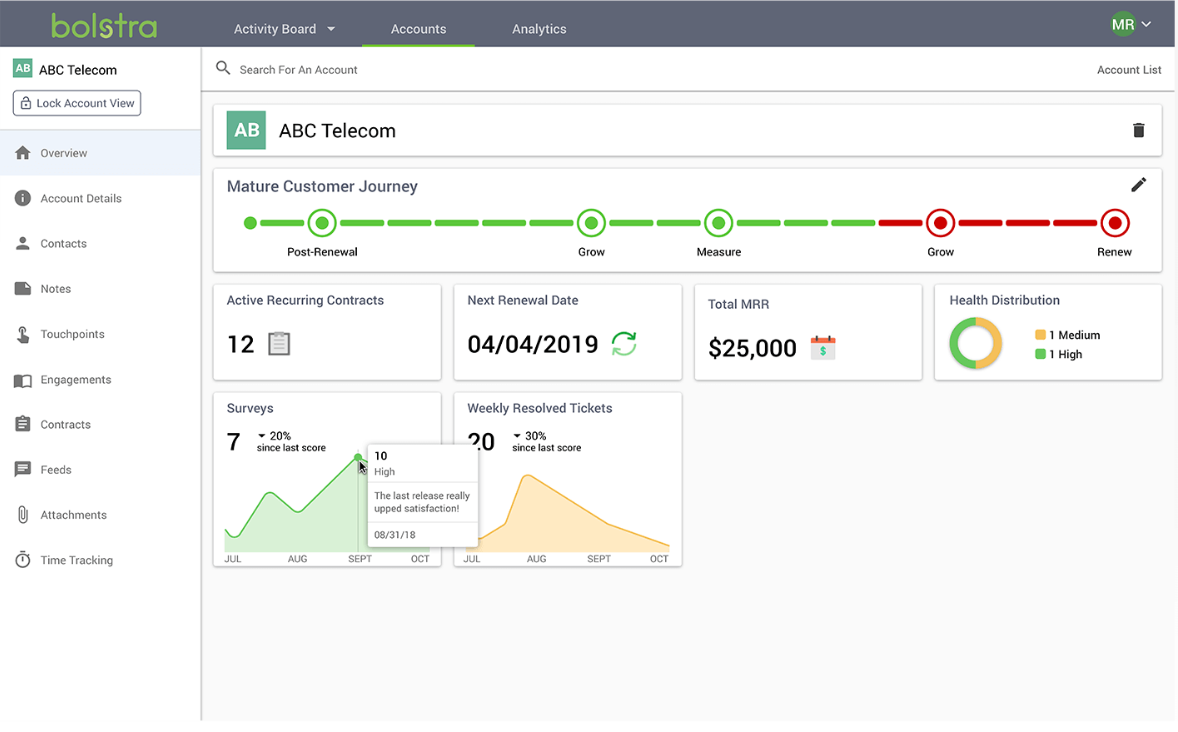
Other Top Recommended Customer Experience Software
Most Helpful Reviews for Bolstra
1 - 5 of 22 Reviews
Anonymous
51-200 employees
Used weekly for less than 2 years
OVERALL RATING:
5
EASE OF USE
4
VALUE FOR MONEY
5
CUSTOMER SUPPORT
5
FUNCTIONALITY
4
Reviewed February 2019
Customer health scores help us make quicker decisions on where to focus
My overall experience has been outstanding. The Bolstra team makes themselves available to assist when I need them. They also proactively reach out to me to check on me which I appreciate.
PROSI’ve been using Bolstra for the past 2 years. One of the features that I think provides the most value to customer success teams is the customer health scores which consolidate live data to help understand which customers are healthy and candidates for becoming references and which customers need immediate attention. The Bolstra team was extremely helpful with setting this up.
CONSI would like to see more intuitive widgets. I find that I have to explain what they mean to my exec team.
Anonymous
501-1,000 employees
Used weekly for less than 2 years
OVERALL RATING:
4
EASE OF USE
3
VALUE FOR MONEY
4
CUSTOMER SUPPORT
5
FUNCTIONALITY
4
Reviewed February 2019
Bolstra - robust customer success platform
Very positive. Bolstra team is very open to product enhancement feedback and acts on that feedback.
PROSIntegration flexibility to SFDC, ServiceNow, and other sources of customer account, contact, financials, support, and usage metrics.
CONSRoll-up / dashboard for customer success leaders.
Zach
Information Technology and Services, 51-200 employees
Used daily for less than 12 months
OVERALL RATING:
3
EASE OF USE
3
CUSTOMER SUPPORT
5
FUNCTIONALITY
3
Reviewed February 2019
Average Product
I have always had mixed feelings. I think the basics work but the actual management of the customer life cycle from the onboarding to the different reasons to call throughout time needs some work. I dont feel like it is user friendly enough or quick enough for me to use. Creating and modifying the cards/tasks seemed was not quick and easy.
PROSThe main customer page was laid out well and made data entry easy. I like the way the contract section was laid out. Completing tasks that were already created was easy too. Being able to download the list of clients quickly was nice.
CONSI was not a fan of the full client list page. It is too hard to read anything and I never got the hang of creating filters. You should have a default that is selected company wide for the filter that we can use. Creating tasks is a big hassle and leaving notes on those tasks is a pain. Changing anything about the tasks is really a pain. We could have done a better job in setting up the logic of the tasks for when they are supposed to fire for sure. The system needs to always be as fluid as possible as when you are relying on a client to do something, it can take them what seems like forever to do it. One task might also have multiple objectives so being able to check things off would be nice as they get done.
Anonymous
51-200 employees
OVERALL RATING:
4
EASE OF USE
2
VALUE FOR MONEY
3
CUSTOMER SUPPORT
4
FUNCTIONALITY
3
Reviewed December 2018
Giving it a try, powerful dashboard tool
you can customize it exactly to your specific needs based on your own clients and business
CONSa lot of setup to make it pwoerful and manual work. it doesnt do the heavy lifting
Jenna
Verified reviewer
51-200 employees
Used daily for less than 2 years
OVERALL RATING:
3
EASE OF USE
4
VALUE FOR MONEY
5
CUSTOMER SUPPORT
3
FUNCTIONALITY
3
Reviewed April 2018
My company uses Bolstra as our current CRM tool for client management.
I like that the tool pulls data from Salesforce and allows me to upload documents at a client level. The look of the main interface, Activity Dashboard, looks good and clean. They ended up implementing a feature that allows us to now leave account notes at a client level rather than just at an overall book of business level. This is much better due to when I'm speaking with a client, I'm most likely at a client level in the tool.
CONSThere have been some bugs that have caused me to have to export my account list monthly and cross check with a separate tool to ensure that all of my activity (day to day tasks) are auto-populating accurately and/or to find which clients' activity cards are not visible. Also, if a client is is terminated then there's not a good way to shut off the activity cards without pausing all of the triggers (system wide) for the cards we're trying to manually shut off. Hopefully in the future, once the client is marked as 'Terminated,' the activity cards will quit firing off.









