Userback
About Userback
Awards and Recognition
Userback Pricing
STARTER: $37/month (billed monthly) or $37/month (billed annually) SCALE: $49/month (billed monthly) or $99/month (billed annually) CUSTOM: Talk to us for a plan tailored to your needs.
Starting price:
$74.00 per month
Free trial:
Available
Free version:
Not Available
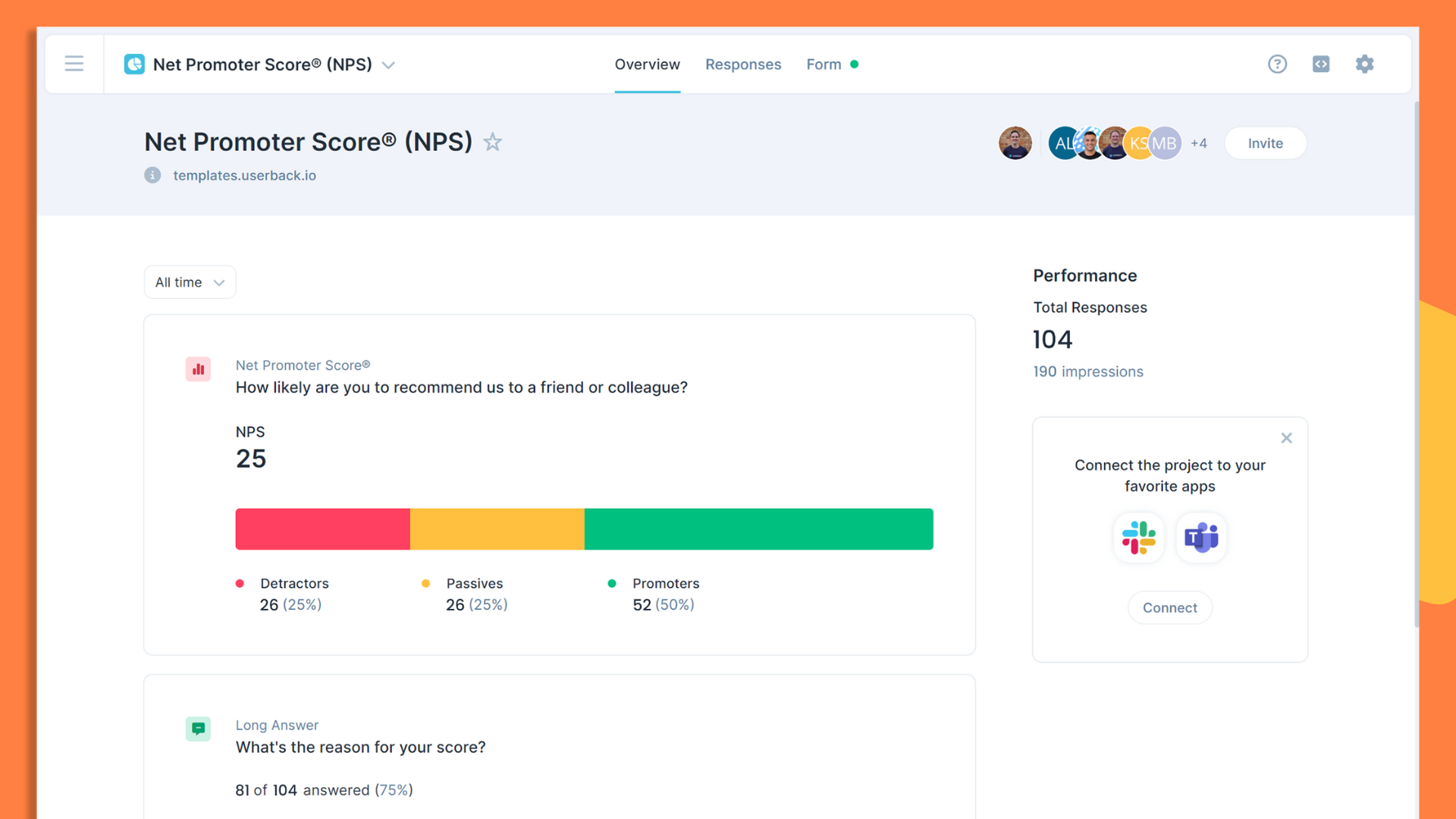
Other Top Recommended Customer Experience Software
Most Helpful Reviews for Userback
1 - 5 of 70 Reviews
Viktor
Verified reviewer
Marketing and Advertising, 2-10 employees
Used weekly for more than 2 years
OVERALL RATING:
5
EASE OF USE
5
VALUE FOR MONEY
5
CUSTOMER SUPPORT
5
FUNCTIONALITY
5
Reviewed March 2021
Easy to use, feedback and collaboration tool
90% of our usage is to collaborate with clients during web development. Getting feedback on designs, and more importantly, using feedback widget on the staging website to get clients feedback and make necessary changes. It makes the process extremely smooth and clients have no trouble using Userback to communicate with us. Saves a lot of time and back and forth emails, when conversations are linked to actual screenshots with clients' notes.
PROSWe've used Userback since 2019. First started with placing it on the website and client portal, and then using it during website development to get feedback and collaborate on making changes with clients. It works really well and annotation tools are accurate and easy to use. Non-technical clients have no issue using it to submit feedback on designs and website changes. Makes life easy getting feedback, tracking implementation progress, and communicating with clients back and forth in the comments section.
CONSHonestly, it works very well. Haven't had any bugs, it offers the features we need, and support was responsive a few times I messaged them. They are always adding new features and improving existing features.
Reason for choosing Userback
The right price, friendly UI, and the right features we needed.
Stewart
Design, 2-10 employees
Used monthly for more than 2 years
OVERALL RATING:
5
EASE OF USE
5
VALUE FOR MONEY
5
CUSTOMER SUPPORT
5
FUNCTIONALITY
5
Reviewed March 2021
Keeps getting better.
I love how easy it is to get things up and running once I'm ready for clients to provide feedback. No stuffing around, and it only takes me a minute. I don't even send videos to clients show them how to use the tool anymore, they are able to jump right in and start providing feedback without any direction other than 'Press the feedback button'. Collaboration on feedback items is a breeze, and notifications come through without issue. Really happy with this tool!
PROS- Ease of setup. I've never had any troubles, just simply create the project, add the code to the website and you're good to go. - Customisable. Great options to customise the feedback tool to suit the brand and the type of feedback you need for a project. - Versatile. Being able to provide feedback on websites AND pdf's is great. I also like the look of the video feedback tool, haven't had a use for it yet but I can see how that would work well for certain types of clients.
CONSThe only issue I have (and it's a small one) is the client account creation and use. I've found clients struggle or have no interest in setting up accounts and using them to manage their feedback. Providing a more pared back and clean sign-up process and backend for clients to use would be a winner. However I don't think any feedback tool has got this 100% yet. No issues with actually providing feedback though, that has been a positive experience for clients.
Reason for choosing Userback
Good introductory price, solid features, clean UI, Aussie company.
benjamin
Design, 2-10 employees
Used daily for less than 12 months
OVERALL RATING:
3
EASE OF USE
3
VALUE FOR MONEY
3
CUSTOMER SUPPORT
2
FUNCTIONALITY
3
Reviewed March 2022
Great for desktop, poor on mobile
We've drastically improved our review/client feedback process, as well as internal bug tracking and feature logging.
PROSThe screen annotation and screen recording features.
CONSGithub integration works one way. We need it to go back and forth.
Reason for choosing Userback
didn't find any
Reasons for switching to Userback
Bugherd sucks. Why else?
Aisha
Verified reviewer
Graphic Design, 1 employee
Used monthly for less than 2 years
OVERALL RATING:
4
EASE OF USE
3
VALUE FOR MONEY
4
CUSTOMER SUPPORT
4
FUNCTIONALITY
4
Reviewed March 2021
Rocky start beginning to smooth out...
Great experience...I really trust software solutions that are hosted in the cloud instead of on my own via WordPress.
PROSVideo feedback is excellent for clients who aren't computer savvy or just can't explain what they need into words.
CONSIn the beginning, it was strictly for web mockups. But now, they've not only added the capability for print/digital design, they've also included video feedback.
Reasons for switching to Userback
ProjectHuddle is WordPress based and therefore subject to a lot more bugs especially since WP updates quite often.
Anonymous
1 employee
Used weekly for less than 2 years
OVERALL RATING:
5
EASE OF USE
5
VALUE FOR MONEY
5
CUSTOMER SUPPORT
5
FUNCTIONALITY
5
Reviewed August 2020
Clients love it
A slick way to cut back on unnecessary emails and collect feedback for web design jobs.
CONSNo white label, and it asks the user for feedback on their userback experience every time which is a bit annoying.









