WP Cerber Security
About WP Cerber Security
Awards and Recognition
WP Cerber Security Pricing
WP Cerber Security is available on monthly, quarterly, and yearly subscriptions, starting at $29 / quarterly, $39 / monthly, and $99 / yearly.
Starting price:
$99.00 per year
Free trial:
Available
Free version:
Available
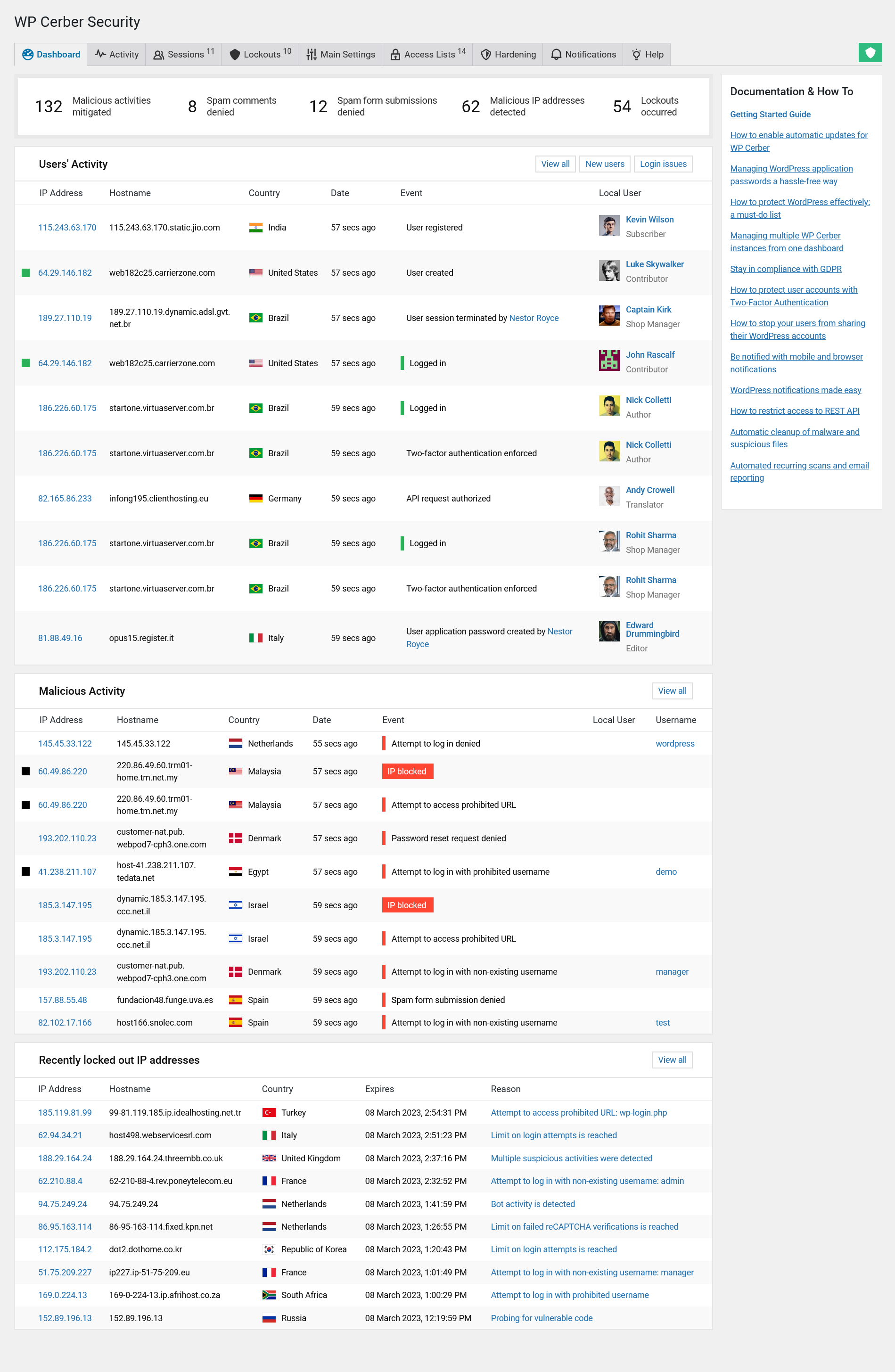
Most Helpful Reviews for WP Cerber Security
1 - 5 of 44 Reviews
Francisco Manuel
Verified reviewer
Computer Hardware, 2-10 employees
Used weekly for more than 2 years
OVERALL RATING:
5
EASE OF USE
4
VALUE FOR MONEY
5
CUSTOMER SUPPORT
4
FUNCTIONALITY
4
Reviewed August 2020
La mejor proteccion gratuita que puedes obtener
Best free security plugin for Wordpress.
PROSEasy of installation and use. The default parameters work well almost all the time.
CONSPrice. If you need to use premium features on non-profit websites, the price, added to other payments (hosting, plugins, support, etc) becomes unnafordable.
Reason for choosing WP Cerber Security
I use both.
Sidnei
Graphic Design, 2-10 employees
OVERALL RATING:
5
EASE OF USE
4
VALUE FOR MONEY
4
CUSTOMER SUPPORT
5
FUNCTIONALITY
4
Reviewed August 2020
An excellent security plugin
Extremely important to use a security plugin since Wordpress is very popular and consequently is the target of attacks and invasion attempts. The most complete version has many useful and interesting functions that greatly increase the level of protection. Super recommended.
PROSCerber Security in its Free version brings numerous features. Login attempts are logged and blocked; The Control Panel has very separate and clear tabs. Legacy mode is useful for loading before other components used on the site. Blocking uploads of PHP files is particularly useful on sites that share files in PDF or .jPG format submitted by users via forms.
CONSI would like a less monochrome and more youthful graphical interface.
Reason for choosing WP Cerber Security
The question of Firewall (which is not available in the Free version of Sucuri Security) and the question of financial investment in a subscription.
Elaine
Printing, 1 employee
OVERALL RATING:
4
EASE OF USE
3
VALUE FOR MONEY
3
CUSTOMER SUPPORT
3
FUNCTIONALITY
5
Reviewed October 2019
WP Cerber for the uninitiated
I outsourced the build of my Amazon Affiliates website in Wordpress and took delivery of a live site which had basic security. Enhancing the security was my first priority. Although I have an IT background I am a raw beginner with managing my own website. I noted that I had free WP Cerber and looking at this I decided to try the free trial of Professional right away. I worked through the guidance provided in the Getting Started pages with great care. Disaster. I was locked out of my WP admin site and my website broke completely. I then spent the next two days working through multiple blogs to resolve the issues. The WP Cerber Reset file didn’t work and ultimately I had to uninstall all plugins completely via my host site files and rebuild bit by bit. I still don’t really know what the problem was although I suspect a conflict between plugins. I reinstalled WP Cerber because notwithstanding my experience I am nervous about security and wanted to resolve everything and understand the impacts of the changes that were being recommended. I still considering implementing the pro version so that I can sleep at night knowing that someone is out there defending my website from attack.
PROSI gain great satisfaction from seeing lists of suspicious activity being blocked and denied including locking out of subnets of suspicious actors. I appreciated all of the options available to tighten security and the guidance provided by the website on how to implement it.
CONSDespite the guidance I experienced issues with implementation of the Free Pro version. For the neophyte it is a minefield to work out what to implement and what to avoid since the impacts are not fully understood.
Kalman
Marketing and Advertising, 1 employee
Used daily for less than 12 months
OVERALL RATING:
5
EASE OF USE
5
VALUE FOR MONEY
5
CUSTOMER SUPPORT
5
FUNCTIONALITY
5
Reviewed October 2020
It's a very handy and useful plugin
It's a very handy and useful plugin and has a very good report dashboard. Easy to install but for advanced user there are a lot of plus settings.
CONSThe license key dropped out few times and then I had to add back in again.
Reasons for switching to WP Cerber Security
The plugin interfered with lot of other functions.
Ananda
Information Technology and Services, 1 employee
Used daily for less than 12 months
OVERALL RATING:
5
EASE OF USE
4
VALUE FOR MONEY
5
FUNCTIONALITY
5
Reviewed February 2020
One of the best security plugins for Wordpress
Even the free version gives you enough insights to understand how important it is to secure the own Wordpress installation. I have a lot of actions blocked and this makes me feel much better every day working on my site. I use the Genesis framework along with Imagely Themes and all my plugins work seamlessly together, WP Cerber perfectly fits in without giving me any annoying moments of instabilities etc.
PROSThe installation was quick and without any issues, as it should be. Afterwards you familiarize yourself with a well structured "Getting started Guide" and more information right at hand. The information provided makes all the available security measures accessible even for non-techie people. After I spent ~20 minutes everything was setup properly and is protecting my site flawlessly. Changed login URL and few other "standards" hardened my Wordpress site effectively.
CONSThe advertising on the right always attracts my eyes and the German translation is sometimes bit strange. Other than that it does what it should, keeps my site up and secure. I would expect bit more explaining information about the Anti-Spam Protection options as this doesn't become really clear what if and how. Up until now I didn't get any spam comments with the free version but maybe this changes with more traffic.
Reason for choosing WP Cerber Security
After using the free version for a while I found out, that I don't need any reCaptcha stuff or any other additional security plugins. This keeps my site fast and clean and as an EU-citizen I also get rid of additional cookies forcing me to have a lot of switches for my cookie consent. Summarized I can say, free version covers 95% of all needs, if you need more or just want to have the pro features due to more traffic (=exposure) it is still worth the money for not having any legal or uptime headache.





