PA Server Monitor
About PA Server Monitor
PA Server Monitor Pricing
Price per 1 license. Volume discounts start at 10 licenses.
Starting price:
$99.00 one time
Free trial:
Available
Free version:
Available
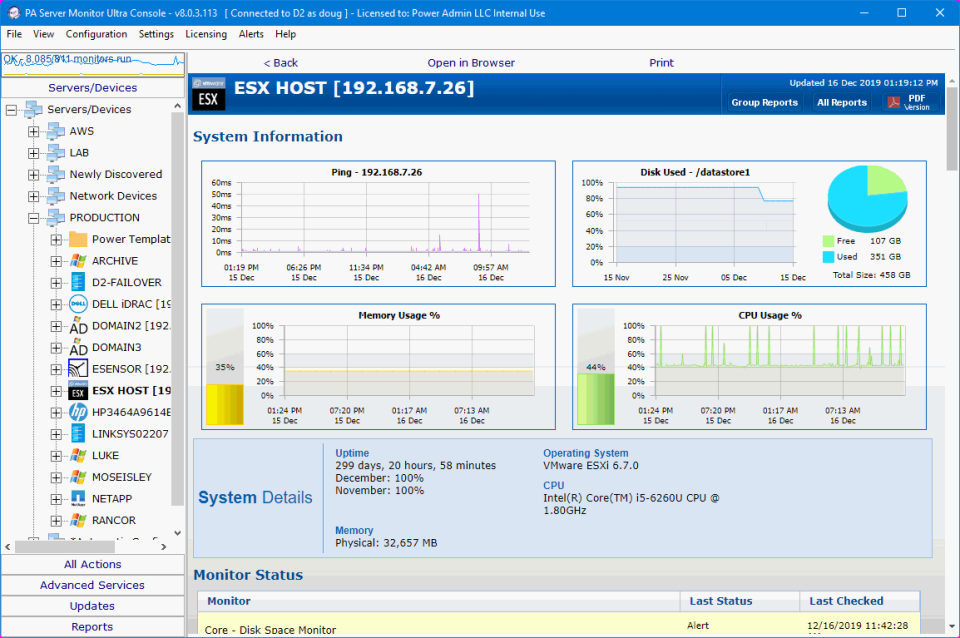
Most Helpful Reviews for PA Server Monitor
1 - 6 of 6 Reviews
Anonymous
1,001-5,000 employees
Used daily for more than 2 years
OVERALL RATING:
5
EASE OF USE
5
VALUE FOR MONEY
5
CUSTOMER SUPPORT
5
FUNCTIONALITY
5
Reviewed May 2020
Trustworthy, complete, easy to use (and great price!) monitoring solution
Been using it for more than 10 years and implemented it in 5 different companies so far, I has my back all the time!
PROSI can monitor pretty much whatever I want with a good degree of customization, many alarms (actions) possible, easy reporting
CONSAt individual level visuals are great, also has good devices group general views but lacks of dashboard-style view where you could group certain devices or individual monitors in gauges and graphs
Reason for choosing PA Server Monitor
I didn't only considered other products, I've used them by legacy. PA Monitor is far superior from Monitis, UptimeRobot and Site24x7 (to be fair their intended scope is different) the real contender has been OP Manager. PA Monitor has better price than OP Manager, OP Manager is visually more attractive (mostly because dashboards). If you want to go for deep granularity using ready made templates OP Manager is bit better (IE details in a database like Page writes per second, Active Transactions... if you go for the basics like space/memory used by each database, last backup etc. any of both works pretty much the same) Bad thing about OP manager is that it is way more complex if you want to move away from templates, thats probably why they have an embedded chat with technical support. PA monitor in the other hand once you get the basics you get to monitor pretty anything you can imagine, mix different monitors that are supposedly for different devices and even use different credentials for different monitors on the same device. I've configured among other things lots of Servers, networks, Cisco´s and Fortinets performance, climate monitors, UPS, DVRs, Databases, backups, printers, NAS's, SAN's, IOTs... windows, linux, vmware, hyperv...
Vendor Response
Thanks for a great review. We try very hard to always improve and provide great value to our customers.
Replied May 2020
Jeff
Education Management, 5,001-10,000 employees
Used daily for more than 2 years
OVERALL RATING:
5
EASE OF USE
4
VALUE FOR MONEY
5
CUSTOMER SUPPORT
5
FUNCTIONALITY
4
Reviewed April 2020
Excellent software at a great price
We've been using PA Server Monitor since 2007. We've grown its use as the product itself has grown. The support has been excellent and we've been pleased to see many features added based on our suggestions. I can't say enough that you get
PROSPA Server Monitor makes it easy to monitor a wide variety of products. We monitor Windows servers, Linux servers, switches, temperature and humidity sensors, VPN devices, and more. It provides critical visibility into everything from cpu, memory, disk space and other performance metrics to important logs from all of the devices mentioned. PA Server Monitor was easy to set up and provides a wealth of information with minimal effort. It was very easy to integrate into our current environment offering multiple ways to be alerted about issues.
CONSPA Server Monitor is a great product but for some devices such as the temperature and humidity monitor we use, we have to manually set up the device using the SNMP monitor built into PA Server Monitor. This wasn't overly difficult but some other monitoring products offer more integrations and functionality. However, those products generally cost an order of magnitude more than PA Server Monitor.
Reason for choosing PA Server Monitor
We chose PA Server Monitor due to its ease of use and setup, wealth of features, and the affordable pricing.
Jack
Information Technology and Services, 11-50 employees
Used daily for more than 2 years
OVERALL RATING:
4
EASE OF USE
4
VALUE FOR MONEY
5
CUSTOMER SUPPORT
5
FUNCTIONALITY
3
Reviewed March 2020
PA Server Monitor for the SMB market
The NOC display is easy for inexperienced help desk staff to monitor and customizable enough for mature organizations to bend to their needs, all while not being resource-intensive or requiring agents.
CONSI would like to see more customization available in the actual NOC interface to change colors and behaviors of certain monitors through the extensibility of HTML5
Reason for choosing PA Server Monitor
Cost and ease of implementation
Reasons for switching to PA Server Monitor
Limitations on number of monitors, cost, ease of maintenance.
Vendor Response
Thanks Jack! We appreciate the feedback.
Replied March 2020
Zlatko
Information Technology and Services, 11-50 employees
Used daily for more than 2 years
OVERALL RATING:
4
EASE OF USE
5
VALUE FOR MONEY
5
CUSTOMER SUPPORT
4
FUNCTIONALITY
4
Reviewed March 2020
All-Seeing Eye
Since we implemented this product complete administration of equipment on remote sites is much more efficient. It help admins to connect to remote sites and manage equipment in a seconds
PROSIt was great to monitor whole bunch of devices on dozen locations, on desktop, mobile, web, mail, SMS ... Many monitors, a lot of options. Windows, Linux, VMWare, built-in server monitoring (like iLO for HP servers). I did not founf anything we was unable to monitor. We have built own temperature sensor and use it with Power Admin to monitor temperature in server rooms ... just great
CONSI realy don't know what to write here becouse i am a happy customer / user :-)
Reason for choosing PA Server Monitor
It has everything i needed while testing. Support was helpful and subscription pricing was correct
Vendor Response
Thank you for the kind words Zlatko. We appreciate it :)
Replied March 2020
Anonymous
201-500 employees
Used daily for more than 2 years
OVERALL RATING:
5
EASE OF USE
5
VALUE FOR MONEY
5
CUSTOMER SUPPORT
5
FUNCTIONALITY
5
Reviewed April 2020
Great Product
My experience with the product and company have been excellent. I monitor around 200 servers, 50 printers, numerous ip cameras and other devices. I have had very little problems. When I did, support always took care of it quickly, even implementing software fixes that were required the same day whenever possible.
PROSEasy to setup and Customize. Multiple Monitors types and the ability to create your own through varies means. The price, performance, features and support are all excellent. The developers and support team listen to you ! They take your feed back, implement improvements quickly and efficiently.
CONSThere are a few things that could be better. But I am nitpicking. The interface for configuration is done through software, not a webpage. The webpage can be used for viewing whats going on. But no setup actions / configurations or remote commands can be done through the web interface. The software looks a tad out dated from a looks stand point. Minor things like the iframe within an iframe so you have multiple scrollbars still exist on the web interface. Its a minor cosmetic thing and doesnt detract from any functionality of the software. I am nitpicking only because I like the software and want to see them continue to progress and do better. But all in all, the price vs performance and the great support you receive can not be beat.
Anonymous
501-1,000 employees
Used more than 2 years
OVERALL RATING:
5
EASE OF USE
3
VALUE FOR MONEY
3
CUSTOMER SUPPORT
4
FUNCTIONALITY
4
Reviewed August 2020
Good but confusing software
It is a good product, and does what it sets out to do. Cheaper alternatives are out there that do the job as well.
PROSNice GUI interface showing status of devices being monitored.
CONSThe cost of adding additional devices seemed excessive to me.
