System Center
About System Center
System Center Pricing
System Center is offered across two pricing plans, outlined below. Standard Edition for managing physical servers - $1323 per license Datacenter Edition for managing virtual servers - $3607 per license
Starting price:
$3,607.00
Free trial:
Not Available
Free version:
Not Available
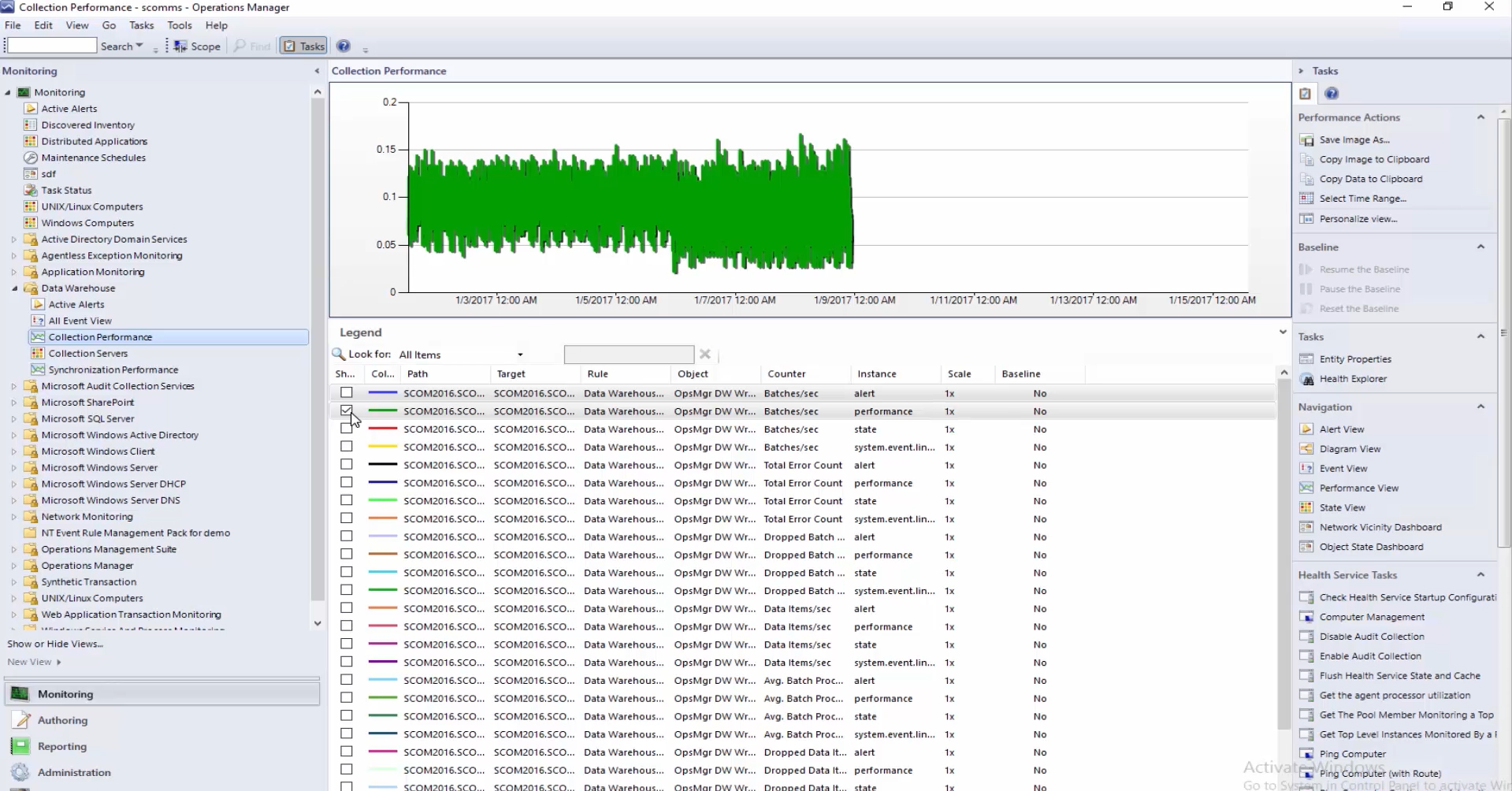
Most Helpful Reviews for System Center
1 - 5 of 89 Reviews
Sawan
Information Services, 2 - 10 employees
Used more than 2 years
OVERALL RATING:
5
Reviewed February 2023
System center , the enterprise platform to manage Active directory computers.
Mücahit
Verified reviewer
Banking, 5,001-10,000 employees
Used daily for more than 2 years
OVERALL RATING:
5
EASE OF USE
5
FUNCTIONALITY
5
Reviewed February 2020
Multi-server single screen
Overall very practical to follow a lot of errors on the server.
PROSWe manage a lot of servers available. very easy to watch each by System Center without requiring a server rdp.
CONSbugs that are fixed on the server sometimes fades late System Center panel.Panels very simple, can be more visual.
Anonymous
501-1,000 employees
Used daily for less than 2 years
OVERALL RATING:
5
EASE OF USE
5
VALUE FOR MONEY
5
CUSTOMER SUPPORT
5
FUNCTIONALITY
5
Reviewed January 2019
Hassle free system management
We are using system center configuration manager for operating system deployment and have custom images created for department wise. If new PC deployment is required we are able to plug the new PC into the network and run the deployment process and the PC will install the OS and required software in less than 1 hour. We are applying patch update company wide regulatory using system center and helps keep all the system up to the date and secure. Software center used by users to request and self service software installation process which reduce the helpdesk burden.
PROSI have experience in System Center Configuration Manager and the Operating System Deployment (OSD) has saved lot of man hours in company wide when re-configuring or deploying PCs over company. We can deploy a new PC with all relevant software and updates without single user interaction in less than 1 hour of time. The software center is a feature where users can self service software installation and OS upgrade for Windows 10 very easily.
CONSThe automated client deployment is giving trouble most of the time if the remote end is miss configured firewall or corrupted WMI. We have to sort those problems manually if we encounter such a problem.
Mo
Verified reviewer
Computer Software, 51-200 employees
Used weekly for more than 2 years
OVERALL RATING:
3
EASE OF USE
3
VALUE FOR MONEY
3
CUSTOMER SUPPORT
5
FUNCTIONALITY
3
Reviewed November 2022
System Center Virtual Machine Manager
The integration between windows and a hyper-v infrastructure that can scale the compute, storage and networking by using Microsoft technologies and not third party which reduces the overall licensing costs from other vendors like VMWare or Nutanix.
CONSThe powershell module to automate builds and management lacks features and needs fixes and better error checking. There are no popular modules to pick from the Powershell gallery so you have to install it from their ISO and it is very challenging to move the module to another machine for remote management.
Anonymous
11-50 employees
Used daily for more than 2 years
OVERALL RATING:
5
EASE OF USE
2
VALUE FOR MONEY
5
CUSTOMER SUPPORT
4
FUNCTIONALITY
5
Reviewed December 2019
System Center is the King of the Microsoft Systems Management
System Center is the best suite of windows management tools there is.
PROSFor over the last 10 years I've worked with pretty much all products in system center suite. Mostly with SCOM and SCCM. These Products are massive, but there is nothing better when it comes to software delivery, patching, monitoring etc. !
CONSthe learning curve of the System Center Products is steep. it takes time to master. Sometime it could get expensive to get the right people to involve in supporting and administering these products.





